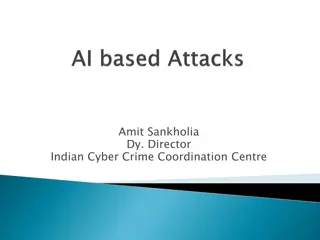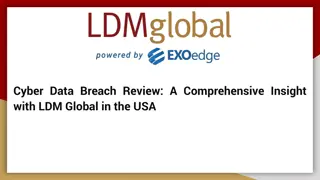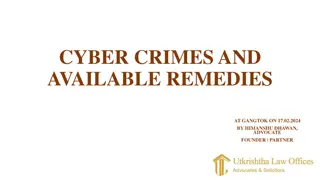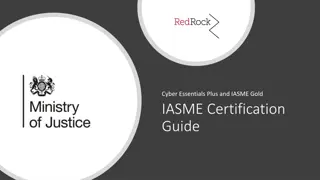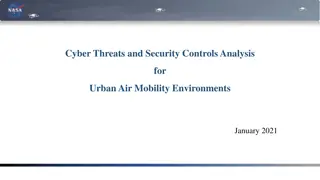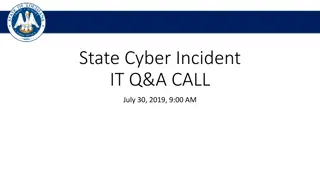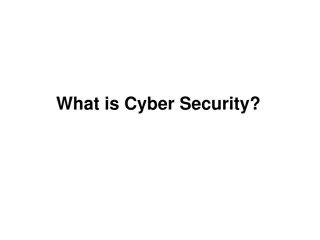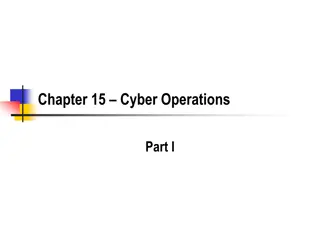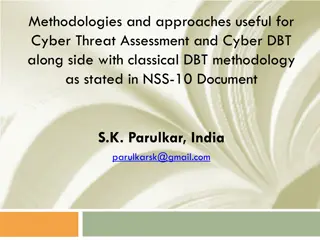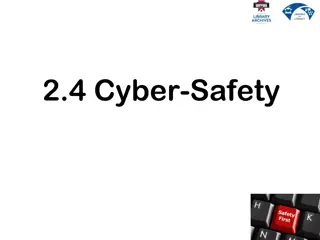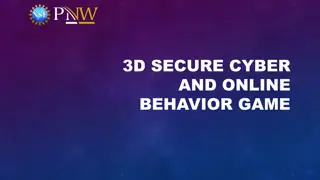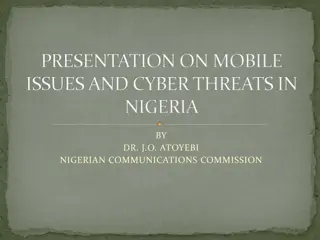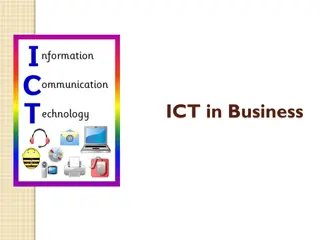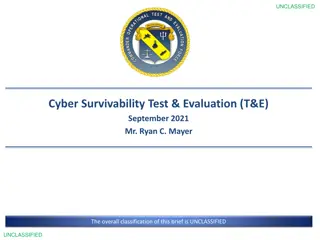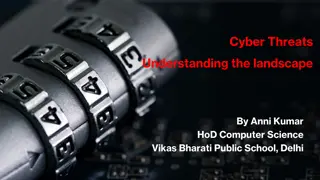How to Identify and Mitigate Cyber Threats
Learn how to identify and mitigate cyber threats, including malware and viruses. Understand the different types of malware and their impact on devices. Enhance your digital citizenship skills to protect yourself online.
Download Presentation

Please find below an Image/Link to download the presentation.
The content on the website is provided AS IS for your information and personal use only. It may not be sold, licensed, or shared on other websites without obtaining consent from the author. Download presentation by click this link. If you encounter any issues during the download, it is possible that the publisher has removed the file from their server.
E N D
Presentation Transcript
Digital Citizenship Lesson 13 HOW TO IDENTIFY AND MITIGATE CYBER THREATS
Level 2 | Digital Citizenship I have a virus! Have you heard of the term malware before? Do you know what it means? Have you heard about computer viruses? What is your understanding of them? How do you think that computer virus is similar or different to a physical virus which might make you fall ill? Do you think it is possible to escape ever having a malware attack? Lesson 13: How to Identify and Mitigate Cyber Threats 02
Level 2 | Digital Citizenship Definitions Definitions You Should Know Malware Software that is specifically designed to disrupt, damage, or gain unauthorised access to a computer system. Malware is a catch-all term for any type of malicious software. According to the UN, cybercrime (theft, embezzlement, data hacking, general destruction of sites and devices) has risen by 600% due to the COVID-19 pandemic. Computer Virus Cybercrime will cost companies worldwide an estimated USD 10.5 Trillion annually by 2025 (up from USD 3 Trillion in 2015). A computer program that, when executed, can modify computer programs and insert different instructions which might be used to steal, modify or destroy data. A computer virus is a specific type of malware that self-replicates by inserting its code into other programs. Lesson 13: How to Identify and Mitigate Cyber Threats 03
Level 2 | Digital Citizenship Level 2 | Digital Citizenship Malware bug Lesson 13: How to Identify and Mitigate Cyber Threats 04
Level 2 | Digital Citizenship Level 2 | Digital Citizenship Different types of malware Lesson 13: How to Identify and Mitigate Cyber Threats 5
Level 2 | Digital Citizenship Match the terms with the definitions A bad code or program that attaches itself to a host to harm your device Worms Software that copies itself to infect your device. Spyware This program appears to be helpful, but once it s downloaded it attacks your device. Ransomware This software installs itself on your device and can steal your passwords, email addresses and personal information. Viruses This software uses false advertisements online to infect your computer and steal your information Trojan Horse This software takes control of your computer and won t release your data until money is paid to get it back. Adware Lesson 13: How to Identify and Mitigate Cyber Threats 06
Level 2 | Digital Citizenship Defend and Attack! In this activity, you will get a taste of how cybersecurity involves thinking about possible attacks. There are two kinds of teams: Red Team and Blue Team The Red Teams: you are trying to find out the secret information that the Blue Teams have The Blue Teams: you will be in possession of some secret information which you must guard from the Red Teams Lesson 13: How to Identify and Mitigate Cyber Threats 07
Level 2 | Digital Citizenship Defend and Attack! Once your teams are established, you can meet for 3-5 minutes to discuss your strategies. How will you obtain the secret information? How will you defend your secret information? You will be sharing your strategies with the class. You can imagine that you can use any resources that would normally be available to you. Lesson 13: How to Identify and Mitigate Cyber Threats 08
Level 2 | Digital Citizenship Attack Red teams What are your strategies to obtain the secret information? How did you choose the strategies that you thought would work the best? Do you think you would be able to succeed? Have you thought about what the blue team will do in response to defend themselves against your attack? Lesson 13: How to Identify and Mitigate Cyber Threats 09
Level 2 | Digital Citizenship Attack Blue teams What are your strategies to defend your information? How did you choose the strategies that you thought would work the best? Did you hear any attack strategies which you had not thought of? What are your options to defend your data? What can you do instead of sit and wait for an attack to come? Lesson 13: How to Identify and Mitigate Cyber Threats 010
Level 2 | Digital Citizenship Strategies to avoid phishing Imagine being a cybersecurity expert hired by a big company to prevent these kinds of data stealing attacks. Which strategies from the Red Team/Blue Team exercise do you think would work? Now that you have had time to think about it, are there any other ideas on how to protect your data? ccc Lesson 13: How to Identify and Mitigate Cyber Threats 011
Level 2 | Digital Citizenship Level 2 | Digital Citizenship Take-home activity How do you think that Cybersecurity attacks impact us as individuals and as a society? Think through all the various impacts Document the impacts Does this make you feel more concerned to ensure that your data is protected? Lesson 13: How to Identify and Mitigate Cyber Threats 012