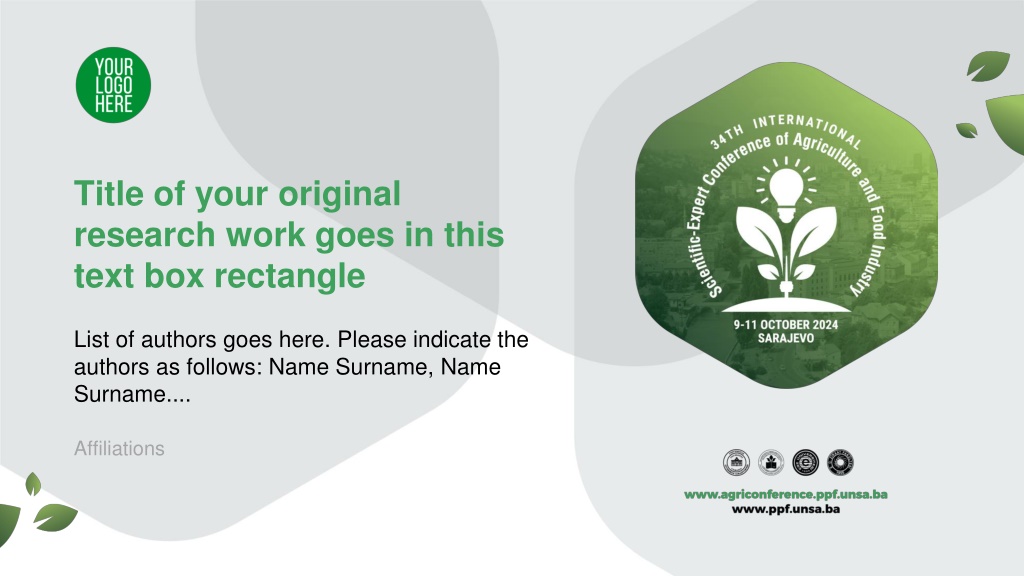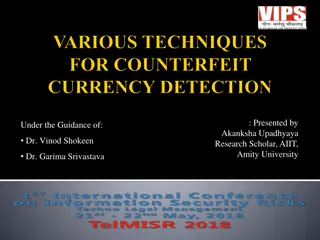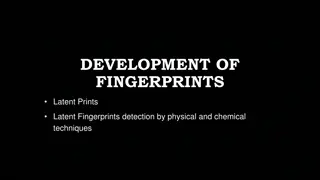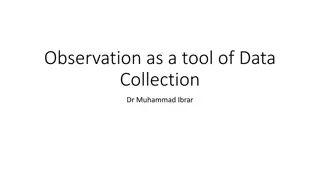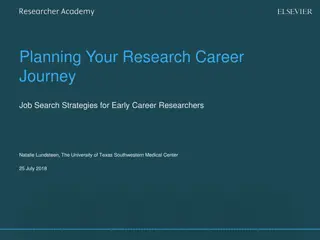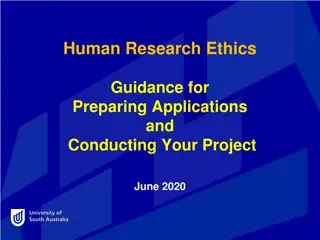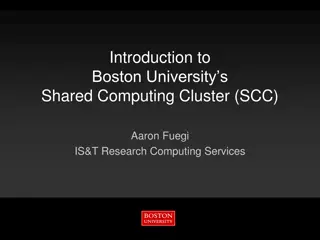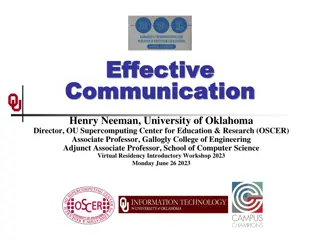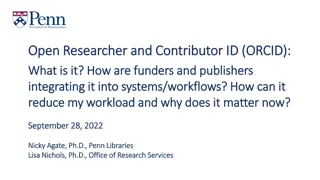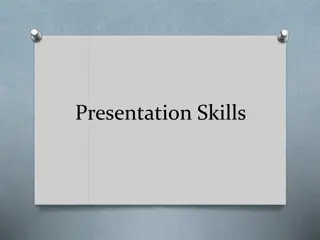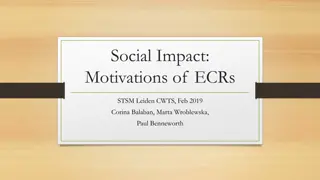Effective Presentation Techniques for Researchers
Researchers presenting at a conference can follow specific guidelines to ensure their presentations are engaging and effective. General instructions include time allotment for presentations and technical requirements like using MS PowerPoint 2013. Useful tips emphasize keeping presentations concise, choosing readable fonts, and ensuring good contrast for text on images.
- Presentation skills
- Research conference
- Effective communication
- Technical requirements
- Presenter guidelines
Download Presentation

Please find below an Image/Link to download the presentation.
The content on the website is provided AS IS for your information and personal use only. It may not be sold, licensed, or shared on other websites without obtaining consent from the author. Download presentation by click this link. If you encounter any issues during the download, it is possible that the publisher has removed the file from their server.
E N D
Presentation Transcript
Title of your original research work goes in this text box rectangle List of authors goes here. Please indicate the authors as follows: Name Surname, Name Surname.... Affiliations
Content Content goes here Content goes here Content goes here Content goes here Content goes here Content goes here Content goes here Content goes here
General instructions: Each presenter will be given a 15 minute time slot in total (10 minute presentation + 5 minutes for Q&A), so prepare your material in accordance to the given time frame. Since the conference schedule for oral presentations is very tight, it is of utmost importance that all presenters are ready on time. Presentations should be saved on a data stick or any other portable memory device and brought to the Conference. Presentations should be made available to the Technical Assistance Team at least one hour prior to the start of the session. You can also send your presentation in advance per email, but make sure to indicate your appointed session and allocated time slot (send to agriconference@ppf.unsa.ba with the subject title UPLOAD: Presentation). The technical assistance team at the venue will make sure that all presentations are available at the computer in the scheduled session hall. To make sure presentations run smoothly during the sessions, all presenters are expected to use the computer provided by the Organizer while giving your presentation.
Technical requirements: All computers at the venue will run with MS PowerPoint 2013, so make sure to use a compatible format for your presentations, Make sure your PowerPoint Presentation is in ratio 16:9, Make sure to use images and graphics in the best available quality, for full screen images we recommend to use a resolution of 1,920 x 1,080 pixels, Videos must be embedded in PowerPoint, Do not use links to YouTube or other web services in your presentation, IMPORTANT: We provide an official PowerPoint Template for the Agriconference 2024. However, only the title slide of your presentation is obligatory to be in the provided template format. You are free to use the complete conference template if you want for your presentation, but we encourage your creative freedom.
Useful tips for your presentations: You have spent a lot of time doing your research work, collecting and analyzing data, writing up your manuscript and now is the time to present your work to a live audience. Here are a few tips, especially intended to all our first-time speaker colleagues: Keep it short and on-point. You only have 10-minute worth of material, so focus on the most important things. Choose the right font and font sizes to make your text readable. Verdana, Calibri and Helvetica, for example, are all safe choices and are available in a standard MS PowerPoint package. In regard to the font size, with a 20 pt for headings and 18 pt for the body text you are sure to be on the safe side. Besides font and size, contrast is something you should be aware of. If you are going to use text on an image, make sure that the text is readable (you can add a border, a shadow or play with the contrast of your image if it is intended as a background picture),
Useful tips for your presentations: With that in mind, do not overpack your presentations with text, images or animations, since this can draw away the attention of your audience, Visualize your data cut down on the text and use any type of graphical illustrations to emphasize your work, Simplify if you have a large amount of data, presented in a table format, try to simplify it or use targeted animations to only focus on the key aspects, Use or create a consistent and simple design template for your presentation, make it aid your presentation and not vice-versa, Tell your audience upfront why they should listen to your presentation what was the main goal of your presentation, what where the knowledge gaps you filled in?
Useful tips for your presentations: Try to tell a story with your presentation try to structure your scientific presentation as a storytelling. For example, start with giving context to your topic or background information what was done in the field that led to your scientific work? Frame the problem and explain how you set up your research design. Highlight the main findings and conclude with the key points. If you received funding for your research work, you are free to acknowledge that in the last slide of your presentation. Make sure to use logotypes appropriately. Good luck! We can t wait to see your presentations!