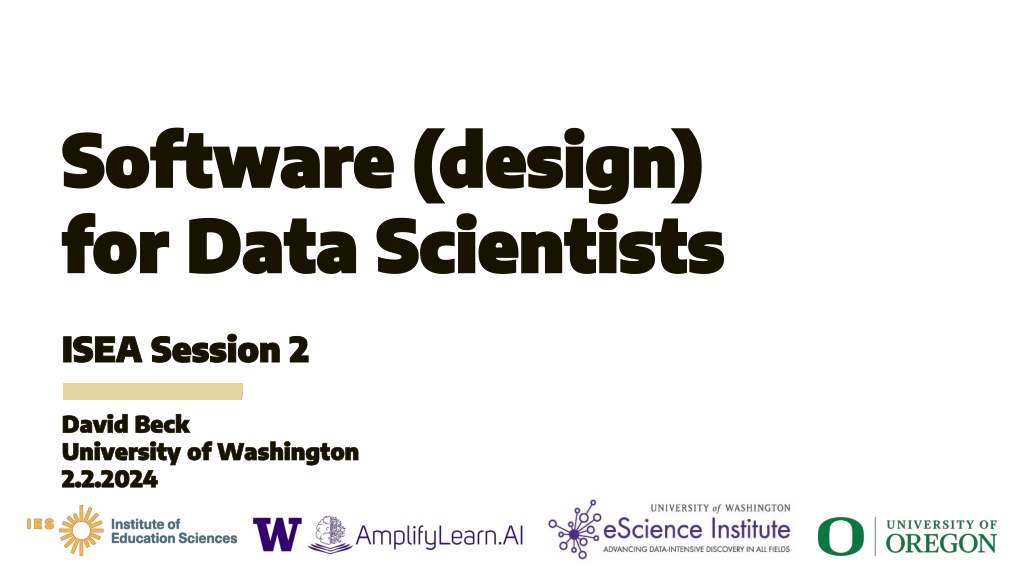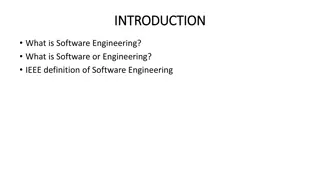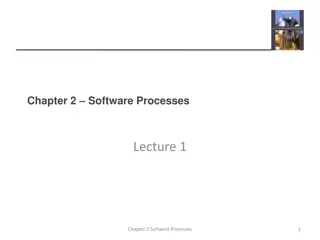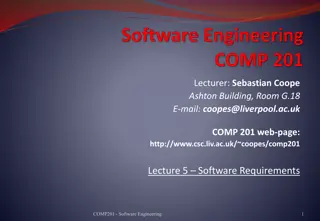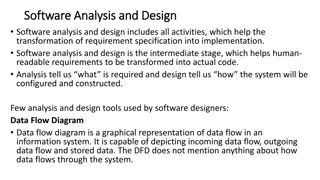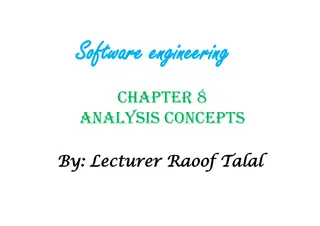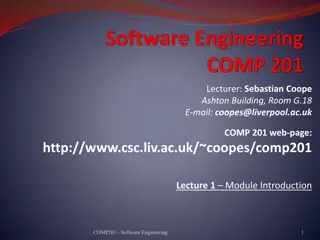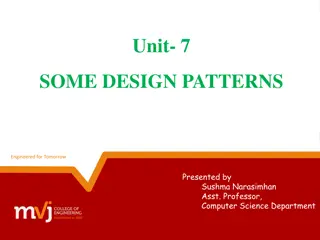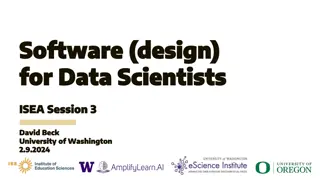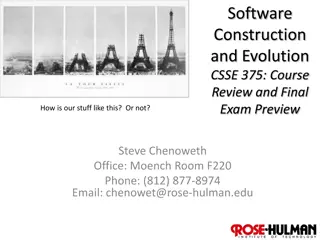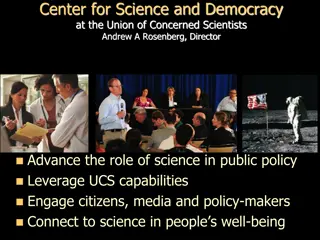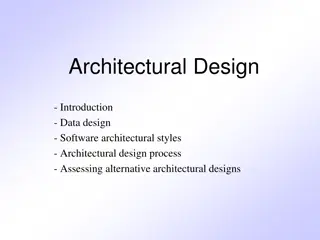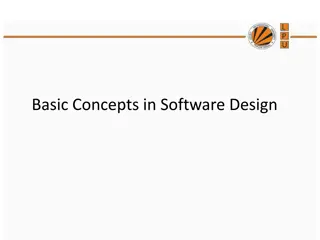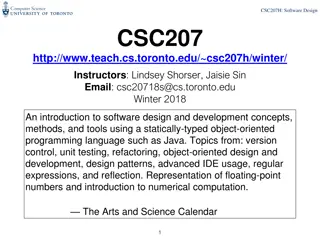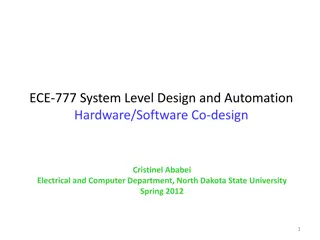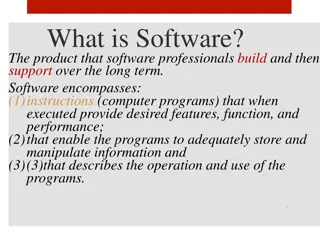Understanding the Importance of Software Design for Data Scientists
Today's ISEA Session 2 with David Beck from the University of Washington delves into the critical role of intentional software design for data scientists. The session covers the software design approach, user-centric design stories, use cases, components, testing strategies, and the benefits and drawbacks of software design. Real-world examples like the Mars Climate Orbiter and caBIG highlight the significance of proper software design to avoid costly failures.
Download Presentation

Please find below an Image/Link to download the presentation.
The content on the website is provided AS IS for your information and personal use only. It may not be sold, licensed, or shared on other websites without obtaining consent from the author. Download presentation by click this link. If you encounter any issues during the download, it is possible that the publisher has removed the file from their server.
E N D
Presentation Transcript
Software (design) Software (design) for Data Scientists for Data Scientists ISEA Session 2 ISEA Session 2 David Beck David Beck University of Washington University of Washington 2.2.2024 2.2.2024
Overview of today Overview of today 1. Motivate the role of intentional software design 2. Overview of a software design approach 3. Users and their stories inform design 4. Use cases describe the function of software 5. Components implement the use cases 6. Testing and testing strategies
Software Design Software Design "...specification of a software artifact, intended to accomplish goals, using a set of primitive components ..." [wikipedia]
Why design? Why design? I have an idea and I m ready to code now!
Benefits of a Software Design Benefits of a Software Design > Provides a systematic approach to a complex problem > Find bugs before you code > Enables many people to work in parallel > Promotes testability > Promotes usability Demonstrably true software with features users want is going to be used.
Drawbacks of a Software Design Drawbacks of a Software Design > Heavy lift for small tasks > It can be impossible to know when a design is complete > Others?
Design fails Design fails > Mars Climate Orbiter (1998-1999) $551 million in 2022 USD NASA and Lockheed Martin did not specify units in design > Two separate systems interacted during injection burn > Foot/pounds = 1.356 Newton-meters Bounced of Martian atmosphere circling the sun today
Design fails Design fails > caBIG 2004-2012 $350 million in 2022 in 2010 USD CAncer Biomedical Informatics Grid Unified software infrastructure for cancer data collection, analysis, management, including > Clinical trials from enrollment to adverse event reporting > Sample collection, annotation, storage and sharing of medical imaging data > Biospecimen management and control
Design fails Design fails > caBIG 2004-2012 $350 million in 2022 in 2010 USD CAncer Biomedical Informatics Grid Unified software infrastructure for cancer data collection, analysis, management Who were the users? Pharma? Academic research? Did people want the software proposed? Competition with existing software
Design fails Design fails > caBIG 2004-2012 $350 million in 2022 in 2010 USD > Renamed and replaced by a successor (National Cancer Informatics Program) in 2012.
What makes a design understandable? What makes a design understandable? Few components with clear roles Few interactions between components Carefully choose the features and interfaces Similarity with other designs Uses design patterns (user interfaces, parallel computing, message observers, ) Simple where possible is better
Iterate. Iterate. Iterate. Steps in Design Steps in Design1 1 1. Identify the users and their needs 2. Functional design Describe what the system does (use cases) 3. Component design Components are the software artifacts that implement the specific features of the use cases Components are often hierarchical and reused 1. There are many paradigms of software design. This is one. It is focused on humans.
Running Example: Design of ATM Running Example: Design of ATM
User stories User stories
Design begins with your users Design begins with your users > Who are your users? E.g. Researchers, policy makers, educators, learners, > What do they want to do with your software? > How are they going to be interacting with it? > What skill level(s) do they have and how will that impact the design? > Information from interviews, observations, direct knowledge, best guesses
Start by writing a user story Start by writing a user story Who is the user. What do they want to do with the tool. What needs and desires do they want for the tool. What is their skill level.
Start by writing a user story Start by writing a user story Who is the user. What do they want to do with the tool. What needs and desires do they want for the tool. What is their skill level.
Start by writing a user story Start by writing a user story Ram is a bank customer.
Start by writing a user story Start by writing a user story Ram is a bank customer. Ram wants to check his balance, deposit money.
Start by writing a user story Start by writing a user story Ram is a bank customer. Ram wants to check his balance, deposit money. He rarely uses cash.
Start by writing a user story Start by writing a user story Ram is a bank customer. Ram wants to check his balance, deposit money. He rarely uses cash. Ram wants a safe and secure interface for interacting with the ATM.
Start by writing a user story Start by writing a user story Ram is a bank customer. Ram wants to check his balance, deposit money. He rarely uses cash. Ram wants a safe and secure interface for interacting with the ATM. Ram s job does not involve technical skills and he values a simple user interface.
Start by writing a user story Start by writing a user story Ram is a bank customer. Ram wants to check his balance, deposit money. He rarely uses cash. Ram wants a safe and secure interface for interacting with the ATM. Ram s job does not involve technical skills and he values a simple user interface.
Start by writing a user story Start by writing a user story > We may write multiple stories around similar users These can reveal importance of certain features > Take 2-3 minutes to sketch a user story for another bank customer. (You can t interview anyone Use direct knowledge: you are the user, feel free to express your frustrations with your bank!) Who is the user. What do they want to do with the tool. What needs and desires do they want for the tool. What is their skill level.
Start by writing a user story Start by writing a user story Asma is a bank customer. Asma wants to check her balance and take out cash. She uses auto-deposit for her paychecks. She wants a safe and secure interface for interacting with the ATM. Asma is quite technical, but she wants to minimize her time interacting with the ATM and values a simple interface.
Start by writing a user story Start by writing a user story Asma is a bank customer. Asma wants to check her balance and take out cash. She uses auto-deposit for her paychecks. She wants a safe and secure interface for interacting with the ATM. Asma is quite technical, but she wants to minimize her time interacting with the ATM and values a simple interface.
Ram is a bank customer. Ram wants to check his balance, deposit money. He rarely uses cash. Ram wants a safe and secure interface for interacting with the ATM. Ram s job does not involve technical skills and he values a simple user interface. Start by writing a user story Start by writing a user story > How are Ram and Asma the same? Asma is a bank customer. Asma wants to check her balance and take out cash. She uses auto-deposit for her paychecks. She wants a safe and secure interface for interacting with the ATM. Asma is quite technical, but she wants to minimize her time interacting with the ATM and values a simple interface > How are Ram and Asma different? > What are the key takeaways from their user stories?
Start by writing a user story Start by writing a user story > How are Ram and Asma the same? Bank customers, check balance, want safe and secure, simple user interface > How are Ram and Asma different? Use of cash, technical skill level > What are the key takeaways from their user stories? Safety, security and simplicity of the UI
Start by writing a user story Start by writing a user story > Other user stories? > You may have several different kinds of users > There may be a technician > There may be a systems administrator
Start by writing a user story Start by writing a user story Valentina is an ATM technician. She services ATMs as part of preventative maintenance, applies hardware and software updates and for performs emergency repairs. For maintenance and updates she will follow a standard protocol. For repairs, she needs access to a diagnostic interface. Valentina is highly technical and knows how to replace standardized parts.
Start by writing a user story Start by writing a user story Valentina is an ATM technician. She services ATMs as part of preventative maintenance, applies hardware and software updates and for performs emergency repairs. For maintenance and updates she will follow a standard protocol. For repairs, she needs access to a diagnostic interface. Valentina is highly technical and knows how to replace standardized parts.
Start by writing a user story Start by writing a user story > Other user stories? > You may have several different kinds of users > There may be a technician Train a machine learning model to be used by the system, manage external data sources > There may be a systems administrator Creates user accounts, sends maintenance announcements
Start by writing a user story Start by writing a user story > Other user stories? > Thieves, scammers, safe crackers, ne'er-do-wells How do you design against these types of users?
Use Cases Use Cases Functional Design
Running Example: Design of ATM Running Example: Design of ATM
How to find use cases? In the user stories! How to find use cases? In the user stories! Ram is a bank customer. Ram wants to check his balance, deposit money. He rarely uses cash. Ram wants a safe and secure interface for interacting with the ATM. Ram s job does not involve technical skills and he values a simple user interface.
How to find use cases? In the user stories! How to find use cases? In the user stories! Ram is a bank customer. Ram wants to check his balance, deposit money. He rarely uses cash. Ram wants a safe and secure interface for interacting with the ATM. Ram s job does not involve technical skills and he values a simple user interface.
How to find use cases? In the user stories! How to find use cases? In the user stories! Ram is a bank customer. Ram wants to check his balance, deposit money. He rarely uses cash. Ram wants a safe and secure interface for interacting with the ATM. Ram s job does not involve technical skills and he values a simple user interface. Check balances Deposit checks
How to find use cases? In the user stories! How to find use cases? In the user stories! Ram is a bank customer. Ram wants to check his balance, deposit money. He rarely uses cash. Ram wants a safe and secure interface for interacting with the ATM. Ram s job does not involve technical skills and he values a simple user interface. Check balances Deposit checks
What do we do with ATMs? What do we do with ATMs? > Check balances > Deposit checks > Get cash Ram and Asma Asma > These are examples of Use Cases. > They describe the functional potential of software.
Describing a Use Case (one way) Describing a Use Case (one way) > What are the inputs and what are the outputs? > Adding two numbers Take a minute to think about this use case What are the input(s)? What are the output(s)? How does the use case transform input to output?
Describing a Use Case (one way) Describing a Use Case (one way) > What are the inputs and what are the outputs? > Adding two numbers Inputs: two numbers Outputs: one number, the sum of the two inputs Can we add more detail? What kind of numbers? Positive and negative?
Describing a Use Case (Check Balance) Describing a Use Case (Check Balance) > What are the inputs and what are the outputs? > Check balance Take a minute to think about this use case What are the input(s)? What are the output(s)? How does the use case transform input to output?
Describing a Use Case (Check Balance) Describing a Use Case (Check Balance) > What are the inputs and what are the outputs? > Check balance Input: User selects an account Output: ATM displays the current account balance The account information is looked up in the account database and the current balance is retrieved.
Implied use cases are important! Implied use cases are important! > Some uses cases are implied Involved without being a primary use case Easily overlooked > What might be an implied use case of an ATM?
Implied use cases are important! Implied use cases are important! > Authentication is an implied use case. > Do we need this use case? > What users is authentication for? > Take 2-3 minutes to describe the authentication use case.
Describing a Use Case (Authentication) Describing a Use Case (Authentication) > What information the user provides (inputs) > What responses the system provides (outputs) Authenticate User Use Case User: Put ATM card in reader ATM: Display 'Enter PIN' User: Enters PIN on keyboard ATM: [if correct] Show main menu [if incorrect] Display 'Enter PIN'
Component Component Design Design
What is a component? What is a component? > Software (or other kinds) components do the work > Components store data > Components calculate values > Components interact with each other > Components interact with the user > Components can be functions, databases, interfaces, external web sites, ..