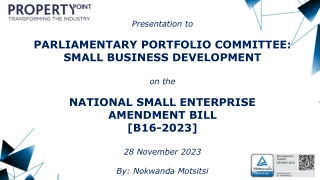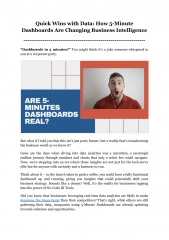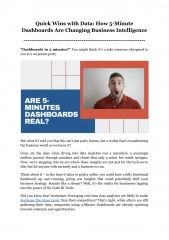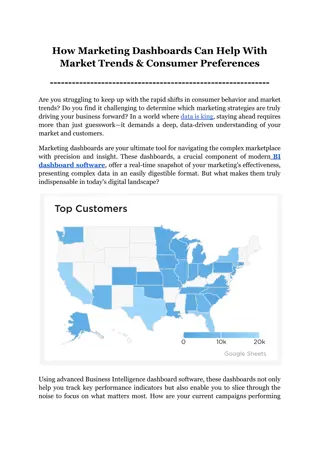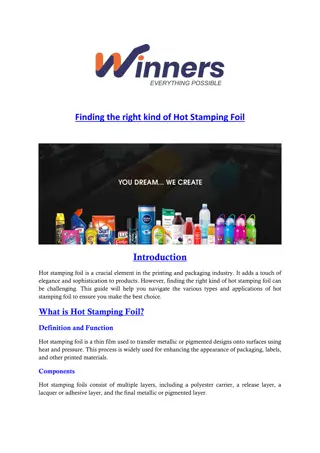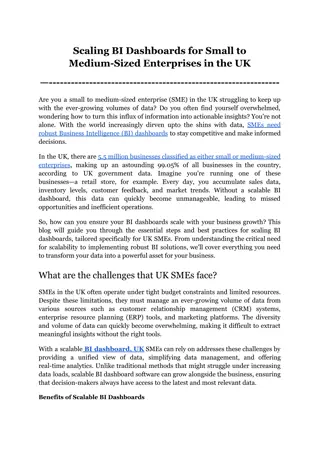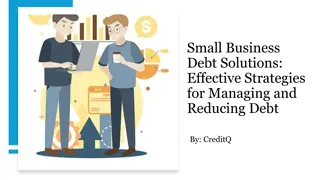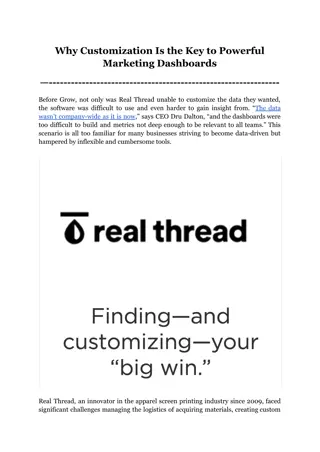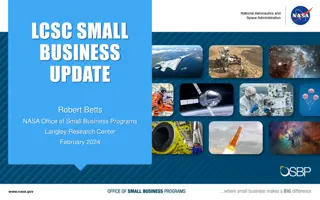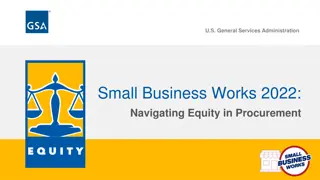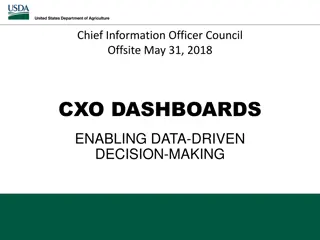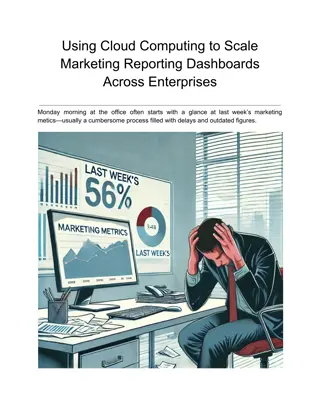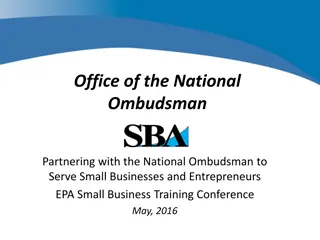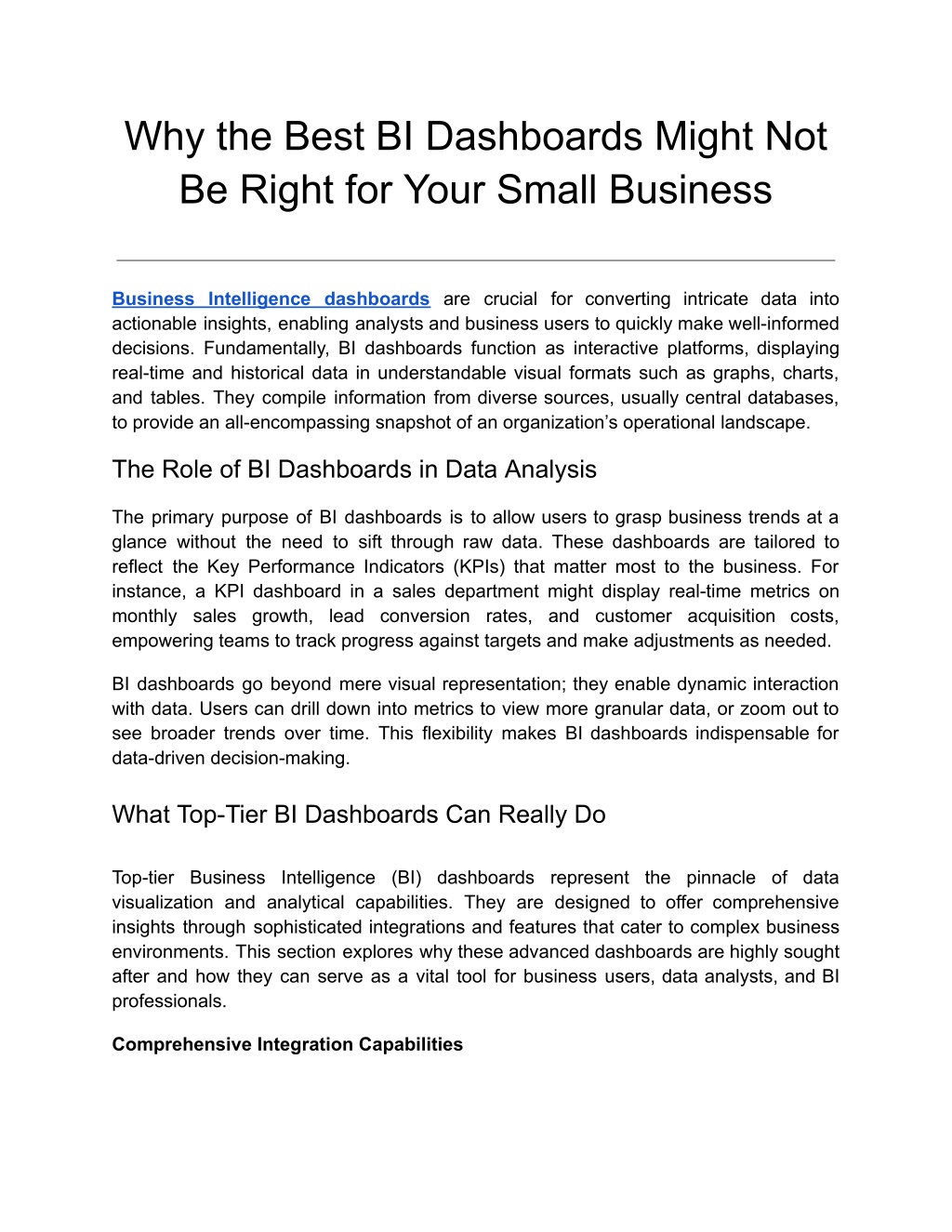
Why the Best BI Dashboards Might Not Be Right for Your Small Business
Explore why top-tier BI dashboards, though feature-rich, might not be the best fit for your small business. This article delves into the challenges and costs that come with sophisticated BI tools and highlights practical alternatives that align bette
Download Presentation

Please find below an Image/Link to download the presentation.
The content on the website is provided AS IS for your information and personal use only. It may not be sold, licensed, or shared on other websites without obtaining consent from the author. Download presentation by click this link. If you encounter any issues during the download, it is possible that the publisher has removed the file from their server.
E N D
Presentation Transcript
Why the Best BI Dashboards Might Not Be Right for Your Small Business Business Intelligence dashboards are crucial for converting intricate data into actionable insights, enabling analysts and business users to quickly make well-informed decisions. Fundamentally, BI dashboards function as interactive platforms, displaying real-time and historical data in understandable visual formats such as graphs, charts, and tables. They compile information from diverse sources, usually central databases, to provide an all-encompassing snapshot of an organization s operational landscape. The Role of BI Dashboards in Data Analysis The primary purpose of BI dashboards is to allow users to grasp business trends at a glance without the need to sift through raw data. These dashboards are tailored to reflect the Key Performance Indicators (KPIs) that matter most to the business. For instance, a KPI dashboard in a sales department might display real-time metrics on monthly sales growth, lead conversion rates, and customer acquisition costs, empowering teams to track progress against targets and make adjustments as needed. BI dashboards go beyond mere visual representation; they enable dynamic interaction with data. Users can drill down into metrics to view more granular data, or zoom out to see broader trends over time. This flexibility makes BI dashboards indispensable for data-driven decision-making. What Top-Tier BI Dashboards Can Really Do Top-tier Business Intelligence (BI) dashboards represent the pinnacle of data visualization and analytical capabilities. They are designed to offer comprehensive insights through sophisticated integrations and features that cater to complex business environments. This section explores why these advanced dashboards are highly sought after and how they can serve as a vital tool for business users, data analysts, and BI professionals. Comprehensive Integration Capabilities
One of the defining features of the best Business Intelligence dashboards is their ability to integrate seamlessly with a wide array of data sources. Whether it's pulling data from ERP systems, CRM platforms, or external databases, these dashboards ensure that all information is accessible from a single interface. This integration is crucial for organizations that operate on large scales and need to consolidate data from multiple sources to obtain a holistic view of their operations. Advanced Analytical Tools Top-tier BI dashboards are equipped with advanced analytical tools that allow users to dive deep into data analysis. These tools include predictive analytics, machine learning models, and complex data algorithms that help forecast future trends based on historical data. For instance, a KPI dashboard might predict next quarter's revenue trends by analyzing past performance and market conditions. This predictive capability is invaluable for making strategic decisions that could significantly impact a company's future. Customization and Scalability The best BI dashboards offer extensive customization options, allowing businesses to tailor the interface and reports to meet their specific needs. This customization extends to the creation of specific KPI dashboards that monitor unique metrics relevant to different departments or business units. Additionally, top-tier dashboards are scalable, capable of handling increased data loads and more complex queries as the business grows. This scalability ensures that the dashboard remains useful and efficient as the organization's data analysis needs evolve. Real-time Data Processing The capability to process and analyze data in real time is the most sought-after and significant advantage. Top-tier BI dashboards excel in this area, offering real-time data processing capabilities that enable immediate insights into business operations. Operational dashboards, for example, can display up-to-the-minute data on logistics, production rates, or customer interactions, allowing managers to make quick decisions that could affect operational efficiency and customer satisfaction. Enhanced Decision-Making The ultimate allure of top-tier BI dashboards lies in their ability to enhance decision-making. By providing a clear, concise, and current view of all relevant data, these dashboards empower business leaders to make informed decisions quickly. The visual nature of BI dashboards, particularly database dashboards, helps in simplifying
complex data sets into understandable visuals, which is crucial for stakeholders who may not be deeply versed in data analysis. Challenges with Advanced BI Dashboards for Small Businesses While advanced BI dashboards offer a range of powerful features designed to streamline data analysis and enhance decision-making, they may not always be the most suitable choice for small businesses. This section explores specific challenges that small businesses might face when implementing emphasizing the importance of selecting a BI dashboard that aligns with their unique needs and resources. sophisticated BI solutions, 1. Resource Allocation and Management Technical Skill Requirement: Advanced BI dashboards often require knowledge of SQL for database queries, Python or R for data manipulation, and an understanding of data warehousing principles. Small businesses may find these skills are not readily available among their staff, necessitating costly training or hiring specialized personnel. Infrastructure Investments: Implementing high-end BI solutions may require significant upgrades to existing IT infrastructure. This could involve higher-spec servers for faster data processing, increased storage for data warehousing, and advanced security measures to protect sensitive business data. 2. Complexity Versus Usability Feature Saturation: While feature-rich dashboards like those offering OLAP (Online Analytical Processing) capabilities are valuable for in-depth data exploration, they can overwhelm users who need basic data summaries and trends. Simplifying the data flow through customized views or simplified dashboard versions can help mitigate this. Interface Design: The usability of advanced BI tools often hinges on the interface design. A complex dashboard with intricate navigation menus and toolbars can deter regular use, negating the benefits of the system. Small businesses benefit from BI dashboards that prioritize intuitive design and accessibility, possibly through mobile-optimized views or simplified dashboard widgets that highlight critical KPIs. 3. Cost Versus Return on Investment (ROI) Licensing Models: Many advanced BI systems operate on a subscription basis, which can be expensive over time, especially if the features exceed the small
business's needs. Understanding the pricing tiers and selecting only the necessary modules can control costs without sacrificing essential functionality. Integration Costs: The integration of BI systems with existing business applications like CRM or ERP systems can be complex and require middleware or custom coding, which adds to the overall expenses. Opting for BI solutions that offer API-based integration can reduce these costs and simplify the process. 4. Data Overload Data Governance: Implementing a data governance framework can help manage the sheer volume of data processed by BI tools. This involves setting clear policies on data accuracy, accessibility, and security, which helps in filtering and prioritizing data more effectively. Actionable Insights: Advanced BI tools should enable not just data collection but also provide actionable insights. This means having advanced analytics functions like regression analysis, cohort analysis, and predictive modeling, which can guide more strategic decision-making processes. 5. Scalability and Flexibility Modular Architecture: Choosing BI tools with a modular architecture can allow small businesses to start with a basic setup and add functionalities as their data needs grow. This avoids the upfront cost of a fully scaled system and keeps the setup aligned with current needs. Customization Capabilities: While some advanced BI dashboards provide extensive customization options, they can require intricate adjustments that small businesses might find unmanageable. easy-to-use customization tools and templates can help maintain flexibility without additional complexity. Opting for dashboards that offer Identifying What Your Business Really Needs in BI Dashboards Choosing the right Business Intelligence (BI) dashboard is crucial for maximizing the effectiveness of your data analysis and supporting informed decision-making. This section dives deep into the process of assessing your business needs to ensure you select a BI dashboard that not only aligns with your current operational requirements but also scales with your future growth. 1. Assessing Your Business Size and Data Complexity Understanding Business Scale: The size of your business significantly influences the type of BI dashboard that is best suited for you. Small businesses
might not require complex, feature-rich BI systems that are necessary for larger enterprises with more complex data needs. Data Complexity and Volume: Evaluate the complexity and volume of data your business generates. A simple KPI dashboard might suffice for businesses with straightforward data needs, whereas companies dealing with large datasets or complex data types might require more robust BI dashboards that offer advanced analytics and data integration capabilities. 2. Determining Essential KPIs Identifying Key Metrics: Determine which metrics are crucial for tracking your business s performance. This could engagement metrics, operational efficiencies, or other industry-specific KPIs. Dashboard Customization: Ensure the BI dashboard you choose allows for the customization necessary to track these KPIs effectively. The best Business Intelligence dashboards will enable you to tailor the views and analytics to focus on these key metrics without clutter or unnecessary data. include financial metrics, customer 3. Integration Needs Compatibility with Existing Systems: Assess how well potential BI dashboards can integrate with your current software ecosystems, such as CRM systems, ERP systems, or other database dashboards. Seamless integration reduces the risk of data silos and facilitates more accurate data analysis. API Accessibility: Check if the BI tool offers accessible APIs for integrating with existing databases and systems. This is crucial for automating data flows and ensuring real-time data accuracy across platforms. 4. Usability and Accessibility User Interface (UI) Design: A dashboard with a user-friendly interface is crucial for ensuring that your team can easily access and utilize the BI tool. The best BI dashboards have intuitive designs that do not require extensive training to navigate. Mobile Accessibility: Consider whether you need mobile access to your BI dashboards. For teams that operate remotely or need to access data on-the-go, mobile-friendly BI solutions are indispensable. 5. Future-Proofing Your BI Investment Scalability: The chosen BI solution should not only meet current needs but also grow with your business. Evaluate whether the dashboard can handle an
increased load as your data grows and if it can integrate new data sources as you expand. Evolving with Technological Advances: Consider whether the BI dashboard is regularly updated and improved by its provider to keep up with technological advancements. The best Business Intelligence dashboards are those that evolve to incorporate the latest data analytics innovations. 6. Cost Consideration Budget vs. Features: Balance the features you need against your available budget. While it may be tempting to go for a dashboard with extensive capabilities, focus on what is essential for your business to avoid overspending on unused features. ROI Estimation: Evaluate the potential return on investment from implementing a BI dashboard. Consider both tangible returns, like increased revenue from better decision-making, and intangible ones, like improved operational efficiency. Alternatives to High-End BI Dashboards For many small to medium-sized enterprises, the investment in high-end BI dashboards may not align with their business needs or budgets. This section explores accessible alternatives that still empower businesses with the analytical capabilities necessary to drive informed decision-making, without the hefty price tag or complexity of top-tier BI systems. 1. Cloud-Based BI Solutions Cost-Effectiveness: Cloud-based BI dashboard tools for small businesses offer a significant reduction in costs as they typically operate on a subscription model, eliminating the need for large upfront investments in infrastructure. Ease of Use: Many cloud BI solutions are designed with non-technical users in mind, offering drag-and-drop interfaces and pre-built templates that simplify the creation of custom reports and dashboards. Scalability: These platforms are inherently scalable, allowing businesses to increase or decrease their usage based on current needs, which is ideal for businesses experiencing fluctuating demand. 2. Open Source BI Tools Cost Savings: Open source BI dashboards provide a cost-effective alternative to proprietary software, as they are free to use and modify. This can be particularly
advantageous for businesses with IT expertise who can customize the tools to their specific needs. Community Support: Open source projects often have robust community support, providing a wealth of resources, plugins, and updates that keep the software at the cutting edge of technology. Flexibility: The customizable nature of open source BI dashboards allows businesses to develop unique KPI dashboards and database dashboards that are tailored exactly to their needs. 3. Specialized KPI Dashboards Targeted Functionality: Instead of adopting comprehensive BI systems, businesses can opt for specialized KPI dashboards focused on specific business areas, such as sales, marketing, or production. These tools provide the essential metrics that matter most to the business. Integration Capabilities: Specialized dashboards often come with easier integration options with existing systems, ensuring that businesses can start benefiting from BI insights without a full-scale IT project. 4. Spreadsheet-Based Reporting Familiarity and Accessibility: Many small businesses are already familiar with spreadsheet software, which can be used to perform basic data analysis and visual reporting. Advanced spreadsheet techniques and add-ons can extend these capabilities to mimic more complex BI functionalities. Low Cost: Using spreadsheets is cost-effective since they do not require additional investments in new software or training for basic functionalities. 5. BI as a Service (BIaaS) Managed Services: BIaaS offers a middle ground, providing professional BI capabilities managed by external experts. This model allows businesses to access high-quality analytics and reporting without maintaining the systems themselves.
Customization and Support: Service providers can tailor the reporting and analytics to the precise needs of the business, providing both the software and analytical expertise, which ensures that the data insights are relevant and actionable. Conclusion Selecting the perfect BI dashboard for your small business is a crucial decision that hinges on more than just opting for the most feature-rich tool available. As we've explored, the "best" BI dashboards, while powerful, often come with complexities and costs that may not align with the needs or capacities of smaller enterprises. For these businesses, the goal isn't just to gather data, but to do so in a way that is efficient, cost-effective, and aligned with their growth trajectory. At Grow, we understand the unique challenges small businesses face in leveraging data to drive decision-making. That's why our BI solutions are designed to provide the flexibility, scalability, and ease of use that small businesses require to thrive without the overwhelming complexity or steep costs associated with high-end BI tools. With Grow, you gain access to an intuitive platform that scales with your business, allowing you to harness the power of data analytics at a pace and price that fits your business model. We invite you to see how Grow can transform your data analysis and decision-making processes. Sign up today for a 14-day free trial and experience firsthand the simplicity
and effectiveness of our BI tools. Don't just take our word for it; explore the numerous Grow reviews from verified users on Capterra, which reflect our commitment to providing valuable, user-friendly BI solutions tailored for small businesses. Take the step towards smarter, more efficient business management with Grow where data meets growth without unnecessary complications. Original Source: https://bit.ly/3SK0Ima