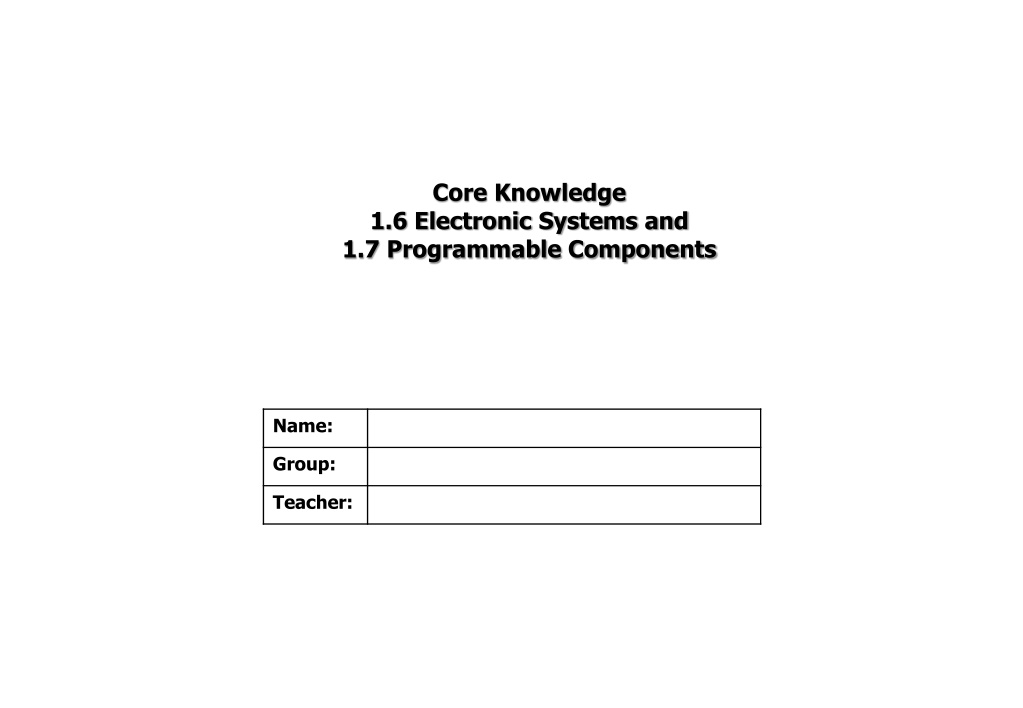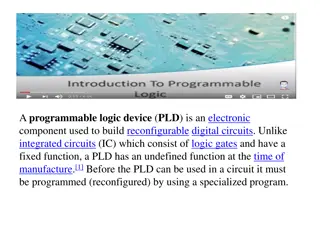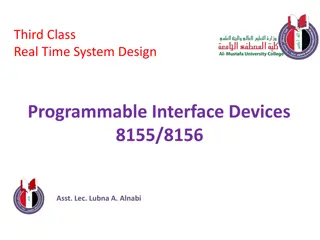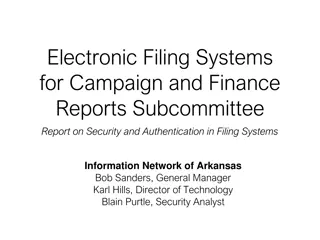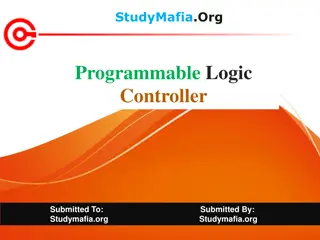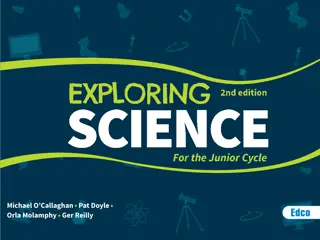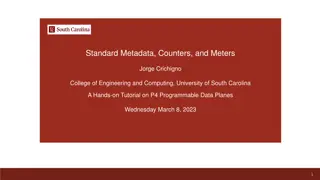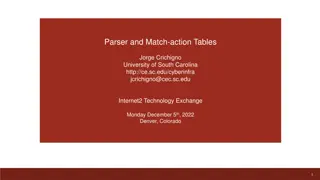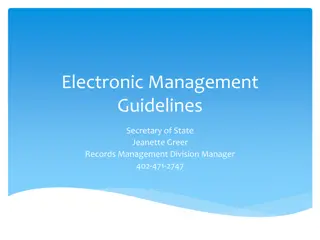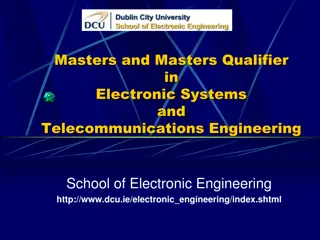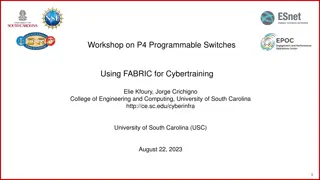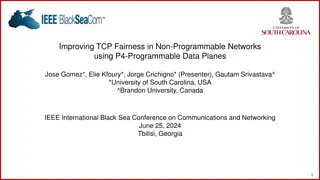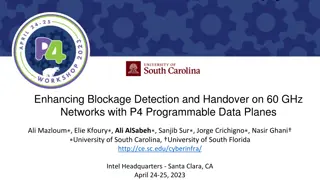Understanding Electronic Systems and Programmable Components
Dive into the world of electronic systems and programmable components by exploring key terms, sensors like Light Dependent Resistor and Thermistor, control devices, circuit components, and flow charts. Learn about inputs, outputs, feedback loops, and how to design simple routines for controlling outputs in electronic systems.
Download Presentation

Please find below an Image/Link to download the presentation.
The content on the website is provided AS IS for your information and personal use only. It may not be sold, licensed, or shared on other websites without obtaining consent from the author. Download presentation by click this link. If you encounter any issues during the download, it is possible that the publisher has removed the file from their server.
E N D
Presentation Transcript
Core Knowledge 1.6 Electronic Systems and 1.7 Programmable Components Name: Group: Teacher:
1.6 Electronic Systems Pages 33 - 35 Key Terms Input device: Output device: Input signal: Output Signal: Program: Resistance: Explain what is meant by INPUT PROCESS OUTPUT: Control=Process Write down a clear example of INPUT PROCESS OUTPUT: Control=Process Why are symbols used in electronics when producing circuit diagrams, and not pictures?
1.6 Electronic Systems Pages 33 - 35 Sensors: Explain, in detail, how the following two sensors work: Light Dependent Resistor (LDR): Thermistor: Exam Question A thermistor can be used in the thermostat of a central heating system. Describe how you think the electronic system that controls central heating keeps a room at the correct temperature: Control Devices and Components In addition to sensors, other components can be used to give an input signal in an electronic circuit. What are represented by the following symbols? What are their functions? Name: Function: Name: Function: Name: Function:
1.6 Electronic Systems Pages 33 - 35 Key Terms: Component: Circuit: Voltage: Current: Semi-conductor: Device Advantages Disadvantages Light Dependent Resistor Need careful placement to be effective Wide variety available Easily improve the sensitivity of sensing circuits Circuit will not work if the wrong value is selected Outputs Outputs are controlled by the electronic system. They range from simple items like lights that turn on or off or more complex systems such as computer screens that contain lots of information. What are represented by the following symbols? What are their functions? Name: Function: Name: Function:
1.7 Programmable Components Pages 35 - 37 Image result for flow chart symbol meanings Flow Charts: Why does a designer use a flow chart? Example: Draw the flowchart shown in Figure 1.7.1 Start/End Arrows Input/ Output How would you change this flowchart so the light goes off again when it is dark? Process Decision Key Terms: Analogue: Feedback Loop: Inputs and Decisions: how does an output know when to turn on or off? Explain analogue inputs work:
1.7 Programmable Components Pages 35 - 37 Example: Draw the flowchart shown in Figure 1.7.2 How to use simple routines to control outputs Explain the following simple routines: Time Delay: Count: Feedback Loop: Write a flowchart for a light with a motion sensor that make the light come on for 60 seconds when someone walks past (hint: start by thinking which yes/no questions to ask)