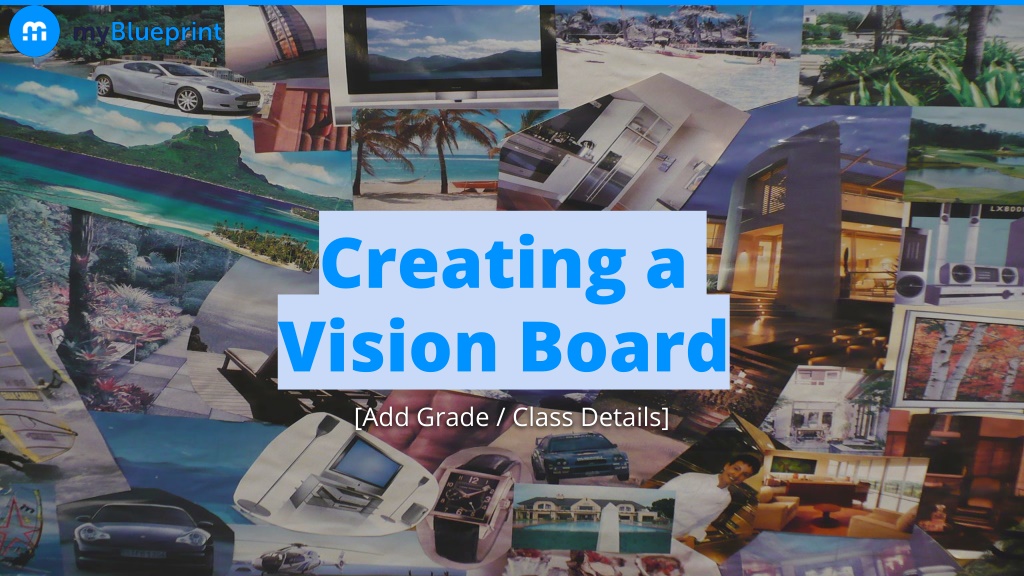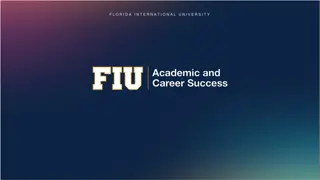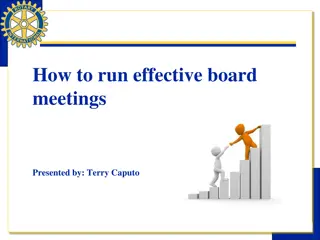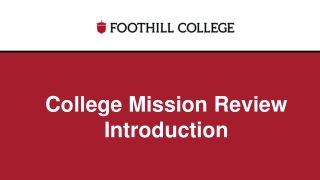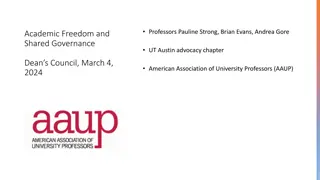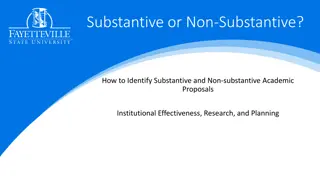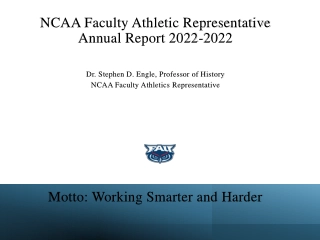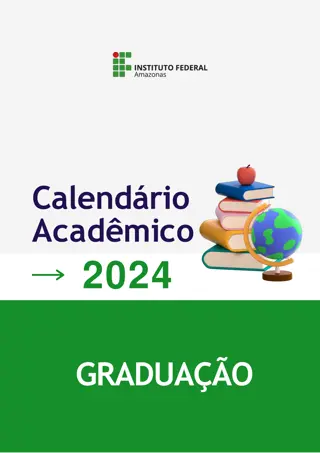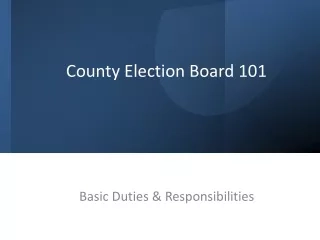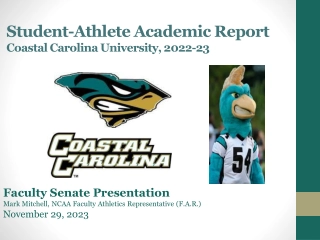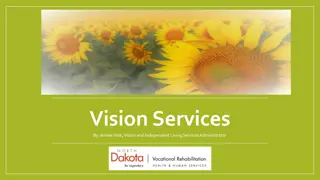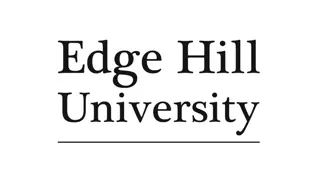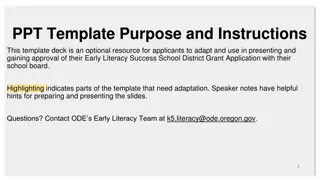Designing a Vision Board for Personal and Academic Success
Explore creating a vision board to visualize and achieve your personal and academic goals. Reflect on your aspirations, find inspiration, and bring your vision to life through images and words. Learn how to design a vision board, map out your goals, and regularly revisit it to stay motivated and focused. Mind map your vision by envisioning your dream house, vacation, ideal career, and impact on the world.
Download Presentation
Please find below an Image/Link to download the presentation.
The content on the website is provided AS IS for your information and personal use only. It may not be sold, licensed, or shared on other websites without obtaining consent from the author. Download presentation by click this link. If you encounter any issues during the download, it is possible that the publisher has removed the file from their server.
Presentation Transcript
Creating a Vision Board [Add Grade / Class Details]
Learning Objectives 1. Reflect on what you want to accomplish in your personal and academic lives 2. Think critically about what you envision for yourself 3. Create a visual representation of your goals through pictures 4. Reflect on your goals
Minds On: Vision exercise Vision is the art of seeing what is invisible to others. -Jonathan Swift Play: Meditation
What is a vision board? A vision board is a visual representation of your goals and dreams. It is a collage of images, words and short sentences that reflects what your future feels and looks like. Vision boards serve as visual reminders of the direction you want to take and the things you want to achieve in life. They motivate and inspire you to focus on your goals and put in the effort to achieve them.
How to design a vision board? Step 1: Define your goals - reflect on questions that will help get you started! Step 2: Find your inspiration - Find pictures that reflect what you want Step 3: Map out your board Step 4: Bring your vision board to life! Step 5: Reflect on your vision Step 6: Revisit your vision board often
Mind mapping your vision board What would your dream house look like? What is your dream vacation? If you could choose, what kind of school, college or University would you like to go to? What kind of skills would you like to have or new activities would you like to try out? What kind of difference do you want to make in this world?
Mind mapping your vision board ( continued) What do you want to achieve at work or in your career? What does your ideal work space look like? If you had all the time in the world, how would you spend it? What is an organization or cause you have always wanted to support? Who are people you would like to meet or see?
Searching for and compiling images Now it s time to search for pictures and images that will serve as visual representation of your dreams. Take the time to find images that are as close as possible to the future you have imagined. Your images need to be a direct reflection of what you want to achieve or capture the emotions you would feel when you achieve your goals. You can use magazines, websites, stock images, take pictures or even draw.
Upload the pictures that you have chosen to your myBlueprint Portfolio: BUILDING YOUR VISION BOARD PORTFOLIO INSTRUCTIONS 1. Visit www.myBlueprint.ca, click Log In in the top right corner, and enter your username and password. 2. From the left-hand navigation menu, select Home > Portfolios. 3. Click + Add Portfolio, title it VISION BOARD and click Add Portfolio. *You can add a Vision Board title of your choice (i.e Vision Board 2023/Vision Board Post Secondary) 4. Add an Avatar and a Banner to personalize your portfolio 5. Upload the Photos that you have selected for your Vision Board to your Portfolio by clicking +Add Box > +Add Media
Reflection Questions Add a Journal entry to reflect on your Vision Board Portfolio by a. Clicking Home > Portfolios > Vision Board Portfolio 1.What did you put on your vision board and why? 2.What do you think are the next steps from going from where you are to where you want to be? 3.How do you feel when you look at your completed vision board? 4.What motivates you to take steps toward making your dreams a reality? 5. What motivates you to be your best?
Extension: Share your work in small groups by Clicking Home > Portfolios > Vision Board Portfolio. Click on the Present button in the top right corner of your portfolio. Share your vision!