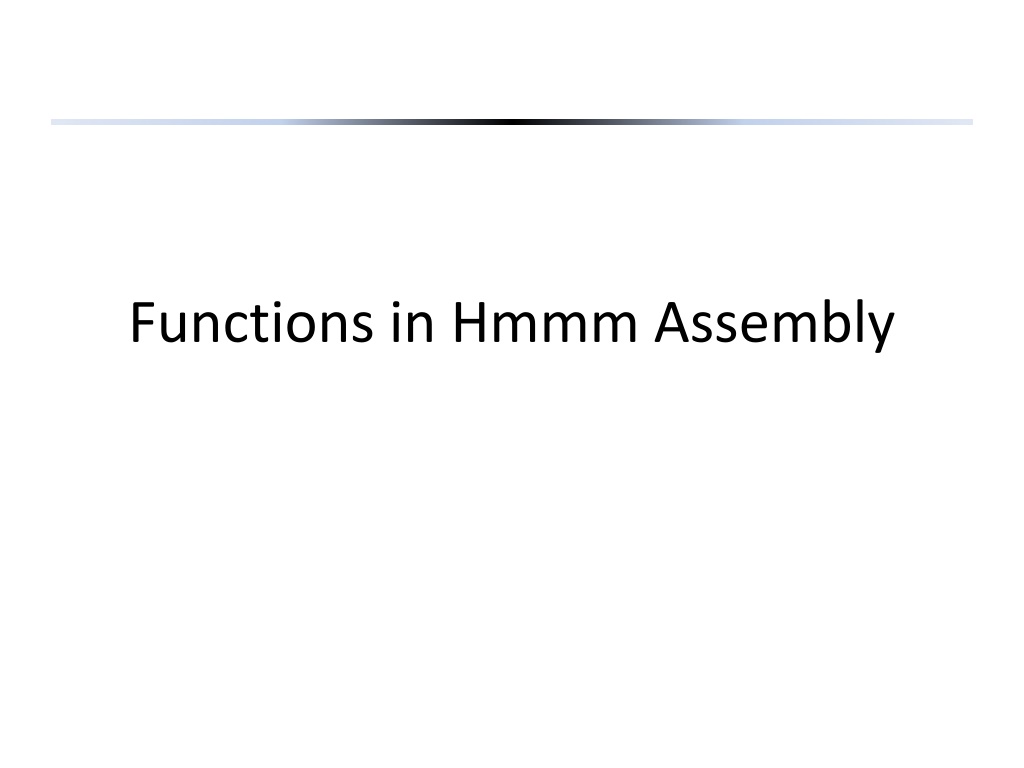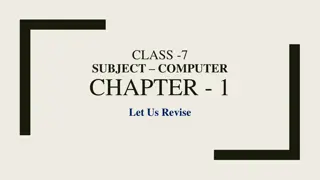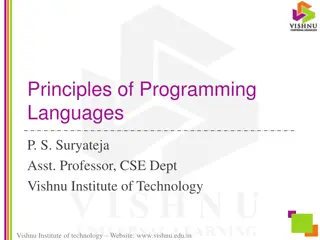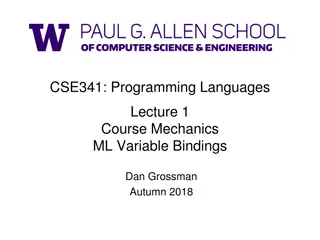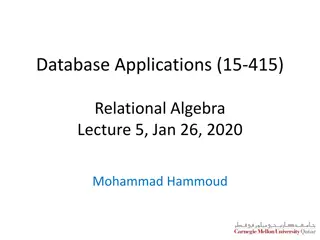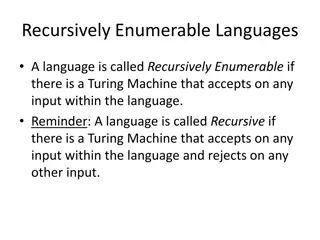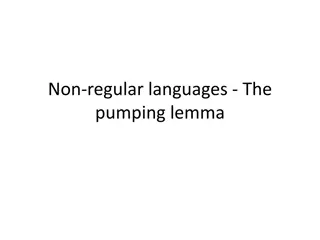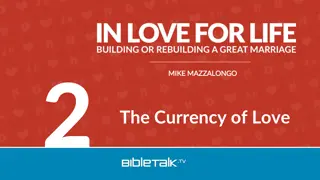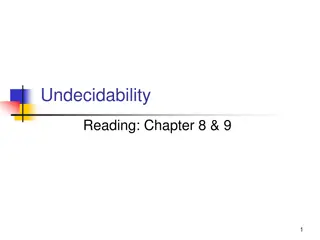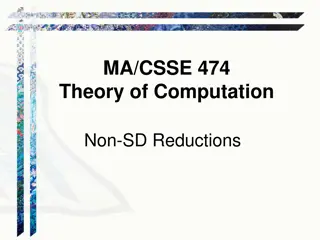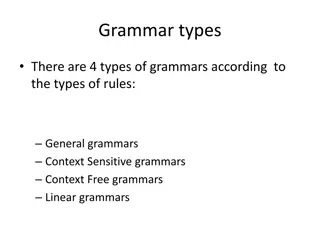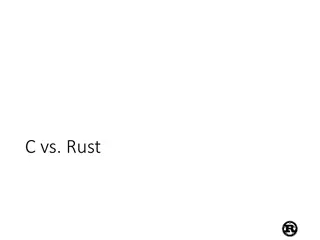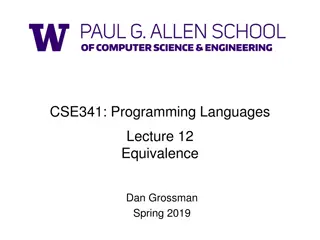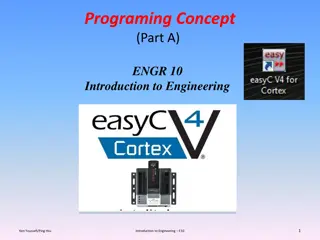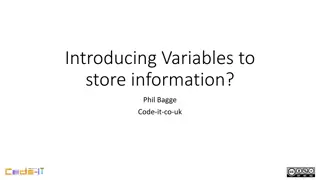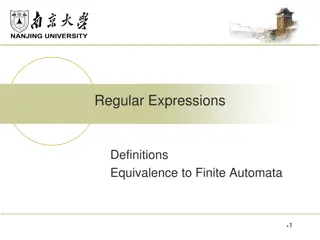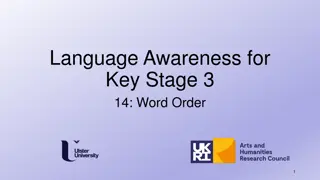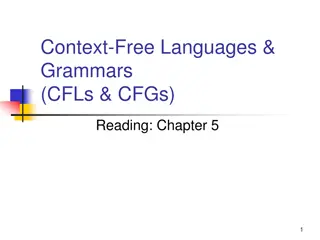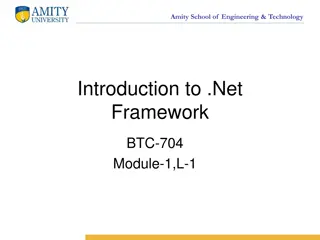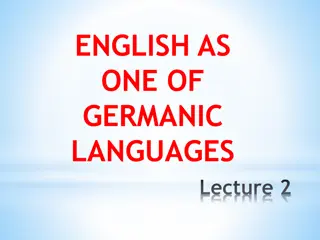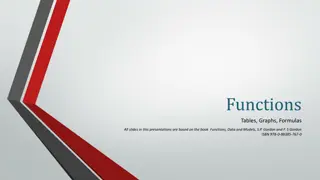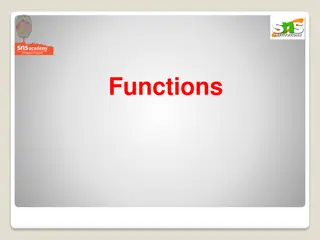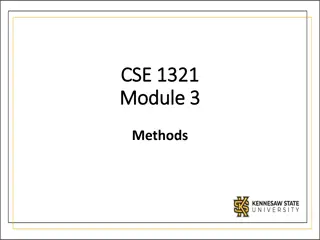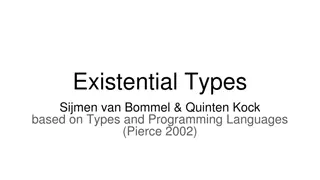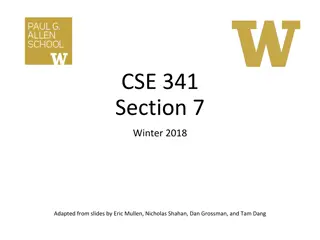Understanding Functions in Programming Languages
Functions in programming serve as blocks of computation that allow for code reusability and organization. They enable modularity and help simplify complex tasks by breaking them down into smaller, manageable parts. This article explores the significance of functions in programming through examples in Hmmm Assembly and Python, showcasing their role in optimizing code efficiency and readability.
Download Presentation

Please find below an Image/Link to download the presentation.
The content on the website is provided AS IS for your information and personal use only. It may not be sold, licensed, or shared on other websites without obtaining consent from the author. Download presentation by click this link. If you encounter any issues during the download, it is possible that the publisher has removed the file from their server.
E N D
Presentation Transcript
Functions in Python vs. assembly r1 = int(input()) r13 = f(r1) print(r13) 0 read r1 1 calln r14, 4 2 write r13 3 halt 4 copy r13, r1 5 addn r13, -1 6 mul r13,r1,r13 7 jumpr r14 def f(r1): r13 = r1*(r1-1) return r13 Write a NEW FUNCTION that returns 1 if the input is > 0 and 2 if the input is <= 0
Why Functions? Function is just a block of computation, no real magic. We can use jumpn to accomplish the same goal. # computes n*(n-1) without function 0 read r1 1 jumpn 4 2 write r13 3 halt 4 copy r13, r1 5 addn r13, -1 6 mul r13,r1,r13 7 jumpn 2 This program does exactly the same as the function before without function ( calln ). We hard- coded the return address jumpn 2. But, what if another place in the program needs this part of the computation??? jumpn 2 will lead to a wrong place! jumpr r14 (thus function) will be needed!
storer stores TO memory storer rX rY # stores the content of rX into memory address held in rY Hmmm RAM Hmmm CPU 0 1 2 3 4 5 setn r1 42 r0 0 setn r15 70 stores r1 into r15's MEMORY LOCATION (not into r15 itself!) 42 r1 storer r1 r15 write r0 write r1 70 r15 points to a location in memory halt storer r1 r15 . . . 70 4
loadr loads FROM memory loadr rX rY # load value into rX from memory address held in rY Hmmm CPU Hmmm RAM 0 1 2 3 4 5 nop r0 0 setn r15 70 r1 loads data into r1 from r15's MEMORY LOCATION (not r15 itself) loadr r1 r15 write r0 write r1 70 r15 halt points to a location in memory . . . loadr r1 r15 70 42 5
A function example 0 read r1 # Get the "x" for our function 1 setn r15, 70 # Set the stack pointer, (i.e., # load address of stack into r15) 2 storer r1, r15 # Store r1, since f overwrites it 3 calln r14, 7 # Call our function f(x) # Set r14 to be 4, next PC 4 loadr r1, r15 # Load r1 back in place 5 write r13 # Print result 6 halt # Stop the program 7 addn r1, 1 # Compute f(x) = x + 1 8 copy r13,r1 # Save result into r13 9 jumpr r14 # Finished function, jump back # Try 18_fun_example.hmmm 6
Are there any difference between instructions and values (numbers)? From computers point of view, the memory has separate dedicated area for data and instructions. So the computer knows which piece is data, which piece is instruction. But human beings can t tell data from instructions just from its form. The program on the previous pages are compiled into machine form in red. 0 : 0110 0000 0000 0000 1 : 0001 1111 0100 0110 2 : 0100 0001 1111 0000 3 : 0000 0000 0000 0010 4 : 0000 0001 0000 0010 5 : 0000 0000 0000 0000 ... 70: 0000 0000 0010 1010 # 0 nop # 1 setn r15, 70 # 2 loadr r1, r15 # 3 write r0 # 4 write r1 # 5 halt # 70: integer 42
Jumps in Hmmm Unconditional jump jumpn n # jump to line n (set PC to n) Conditional jumps jeqzn rx n # if reg x == 0, jump to line n jnezn rx n # if reg x != 0, jump to line n jltzn rx n # if reg x < 0, jump to line n jgtzn # if reg x > 0, jump to line n Indirect jump jumpr rx # jump to the value in reg x