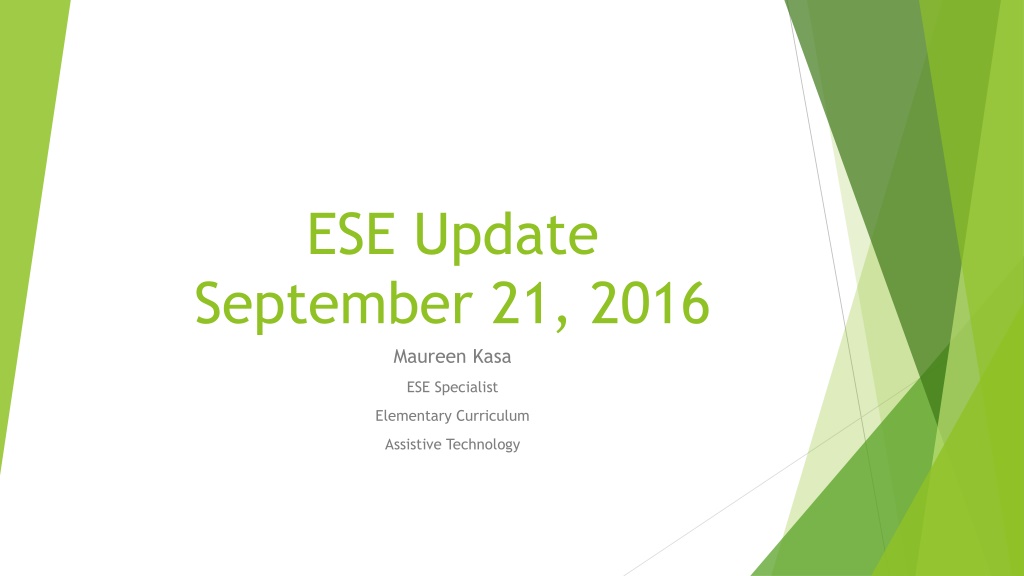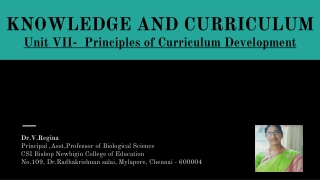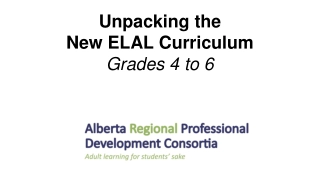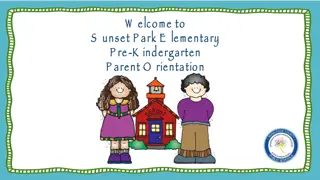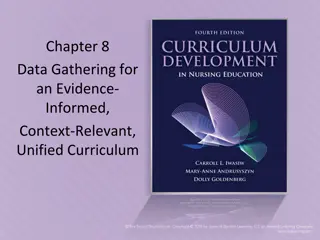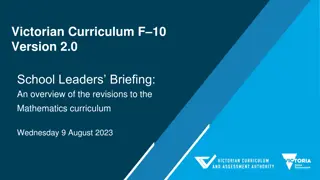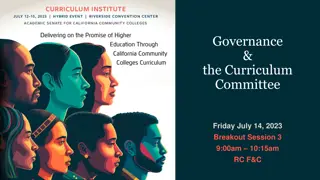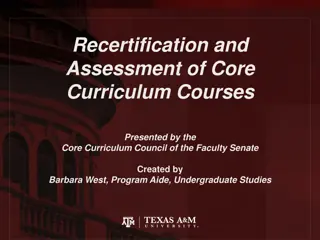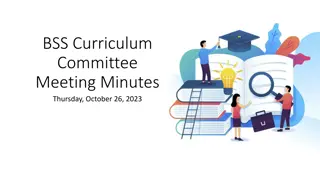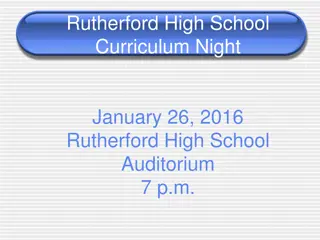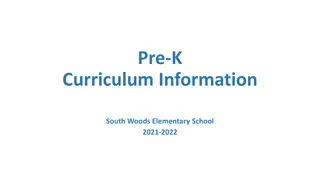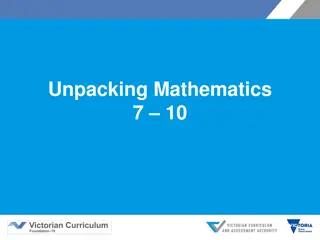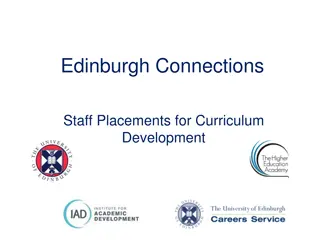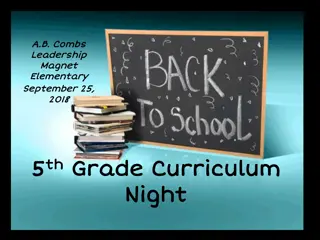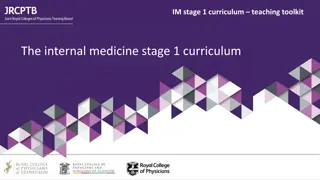Elementary Curriculum Professional Development Overview
This update provides insights into the Elementary Curriculum Professional Development focusing on Assistive Technology, Specially Designed Instruction (SDI), and Independent Reading Level Assessment (IRLA) for the school year. It includes information on the ESE Elementary Resource Team, VE Resource ASD/EBD multi-grade classrooms, SPIRE reading program, and ongoing Professional Development for ASD Social Skills. The content emphasizes tailored instruction based on individual student needs and the use of research-based strategies to support students with Autism, alongside materials and resources for literacy skills assessments and social thinking.
- Elementary Curriculum
- Professional Development
- Assistive Technology
- Specially Designed Instruction
- Independent Reading Level Assessment
Uploaded on Oct 06, 2024 | 0 Views
Download Presentation

Please find below an Image/Link to download the presentation.
The content on the website is provided AS IS for your information and personal use only. It may not be sold, licensed, or shared on other websites without obtaining consent from the author. Download presentation by click this link. If you encounter any issues during the download, it is possible that the publisher has removed the file from their server.
E N D
Presentation Transcript
ESE Update September 21, 2016 Maureen Kasa ESE Specialist Elementary Curriculum Assistive Technology
ESE Elementary Professional Development Specially Designed Instruction (SDI) 2016-17 Our ESE Elementary Resource Team SDI-The intentional, explicit instruction based on a student s individual needs as reflected in the IEP goals. VE Resource ASD/EBD Multi-grade classrooms ASD Social skills, ASD 101 Access classrooms (SVE/IVE)
VE Resource PD Scheduling Progress Monitoring Specially Designed Instruction New PD for ELA SPIRE IRLA
SPIRE- Specialized Program Individualizing Reading Excellence Intensive, structured, and spiraling curriculum that incorporates phonological awareness, phonics, spelling, fluency, vocabulary, and comprehension https://eps.schoolspecialty.com/products/lit eracy/reading-intervention/s-p-i-r-e-3rd- edition/about-the- program#sthash.Rn4w1DyE.dpuf September 14 & 15 professional learning opportunity for VE teachers from a dozen school on the use of research based SPIRE reading materials.
IRLA- Independent Reading Level Assessment This school year both ESE and MTSS are implementing the Independent Reading Level Assessment - IRLA Standards based formative assessment of literacy skills that is leveled by the stages of reading acquisition. The use of this tool will provide ESE and MTSS educators the ability to analyze and provide targeted, explicit, immediate instruction to students, utilizing materials already at schools. These materials are being implemented in multiple elementary schools by both ESE and Gen Ed teachers. Professional learning about this formative assessment and on-going coaching support are being provided.
Professional Development for ASD Social Skills- NEW- ongoing at schools Autism 101 August 25 evening An overview of the characteristics of Autism, how Autism is diagnosed, and strategies to support students with Autism in schools ESE: ASD BEST practices/Strategies and Supports October 6 evening Work Systems based on TEACCH Approach, make and take
Social Thinking Materials Superflex: A Superhero Social Thinking Curriculum, with CD Superflex Takes on Rock Brain and the Team of Unthinkables The Incredible Flexible You Series, Vol. 1, with CD The Incredible Flexible You Story Books , set of 5 The Incredible Flexible You Music CD Think Social with CD You Are a Social Detective: Explaining Social Thinking to Kids
designed for preschool and early elementary kiddos. thought-based approach explicitly taught through structured play Teaches flexible social thinking social problem solving social mind social expectations their own thinking thinking of others
engaging format written as a comic book introduces Social Thinking vocabulary appropriate for students served in general education or ESE should be broken up into several lessons requires very little preparation/planning teaches whole body listening can be reviewed often
Teachers of Multi-grade Classrooms Collaboration ESE and T&L coaches Evening PD School-based Grade level curriculum Differentiation Collaboration ESE Resource and Behavior Specialists Specially Designed Instruction Social skills
Teachers in Access (SVE/IVE) classrooms Collaboration with the ACCESS Project- FLDOE Discretionary Project Mission is to provide resources that facilitate the teaching and learning of Access Points http://accesstofls.weebly.com/ Brochures ELA Resources (math, SS, Science and more) ULS Unique Learning System https://www.n2y.com/teachers/ Delivers monthly, standards-based, differentiated, and age-respectful online curriculum and materials. Incorporates engaging interactive lessons and materials for all ages. Assesses students' knowledge with monthly pre-tests, post-tests, and rubrics
Accessible Instructional Materials (AIM) Learning Ally https://www.learningally.org/ Produces Florida adopted audio books; provide training to district staff, students and parents; and provide school memberships. Bookshare https://www.bookshare.org/cms Available formats include braille ready format and Digital Accessible Information System (DAISY) books National Instructional Materials Access Center (NIMAC) http://www.fimcvi.org/ Provides specialized formats (braille, large print, digital text and audio)
Learning Ally National non-profit whose mission is to make reading accessible for all Receives state funds to produce Florida adopted audio books and school memberships Learning Ally, formerly Recording for the Blind and Dyslexic or RFB&D, is the nation s largest collection of high-quality human voice recorded audiobooks for learners with print-disabilities. 80,000+ titles including core classroom textbooks, fiction, literature, and more for students in PK-12th grade, college, graduate school and beyond. All materials read and produced by real people
Learning Ally-FL DOE Partnership Through a partnership between Learning Ally and the FL DOE, all grant enrolled schools receive: Unlimited access to Learning Ally s complete library of over 80,000 human-voice recorded audio books Access to Teacher Ally our student management and progress monitoring tool The ability to create unlimited student accounts which can also be used at home and on-the-go
Learning Ally- Who can use it? Students and individuals with documentation of a verified print disability Parent Support Teacher Support Training New Teacher resource materials
Bookshare Federally funded Provides accessible materials to qualifying students free of charge Formats include braille and Digital Accessible Information System (DAISY)
National Instructional Materials Access Center (NIMAC) Federally Funded Free of charge to qualifying students National electronic file repository that provides specialized formats Braille, large print, digital text, audio
Assistive Technology Much has changed in school-based assistive technology during the past two decades. While technology for the user has changed, so have the tools AT service providers can use to communicate, to collect data, to track changes and to provide support. Nation-wide school districts are encouraged to envision AT services in the context of Universal Design for Learning for professionals and to move forward in developing our vision of ways to meet the changing role of AT teams. PCS will be creating a 3-year plan for improving AT services including AT service delivery model, increased access to information about AT and restructured professional development activities.
Why Consider Assistive Technology (AT)? Enable independence for SWD Facilitate access to the curriculum Assist with full participation in all activities Communication
http://www.augsburg.edu/class/groves/assistive-technology/everyone/http://www.augsburg.edu/class/groves/assistive-technology/everyone/
Assistive Technology for Communication Augmentative/Alternative Communication (AAC) Involve the use of aided and/or unaided symbols. Aided symbols require some type of tangible representation. Examples include: real objects, Picture Communication Symbols, letters and/or words. These can be presented on a non-electronic communication board or displayed on an electronic communication device. Unaided symbols are those that are produced using the individual s body and may include gesture, sign and/or fingerspelling.
AAC-not meant to replace speech Using speech is the easiest way to communicate. If the child is able to use it, they will choose speech over an alternative form of communication The pressure to produce intelligible speech may be reduced knowing that the child has an alternative way to say something. The use of augmentative communication systems allows the child s language skills to continue to grow and develop. Research supports introducing AAC at an early age before a student experiences communication failure because of a lack of speech production or intelligibility (Romski & Sevcik, 2005).
Assistive Technology for access to curriculum Not always high tech! Environmental and Seating adaptations Variety of pencils/pens Adapted pencil/pen Adapted paper Writing templates Prewritten words/phrases Label maker Portable talking dictionary Portable word processor Computer with accessibility features, word processing software Alternative keyboards, scanner, word prediction, voice recognition software
Reading websites that can help Lit2go- free online collection of stories and poems http://etc.usf.edu/lit2go Tar Heel Reader- PPT books by students and teachers which are auditory and switch accessible http://tarheelreader.org Storyline Online- Variety of books read by actors http://www.storylineonline.net Storybird- resource for reluctant writers, also encourages reading http://storybird.com Rewordify- simplifies and explains difficult English words http://rewordify.com Newsela- allows students to read the same current event at 5 different levels https://newsela.com
What is Universal Design for Learning (UDL)? UDL guides the design of instructional goals, assessments, methods, and materials that can be customized and adjusted to meet individual needs. http://www.cast.org/our-work/about-udl.html#.V-LfH4grJhE Affective- The WHY Stimulating interest and motivation for learning Recognition- The WHAT Presenting information and content in different ways Strategic- The HOW Differentiate the ways that students can express what they know
UDL- an example Office 2013 Apps-My Apps is a new feature in Office 2013 that allows you to add more functionality to Office 2013 products and are free or low cost. (Not available in Office 2011 for Mac). Read My Document- will read your selected text in a natural voice Pro Word Cloud- great way to visualize text Translator- select text and have it translated into several languages Wikipedia- simplifies the process of referencing text and images by displaying in a pane
Curriculum, Technology and UDL in PCS takes collaboration. and we have it!