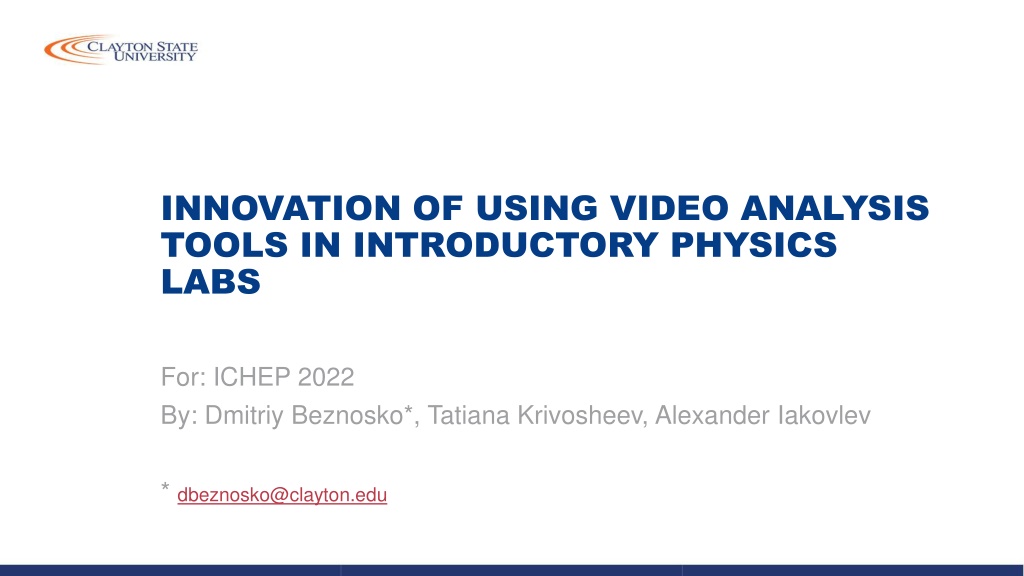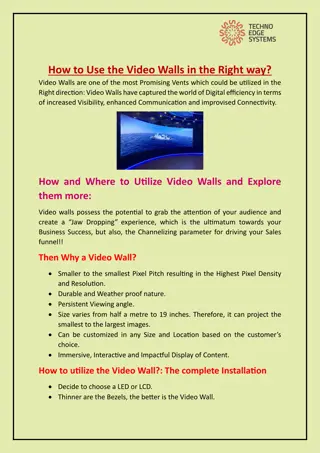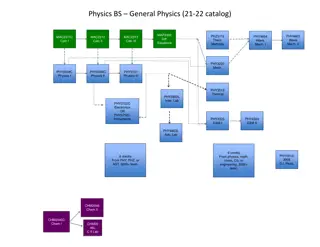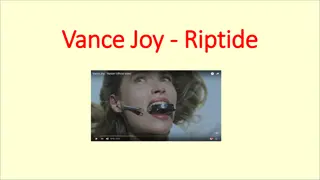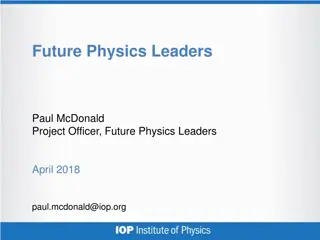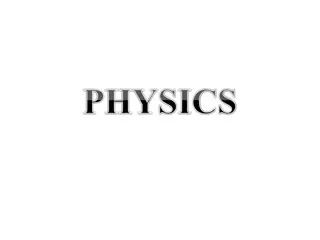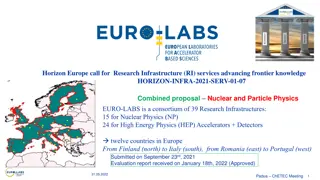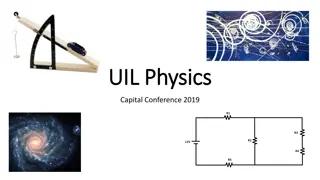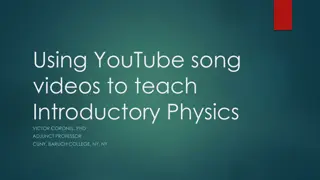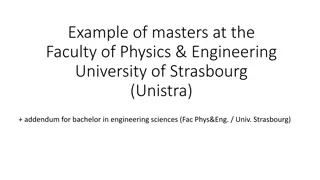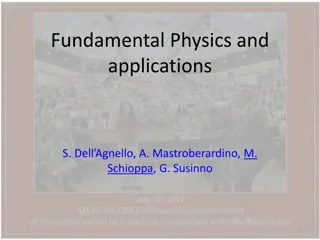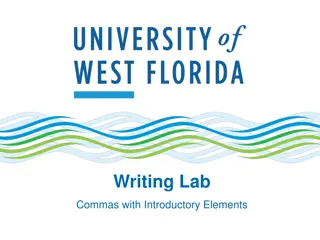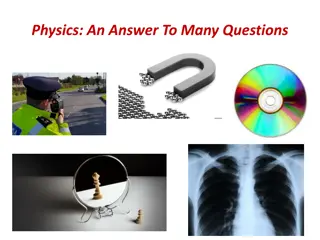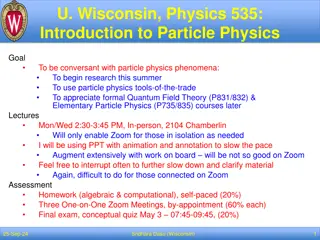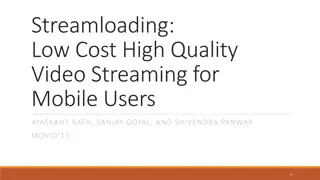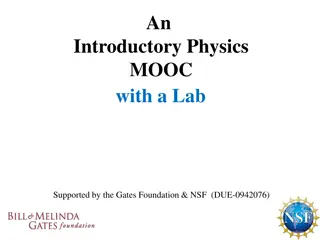Enhancing Introductory Physics Labs with Video Analysis Tools
Explore the innovation of incorporating video analysis tools in introductory physics labs to enhance students' learning experiences, support hybrid learning formats, and develop new skills in data analysis and experimentation. Leveraging tools like Tracker software, labs can now be conducted remotely, allowing for flexibility and advanced analysis possibilities. The integration of video analysis brings a fresh approach to traditional physics experiments, enabling students to engage in real-world applications and deepen their understanding of theoretical concepts.
Download Presentation

Please find below an Image/Link to download the presentation.
The content on the website is provided AS IS for your information and personal use only. It may not be sold, licensed, or shared on other websites without obtaining consent from the author. Download presentation by click this link. If you encounter any issues during the download, it is possible that the publisher has removed the file from their server.
E N D
Presentation Transcript
INNOVATION OF USING VIDEO ANALYSIS TOOLS IN INTRODUCTORY PHYSICS LABS For: ICHEP 2022 By: Dmitriy Beznosko*, Tatiana Krivosheev, Alexander Iakovlev * dbeznosko@clayton.edu
THE NEED FOR NEW LABS Classes may still be in hybrid or similar mode that is not fully in-person From [1], Research reveals that labs are more effective when their goal is to teach experimental practices rather than to reinforce classroom instruction. Need to provide support for projects and labs For independent work or collaboration Structure labs to follow their own list of topics Work conducted under ALG grant Introduce tools to allow some labs to be done remote (as needed or permanently) Students able to conduct advanced video analysis and data collection using any PC Can create videos at home if needed or desired [1] Natasha Holmes and Carl Wieman. Introductory physics labs: We can do better , Physics Today 71, 1, 38 (2018); https://doi.org/10.1063/PT.3.3816
NEW SKILLS INTRODUCED PROGRESSION 0. Intro lab: organizational issues and safety lecture/video 2. Report format and Excel basics are introduced 4. Into the error analysis, systematic and statistical errors. 6. Lab will feature plot, error bars, fit and chi in excel. 8. use of computer-based sensor readout and calibration. Y and X error bars. 10. Do video in class for analysis at home. Compare tracker results with results using data from cars sensors. 12. in-class exam/report 1. How to use Tracker: video and small task to complete 3. Find systematic and statistical error in tracker. Linear regression in excel. 5. Feature expert error propagation and plot of data vs model. 7. Features use of fit in tracker. Measure angle in tracker. 9. A plot with multiple data series and using different axis, plot of residuals 11. Measure radius in tracker, Center of mass motion VIDEO LABS IN-CLASS LABS
ADJUSTMENT OF PHYSICS LABS ROLLING MOTION A video of rolling hollow cylinder Direct instruction over the online conference software on procedures and data analysis steps, or video with the instructions provided Laboratory manuals and supporting materials posted on class site, including several videos provided by an instructor Student options are create your own video and analyze use instructor provided video for the data analysis (recommended) Tracker software ( https://www.physlets.org/tracker/ ) can be used for labs in both the Introductory Physics I and Principles of Physics I Laboratories for mechanics experiments as well as for Physics 2 labs (e/m experiment, magnetic force, tracker can analyze spectras). Analysis can be done at home for hybrid teaching mode (e.g. 50/50 at lab and online/at home) Summary aexp (m/s2) atheoretical (m/s2) Solid Sphere Hollow Sphere Solid Cylinder Hollow Cylinder 1.659 1.347 1.628 1.287 1.918 1.611 1.790 1.342
TRACKER SCREEN 1 Protractor tool Axes tool Setting scale
TRACKER SCREEN 2 Diffderent plots can be displayed here sdf Object is autotracked Fitting parameters (w/errors in new version)
SURVEY RESULTS ABOUT THE ONLINE LAB AND USE OF TRACKER Liked things about online labs Tracker is easy and convenient/powerful Can perform experiment by myself Most students likes using Tracker, doing things at home and their own time and pace Can go back to fix errors Can do at home Well supplemented by manual/instructions Do at your own time/pace Can figure out details in depth They are simpler to do Most disliked thing was that its harder or much slower than during the class to get the support or question answered by the instructor 0 2 4 6 8 10 12 Disliked things about online labs Traker is hard to use No materials at home to make experiments Too much instruction is provided Its not a hands-on experience Its Hard/slow/too long to get Takes longer to finish Hard to set-up alone Its more captivating and fun when in-class Can't work in group/with lab partner 0 2 4 6 8 10 12 14 16
CONCLUSION The experience has shown that Online reporting tools are generally liked (with very few students reporting technical difficulties if they missed introduction to tool in class) Online lab experiments are much preferred, and we will continue expanding this idea with a goal to introduce up to 50% of all lab experiments as online The work is ongoing to do the high-quality videos with high frame rate (480 to 960 fps) for all labs and some extras for topics rotation and for use as projects for the lecture part of the course The lab manuals are being re-written to match new additions Video manuals for Excel and Tracker have been updated to support the extended requirements (CCBY license is used). Excel manual: https://www.youtube.com/watch?v=gyvmuZIzwnk Tracker manual: https://www.youtube.com/watch?v=IrD10scYpsA