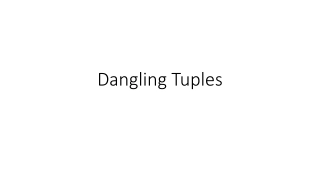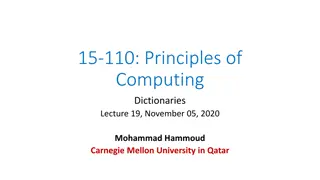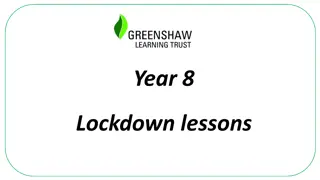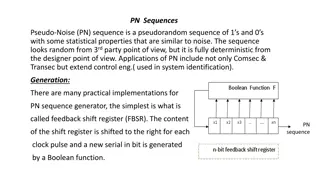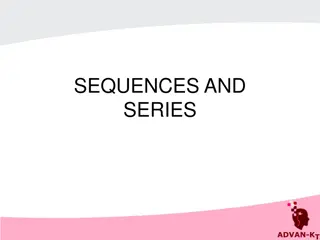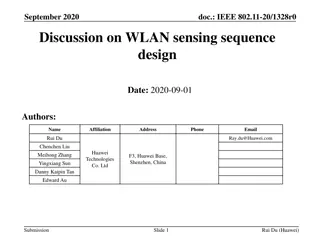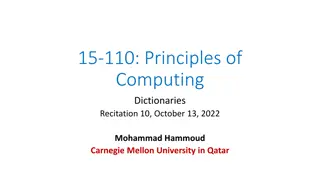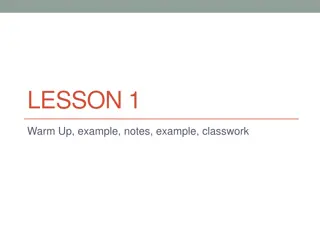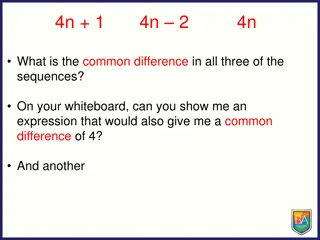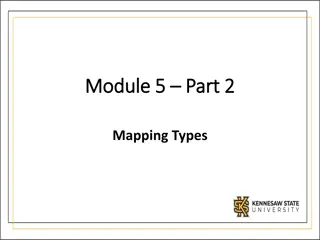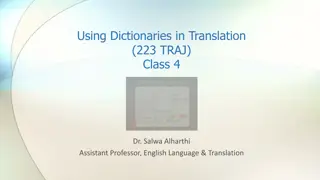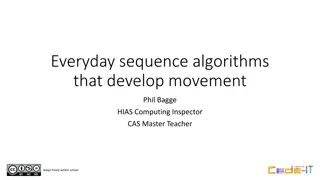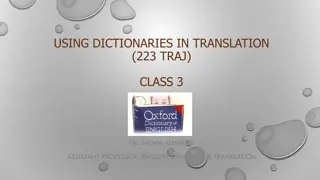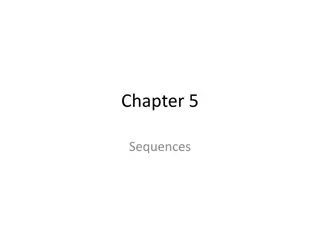Understanding Tuples and Dictionaries in Computing Sequences
Tuples are immutable data structures similar to lists, written with round brackets. They can contain different types of elements, be sliced and indexed similarly to lists, concatenated, repeated, nested, and passed by value to functions. Examples show how tuples operate and differentiate from lists.This will print the elements of t1 in a reversed order, but will not change t1 itself since it is immutable. This will concatenate t1 and t2 and assign the result to t3, without altering the original tuples. Through nesting examples, a matrix is created and elements are iterated over. Tuples remain local to functions when passed as values.
Download Presentation

Please find below an Image/Link to download the presentation.
The content on the website is provided AS IS for your information and personal use only. It may not be sold, licensed, or shared on other websites without obtaining consent from the author. Download presentation by click this link. If you encounter any issues during the download, it is possible that the publisher has removed the file from their server.
E N D
Presentation Transcript
15-110: Principles of Computing Sequences- Part IV (Tuples and Dictionaries) Lecture 15, October 23, 2018 Mohammad Hammoud Carnegie Mellon University in Qatar
Today Last Session: Sequences- Part III (Matrix Operations as an Application on Lists) Today s Session: Sequences- Part IV: Tuples Dictionaries
Tuples Tuples are very similar to lists, but they are immutable (i.e., unchangeable) Tuples are written with round brackets as follows: t1 = (1, 2, 3) t2 = ( a , b , c , d ) t3 = (200, A , [4, 5], 3.2) print(t1) print(t2) print(t3)
Tuples Like lists, tuples can: Contain any and different types of elements Contain duplicate elements (e.g., (1, 1, 2)) Be indexed exactly in the same way (i.e., using the [] brackets) Be sliced exactly in the same way (i.e., using the [::] notation) Be concatenated (e.g., t = (1, 2, 3) + ( a , b , c )) Be repeated (e.g., t = ( a , b ) * 10) Be nested (e.g., t = ((1, 2), (3, 4), (( a , b , c ), 3.4)) Be passed to a function, but will result in pass-by-value and not pass-by- reference outcome since it is immutable Be iterated over
Examples This will print the elements of t1 in a reversed order, but will not change t1 itself since it is immutable t1 = ("a", "b", "c") print(t1[::-1]) t2 = ("a", "b", "c") t3 = t1 + t2 print(t3) t3 = t3 * 4 print(t3) This will concatenate t1 and t2 and assign the result to t3 (again, t1 and t2 will be unchanged since they are immutable) This will repeat t3 four times and assign the result to t3. Hence, t3 will be overwritten (i.e., NOT changed in place- because it is immutable-, but redefined with a new value) for i in t3: print(i, end = " ") print()
Examples This is an example of nesting, where a matrix with 2 rows and 3 columns is created. The first row includes the elements 1, 2, and 3. The second row includes the elements a , b , and c . t4 = ((1, 2, 3), ("a", "b", "c")) for j in t4: for k in j: print(k,end = " ") print() This outer loop iterates over each element in t4; that is, it gets first the element (1, 2, 3) and second the element ( a , b , c ) This inner loop iterates over each element read by the outer loop; that is, it first iterates over the elements of the element (1, 2, 3), and second it iterates over the elements of the element ( a , b , c )
Examples This change on t remains local to the function since a value of t was passed and not a reference to it def func1(t): t = t * 2 t = (1, 2, 3) print(t) func1(t) print(t) This will output (1, 2, 3) This will also output (1, 2, 3) since tuples are immutable, hence, will always exhibit a passed-by-value behavior
Using Functions with Tuples You can also use functions with tuples The count(x) function returns the number of elements with the specified value x (e.g., x is 1 in this example) t1 = (1, 2, 3, 1, 5, 1) print(t1.count(1)) print(t1.index(1)) The index(x) function returns the index of the first element with the specified value x (e.g., x is 1 in this example) Output: 3 0 In fact, Python has only these two built-in functions that can be used on tuples
Towards Dictionaries Lists and tuples hold elements with only integer indices 45 Coding 4.5 7 89 0 1 2 3 4 Integer Indices So in essence, each element has an index (or a key) which can only be an integer, and a value which can be of any type (e.g., in the above list/tuple, the first element has key 0 and value 45) What if we want to store elements with non-integer indices (or keys)?
Dictionaries In Python, you can use a dictionary to store elements with keys of any types (not necessarily only integers like lists and tuples) and values of any types as well 45 Coding 4.5 7 89 NUM 1000 2000 3.4 XXX keys of different types Values of different types The above dictionary can be defined in Python as follows: dic = {"NUM":45, 1000:"coding", 2000:4.5, 3.4:7, "XXX":89} key value Each element is a key:value pair, and elements are separated by commas
Dictionaries In summary, dictionaries: Can contain any and different types of elements (i.e., keys and values) Can contain only unique keys but duplicate values dic2 = {"a":1, "a":2, "b":2} print(dic2) Output: {'a': 2, 'b': 2} The element a :2 will override the element a :1 because only ONE element can have key a Can be indexed but only through keys (i.e., dic2[ a ] will return 1 but dic2[0] will return an error since there is no element with key 0 in dic2 above)
Dictionaries In summary, dictionaries: CANNOT be concatenated CANNOT be repeated Can be nested (e.g., d = {"first":{1:1}, "second":{2:"a"}} Can be passed to a function and will result in a pass-by-reference and not pass-by-value behavior since it is immutable (like lists) def func1(d): d["first"] = [1, 2, 3] Output: {'first': {1: 1}, 'second': {2: 'a'}} {'first': [1, 2, 3], 'second': {2: 'a'}} dic = {"first":{1:1}, "second":{2:"a"}} print(dic) func1(dic) print(dic)
Dictionaries In summary, dictionaries: Can be iterated over dic = {"first": 1, "second": 2, "third": 3} for i in dic: print(i) first second third ONLY the keys will be returned. Output: How to get the values?
Dictionaries In summary, dictionaries: Can be iterated over dic = {"first": 1, "second": 2, "third": 3} for i in dic: print(dic[i]) 1 2 3 Values can be accessed via indexing! Output:
Adding Elements to a Dictionary How to add elements to a dictionary? By indexing the dictionary via a key and assigning a corresponding value dic = {"first": 1, "second": 2, "third": 3} print(dic) dic["fourth"] = 4 print(dic) {'first': 1, 'second': 2, 'third': 3} {'first': 1, 'second': 2, 'third': 3, 'fourth': 4} Output:
Adding Elements to a Dictionary How to add elements to a dictionary? By indexing the dictionary via a key and assigning a corresponding value dic = {"first": 1, "second": 2, "third": 3} print(dic) dic[ second"] = 4 print(dic) If the key already exists, the value will be overridden {'first': 1, 'second': 2, 'third': 3} {'first': 1, 'second : 4, 'third': 3} Output:
Deleting Elements to a Dictionary How to delete elements in a dictionary? By using del dic = {"first": 1, "second": 2, "third": 3} print(dic) dic["fourth"] = 4 print(dic) del dic["first"] print(dic) Output: {'first': 1, 'second': 2, 'third': 3} {'first': 1, 'second': 2, 'third': 3, 'fourth': 4} {'second': 2, 'third': 3, 'fourth': 4}
Deleting Elements to a Dictionary How to delete elements in a dictionary? Or by using the function pop(key) dic = {"first": 1, "second": 2, "third": 3} print(dic) dic["fourth"] = 4 print(dic) dic.pop( first ) print(dic) Output: {'first': 1, 'second': 2, 'third': 3} {'first': 1, 'second': 2, 'third': 3, 'fourth': 4} {'second': 2, 'third': 3, 'fourth': 4}
Dictionary Functions Many other functions can also be used with dictionaries Function Description dic.clear() dic.copy() dic.items() Removes all the elements from dictionary dic Returns a copy of dictionary dic Returns a list containing a tuple for each key-value pair in dictionary dic dic.get(k) dic.keys() Returns the value of the specified key k from dictionary dic Returns a list containing all the keys of dictionary dic dic.pop(k) Removes the element with the specified key k from dictionary dic
Dictionary Functions Many other functions can also be used with dictionaries Function Description dic.popitem() dic.values() Removes the last inserted key-value pair in dictionary dic Returns a list of all the values in dictionary dic
Next Lecture Practice on Tuples and Dictionaries