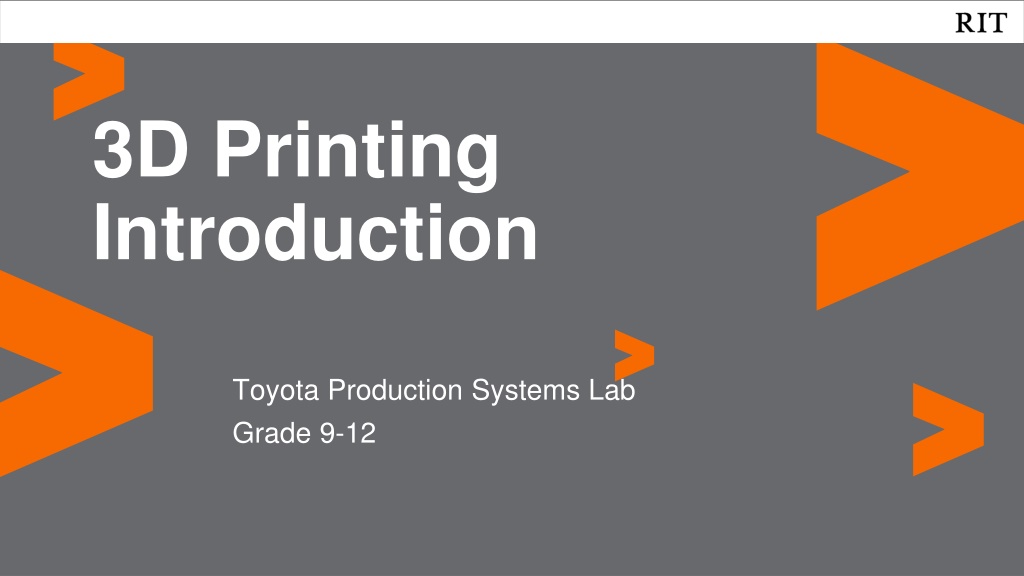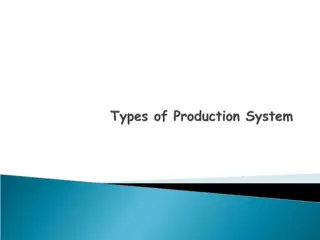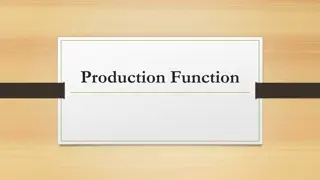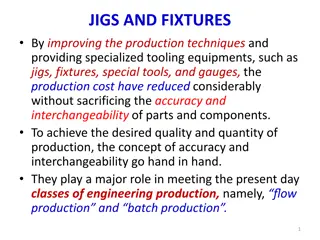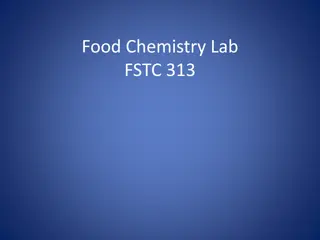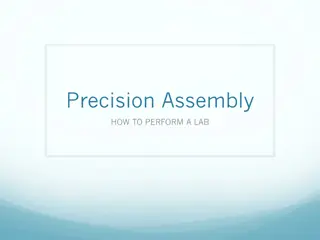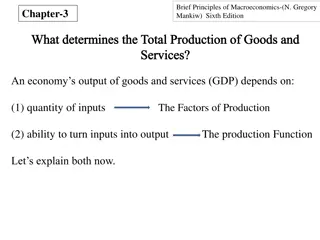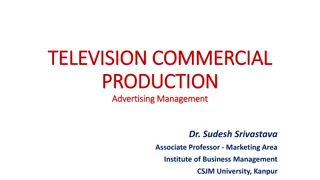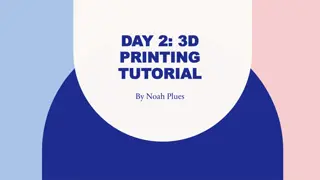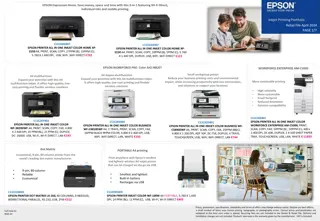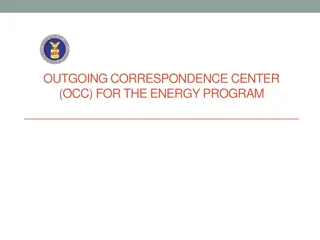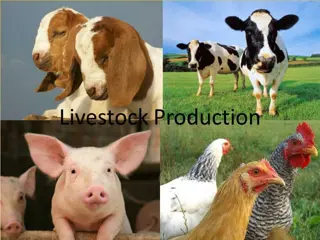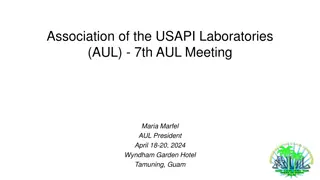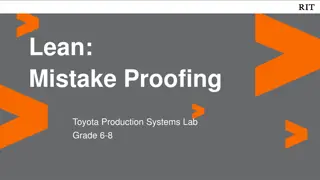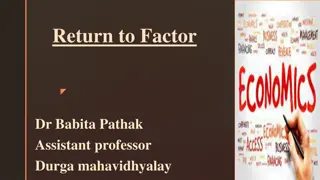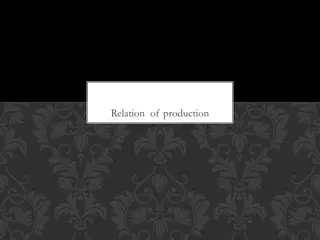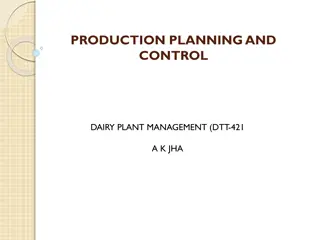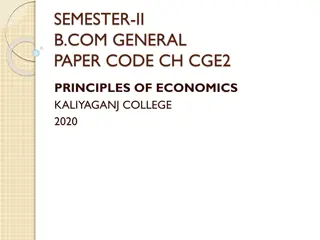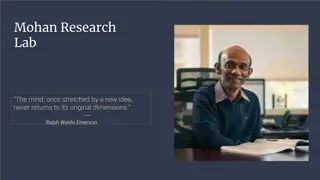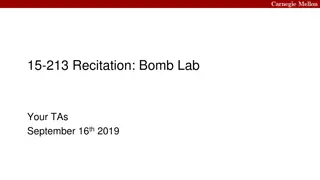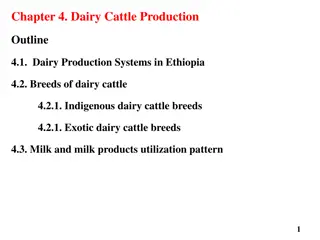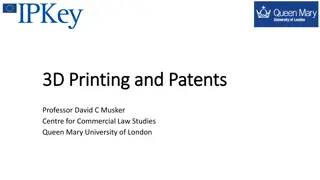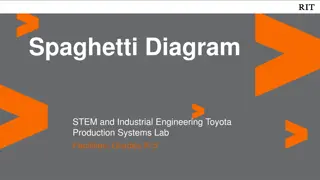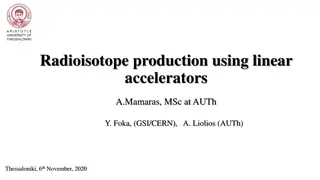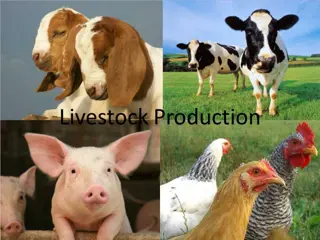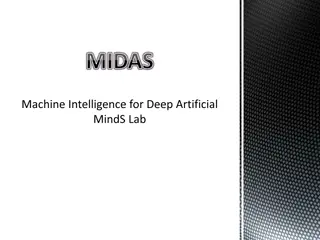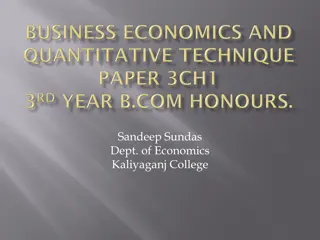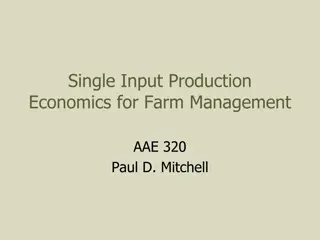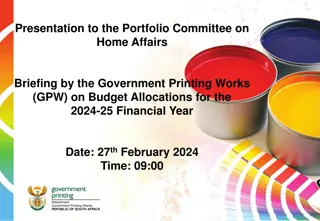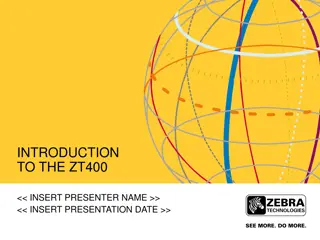Exploring the Basics of 3D Printing in Toyota Production Systems Lab
Delve into the world of 3D printing with a focus on the Toyota Production Systems Lab, where students in grades 9-12 learn about the process, from design to post-processing. Understand how additive manufacturing works, the steps involved in 3D printing, and the essential parts of a printer. Watch informative videos and get hands-on experience in labeling the components of a 3D printer.
Download Presentation

Please find below an Image/Link to download the presentation.
The content on the website is provided AS IS for your information and personal use only. It may not be sold, licensed, or shared on other websites without obtaining consent from the author. Download presentation by click this link. If you encounter any issues during the download, it is possible that the publisher has removed the file from their server.
E N D
Presentation Transcript
3D Printing Introduction Toyota Production Systems Lab Grade 9-12
| 2 3D Printing 3D Printing is about utilizing a printer that builds a part or an object from the ground up, one layer at a time. Also called Additive Manufacturing because it builds and creates parts by adding one layer of material on top of another. Video: Introduction to 3D Printing
| 3 3D Printing Process The process to 3D Print an object are shown to the right. Always start with a design using software such as SolidWorks, Creo, AutoCAD or OnShape The final design is saved as a .STL file and sent to the printer. The printer has software connected to it which creates the G-Code. Code that tells the printer how to print the object. The process of making the G-code is called Slicing think separating layers.
| 4 3D Printing Process Then the printer needs to be set up, material or filament is chosen and then added to the printer, as well as, setting up the proper temperature of the nozzle and print bed. Once the printer is set, the file is uploaded to the printer and selected to print. After the object has printed there are post processing operations such as Removing support material Sanding rough edges Painting
| 5 Video: 3D Printer Parts & How it Works Video: 3D Printer Parts & How it Works This is a great video detailing the important parts of a 3D printer, as well as, explaining how the printer works. This video focuses on the most general type of printer, the cartesian printer. > Called cartesian because the print bed moves in X and Y direction and the carriage moves up and down in the z direction. Link to Video: The Parts of a 3D Printer you Need to know!
| 6 Parts of a 3D Printer From the video we learned that the general type of 3D printers are called cartesian because the print bed moves in X and Y direction and the carriage moves up and down in the Z direction. The next slide shows the parts of a 3D printer.
| 7 Parts of a 3D Printer 1. X Axis 1. A. X-Axis Motor 2. Y Axis 1. A. Y-Axis Motor 3. Z Axis 1. A.Z-Axis Motor 4. Print Bed 5. Controller 6. Extruder 1. A. Extruder Motor 7. Bowden Tube 8. Hot end 1. A. Nozzle 2. B. Heater Block 3. C. Heater Cartridge 4. D. Thermistor 5. E. Heat Break and Heat Sink 6. F. Cooling Fan 7. G. Part Cooling Fan 9. End Stop/Limit Switches
| 8 Activity Labelling the Parts of a 3D Printer Before we dive into 3D Printing, we must understand the different parts that make up a 3D Printer and how they work. Go to the 3D Printer Universe website via the link below to read about each of the parts of a 3D printer and their functions. Then, label the parts of the 3D printer accordingly. Anatomy of a 3D Printer
| 9 What We Learned You can take your designs and make anything with a 3D printer! Now that we know how a 3D printer works and the parts of the printer, we can explore different types of printers there are, as well as the different materials used in printing 3D products.