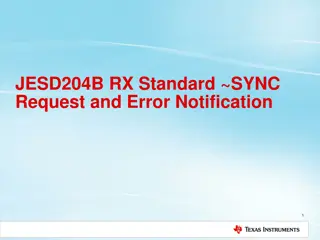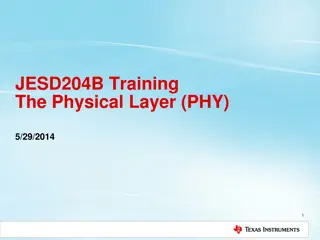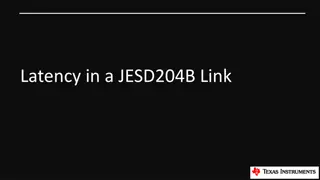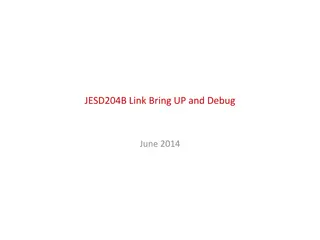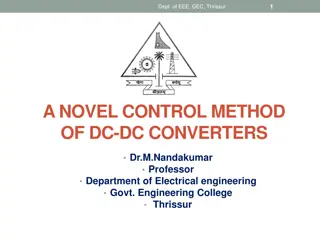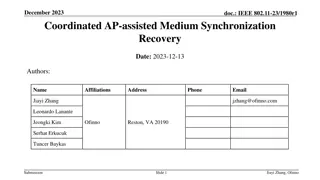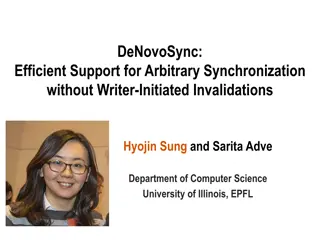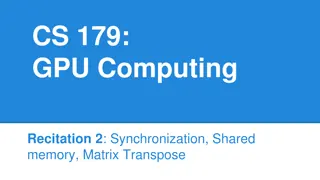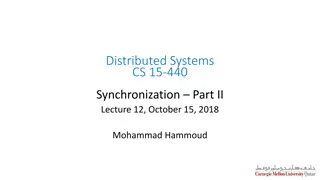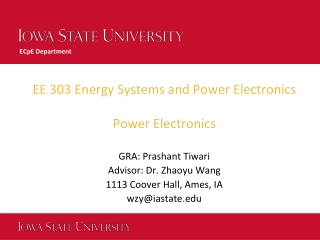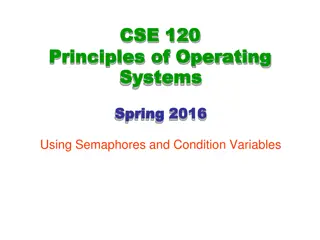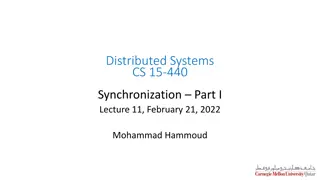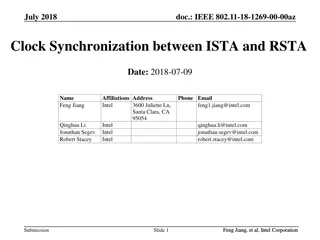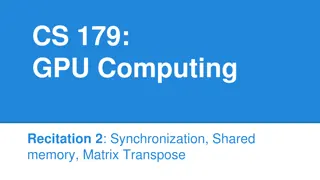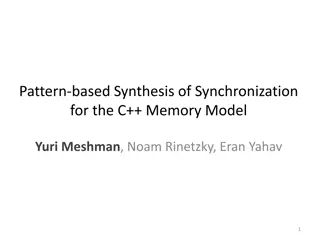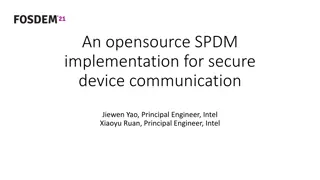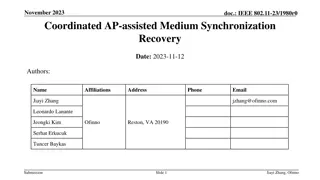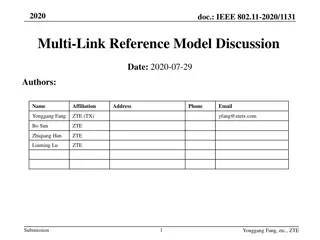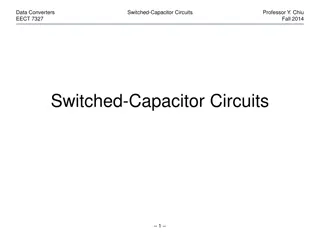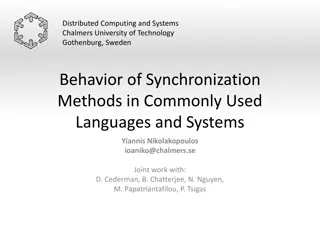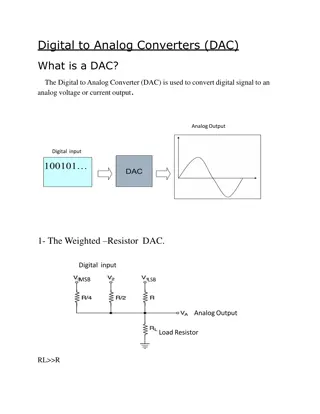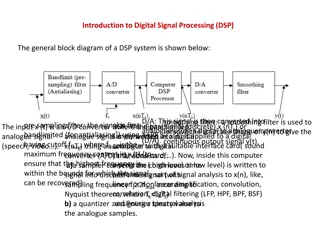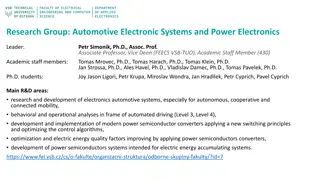Understanding Multi-Device Synchronization in JESD204B Data Converters
Exploring the complexities of achieving multi-device synchronization with JESD204B high-speed data converters. This presentation discusses advantages, disadvantages, and key considerations such as deterministic latency and clock design. Learn about requirements, tools, and synchronization strategies for giga-sample converters in a JESD204B system.
Download Presentation

Please find below an Image/Link to download the presentation.
The content on the website is provided AS IS for your information and personal use only. It may not be sold, licensed, or shared on other websites without obtaining consent from the author. Download presentation by click this link. If you encounter any issues during the download, it is possible that the publisher has removed the file from their server.
E N D
Presentation Transcript
Multi-Device Synchronization of JESD204B Data Converters June 1, 2014 1
Abstract Multi-device synchronization has always been a challenge with high- speed ADCs and DACs. This remains true even with the new JESD204B high-speed data converter digital interface. While the JESD204B interface simplifies some issues with synchronization, it also adds some additional complexity. This presentation will discuss the advantages and disadvantages of JESD204B regarding multi-device synchronization. Further, it will help the audience understand and work through the main issues in achieving multi-device synchronization including deterministic latency and clock design. The concepts and examples presented will enable a system designer to: Understand the requirements for synchronization in a JESD204B system Recognize the tools available to achieve synchronization Know the considerations for synchronizing giga-sample converters 2
Agenda What is multi-device synchronization? What are the requirements for multi-device synchronization in a JESD204B system? Phase aligning device clocks SYSREF signal requirements Achieving deterministic latency Giga-sample ADC/DAC synchronization considerations 3
Multi-Device Synchronization Intro The ultimate goal of device synchronization is: ADCs to align the sampling instant and the latency through the ADC and across the interface to the FPGA so that samples are aligned for signal processing DACs to fix the latency across the interface from the FPGA and through the DAC signal processing to align the sampling instant at the DAC output Multi-device synchronization is required in many systems: Multi-antenna communications systems Phased array radars Magnetic resonance imaging Etc. 4
What Is Required for Synchronization? There are three requirements for device synchronization using JESD204B data converters 1. Phase align device clocks at each converter/logic element 2. Generate and capture proper SYSREF signal 3. Achieve deterministic latency by choosing an appropriate elastic buffer release point What about serdes data trace lengths? Not required since the JESD204B deterministic latency mechanism can absorb large variations in data trace lengths (multiple inches) 6
Multi-Device Synchronization Diagram 3. Choose appropriate elastic buffer release point 1. Phase Aligned Sampling Clocks 2. Generate and capture SYSREF signal 7
What Is Required for Synchronization? There are three requirements for device synchronization using JESD204B data converters 1. Phase align device clocks at each converter/logic element 2. Generate and capture proper SYSREF signal 3. Achieve deterministic latency by choosing an appropriate elastic buffer release point 9
What is a Device Clock? At the simplest level the device clock is the sampling clock of the ADC or DAC However, the device clock can also be: A higher frequency clock that is divided down to generate the sampling clock (harmonic clocking) A reference clock that is multiplied up using a PLL to generate the sampling clock The device clock is also used to generate other clocks required by the device Divided down clocks for use in signal processing or interleaving Serdes PLL reference clock for JESD204B interface 10
Clocking Schemes Device Clock = Fs SYSREF resets the LMFC May be a divided down clock JESD204B Data Fs Fs Device Clock SYSREF May contain clock dividers that require syncing w/ SYSREF SYSREF is captured by the Device Clock 11
Clocking Schemes Device Clock = Fs * N JESD204B Data Fs * N Device Clock SYSREF Device clock divider requires syncing w/ SYSREF May contain clock dividers that require syncing w/ SYSREF 12
Clocking Schemes Device Clock = Fs / N JESD204B Data PLL Fs / N Device Clock SYSREF If PLL reference divider is greater than 1, syncing may be required May contain clock dividers that require syncing w/ SYSREF 13
Phase Aligning Device Clocks The phase alignment of the device clock dictates how well the sampling instant is aligned between parts Phase alignment can be achieved by Matching clock trace lengths to each device May be able to use programmable clock delays in clock chip Clock chip may have device clock delay adjustments Match device clock trace lengths 14
Clock Delays to Adjust Device Clock Skew 3000 MHz VCO 1000 MHz Device Clock #1 1000 MHz Device Clock #2 1000 MHz Device Clock #3 DAC Output Data or ADC Input Data Worst case = Half Step / 2 = ~83 ps for 3 GHz Skew: Green Red = ~110 ps Red Blue = ~75 ps At 3 GHz, 333.3 ps period of VCO. Half Step = 166.65 ps. Delaying green by 166.65 ps will reduce system skew.
Clock Delays to Adjust Device Clock Skew 3000 MHz VCO 1000 MHz Device Clock #1 1000 MHz Device Clock #2 1000 MHz Device Clock #3 DAC Output Data or ADC Input Data Skew: Red Green = ~57 ps Green Blue = ~18 ps Red Blue = ~75 ps Worst case = Half Step / 2 = ~83 ps for 3 GHz At 3 GHz, 333.3 ps period of VCO. Half Step = 166.65 ps. Delaying green by 166.65 ps will reduce system skew.
Synchronizing Many Devices/Boards If multiple clock sources must be used (> ~6 ADCs or DACs) then clock delays will likely be needed Match trace lengths Distribute SYSREF to each LMK04828 Use programmable delays to adjust relative phase of each LMK04828 Reference Generate SYSREF signal Setup LMK04828 for 0-delay mode 17
What Is Required for Synchronization? There are three requirements for device synchronization using JESD204B data converters 1. Phase align device clocks at each converter/logic element 2. Generate and capture proper SYSREF signal 3. Achieve deterministic latency by choosing an appropriate elastic buffer release point 19
What is SYSREF? SYSREF is a system timing reference that is distributed to all JESD204B devices in the system SYSREF serves multiple purposes 1. Alignment of local multi-frame clocks (LMFCs) in all JESD204B devices to achieve deterministic latency 2. Synchronize internal clock dividers in all devices 3. Synchronize digital functions among devices (NCOs, gain/delay adjustments) The SYSREF signal can take multiple forms Single-pulse Periodic signal Gapped-periodic signal 20
Types of SYSREF Signals Continuous SYSREF Easiest from a hardware standpoint Can be used with AC coupling to avoid Vcm issues Constant sub-harmonic of the sampling clock may cause spurs due to radiated noise or isolation issues Periodic Gapped Periodic SYSREF Periodic pulses Depending on periodic frequency, could possibly use AC coupling Reduces radiated spurious noise Gapped-Periodic One-shot SYSREF Single (or multiple) pulses only when requested Cannot use AC coupling Eliminates radiated noise during normal operation Requires method to request SYSREF when needed One-Shot 21
What Type of SYSREF to Use? It is recommended that SYSREF be turned off during normal operation to avoid coupling of SYSREF into the clock or analog paths through board, device, or power supply paths (SYSREF is a sub-harmonic of sampling clock) Pulsed SYSREF is the easiest and gives best performance but requires DC coupling If DC coupling is not possible, then AC coupling the SYSREF signal may require some special considerations to guarantee synchronization and allow the SYSREF signal to be turned off SYSREF Spurs 22
Generation of SYSREF Specialty JESD204B clock chips (LMK04826/8) are ideal for generating and distributing SYSREF (and device clocks) to each device Able to generate all three types of SYSREF signals Device clocks and SYSREF signals from a pair of drivers increases immunity to delay shifts over temperature and voltage Programmable digital and analog delays allow adjustment of SYSREF to device clock delay to meet setup and hold times LMK04828 23
SYSREF Synchronization Requirements There are two requirements for SYSREF in order to achieve multi- device synchronization 1. SYSREF must meet setup and hold times relative to the device clock 2. The frequency of SYSREF must meet LMFC and clock divider requirements The implementation requirements of SYSREF will depend on whether the interface is AC coupled or DC coupled Errors in the capture of SYSREF will result in some number of device clock cycle variations between parts JESD204B clock chips and devices may have some features that can help meet some of these needs 24
Using Programmable Delays to Meet SYSREF Setup and Hold Times Skew Source Skew at output between Device CLK and SYSREF Source: Typical maximum from LMK04800 Skew from trace mismatch Skew Variation 30 ps 30 ps Accounted for by SYSREF to Device Clock Window size 400 ps/100 ps 1000 ps 380 ps Skew at input between Device CLK and SYSREF Device Setup/Hold Time Clock Period SYSREF to Device Clock Window 3 GHz VCO digital delay adjustment 167 ps 167 ps 167 ps 167 ps 60 ps 60 ps SYSREF Window 400 ps 1 GHz, 1 ns 380 ps
Clocking Mode Effect on SYSREF The clocking mode can ease or complicate SYSREF capture by growing or shrinking the valid capture window Clocking Mode SYSREF capture difficulty Moderate Additional Notes Device clock = Fs The clock provided sets the clock performance The same clock can be provided to all devices in the system and internal dividers can divide down to the appropriate Fs for each device Internal PLL may degrade the analog performance of the part - phase noise / clock mixing Device clock = Fs * n Most Difficult Device clock = Fs / n Easiest 26
AC coupling vs DC coupling The largest deciding factor for AC vs DC coupling are the common- mode voltage requirements for the clock drivers and receivers DC coupling may require additional components to match common- mode voltages which may effect matching between device clock and SYSREF causing setup and hold issues LCPECL 0.5V Vcm AC coupling may prevent pulsed SYSREF signals due to DC offsets between the clock driver and receiver 27
SYSREF Frequency Requirements The frequency and implementation requirements for SYSREF will depend on whether the interface is AC or DC coupled DC coupled is the easiest since a single-pulse can be guaranteed to meet setup and hold times and be registered at each device more easily than in AC coupled systems AC coupling adds additional complications to the system including guaranteeing clock divider synchronization among multiple devices and being able to start and stop SYSREF without causing issues It may be possible to use a one-shot pulse with AC coupled SYSREF signals Additional system requirements may require continuous SYSREF signals even in DC coupled systems 28
Basic SYSREF Frequency Requirements The SYSREF frequency is based on the frequency of the local multi- frame clock (LMFC) FLMFC = FLinerate / (10 * F * K) FLinerate = Linerate of serdes lanes F = Octets per frame K = Frames per multi-frame Valid SYSREF frequencies are then: FSYSREF = FLMFC / n Where n = positive integer 29
Accounting for Clock Dividers Some devices contain clock dividers that need to be synchronized in order to achieve multi-device synchronization Clocks used for digital signal processing (interpolation/decimation) Using higher frequency device clock and dividing down to generate sampling clock Using internal PLL with reference dividers greater than 1 For AC coupled systems using continuous SYSREF signals the SYSREF frequency must account for resetting of these clock dividers to achieve synchronization Alternatively a two step approach can be taken to achieve synchronization 30
2 Step Synchronization of Devices Synchronization of devices using internal clock dividers can be done in using a two step process 1. Synchronize the clock dividers in all devices 1. Run SYSREF at a frequency that is an integer division of the lowest clock frequency in the device FSYSREF = FS / max(divider) / n 2. Enable clock divider syncing in all devices to sync the clock dividers in all devices 3. Disable clock divider syncing 2. Synchronize LMFCs in all devices 1. Set the SYSREF frequency to an integer division of the LMFC frequency FSYSREF = FLMFC / n 2. Enable SYSREF processing in all devices to synchronize all LMFC frequencies 3. Disable LMFC processing 4. Turn off SYSREF 31
1 Step Synchronization of Devices Synchronization of devices using internal clock dividers can be done in one step 1. Run SYSREF at a frequency that is an integer division of the lowest clock frequency in the device AND an integer division of the LMFC frequency FSYSREF = GCF( FS/max(divider), FLMFC ) / n 2. Enable clock divider syncing in all devices to sync the clock dividers in all devices 3. Disable clock divider syncing in all devices 4. Enable SYSREF processing in all devices ( use only the next pulse ) to synchronize all LMFC frequencies 5. Disable LMFC processing 6. Turn off SYSREF 32
Achieving Deterministic Latency There is a full presentation on this topic, this is just a quick snapshot of the process 33
What Is Required for Synchronization? There are three requirements for device synchronization using JESD204B data converters 1. Phase align device clocks at each converter/logic element 2. Generate and capture proper SYSREF signal 3. Achieve deterministic latency by choosing an appropriate elastic buffer release point 34
What is Deterministic Latency? Once clock dividers are synchronized and the LMFCs have been aligned in all devices, the final requirement is to achieve deterministic latency across the JESD204B link Wikipedia: A deterministic system is a system in which no randomness is involved in the development of future states of the system. A deterministic model will thus always produce the same output from a given starting condition or initial state. The most important aspect of deterministic latency is that the latency should stay constant from system startup to startup. Having deterministic latency does not necessarily mean the latency is known
How Do We Guarantee Deterministic Latency? There are two requirements needed to guarantee deterministic latency from startup to startup: 1. Guarantee the LMFCs in each device are aligned (or have constant phase difference) every time the system starts 2. Set release point to occur after the latest arriving lane by: Having total link delay less than the LMFC period Setting a buffer release point that occurs after all lanes have arrived Must account for link delay variation! This is what the standard expects, but it s not always possible based on hardware tradeoffs (smaller buffers)!
Buffer Release Point The elastic buffer release point can be shifted from the LMFC rising edge by using the RBD parameter RBD is defined as a shift in the elastic buffer release point from the LMFC rising edge by RBD frame periods So an RBD setting of 4 shifts the release point 4 frame cycles from the LMFC rising edge Frame period = 10 * F / Linerate RBD must be between 1 and K K corresponds to the LMFC edge RBD can be used for: RBD is used to release the buffer earlier to achieve minimum latency RBD is used to shift the release point away from the area of uncertainty near the total link delay 37
Calculating Elastic Buffer Release Point This process can be used to calculate the appropriate elastic buffer release point 1.Determine Alignment of LMFCs Account for skews between SYSREF signals Add in SYSREF-pins-to-LMFC-reset delays 2.Calculate expected link delay Total data delay from LMFC edge to arrival of data at the receiver s elastic buffer input Account for delay variations due to device and board variations 3.Choose release point that provides margin against error Set the release point to occur away from the data arrival time to avoid releasing data too early/late due to delay variations
Deterministic Latency Test Setup 1. Generate a pulse with FPGA 2. Capture FPGA pulse with ADC 3. Output ADC s MSB from FPGA 4. Observe relative timing on scope 5. Power up the system many times to confirm the relative timing stays constant
Determine Release Point by Experiment 1. Setup test from previous slide to monitor relative delay across the link 2. Vary RBD until a 1 LMFC period latency jump is observed 3. Choose release point by taking the last RBD value before the latency jump was observed and add the expected latency variation to that value (plus extra margin) Release Release Release Release Release Release Point Point Point Point Point Point Total Latency Optimal Release Point
Giga-Sample ADC/DAC Synchronization Considerations 41
Giga-Sample ADC/DAC Synchronization Giga-sample converters add additional challenges High frequency sampling clock may be difficult to generate and synchronize between converters Reliably capturing the SYSREF signal on the same edge at all devices is more difficult Programmable delays in clock devices can be used to try to meet setup and hold times Achieving synchronization Use of internal PLLs can greatly simplify synchronization by relaxing SYSREF setup and hold times and reference clock generation Devices may include additional aids to help capture SYSREF reliably Calibration of delays or synchronization may be needed 42
Example Giga-Sample System Diagram Use RF synthesizers (TRF3765) to generate high frequency sampling clock (4 GHz) The LMK04828 provides the reference clock to the RF synthesizers The LMK04828 provides the SYSREF signal to the ADC s Adjustments TRF3765 reference clocks can be adjusted using programmable delays to align sampling clocks at each ADC SYSREF to sample clock delays can be adjusted to meet setup and hold times for each ADC 43
SYSREF Delay Adjustment The ADC12J4000 has a built in adjustable delay element on the SYSREF input to help maximize setup and hold times To help choose the appropriate SYSREF delay, the ADC12J4000 has a dirty capture bit that looks for setup and hold issues on SYSREF To set the delay 1. Run SYSREF signal 2. Sweep the delay adjustments and monitor the dirty capture bit 3. Find settings where a dirty capture occurs to determine setup and hold time boundaries 4. Choose delay setting halfway between the delays where setup and hold errors occur to maximize setup and hold time 44
End! 45