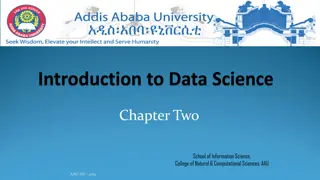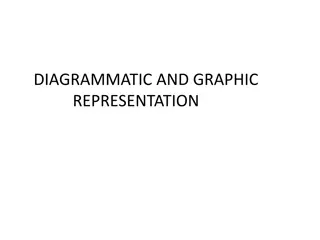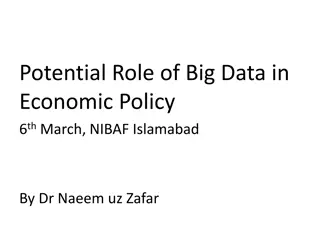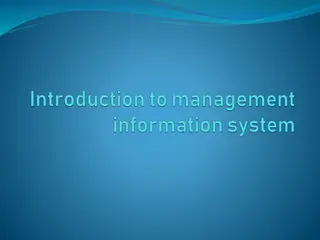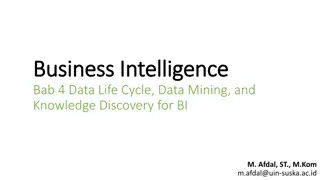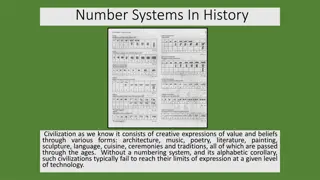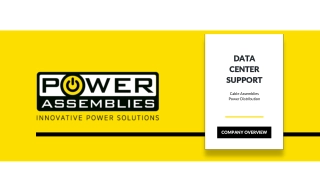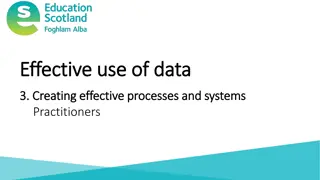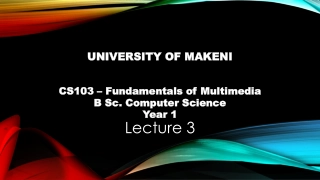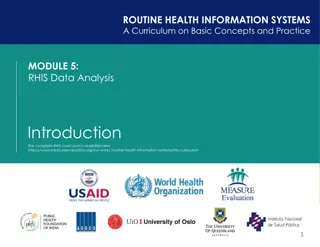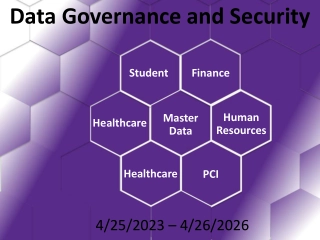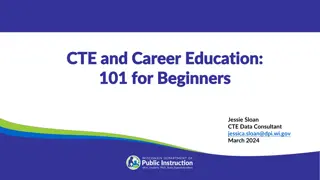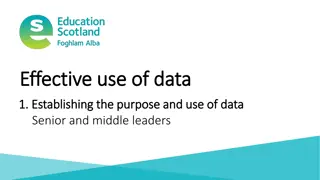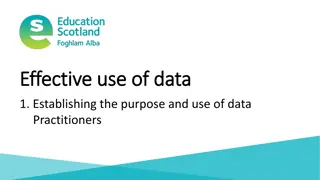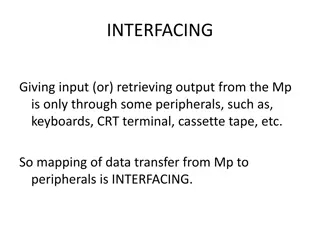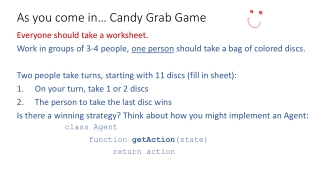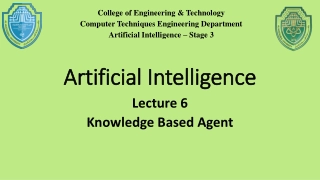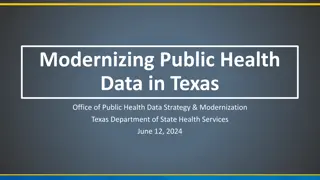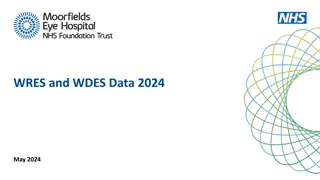Data Representation and Number Systems
This content covers essential topics related to data representation and number systems, including decimal and other bases, binary conversion, ASCII codes, negative numbers, fixed-point and floating-point representations. It discusses how data is internally represented in computers using bits and different numerical representations in computing. The content provides valuable insights into understanding the fundamental principles of data storage and processing in computer science.
Download Presentation
Please find below an Image/Link to download the presentation.
The content on the website is provided AS IS for your information and personal use only. It may not be sold, licensed, or shared on other websites without obtaining consent from the author. Download presentation by click this link. If you encounter any issues during the download, it is possible that the publisher has removed the file from their server.
Presentation Transcript
http://www.comp.nus.edu.sg/~cs2100/ Lecture #3a Data Representation and Number Systems
Lecture #2: Overview of C Programming 1 - 2 Questions? Ask at https://app.sli.do/event/qVCWNryB45Bnh6p2HRfnFG OR Scan and ask your questions here! (May be obscured in some slides)
Lecture #3: Data Representation and Number Systems 3 Lecture #3: Data Representation and Number Systems (1/2) 1. Data Representation 2. Decimal (base 10) Number System 3. Other Number Systems 4. Base-R to Decimal Conversion 5. Decimal to Binary Conversion 5.1 Repeated Division-by-2 5.2 Repeated Multiplication-by-2 6. Conversion Between Decimal and Other Bases 7. Conversion Between Bases 8. Binary to Octal/Hexadecimal Conversion
Lecture #3: Data Representation and Number Systems 4 Lecture #3: Data Representation and Number Systems (2/2) 9. 10. ASCII Code Negative Numbers 10.1 Sign-and-Magnitude 10.2 1s Complement 10.3 2s Complement 10.4 Comparisons 10.5 Complement on Fractions 10.6 2s Complement Addition/Subtraction 10.7 1s Complement Addition/Subtraction 10.8 Excess Representation Real Numbers 11.1 Fixed-Point Representation 11.2 Floating-Point Representation 11.
Lecture #3: Data Representation and Number Systems 5 1. Data Representation (1/2) Basic data types in C: float double char int Variants: short, long How data is represented depends on its type: As an int , it is 70 01000110 As a char , it is F 11000000110100000000000000000000 As an int , it is -1060110336 As an float , it is -6.5
Lecture #3: Data Representation and Number Systems 6 1. Data Representation (2/2) Data are internally represented as sequence of bits (binary digits). A bit is either 0 or 1. Other units Byte: 8 bits Nibble: 4 bits (rarely used now) Word: Multiple of bytes (eg: 1 byte, 2 bytes, 4 bytes, etc.) depending on the computer architecture N bits can represent up to 2N values Eg: 2 bits represent up to 4 values (00, 01, 10, 11); 4 bits represent up to 16 values (0000, 0001, 0010, ., 1111) To represent M values, log2M bits required Eg: 32 values require 5 bits; 1000 values require 10 bits
Lecture #3: Data Representation and Number Systems 7 2. Decimal (base 10) Number System A weighted-positional number system. Base (also called radix) is 10 Symbols/digits = { 0, 1, 2, 3, 4, 5, 6, 7, 8, 9 } Each position has a weight of power of 10 Eg: (7594.36)10 = (7 103) + (5 102) + (9 101) + (4 100) + (3 10-1) + (6 10-2) (anan-1 a0. f1f2 fm)10 = (an x 10n) + (an-1x10n-1) + + (a0 x 100) + (f1 x 10-1) + (f2 x 10-2) + + (fm x 10-m)
Lecture #3: Data Representation and Number Systems 8 3. Other Number Systems (1/2) Binary (base 2) Weights in powers of 2 Binary digits (bits): 0, 1 Octal (base 8) Weights in powers of 8 Octal digits: 0, 1, 2, 3, 4, 5, 6, 7. Hexadecimal (base 16) Weights in powers of 16 Hexadecimal digits: 0, 1, 2, 3, 4, 5, 6, 7, 8, 9, A, B, C, D, E, F. Base/radix R: Weights in powers of R
Lecture #3: Data Representation and Number Systems 9 3. Other Number Systems (2/2) In some programming languages/software, special notations are used to represent numbers in certain bases In programming language C Prefix 0 for octal. Eg: 032 represents the octal number (32)8 Prefix 0x for hexadecimal. Eg: 0x32 represents the hexadecimal number (32)16 In QTSpim (a MIPS simulator you will use) Prefix 0x for hexadecimal. Eg: 0x100 represents the hexadecimal number (100)16 In Verilog, the following values are the same 8 b11110000: an 8-bit binary value 11110000 8 hF0: an 8-bit binary value represented in hexadecimal F0 8 d240: an 8-bit binary value represented in decimal 240
Lecture #3: Data Representation and Number Systems 10 4. Base-R to Decimal Conversion Easy! 1101.1012 = 1 23 + 1 22 + 1 20 + 1 2-1 + 1 2-3 = 8 + 4 + 1 + 0.5 + 0.125 = 13.62510 5 82 + 7 81 + 2 80 + 6 8-1 = 320 + 56 + 2 + 0.75 = 378.7510 2 161 + 10 160 + 8 16-1 = 32 + 10 + 0.5 = 42.510 3 52 + 4 51 + 1 50 + 2 5-1 + 4 5-2 = 75 + 20 + 1 + 0.4 + 0.16 = 96.5610 DLD page 42 Quick Review Questions Questions 2-1 to 2-4. 572.68 = 2A.816 = 341.245 =
Lecture #3: Data Representation and Number Systems 11 5. Decimal to Binary Conversion For whole numbers Repeated Division-by-2 Method For fractions Repeated Multiplication-by-2 Method
Lecture #3: Data Representation and Number Systems 12 5.1 Repeated Divison-by-2 To convert a whole number to binary, use successive division by 2 until the quotient is 0. The remainders form the answer, with the first remainder as the least significant bit (LSB) and the last as the most significant bit (MSB). 2 2 2 2 2 2 43 21 rem 1 LSB 10 rem 1 5 rem 0 2 rem 1 1 rem 0 0 rem 1 MSB (43)10 = ( ? )2 101011
Lecture #3: Data Representation and Number Systems 13 5.2 Repeated Multiplication-by-2 To convert decimal fractions to binary, repeated multiplication by 2 is used, until the fractional product is 0 (or until the desired number of decimal places). The carried digits, or carries, produce the answer, with the first carry as the MSB, and the last as the LSB. (0.3125)10 = ( ? )2 .0101 Carry 0 1 0 1 0.3125 2=0.625 0.625 2=1.25 0.25 2=0.50 0.5 2=1.00 MSB LSB
Lecture #3: Data Representation and Number Systems 14 6. Conversion Between Decimal and Other Bases Base-R to decimal: multiply digits with their corresponding weights Decimal to binary (base 2) Whole numbers: repeated division-by-2 Fractions: repeated multiplication-by-2 Decimal to base-R Whole numbers: repeated division-by-R Fractions: repeated multiplication-by-R DLD page 42 Quick Review Questions Questions 2-5 to 2-8.
Lecture #3: Data Representation and Number Systems 15 7. Conversion Between Bases In general, conversion between bases can be done via decimal: Base-2 Base-3 Base-4 Base-R Decimal Base-2 Base-3 Base-4 . Base-R Shortcuts for conversion between bases 2, 4, 8, 16 (see next slide)
Lecture #3: Data Representation and Number Systems 16 8. Binary to Octal/Hexadecimal Conversion Binary Octal: partition in groups of 3 (10 111 011 001 . 101 110)2 = (2731.56)8 Octal Binary: reverse (2731.56)8 = (10 111 011 001 . 101 110)2 Binary Hexadecimal: partition in groups of 4 (101 1101 1001 . 1011 1000)2 = (5D9.B8)16 Hexadecimal Binary: reverse (5D9.B8)16 = (101 1101 1001 . 1011 1000)2 DLD page 42 Quick Review Questions Questions 2-9 to 2-10.
Lecture #2: Overview of C Programming 1 - 17 Quiz Please complete the CS2100 C Number Systems Quiz 1 in Canvas. Access via the Quizzes tool in the left toolbar and select the quiz on the right side of the screen.
Lecture #3: Data Representation and Number Systems 18 End of File