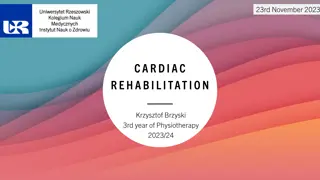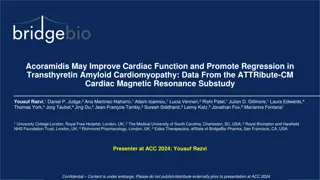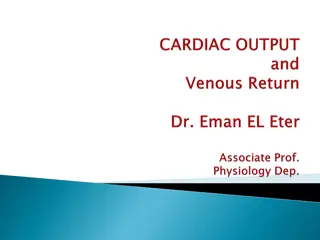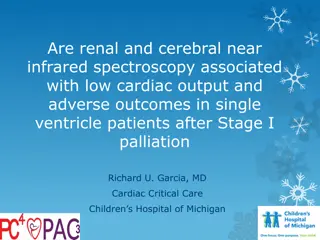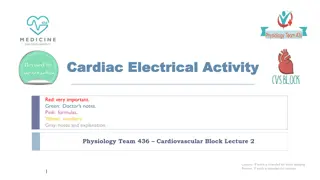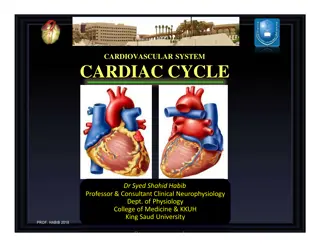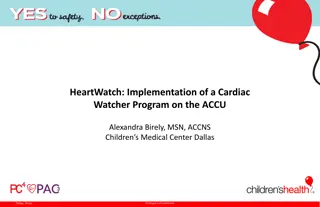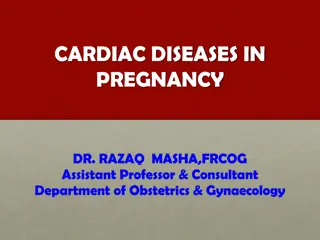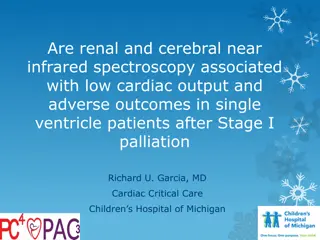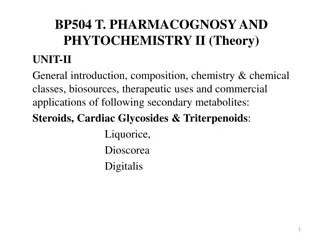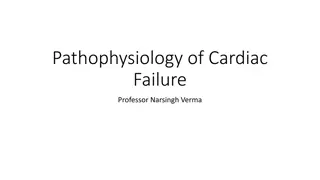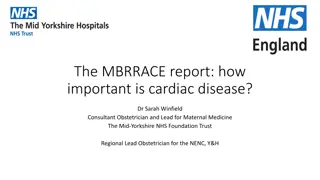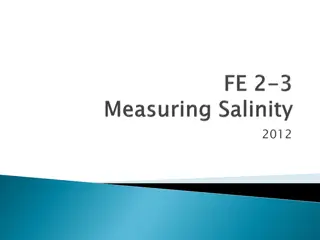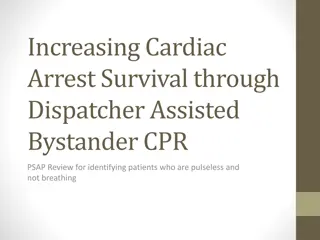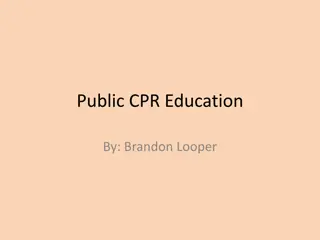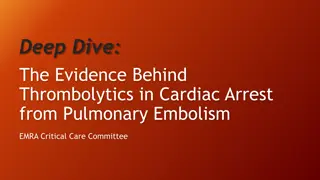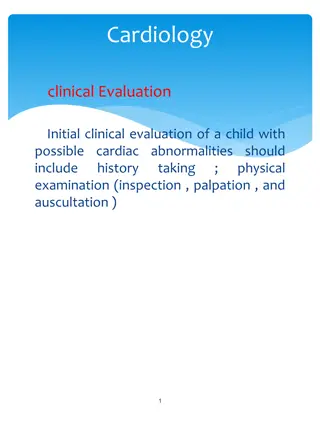Cardiac MR Measurements Guide
This guide provides detailed instructions and images on how to measure various parameters in cardiac MR imaging, including left ventricle measurements in diastole and systole, LA measurements, aorta measurements, and EF calculations using CVI42 software. It also includes steps for phase calculations related to flow measurements. The guide covers each step with accompanying images for clarity and serves as a comprehensive resource for healthcare professionals involved in cardiac MRI analysis.
Download Presentation

Please find below an Image/Link to download the presentation.
The content on the website is provided AS IS for your information and personal use only. It may not be sold, licensed, or shared on other websites without obtaining consent from the author. Download presentation by click this link. If you encounter any issues during the download, it is possible that the publisher has removed the file from their server.
E N D
Presentation Transcript
CVI42/Cardiac MR Measurements
LV Diastole measurements Measure septum and chamber on cine 4 chamber view on Diastole (have to scroll through).
LV Systole measurements Measure septum and chamber on cine 4 chamber view on Systole (have to scroll through).
LA Measurement Go to cine 3 chamber view and measure LA at its greatest length.
Aorta at sinuses Measure aorta at the sinuses on aortic valve cine
Aorta at sinotubular Measure aorta at the sinotubular jxn on the Aortic outflow cine.
CVI 42 EF measurements 1. Log in (username fellows, password fellows1) 2. Bottom left corner search Patient Name 3. Double click on patient wait for 10 seconds or so until images take up full screen 10. Measurements for EDV, ESV, SV, and EF will pop up in top right of screen 11. Click far right button in top menu with green plus sign on it 12. Click on Report in vertical menu on left side 13. Click on Data from the tabs at the top of the screen 14. Select the dataset you just created and click on Save DICOM Report at bottom of screen 15. Click on back arrow (second button from left on top menu) 16. You are back at the patient list. At bottom of screen (below and right of search bar), click on Extended View 17. Scroll to bottom of top panel that pops up 18. Right click on your exported dataset and click Send Series to IMPAX 4. Select Short 3D from vertical menu on left side 5. Drag and drop short axis base to apex cine series (usually has green check) into the far left panel 6. Use up and down arrow keys to find center of left ventricle (using the image in right lower panel for reference) 7. Use right and left arrow keys to find end systole 8. Click the red circle in the top menu to outline to LV (include papillary muscles). Click on the red circle after drawing to smooth out your circle. 1. Once one circle is drawn you can click red circle again on next slice (up or down arrow) to automatically draw circles. Adjust freehand as needed. 2. Do not include LVOT 9. Repeat process for end diastole
CVI42 Phase calculations Flow Repeat steps 1-3 from previous EF protocol. Select Flow from vertical menu on left side Drag and drop VENC Aorta (or other valve of interest) cine series (usually has green check, don t use scout) into the far left panel Click Segment Flow Contour on top toolbar Freehand circles around aortic valve area on each slice (use right and left arrows to navigate between slices). Draw on the right panel and it will populate onto both. You will get flow curve on bottom panel Repeat steps 12-18