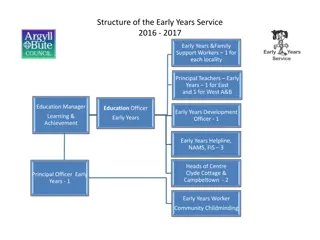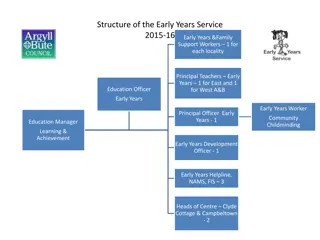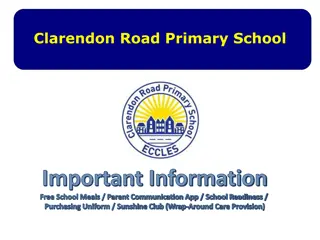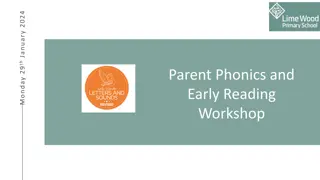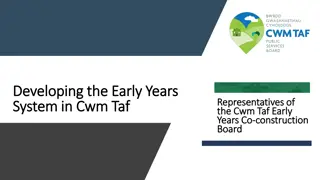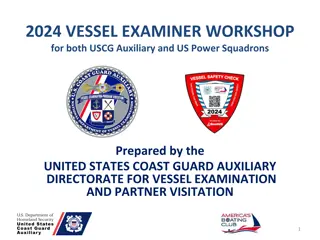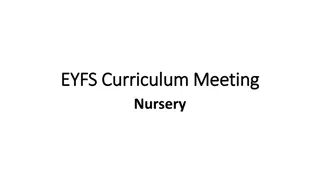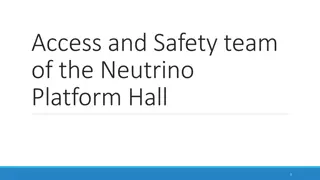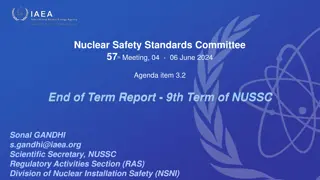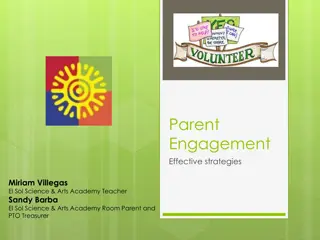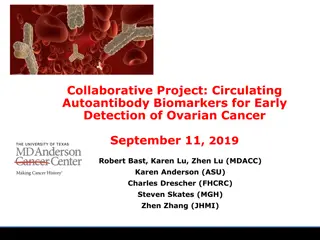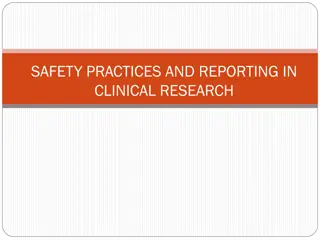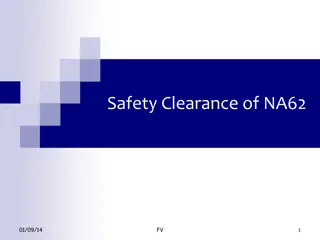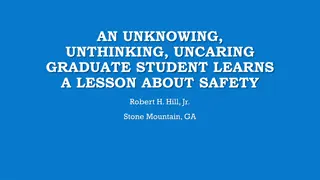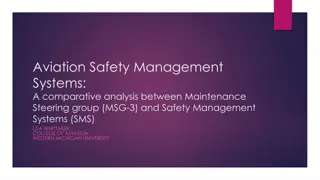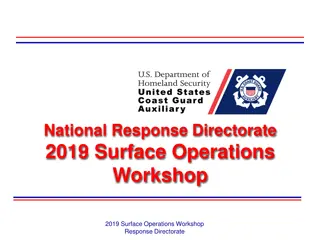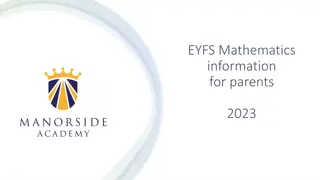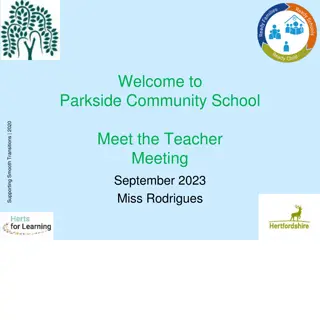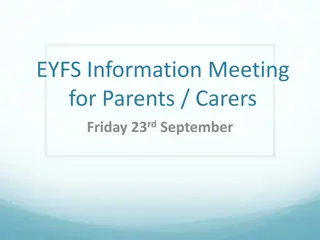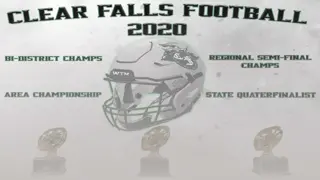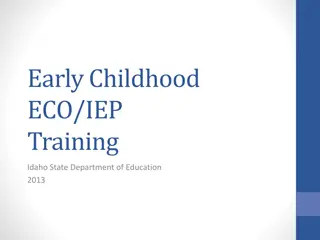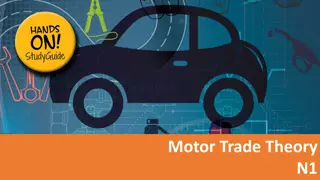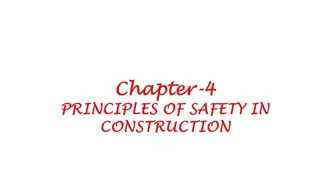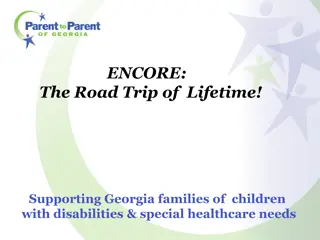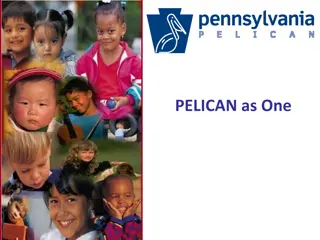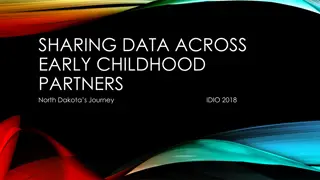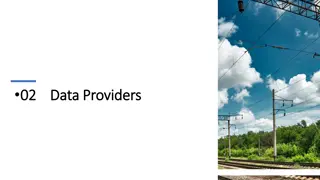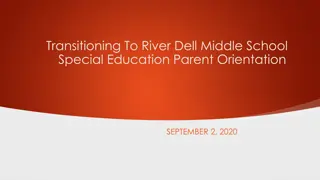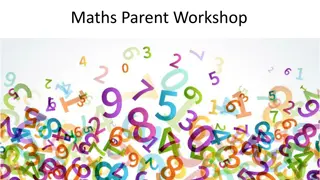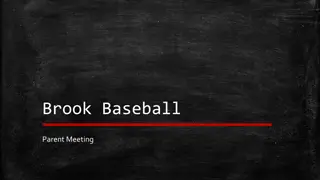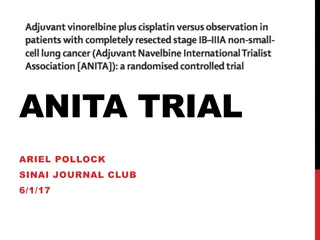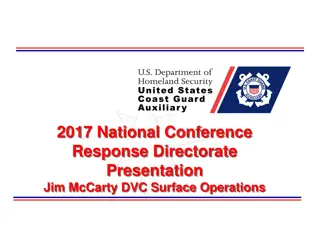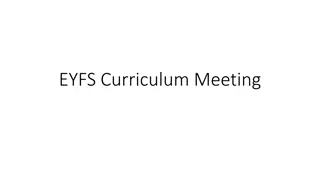Online Safety Parent Workshop for Early Years and Key Stage 1
Explore important online safety tips for children in early years and key stage 1. Learn to supervise internet use, choose age-appropriate content, protect privacy, and raise awareness about communicating with strangers online. Discover tools like parental controls and safe search engines for a balanced screen time approach.
Download Presentation

Please find below an Image/Link to download the presentation.
The content on the website is provided AS IS for your information and personal use only. It may not be sold, licensed, or shared on other websites without obtaining consent from the author. Download presentation by click this link. If you encounter any issues during the download, it is possible that the publisher has removed the file from their server.
E N D
Presentation Transcript
Online Safety Parent Workshop EYFS & KS1
Online Safety Parent Workshop As your child begins to explore the digital world, it is essential to ensure they do so safely. EYFS & KS1 Today we are going to talk about important online safety tips and resources to help you guide your child s internet use effectively.
Always supervise your childs internet use. Ensure devices are used in common areas where you can monitor their activity. Supervised Access
Choose apps, games, and websites that are suitable for their age group. Use parental controls to restrict access to inappropriate content. Age Appropriate Content
Privacy Protection Teach your child not to share personal information online, such as their name, address, or school. Emphasize the importance of keeping passwords private and not sharing them with friends.
Digital Ambassadors Our Digital Ambassadors have been working hard to help us with this!
Explain to your child that they should not communicate with strangers online. Stranger Awareness Encourage them to tell you if someone they don t know tries to contact them online.
Stranger Awareness Remember some online games like ROBLOX have online messaging where your child can talk to anyone on the game, not just their friends!
Use child-friendly search engines like Kiddle Safe Searching Set up Google SafeSearch to filter out inappropriate content.
Balanced screen time Limit the amount of time your child spends online. Encourage a healthy balance between screen time and other activities, such as outdoor play and reading.
Childnet: Childnet offers resources and advice for keeping children safe online. Useful Resources NSPCC: NSPCC Online Safety provides tips on setting up parental controls and discussing online safety with your child. Internet Matters: Internet Matters offers age-specific advice on online safety for young children.
Stay Informed: Regularly update yourself on online safety practices and emerging risks. How you can help Communicate: Have open conversations with your child about their online activities and experiences. Set Rules: Establish clear rules and guidelines for internet use at home.
Mathletics Educational Websites/App s
MyMaths Educational Websites/App s
Collins Big Cat Educational Websites/App s
By working together, we can help our children enjoy the benefits of the internet while staying safe. Working together Does anyone have any questions?
If you wouldnt mind completing the Online Safety Parent Survey we would be extremely grateful. Parent Survey