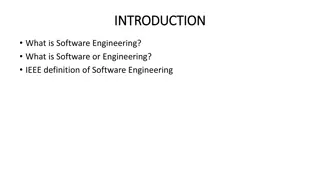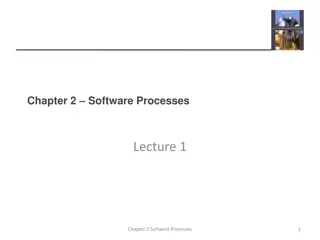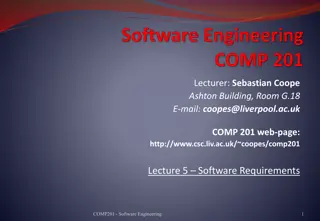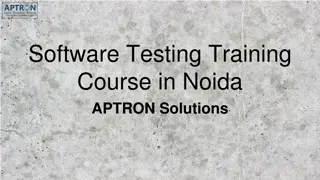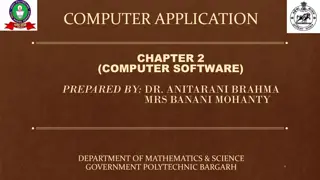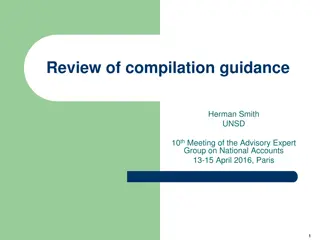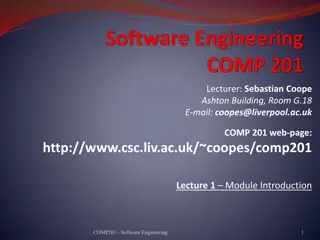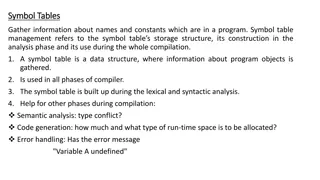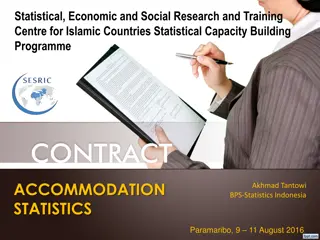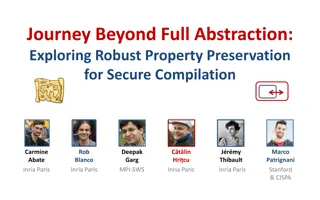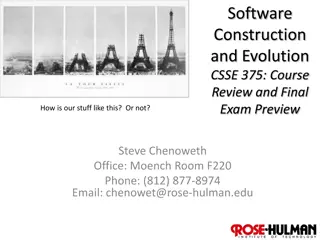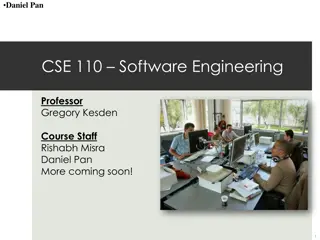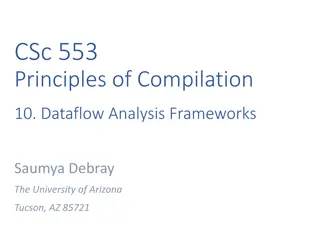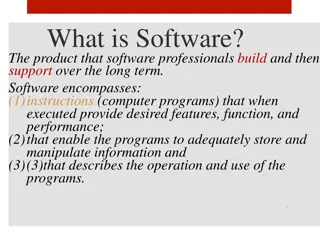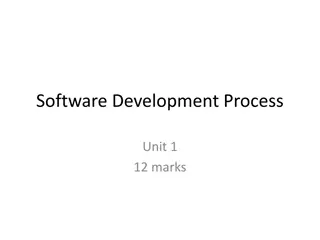Understanding the Compilation Toolchain in Software Development
Delve into the world of the Compilation Toolchain, from pre-processing to dynamic linking and loading. Explore the functionalities of the preprocessor, compiler, and include guards in C programming. Discover the significance of header files, #define directives, and preprocessor macros in converting programming language code into executable files. Unveil the essence of the toolchain in transforming C code into machine code.
Download Presentation

Please find below an Image/Link to download the presentation.
The content on the website is provided AS IS for your information and personal use only. It may not be sold, licensed, or shared on other websites without obtaining consent from the author. Download presentation by click this link. If you encounter any issues during the download, it is possible that the publisher has removed the file from their server.
E N D
Presentation Transcript
CS 0449 RECITATION 6 Gordon Lu
LOGISTICS The Compilation Toolchain Dynamic Linking and Loading
PRE-PROCESSING, COMPILATION, AND LINKING
THE COMPILATION TOOLCHAIN The Compilation Toolchain is the sequence of events that turn your programming language code to an executable file. Preprocessor Compiler Process Loader Linker file.c Loads executable into RAM and runs it Process lines starting with # Turns C Code into Machine Code Turns pieces of programs into an executable
HEADER FILE (*.H) You ve seen these in almost every lab thus far so what are they? It s like a public interface. No actual code!! A c file contains the implementation. All the code! Any structs, and such
THE #DEFINE DIRECTIVE Long story short, it s wack. It s textual copy and paste Here s an example: #define int float #define true false YUCK!
INCLUDE GUARDS Sometimes, we might #include a header file multiple times by accident. How do we handle this? With include guards They usually look something like this: #ifndef _FILE_H_ #define //contents #endif
PREPROCESSOR MACROS We can actually use #define to make something like a function: #define streq(a,b) (strcmp((a), (b)) == 0) There are lots of parenthesis to maintain Operator Precedence! But remember, it s just textual replacement!!
ALL THAT REALLY MATTERS If you re interested in this stuff, take CS 1622, Dr.Petrucci teaches it! Compiler Code.o Code.c Out pops an object file, per source file Turns C code into Machine code
OBJECT FILES For every C code file the compiler takes in, out pops an object file. Regardless of how many headers it includes!
THE ANATOMY OF AN OBJECT FILE An object file has several segments 1) The .text segment contains Machine code 2) The .data segment contains Global variables
KINDS OF DATA There are three kinds of data: 1) .data for globals For example, int var = 10; 2) .bss is for globals initialized to zero int buf[20]; There s no need to store 0s 3) .rodata is for read-only data hello there
THE SYMBOL TABLE Not the 1501 Symbol Table Here, symbol means name So, it s a list of all things in the file Their name What they are Which segment they re in Their address other stuff Also lists some things NOT in the file
PUZZLE PIECES Object files are like an incomplete part of a whole
LINKING A library is just a collection of object files
A COMPLETE PUZZLE The linker takes all these pieces and links them together The result is an executable! The only real difference between an object file and an executable is do it have everything it needs to be run?
LINKER ERRORS When the linker is putting your puzzle together, things can go wrong.
STATIC On functions, the static keyword is very similar to the private keyword in Java. Static means don t export this!! Lowercase t means local symbol It s local to the file, no one else can see it!!
EXTERN Leaving static off a function makes a bump Extern on the other hand makes a hole It has no effect on functions The only time you would use extern is on global variables that are shared across files GROSS
MORE ON LINKING Linking is weirdly done by name Source files in C don t know anything about each other So the job of the Linker is to match up names between files
THE NM PROGRAM nm will allow you to see each file s symbol table. It will output many things. First off, it will list the type of each symbol T means a bump: an exported Text symbol U means a hole: an Undefined symbol It needs to be imported D means a bump: an exported Data symbol Lowercase t and d are local (static) symbols contained in the object file that are neither imported nor exported. Yeah . The linker is pretty dumb It will try to mash EVERYTHING together
A QUICK DETOUR: FUNCTION POINTERS
REMEMBER POINTERS? Well you can have pointers to data anywhere in memory So, why not functions too? A function pointer is a pointer to a function In C, it looks scary int (*fp)(int); //uhhhhh return type parameter types The above is actually a variable declaration. It makes a variable fp that points to a function that takes an integer and returns and integer.
TYPEDEF IS AMAZING!! What s this?? float(**(*fp)(const char*))(float,float); THIS IS A REAL TYPE This is a pointer to a function which takes a const char*, and returns an array of function pointers, each of which takes two floats and returns a float. typedef is really nice with function pointers!! typedef float(*OPERATOR)(float, float); typedef OPERATOR* (*OPERATOR_GETTER)(const char*); OPERATOR_GETTER get_operators;
BUT WHY? You can pass functions as arguments to other functions This is a very powerful technique You can parameterize actions like you can with values Java actually implements function pointers indirectly by having you implement interfaces
WHAT IF WE LEFT THE HOLES IN THE EXECUTABLE Like leaving a piece of the puzzle This is called dynamic linking Basically, we leave the last step of linking unfinished When we run the program, then we find that last piece.
DYNAMIC LINKING Many programs need printf, why duplicate the effort? Thus, we we put the C standard library (libc) into a special object file A shared object (*.so) file The loader is responsible for doing this final linking step
STATIC LINKING If we make the whole puzzle with no holes, this is static linking But there are two major downsides: 1) You ll have a bigger executable 2) It can embed bugs into your executables libc ain t perfect If it has a serious bug, the only way to fix your program is Recompile and Redistribute Statically linked executables can be loaded more quickly and have no dependencies, so they re more self-contained and easier to distribute.
PROS AND CONS With dynamic linking 1) We can just fix libc.so and now any program that sues it is automatically fixed 2) But Fixing bugs can break programs Shared libraries can have multiple versions If the shared library can t be found, the program won t run
A QUICK EXAMPLE Suppose a program erroneously depends on a buggy library function You fix that function in the shared library And now the program crashes cause now that the function correctly returns NULL instead of an invalid-but-it-never-crashed pointer
TIME, TIME, TIME There are three times when we can put a library into an executable 1) Link-Time (Static Linking) 2) Load-Time (Dynamic Linking) 3) Run-Time (Dynamic Loading)
DYNAMICALLY LOADED LIBRARIES A dynamically loaded library is just like a shared library But the application decides which shared object to load And when to load them! While it s running!! This is often used to load optional functionality aka plugins
ASKING THE OS To dynamically load a library, we have to ask the OS. It will invoke the loader for us Once it s loaded, we can get function pointers to the functions inside. What interface (or API) a plugin uses are defined either by the host program or by some standard.
WHAT TO EXPECT FOR NEXT TIME
SOWHATS IN STORE FOR NEXT RECITATION An Introduction to Processes System Calls The POSIX API