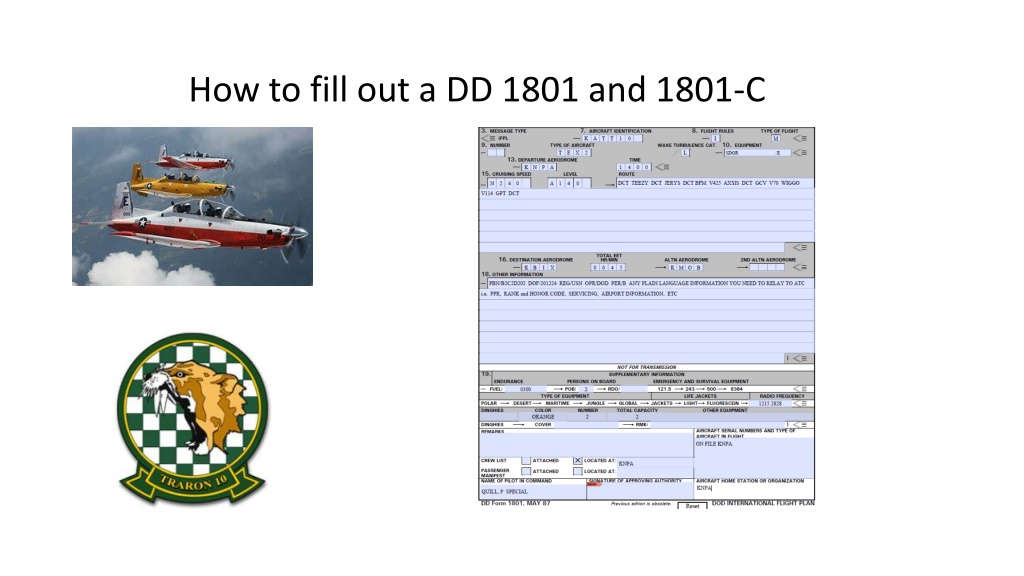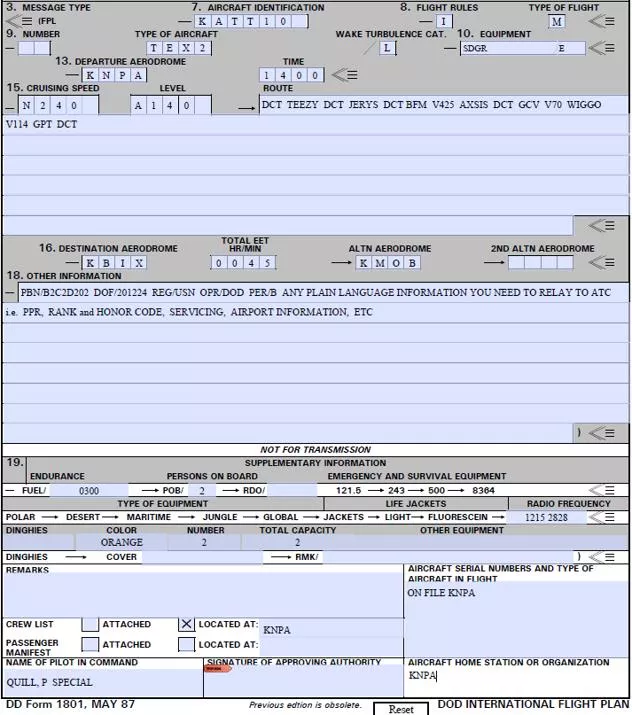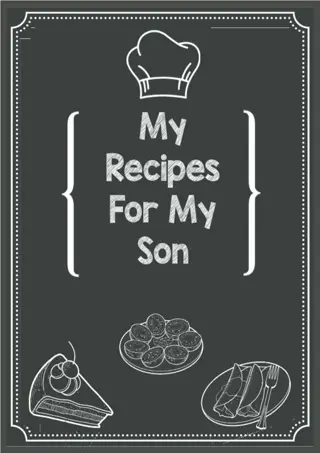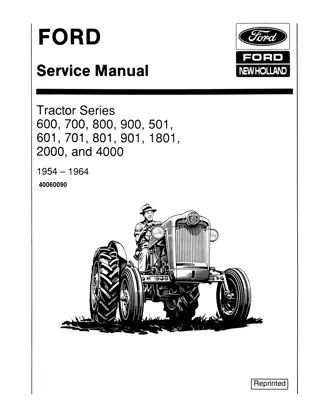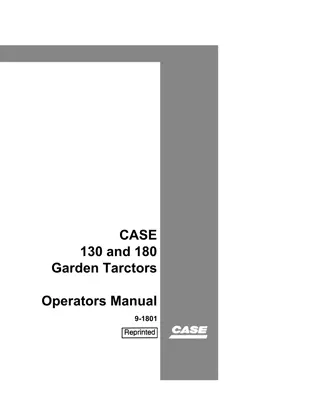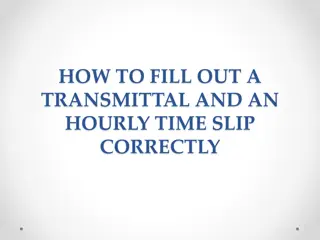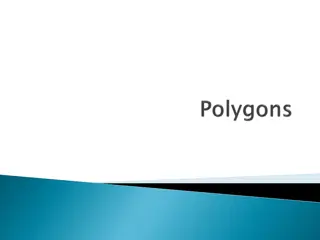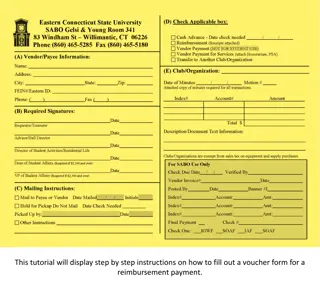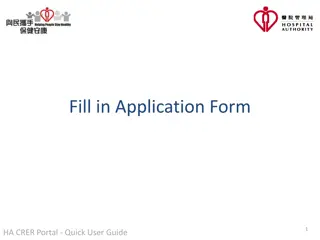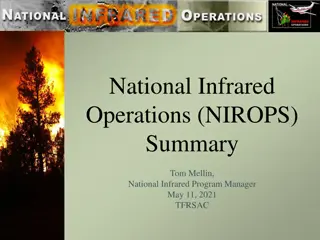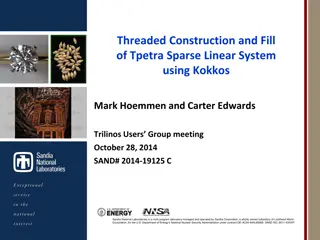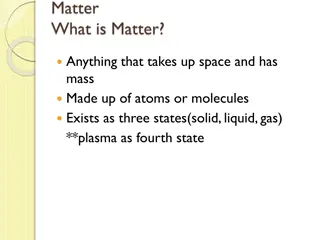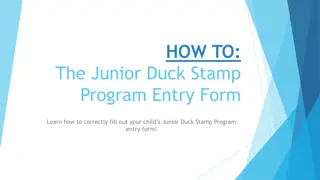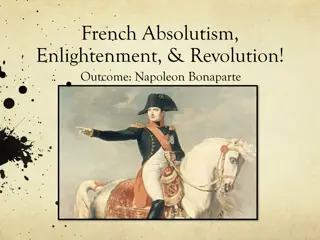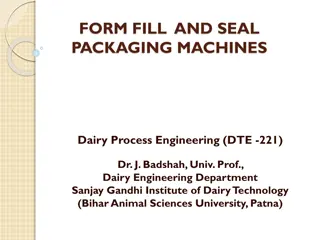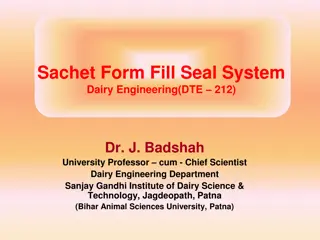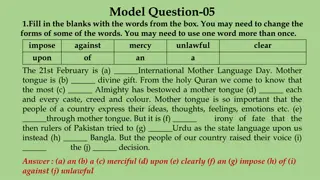How to fill out a DD 1801 and 1801-C
Detailed instructions on completing DD 1801 and 1801-C flight plan forms including filling in specific blocks, using tactical callsigns, specifying aircraft codes, airport and time details, and cruising speed and altitude requirements. Students are advised to refer to this information for preparing their flight plans accurately.
Download Presentation

Please find below an Image/Link to download the presentation.
The content on the website is provided AS IS for your information and personal use only. It may not be sold, licensed, or shared on other websites without obtaining consent from the author.If you encounter any issues during the download, it is possible that the publisher has removed the file from their server.
You are allowed to download the files provided on this website for personal or commercial use, subject to the condition that they are used lawfully. All files are the property of their respective owners.
The content on the website is provided AS IS for your information and personal use only. It may not be sold, licensed, or shared on other websites without obtaining consent from the author.
E N D
Presentation Transcript
Students will be bringing 1801 Flight Plans by Dec. Please save this to your desktop (as needed) for reference. You will have a paper copy of each sim event 1801 by Nov. The newest edition of the GP only has information about the 1801. There is no longer a reference to the DD-175 or to civilian versions of flight plans. The weather briefing given once you file is (as of now) still called the DD175-1
Filling in the Blocks Fill in #7 through #19. Depending on the type of flight and service directives, every block may not need to be filled in. In some special cases, use of plain language remarks may be necessary to relay pilot needs or desires.
Fill in the blank boxes for your flight. 7. Use your tactical callsign (KATT 10) from the flight schedule; or use VV (Navy) and then the last 5 digits of your aircraft tail/bureau number (VV02989). 8. IFR flight plans, use an I . Other options are Y, V, Z : see rules for different flights. Type of Flight- Use M for Military. Other options for different types of flights (i.e. S, N, X, G). 9. Number of Aircraft- Leave blank if a single aircraft. 2 for a formation section.
Aircraft Code Blocks Type of Aircraft- TEX2 for the T-6A (e.g. Texan II). Wake Turbulence Cat.- L for Light (less than 15,500 lbs). 10. Equipment- SDGR/E is the standard that we will enter. -S: for Standard Com/Nav/Approach equipment. -D: DME. -G: GNSS. -R: PBN Approved (Performance Based Navigation). The Equipment codes are for the navigational, communication, and approach aid installed and operational on your aircraft. The /E portion of the code is for the Transponder/ADS-B equipment installed on the aircraft. -E: Mode S including aircraft ID, pressure altitude, and extended squitter (ADS-B) capability.
Airport and Time Blocks 13. Departure Aerodrome- KNPA , use the 4 letter identifier for the airfield that you are departing from. If the Airfield contains a number or no LOCID is assigned, enter ZZZZ in block 13. If using ZZZZ , provide departure airfield information in Block 18 by inserting DEP/ Name and Location of departure airfield using 4 digit Lat/Log (4620N07805W), or Bearing/Distance from Navaid (CEW208035). Time- Enter the Estimated time of departure in Zulu (UTC)
Speed and Altitude 15. Cruising Speed- N0240 or M042 for your True Airspeed. N is for Knots and M is for Mach Number, (K- for kilometers in ICAO). Level- A140 , Cruising Level for the planned first or whole portion of the route. F for flight level (F280) or A for altitude in hundreds of feet (A080 or A140). S for IFR metric flight and M for VFR metric flight.
Route of Flight Route- Fill in the route of flight and include route designators (V198), significant points (Navaids or named fixes), change of speed/level, change of flight rules, and cruise climbs. -Flights along airways/route: 1. Identification of SID (if used). 2. Enter the airway designator (if the airport is on the airway) or DCT to the point where you will get on the airway. 3. Each point with a change of speed/level, change of route, or a change of flight is planned. Each of these points must be followed by the designator of the next airway/route segment (even if the same as the previous) or by the code DCT if the flight is off an airway (unless both points are geographical coordinates). 4. Identification of the STAR (if used).
Route of Flight Cont. -Flights off Airways/Route: 1. Enter points not more than 30 minutes flying time or 200 nm apart; include each point with a change of speed/level, change of track, or change of flight rules. 2. Enter DCT between successive points unless both are defined by geographic points or radial/DME. * Use of geographical points or radial/DME will be used extensively for SUA flight plans, where specific points are not define on a chart.
Route of Flight Cont. NOTE: In the recent past, we have taught the student to file the IAF for the approach they expect to fly. With the format of the 1801 and the format of the In-Flight Guide routes, we will no longer file an IAF to the destination. Expect to see TEEZY or INBRD as a last point filed when returning to KNPA. The GP does not describe what to file as the last point on the flight plan the way it did for the 175. The only exception to this is when the Navaid is also the IAF. We should still include a DCT after the last point (even if that is the IAF); at least that is the way I interpret the GP.
Destination, Time, and Alternate(s) 16. Destination Aerodrome- KGPT , enter the 4 letter ICAO identifier. If airfield is unknown or contains numbers, enter ZZZZ in block 16. Then enter airfield information in Block 18 by inserting DEST/Name and location of airfield . Total EET- Enter the total estimated time en route to the destination. (See rules for VFR flight plans). ALTN / 2nd ALTN Aerodrome- KMOB , Enter the 4 letter ICAO identifier(s)
Aircraft Equipment Codes 18. Other Information- Enter 0 if not other information is entered. See GP Chapter 4 for all available entries. PBN/B2C2D2O2 , this is the code for the T-6A regarding RNAV/GPS/Navigation performance. DOF/201224 is the date of flight in the YYMMDD format REG/USN is the registration of the aircraft. Since we used a tactical callsign in item 7, enter this here.
Emergency Equipment 19. Supplementary Information: -Fuel: Total Amount of fuel on board expressed in time HHMM. The T-6A is 0300 for Instrument events and 0230 for ONAV event, as a standard. -POB: 2 Total Person on Board. -Emergency and Survival equipment: Cross out anything not carried. Line out 500 and 8364
Emergency Equipment Cont. Item 19. Supplementary Information: -Type of Equipment: Cross out anything not carried. Line out Polar, Desert, Jungle, Global -Radio Frequency: Enter 121.5 and 282.8 -Enter Orange for Color, Number 2 , Total Capacity 2 .
Crew Information and Signature 19. (Cont). -Remarks: This space is used for information, requested from or directed to, Base Operations. -Crew List: Mark an X in located at and fill in the location, usually KNPA for VT-10. -Name of Pilot in Command: Enter the Aircraft Commander s name and Standard or Special based on his/her rating.
Crew Information and Signature 19. (Cont). -Signature: Must be signed by the Aircraft Commander; *not required if transmitted electronically. -Aircraft Serial Number: Enter On File or the actual bureau number (if known). Add aircraft types if in formation. -Aircraft Home Station: Enter KNPA .
Missing Blocks 1801 1801-C Please note that there is no Block 11, 12, 14, or 17 on the DD1801. Blocks 4, 5, 6, 9, 10, 11, 12, 14, and 17 are missing on the 1801-C.
Standard Flight Plan on an 1801 This flight leaves Sherman Field and proceeds to Gulfport. The route of flight uses point-to-points and airways. Between each point-to-point or when direct-to a Navaid, insert DCT .
Departure Procedure and STAR This standard flight plan is from St Petersburg, FL (KPIE) to NAS Jacksonville (KNIP) with Jacksonville International (KJAX) as an alternate. Use the SID (approach book) and STAR (STAR book) format to write the transition point (PIE and ORL) and name of the SID (PIE9) and STAR (POGIE2).
Terminal Area Delay Flight Plan This flight plan represents a flight to Biloxi, but also includes a delay of 20 minutes and then a flight plan returning to Sherman. There is only one full stop planned, at our destination. The terminal area delay with have a format of DCT XXX/00+20 DCT . Airports can be used with the 4- letter ICAO format (KBIX) or 3-Letter identifier (BIX). In this case, the last point on the flight plan is GPT , using the KBIX is the more correct method. If our delay was at Sherman Field, either KNPA or NPA would acceptable. If you airport has numbers (Bay Minette/ K1R8), do not include the K . Only use the 1R8 for the delay.
Terminal Area Delay Flight Plan This flight plan represents a flight to Biloxi, but also includes a delay of 20 minutes and then a flight plan returning to Sherman. There is only one full stop planned, at the destination. The terminal area delay with have a format of DCT XXX/00+20 DCT . Airports can be used with the 4-letter ICAO format (KBIX) or 3-Letter identifier (BIX). In this case, the last point on the flight plan is GPT , using the KBIX is the more correct method. If our delay was at Sherman Field, either KNPA or NPA would acceptable. If you airport has numbers (Bay Minette/ K1R8), do not include the K . Only use the 1R8 for the delay.
1801-C, Continuation Flight Plan A stop-over flight plan should be used when you plan to land at more than one airport during the day. Fill out the first leg of the flight on the DD 1801 Form as previously shown. For the subsequent legs, you will fill out a DD 1801-C flight plan. The 1801-C is designed to accommodate three (3) additional legs/stopovers.
Stopover Flight Plan Example In an earlier example, we had a flight plan from KNPA to KNPA with a terminal area delay at KBIX. If we were to do that flight but full stop at KBIX for fuel and to eat, it would become a stopover flight plan. The following is how that would be done on the 1801 and 1801-C. 1801 1801-C
Stopover Flight Plan Cont For each leg of the stopover flight plan, just fill in the route of flight normally. Enter your alternate information (as req.). For Section 18 Other Information , only use this block when there are changes from the information entered on the 1801 initial leg. If your stopover flight plan will occur on different days, then use two 1801 forms and do not use the 1801-C.
AN 3102 Stopover Flight Plan Example This is our only stop over flight plan for sims. 1801-C for the AN 3102 Sim event
AN 3101 Flight Plan with a SID and STAR NAV 3102 Flight Plan to KGPT
DD Form 1801 Summary Note that the GP allows us to file flight plans electronically at this point. However, the CNAF 3710 currently has restrictions to that. With everything that we do in aviation, you must be familiar with ALL directives (FLIP, NATOPs, 3710, SOP, R&I) concerning your actions in the aircraft.