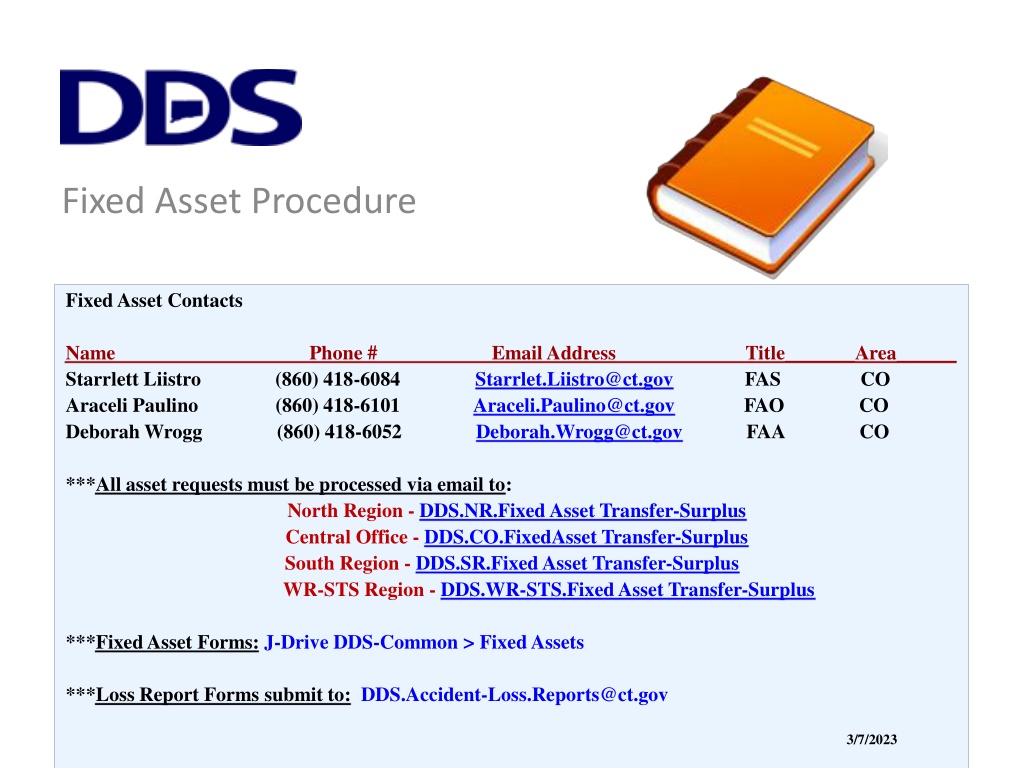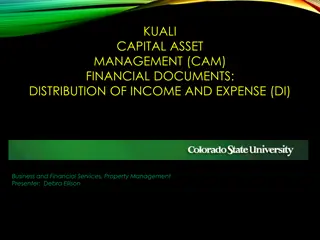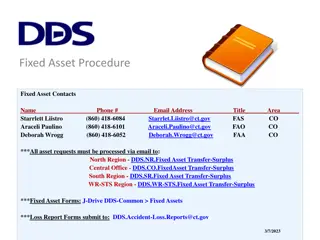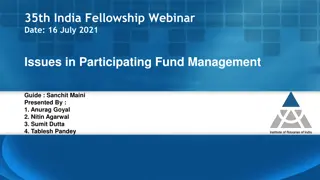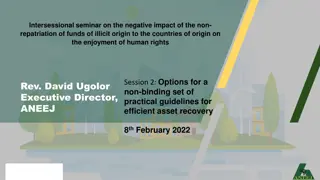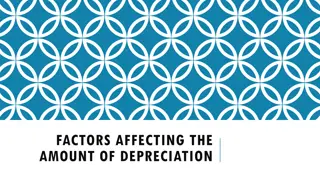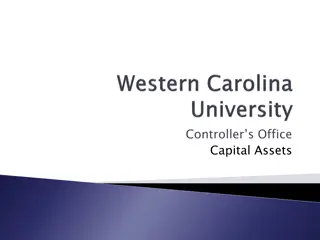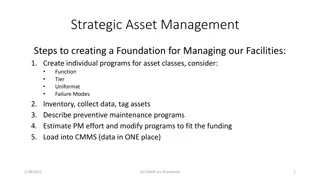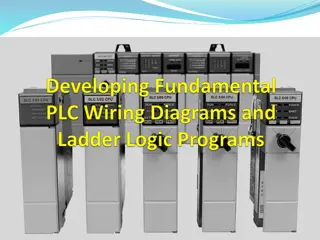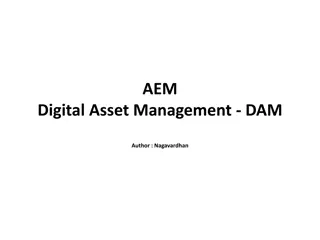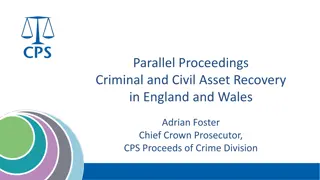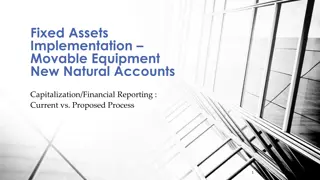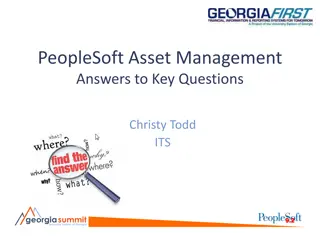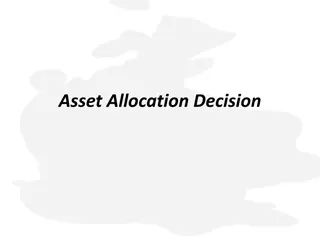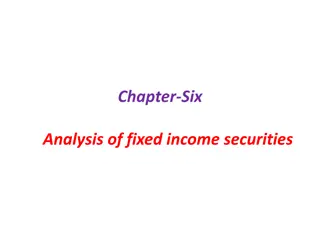Fixed Asset Management Procedures and Contacts Overview
Comprehensive overview of fixed asset management procedures, contact information, asset categories, receiving new assets guidelines, inventory audits, responsibilities, and related forms. Includes details on controllable and capital equipment, asset definitions, categories, and the roles involved in asset management. Essential information for those involved in managing fixed assets within the State of CT.
Download Presentation

Please find below an Image/Link to download the presentation.
The content on the website is provided AS IS for your information and personal use only. It may not be sold, licensed, or shared on other websites without obtaining consent from the author. Download presentation by click this link. If you encounter any issues during the download, it is possible that the publisher has removed the file from their server.
E N D
Presentation Transcript
Fixed Asset Procedure Fixed Asset Contacts Name Phone # Email Address Title_______Area______ Starrlett Liistro (860) 418-6084 Starrlet.Liistro@ct.gov FAS CO Araceli Paulino (860) 418-6101 Araceli.Paulino@ct.gov FAO CO Deborah Wrogg (860) 418-6052 Deborah.Wrogg@ct.gov FAA CO ***All asset requests must be processed via email to: North Region - DDS.NR.Fixed Asset Transfer-Surplus Central Office - DDS.CO.FixedAsset Transfer-Surplus South Region - DDS.SR.Fixed Asset Transfer-Surplus WR-STS Region - DDS.WR-STS.Fixed Asset Transfer-Surplus ***Fixed Asset Forms:J-Drive DDS-Common > Fixed Assets ***Loss Report Forms submit to: DDS.Accident-Loss.Reports@ct.gov 3/7/2023
FIXED ASSET MANAGEMENT Introduction Fixed Assets Overview (Controllable, Capital) Receiving New Assets What is my role? Receiving packing slip Tagging New Assets Inventory Audits What is my role? Types Annual Inventory Semi-Annual Inventory Quarterly Spectrum Audits by Central Office (CO) Auditors Of Public Accounting (APA) Annual Audits Location Manager Responsibilities Asset Management Responsibilities Surplus and Transfers of Assets Fixed Asset Related Forms (see Exhibits A E) Information Technology - Roles & Responsibilities Fixed Asset Policy and Procedures: DDS Policy and Procedure Appendix 1 Cannibalization Policy and Procedure Appendix 2 Fixed Asset Related Forms (Exhibits) Exhibit A Add Form Exhibit B Transfer Form Exhibit C Surplus / Disposal Form Exhibit E Loss or Stolen Report (CO-853)
Fixed Assets Overview Fixed Asset Definition: All items purchased by the State of CT following the guidelines of the State Capitalization Policy set forth by the OSC. Fixed Asset Categories: Capital Equipment: All personal property items with a useful life of five years or more and a value or cost of $5,000 or more must be capitalized. Included are all types of data processing equipment, office machinery, furniture and other machinery and equipment necessary to the particular use of the building or property that are purchased outright or through an installment purchase plan. Controllable Equipment: Property with a unit value less than $5,000, an expected useful life of one or more years and/or, at the discretion of DDS requires identity and control. DDS has identified the following items as controllable: audio/visual equipment over $500 (for use by Staff Development only - DVDs, TVs, and other A/V equipment in residential units are not deemed controllable); maintenance equipment over $500; EDP (computer equipment) over $500; and medical/laboratory equipment over $500. These assets must be identified and controlled because of their sensitive, portable and theft-prone nature. They must be tagged and maintained on the fixed asset database in the same manner as capital equipment.
Receiving New Assets What is my role? A. Receiving - packing slip When the order is delivered, check to see if all items ordered are listed on the packing slip. Make note of any discrepancies (i.e. returned, missing, backordered items). Mark received on the packing slip Make sure to sign and date (with receipt date of goods or services) Send the original packing slip to the Business Office A/P unit and/or send via email/Fax or interoffice to: 460 Capitol Ave, Hartford, CT 06106 If you do not get a packing slip, a copy of the purchase order can be used in place of the packing slip. The Purchase Order will be treated the same as a packing slip (checked, signed and dated with discrepancies, etc. noted). Please submit packing slip within 1-2 days of receipt of goods or services.
Tagging New Assets B. Tagging New Assets Once asset is paid by A/P, new tags will be sent to the Location Manager. An Additions Form will accompany the new tags. The form is prefilled from Asset Management with tag information for each item received. Please be sure to fill in serial #, model, manufacturer, location of tag on asset, sign and date. *Accuracy is very important for Asset identification in Core-CT.* When multiple tags are sent for assets, it is extremely important tags assigned to the assets are placed specifically as noted on Additions Form. Failure to do so will result in audit write-ups and cause confusion during inventory. All original forms are to be email or sent back to Central Office within a 5 day period In the event a tag has fallen off, please contact the BO for replacement.
Inventory Audits - What is my role? Inventory Audits Asset Management will schedule the state mandated Inventory Audit in order to complete the annual reporting as required by OSC (Office of State Comptroller). Throughout the year it is very important to maintain communication with Asset Management staff and report any changes made to the assets using proper forms. To ensure a flawless inventory, occasional Semi-Annual Inventories will be performed for locations with a large volume of assets . Types of Audits: Semi-Annual Inventory Preparation for the Annual Inv. starting Mid-December Annual Inventory Year End Inventory set forth by the Asset Management starting Mid-April Quarterly Spectrum Audits Completed by CO Audit Staff to ensure compliance with DDS and OSC guidelines. Auditors of Public Accounting (APA) Annual Audits Yearly audits by APA Audit Staff Location Manager / Responsible Person Ensure assets are in correct locations and identifiable Ensure all assets have a visible asset tag or written asset # for ID Ensure all required paperwork is utilized throughout the year for accurate record keeping for Core-CT Ensure that assets selected by auditors can be located and identified Fixed Asset Responsibilities Ensure accurate reporting Ensure locations have proper safe-guards over assets Meet State accountability requirements.
Surplus/Disposals Surplus/Disposal - Removing property owned by the State that an agency no longer needs to support its operations. This includes property in various conditions ranging from excellent to scrap, tagged or not tagged bought by state funding ONLY. The process for disposing of an asset: The Location Manager is to send a completed Surplus/Disposal form to the regional Mailbox. Please Do Not Send via interoffice mail, the form will not be processed. A picture must be attached for each asset disposal/surplus, per DAS policy. Asset Management will notify the Property Distribution Center (PDC), for disposal, or post the Surplus item on the Surplus Property Auction Website. All items must be kept until you have been given approval by Asset Management! If the asset has a condition other than scrap, the location manager will hold the asset until the asset has gone through the 2-week auction period on the Surplus Property Auction Website. Asset Management will notify the Location Manager or requestor with authorization to remove the asset once received from DAS. The Location Manager will ensure that the asset is properly disposed. An e-Maintenance workorder can be submitted if needed for disposal or transfer once approved by DAS/DDS.
Information Technology (IT) Roles and Responsibilities: o The IT Manager has the responsibility to inform Asset Management of any new IT equipment to be added to regions fixed asset schedule via an Add Form submitted to the Business Office with all the required identifying information (i.e.. purchase order, serial number, model, etc.). o The IT Manager has the responsibility of informing Asset Management when IT equipment is moved and will require a change in the asset inventory schedule. The information required is the location that it is moved out of, the location moved into, and tag number, by submitting a Transfer Form. o IT equipment should never be moved by regional staff. Changes, Transfers and Disposals are only handled by IT staff.
Quarterly Spectrum Audits by Central Office Completed by Central Office Audit Staff to ensure compliance with DDS and OSC policy and procedures Location Managers /Designee Responsibilities i. their availability if their location is selected for audit ii. the ability to locate all the assets in their location(s) upon request iii. that all assets have a visible asset tag or written asset number for identification Auditors Of Public Accounting (APA) Annual Audits Completed annually by APA Audit Staff to ensure compliance with OSC policy and procedures Location Managers /Designee Responsibilities i. their availability if their location is selected for audit ii. the ability to locate all the assets in their location(s) upon request iii. that all assets have a visible asset tag or written asset number for identification Asset Management i. fixed asset inventory schedule is complete and accurate ii. all assets on the fixed asset schedule can be located and identified upon request iii. Report CO-59 (Asset Management/Inventory Report/GAAP Reporting Form) is complete, filed timely with OSC, and reports all Capital assets with supporting documentation.
Fixed Asset Related Forms o Addition Form (Exhibit A) - used in adding new assets to the Fixed Asset Database and are only completed by the Business Office or the IT Manager. The business office will send the location manager the add form with an asset tag for proper identification. When the asset is received, the location manager is responsible for tagging the asset, signing the Add form, then promptly sending the Add form to the Business Office for processing. The Business Office maintains an aging report of all add forms sent to locations for tagging of new assets. o Transfer Form (Exhibit B) is used in transferring an asset from its current location to a new location. The receiving Location Manager is to complete the Transfer Form and submit it to the Business Office for processing. Processing the form will move asset in CORE to new location. The completed form can be submitted to the Business Office via Fax, Right Fax or E-mail. o Surplus/Disposal Form (Exhibit C) used when a location would like to surplus or dispose an asset. Assets must be approved by Asset Management and/or DAS prior to asset removal. Once asset is authorized for disposal, no asset can be removed or taken for personal use. Assets waiting for authorization should not be placed in a location they can be damaged. Weathered or damaged Assets will require a Loss Report form within 5 days or occurrence.
o Loss or Damage to Real and Personal Property CO-853 (Exhibit E) This form is used to report losses within the Department. The form is to be completed by the location manager and signed by their respective Assistant Regional Director. Once completed and signed, the form is sent to the DDS.Accident-Loss Reports mailbox for review and approval. When approved, the form is then submitted to Central Office for a final review before being submitted to APA and OSC for record. Location Managers will report losses/damages within 24 hours Pursuant to Section 4-33a of the General Statutes, all losses/damages to state property (including theft of individual funds and/or assets) must be reported within 24 hours by submitting form CO-853, Report of Loss or Damage to Real and Personal Property (other than motor vehicles), to the Office of the State Comptroller and the Auditors of Public Accounts. The regional business manager shall coordinate the completion of form CO-853 and ensure the form is distributed as required. If the loss of damage appears to have been caused by criminal action or under mysterious circumstances, local or State police must also be contacted.