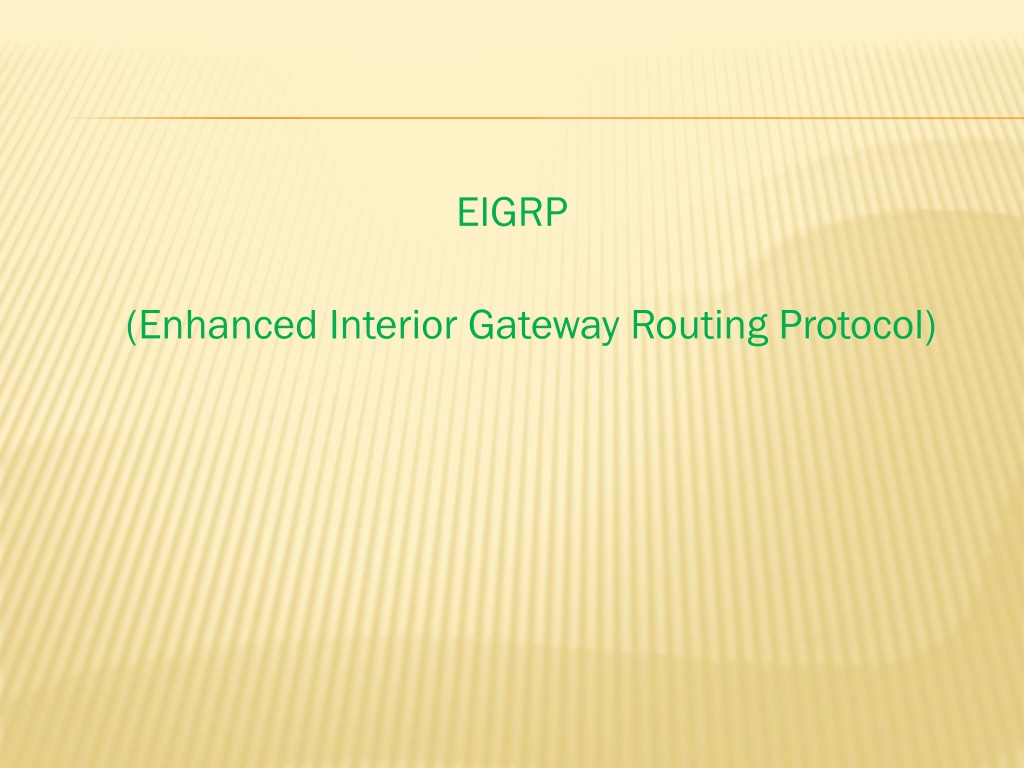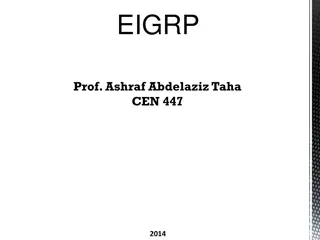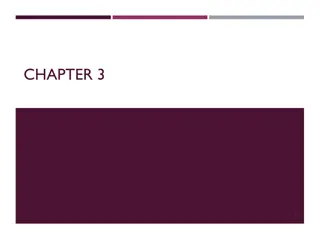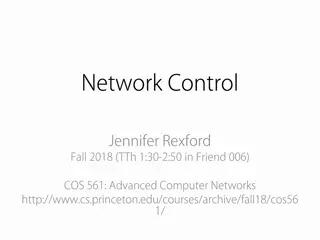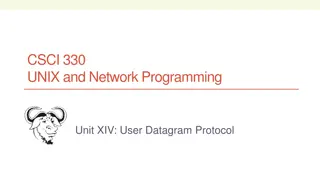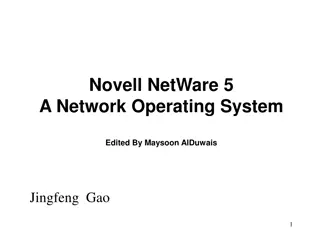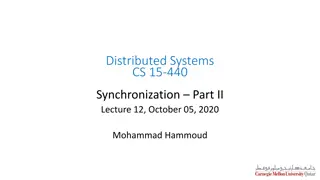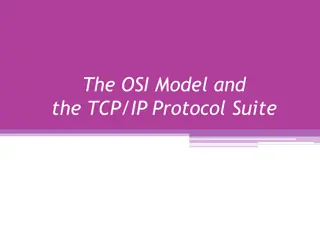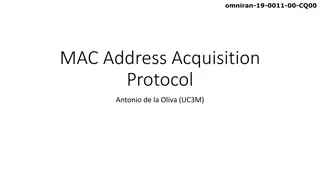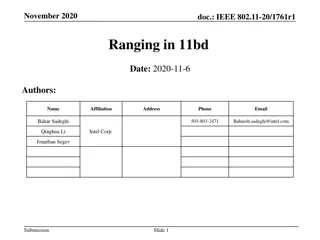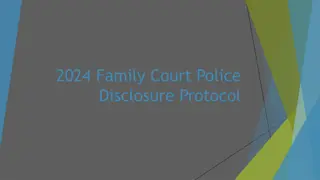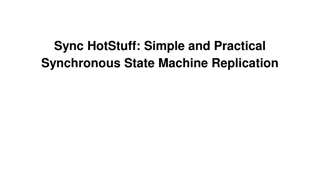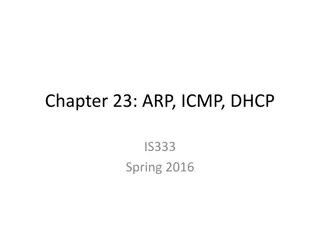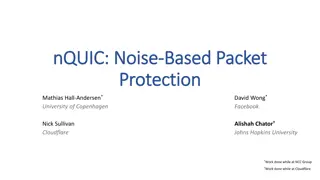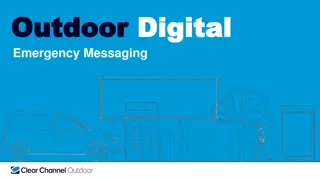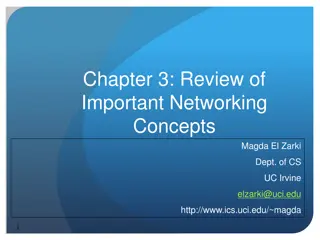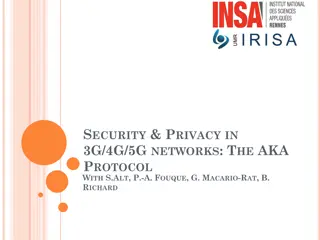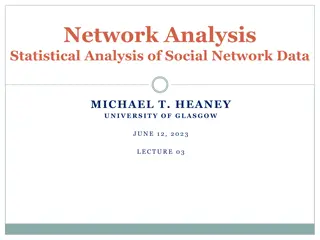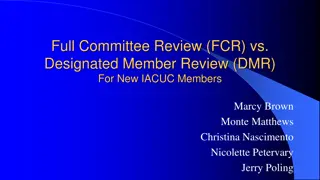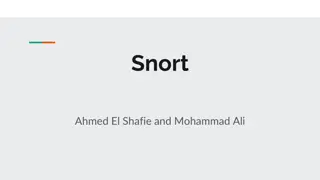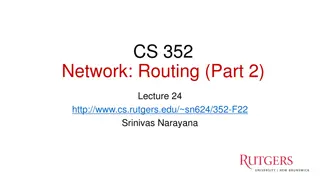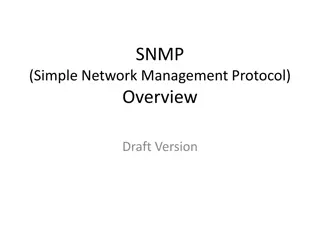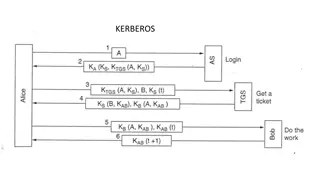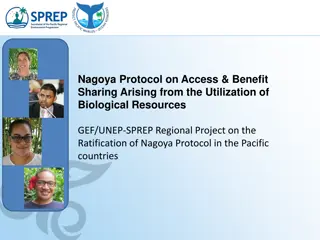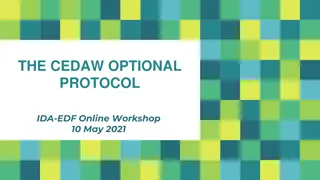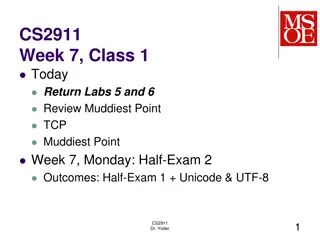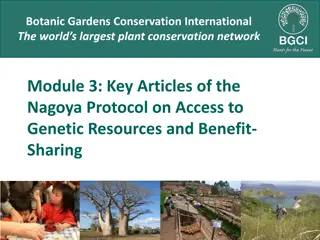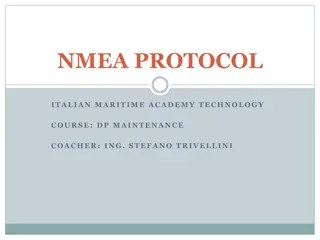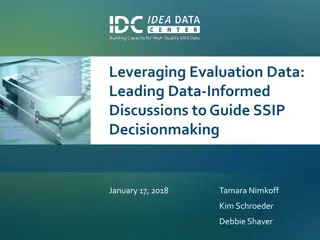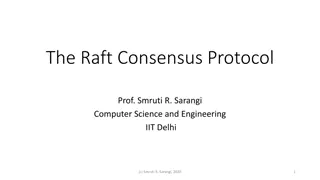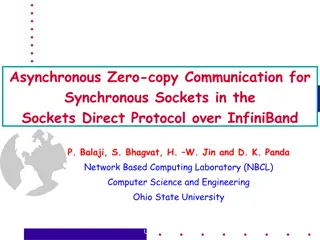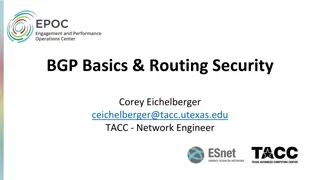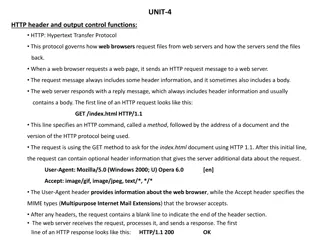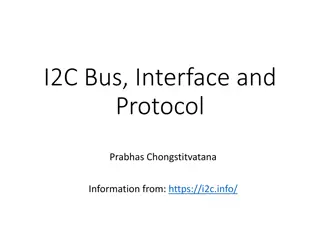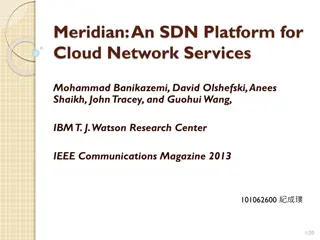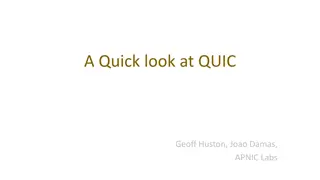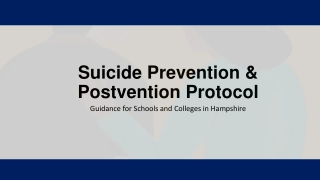Understanding EIGRP Network Protocol
EIGRP (Enhanced Interior Gateway Routing Protocol) is a network protocol that facilitates efficient information exchange among routers. Evolving from IGRP, EIGRP allows interoperability and can be used for IP, AppleTalk, and Novell NetWare networks. EIGRP metrics scale IGRP metrics by a factor of 256, and route updates are sent only when changes occur. Configuration involves assigning networks and automatic redistribution of IGRP into EIGRP with the same AS number.
Download Presentation

Please find below an Image/Link to download the presentation.
The content on the website is provided AS IS for your information and personal use only. It may not be sold, licensed, or shared on other websites without obtaining consent from the author. Download presentation by click this link. If you encounter any issues during the download, it is possible that the publisher has removed the file from their server.
E N D
Presentation Transcript
EIGRP (Enhanced Interior Gateway Routing Protocol)
WHAT IS EIGRP ? EIGRP (Enhanced Interior Gateway Routing Protocol Enhanced Interior Gateway Routing Protocol) is a network protocol that lets routers exchange information more efficiently than with earlier network protocols. EIGRP EIGRP evolved from IGRP IGRP (Interior Gateway Routing Protocol) and routers using either EIGRP and IGRP can interoperate because the metric (criteria used for selecting a route) used with one protocol can be translated into the metrics of the other protocol. EIGRP can be used not only for Internet Protocol (IP) networks but also for AppleTalk and Novell NetWare networks.
EIGRP METRICS EIGRP scales IGRP s metrics by a factor of 256 EIGRP scales IGRP s metrics by a factor of 256 IGRP metric = 24 bits; EIGRP metric = 32 bits Bandwidth and Delay are equally weighted Reliability, Load, and MTU are off by default Hop count limited to 224 (IGRP s limit is 255) To remember of metric EIGRP components: To remember of metric EIGRP components: Big Big = B Bandwidth Dogs Dogs = D Delay Really Really = R Reliability Like Like = L Load Me Me = M MTU
EIGRP FOR IP No updates. Route updates sent only when a change occurs Hello messages sent to neighbors every 5 seconds (60 seconds in most WANs) Enhanced IGRP Enhanced IGRP EIGRP EIGRP EIGRP EIGRP
CONFIGURING EIGRP FOR IP Token Ring AS=10 AS=10 C C A A B B 172.16.10.0 172.16.10.0 10.110.1.0 10.110.1.0 192.168.0.0 192.168.0.0 Router(config)#router Router(config-router)#network 10.0.0.0 Router(config-router)#network 172.16.0.0 router eigrp eigrp 10 network 10.0.0.0 network 172.16.0.0 10 Enable EIGRP Enable EIGRP Assign networks Assign networks If you use the same AS number for EIGRP as IGRP, EIGRP will automatically redistribute IGRP into EIGRP
EIGRP METRICS (4) The table in the figure shows the default delay values for various interfaces. Notice that the default value is 20,000 microseconds for Serial interfaces and 100 microseconds for FastEthernet interfaces.
COMPARING BETWEEN EIGRP & IGRP IGRP EIGRP Classful Routing Protocol Classless Routing Protocol VLSM, CIDR bandwidth = (10,000,000/bandwidth kbps) delay = delay/10 24 bit metric for bandwidth and delay bandwidth = (10,000,000/bandwidth kbps) * 256 delay = (delay/10) * 256 32 bit metric for bandwidth and delay Maximum Hop Count = 224 Maximum Hop Count = 255 No differentiation between internal and external routes. Outside routes (redistributed) are tagged as external routes. Automatic redistribution between IGRP and EIGRP as long as AS numbers are the same.
DISPLAYING INTERFACE VALUES R1> show interface fa0/0 Ethernet0 is up, line protocol is up Hardware is Lance, address is 0010.7b3a.cf84 (bia 0010.7b3a.cf84) MTU 1500 bytes, BW 100000 Kbit, DLY 100 usec, rely 255/255, load 1/255 <output omitted> R3> show interface s0/0 Serial0/0 is up, line protocol is up Hardware is QUICC Serial Description: Out to R1 Internet address is 192.168.64.5/30 MTU 1500 bytes, BW 1544 Kbit, DLY 20000 usec, rely 255/255, load 246/255 <output omitted>
Determining the Bandwidth between R1 & R2 Bandwidth = (10,000,000/bandwidth kbps) * 256 Delay = 2,560 FastEthernet = (10,000,000/100,000) * 256 Fa0/0 192.168.72.1/24 = 25,600 Bandwidth = 25,600 T1 R1 S0/1 192.168.64.6/30 = (10,000,000/1544) * 256 S0/0 192.168.64.2/30 = 1,657,856 Delay = 512,000 S0/0 192.168.64.1/30 S0/0 192.168.64.5/30 Bandwidth = 1,657,856 Fa0/0 192.168.1.2/24 R3 R2 Fa0/0 192.168.1.1/24 EIGRP AS 100
Determining the Delay between R1 & R2 Delay = (delay/10) * 256 Delay = 2,560 FastEthernet = (100/10) * 256 Fa0/0 192.168.72.1/24 Bandwidth = 25,600 = 2,560 R1 S0/0 192.168.64.2/30 S0/1 192.168.64.6/30 T1 = (20,000/10) * 256 Delay = 512,000 = 512,000 S0/0 192.168.64.1/30 S0/0 192.168.64.5/30 Bandwidth = 1,657,856 Fa0/0 192.168.1.2/24 R3 R2 Fa0/0 192.168.1.1/24 EIGRP AS 100
Determining the cost between R1 & R2 What is the cost (metric) for 192.168.72.0/24 from R2? Delay = 2,560 Cost: Slowest bandwidth + sum of delays Fa0/0 192.168.72.1/24 1,657,856 512,000 2,560 -------------- 2,172,416 Bandwidth = 25,600 R1 S0/0 192.168.64.2/30 S0/1 192.168.64.6/30 The cost! Delay = 512,000 S0/0 192.168.64.1/30 S0/0 192.168.64.5/30 Bandwidth = 1,657,856 Fa0/0 192.168.1.2/24 R3 R2 Slowest! Slowest! Fa0/0 192.168.1.1/24 bandwidth = (10,000,000/bandwidth kbps) * 256 EIGRP AS 100 delay = (delay/10) * 256
THE ROUTING TABLE Administrative Distance / Metric R3#show ip route D 192.168.72.0/24 [90/2172416] via 192.168.64.6, 00:28:26, Serial0
Thank you for listing Thank you for listing