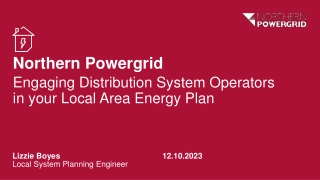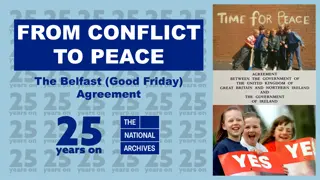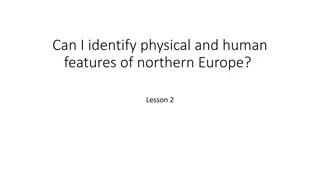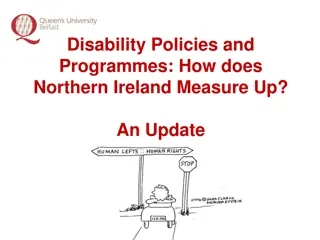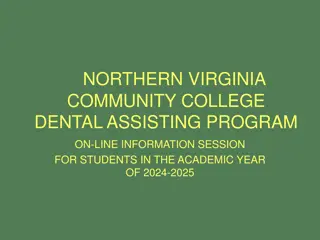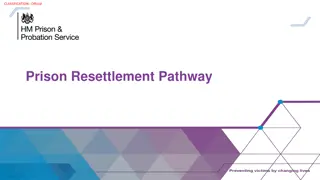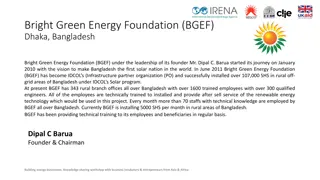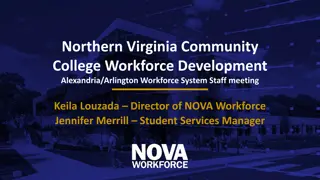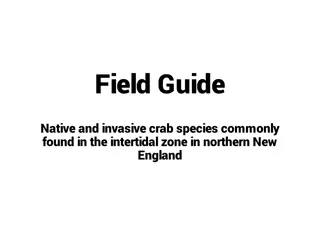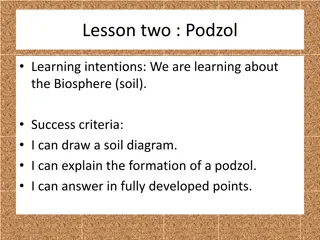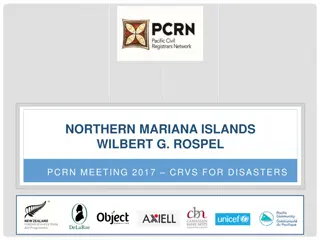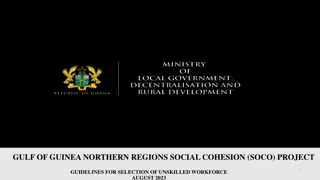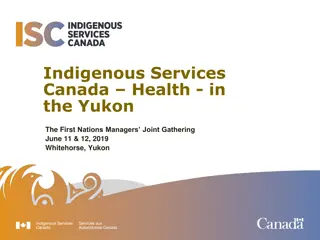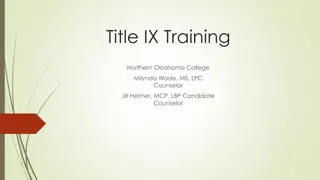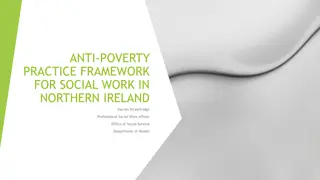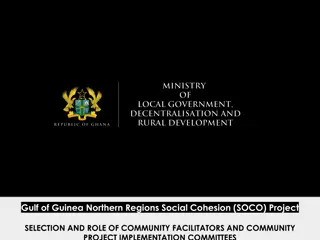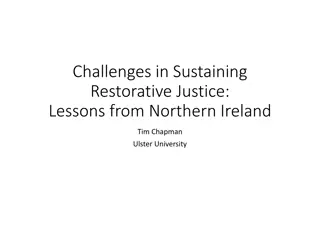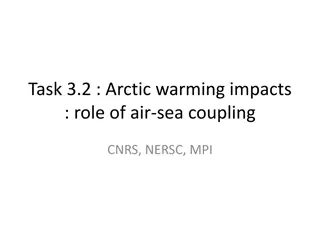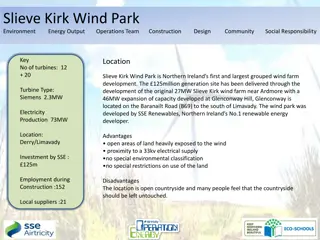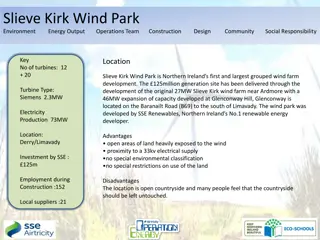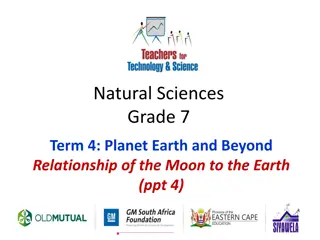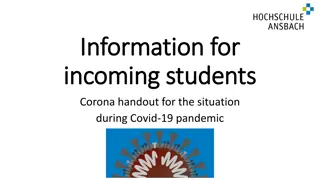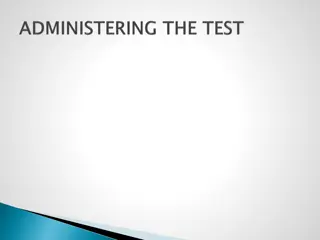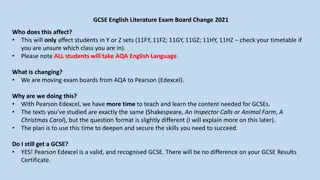Creating Your USI - Important Information for Northern Beaches SHS Students
Understand the significance of the Unique Student Identifier (USI) and the steps required for Northern Beaches SHS students to create their USI. It is mandatory for vocational training students to have a USI from 2015 onwards as it provides access to training records and results. Make sure to gather the necessary identification documents and follow the step-by-step process outlined to obtain your USI efficiently.
Download Presentation

Please find below an Image/Link to download the presentation.
The content on the website is provided AS IS for your information and personal use only. It may not be sold, licensed, or shared on other websites without obtaining consent from the author. Download presentation by click this link. If you encounter any issues during the download, it is possible that the publisher has removed the file from their server.
E N D
Presentation Transcript
Creating Your USI (Unique Student Identifier) Northern Beaches SHS - 2015
What is a USI? From January 1st, 2015 the Australian Government requires all students undertaking vocational training (VET) to have a USI. This 10 number and letter identifier will allow students to access their VET training records and results as a transcript from 2016 and beyond from their online USI account. Students often need to provide evidence of their academic achievements when applying for a job or to undertake further study so it is important that all students apply and attain their USI. Students at Northern Beaches SHS will not be able to have their qualifications awarded until they have acquired and returned their USI to the school.
What will happen with my USI? The Head of Senior Schooling at Northern Beaches SHS will enter the USI into a student database system. It will also be accessible by the Queensland Curriculum and Assessment Authority who issue Queensland Certificates of Education (QCE) and report to the Australian Government on vocational outcomes.
What do I need to create my USI? In order to apply for a USI you will need to have one of the following forms of identification: Birth Certificate (Australian) Driver s License (this can be a Learners Permit) Medicare Card Australian Passport Visa (with Non-Australian Passport) for international students Certificate of Registration by Descent Citizenship Certificate Immi Card
Step 1 Log On http://www.usi.gov.au/Pages/default.aspx select Create your USI
Step 2 Create a USI Click continue
Step 3 Agree to Terms & Conditions Click both boxes as show in the picture and then click next
Step 4 USI Student Portal Click Create USI
Step 5A Personal Details Fill out your personal details. You will need to scroll down for Step 5B.
Step 5B Contact Details Complete the contact details section. Remember for most of you your mobile will be the easiest contact as you have this with you regularly. Once completed, click next
Step 6 Evidence of Identity Indicate which one form of ID you will be using. Click next
Step 7 Verification of Identity Fill in the evidence of identify section. This example has been done using a Queensland Drivers License Click next
Step 8 Your USI Password Set a password and questions and answers that you would remember if you ever forgot your password and needed to log on via training.gov.au
Step 9 Youve Created Your USI You have successfully created your USI. This will be emailed or texted to you depending on the contact detail you provided in Step 5B.
Step 10 Recording Your USI You now need to complete this small piece of paper and give it back to your teacher. Mr Hustler will keep this and record your USI so the school can issue you Certificates.