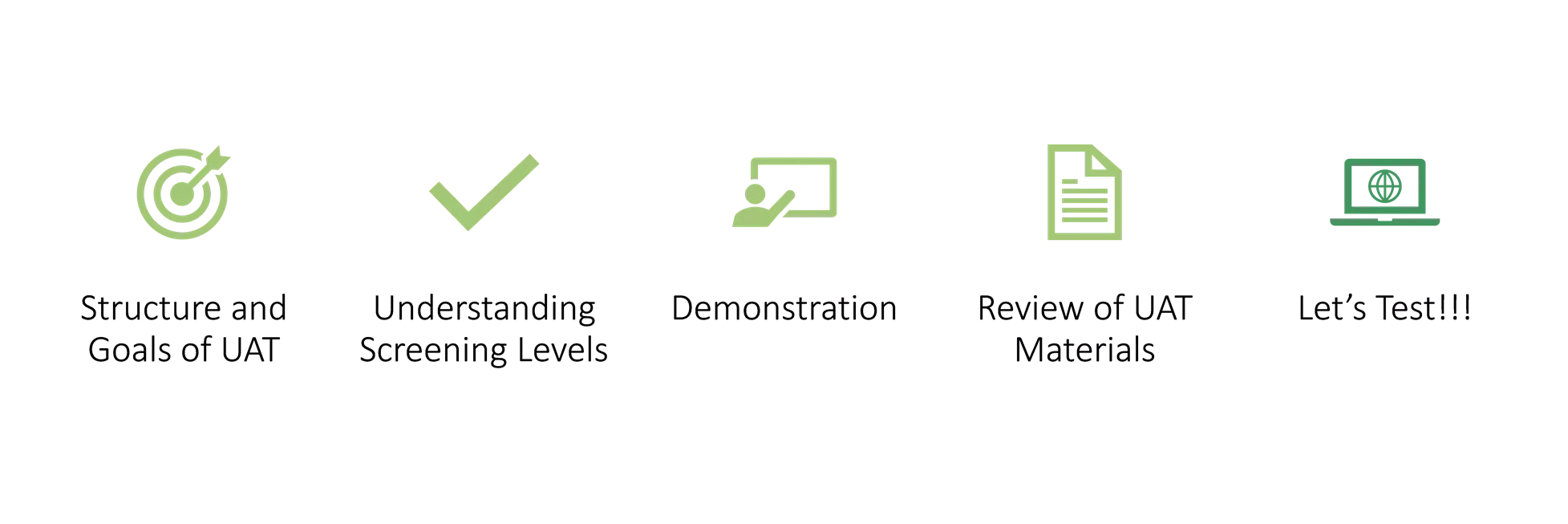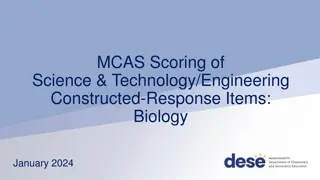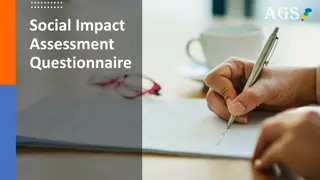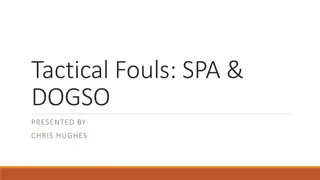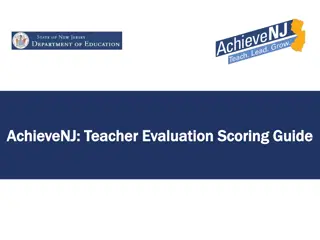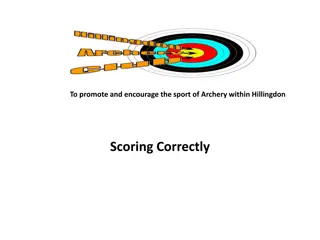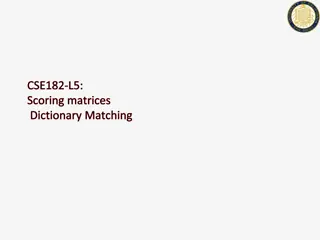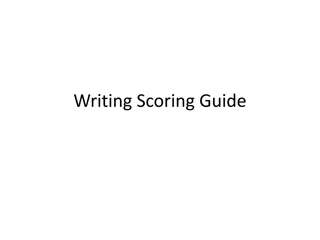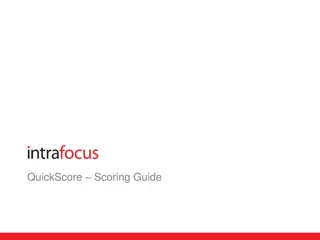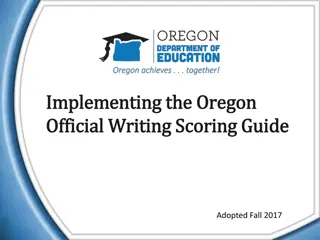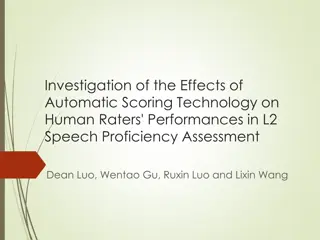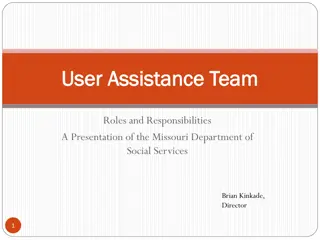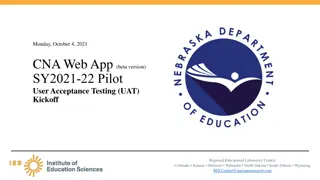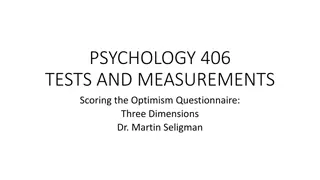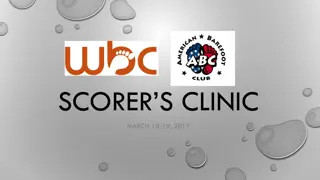Understanding Questionnaires, Scoring, and UAT Part 1
This session focuses on the structure, goals, and content of a User Acceptance Testing (UAT) session related to questionnaires, screening levels, and scoring processes. Participants will receive materials to aid in understanding screening levels, creating questionnaires, and conducting testing scenarios. The session emphasizes practical demonstrations and active participation, with a follow-up session planned for further exploration of screening questions and scoring setups. Continuous access to the testing environment and guidance for providing feedback are also highlighted post-session.
Download Presentation

Please find below an Image/Link to download the presentation.
The content on the website is provided AS IS for your information and personal use only. It may not be sold, licensed, or shared on other websites without obtaining consent from the author. Download presentation by click this link. If you encounter any issues during the download, it is possible that the publisher has removed the file from their server.
E N D
Presentation Transcript
QUESTIONNAIRES & SCORING UAT PART 1 NOVEMBER 5, 2020
AGENDA Structure and Goals of UAT Understanding Screening Levels Demonstration Review of UAT Materials Let s Test!!!
STRUCTURE OF UAT SESSION This is the 2ndUAT session previous session focused on Creating a Job Opening and Applying for a Job Given feedback from the first session, there is a change to the structure of the materials For this UAT session, you will be provided: A job aid that explains screening levels and how to create questionnaires A detailed testing script that will take you through a variety of situations A UAT feedback document in Word that asks specific questions about each testing scenario within the text script
TWO-PART UAT There is a lot to cover on questionnaires, screening levels and scoring so the second half of this UAT will be on November 18th. The goal is this UAT is familiarize yourself with screening questions and screening levels. The second UAT will focus on attaching screening levels to Job Openings and understand how to set up scoring and passing points
STRUCTURE OF UAT SESSION Start the session with a review of screening level Move to a demonstration of several items within the text script Go over job aid, test scripts and feedback document Once the demonstration is complete, you should begin going through the test scripts Stay on the Skype call and type in questions along the way if you get stuck or need any clarifications. There will be several people monitoring your questions.
STRUCTURE OF UAT SESSIONS Once the session is over, you will continue to have access to the environment and can continue creating questions and applying for jobs with screening levels and documenting your feedback If you have questions along the way or get stuck, contact Nicole Zimm (nicole.zimm@wisconsin.gov) Submit all written feedback to Brianna Schreier (brianna.schreier@wisconsin.gov) by Friday, November 13th If we have updated functionality for you to review/test, we will send an email out and ask you to test it and provide feedback
FUTURE UAT SESSIONS NOVEMBER THROUGH DECEMBER Future UAT sessions include: Questionnaires and Scoring Part 2 Rating, Registers and Certifications Interview/Offer Process Hire Process Transfers Most of the UAT sessions haven t been scheduled yet they build on each other and we need to review/incorporate feedback from previous sessions before moving forward
ONGOING ACCESS TO UAT SYSTEM You will continue to have access to the UAT system throughout most or all of the UAT sessions UAT will be down on 11/6 from 10am to Noon for CPU patching You can move around to other pages and try out functionality, but please be aware that not all final development/configuration is in the UAT system yet so the pages may not be the final pages and the functionality may not work yet
This will be the first screening level that appears to an applicant early in the application process Use for mandatory items PRESCREENING Multiple choice, Y/N questions only If applicant fails screening, not progressed to additional steps in application process
ONLINE SCREENING This screening level will appear after any prescreening but before any other screening level Multiple choice, Y/N questions only Applicants complete the screening level and all application steps but when application is submitted, the applicant will be notified if they passed screening level
ONLINE SCREENING EXAMPLE Looks like a prescreening but is later in the process
MANUAL SCREENING Last screening level that will appear to applicant Can be a combination of Y/N, multiple choice and open-ended questions Calculation of scores is not automatic at time of submission Allows for raters to score open-ended questions
RESUME SCREENING Applicant will attach Resume and Letter of Qualifications (if required) during application process Recruiter will add a Resume Screening to the Job Opening and assign raters Score will be entered by raters Additional information will be provided in Part 2 of this UAT
MULTIPLE SCREENING LEVELS APPLICANTS CAN BE REQUIRED TO PASS ONE LEVEL BEFORE MOVING TO THE NEXT LEVEL. A JOB OPENING CAN HAVE MULTIPLE SCREENING LEVELS.
CREATING A SCREENING LEVEL PROCESS OVERVIEW Review / Create Review / Create Determine Review Create Add Assign Complete Determine the types of screenings that you want to use and the associated questions and answers Review the Answer Definition page to confirm the answers to your questions are available for selection Review the Question Definition Page to determine if the questions you want to use have already been created. If not, create the questions. If you want to group questions together in a Question Set, review the Question Set Definition Page to see if the Question Set has already been created. If not, create the Question Set Create the Job Opening & add the questions on the Job Opening (Questionnaire Tab) Add Screening Levels (Screening Tab) Assign Points and enter Screeing Requirements for each Screening Level Complete all other aspects of the Job Opening and Post the Job
DEMONSTRATION REVIEWING ANSWER DEFN CREATING A QUESTION CREATING A QUESTION SET APPLYING FOR A JOB WITH A SCREENING LEVEL
REVIEW UAT MATERIALS Job Aid Testing Scripts Testing Feedback Form
LOG IN AND START TEST SCRIPTS Click on the links within the test script to start the testing process Reminder, prior to accessing Candidate Gateway, you must be logged into the regular UAT site Type a question or speak up if you have any questions/comments for the remainder of the session.