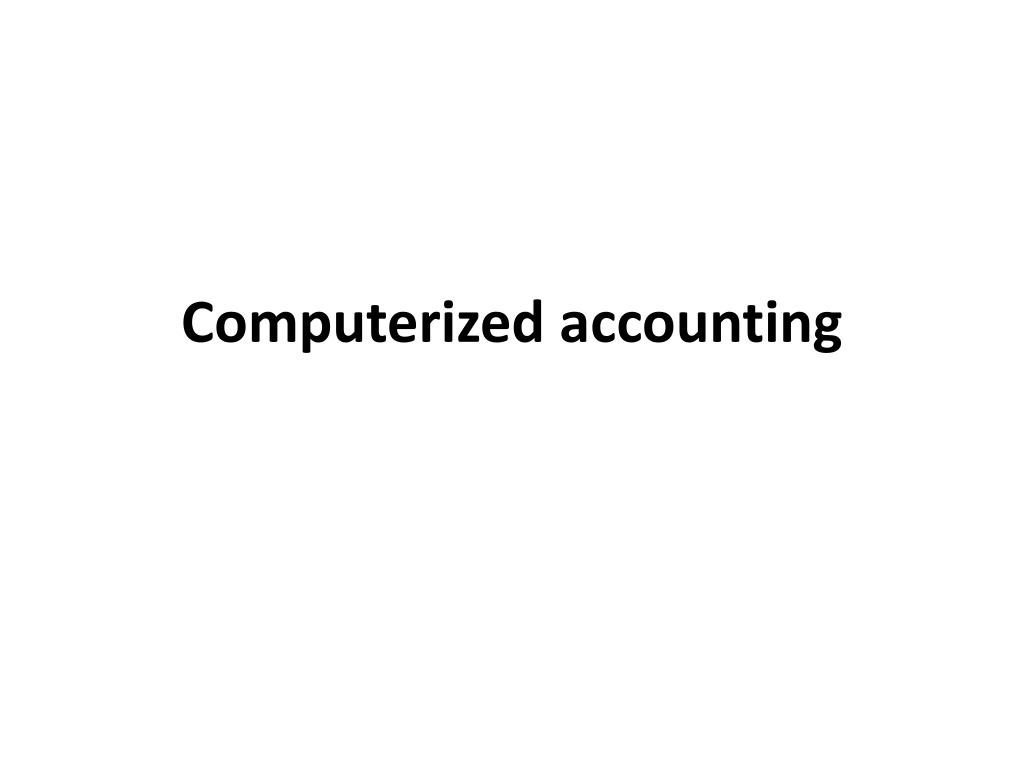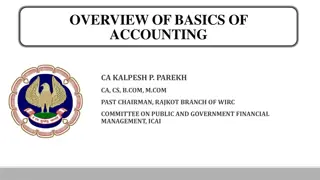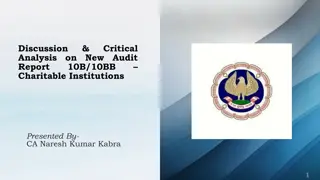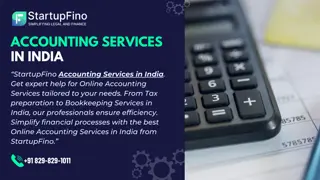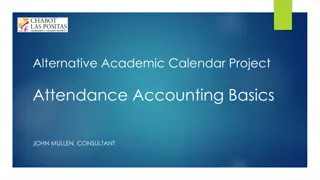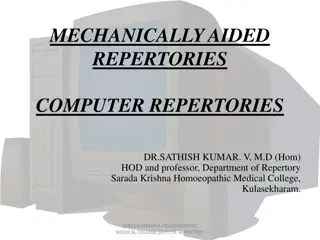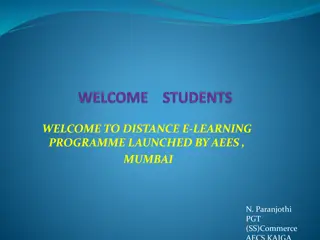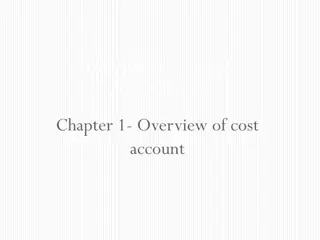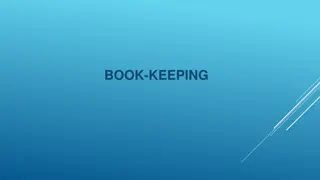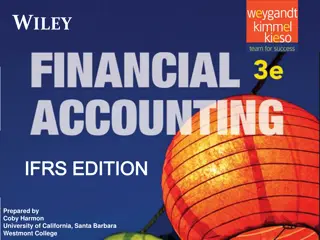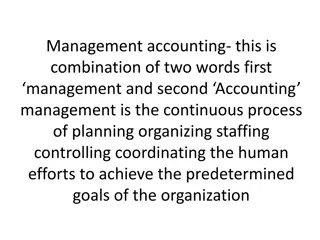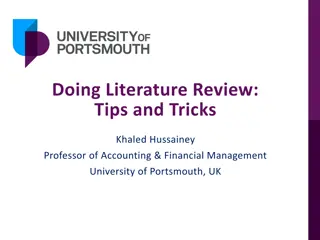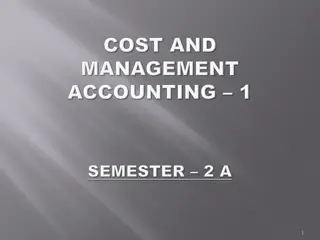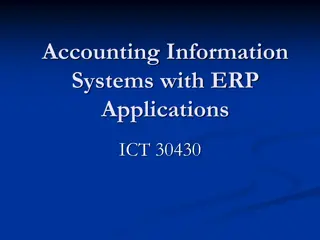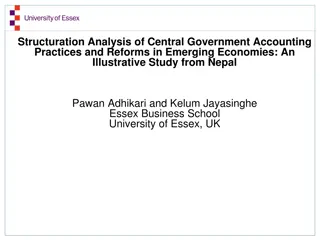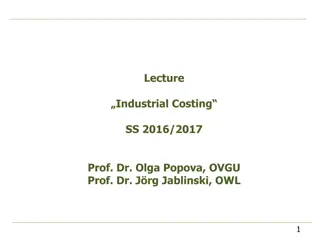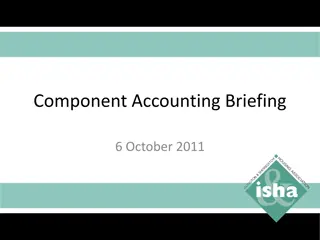Benefits and Features of Computerized Accounting Systems
A computerized accounting system is a valuable software program that can streamline accounting processes, minimize errors, save time and labor costs, and enhance accuracy in financial statements. It aims to minimize fraud, improve employee morale, and provide efficiency in maintaining books of accounts. With features like inputting invoices, generating reports, and facilitating transactions, computerized accounting systems offer advantages in banking activities but come with challenges such as high costs and maintenance expenses.
Download Presentation

Please find below an Image/Link to download the presentation.
The content on the website is provided AS IS for your information and personal use only. It may not be sold, licensed, or shared on other websites without obtaining consent from the author. Download presentation by click this link. If you encounter any issues during the download, it is possible that the publisher has removed the file from their server.
E N D
Presentation Transcript
INTRODUCTION A computerized accounting system is a software program that company's computer, network server, or remotely accessed via the Internet and it can be a great benefit for a business. It can help streamline accounting steps and help minimize errors. is stored on a
OBJECTIVE OF COMPUTERIZED ACCOUNTING Labour Saving: Labour saving is the main aim of introduction of computers in accounting. It refers to annual savings in labour cost or increase in the volume of work handled by the existing staff. Time Saving: Savings in time is another object of computerization. Computers should be used whenever it is important to save time. It is important that jobs should be completed in a specified time such as the preparation of pay rolls and statement of accounts. Time so saved by using computers may be used for other jobs.
Minimization of Frauds: Computer is mainly installed to minimize the chances of frauds committed by the employees, especially in maintaining the books of accounts and handling cash. Effect on Personnel: Computer relieves the manual work, reduces the hardness of work and tiredness, and to that extent improves the morale of the employees. Accuracy: Accuracy in accounting statements and books of accounts is the most important in business. This can be done without any errors or mistakes with the help of computers. It also helps to locate the errors and frauds very easily.
ROLE OF COMPUTERIZED ACCOUNTING The transactions requires maintaining books of accounts such as journal, cash book, special purpose books, and ledger and so on. From these books summary of transactions and financial statements are prepared manually. The advanced technology involves various machines, which can perform different accounting functions, for example a billing machine. This machine is capable of computing discount, adding net total and posting the requisite data to the relevant accounts. manual system of recording accounting
FEATURES OF A COMPUTERISED ACCOUNTING PROGRAM Inputting invoices, credit notes, receipts and payments By entering one transaction all of the double entry is completed for you. (Because a computerised accounting integrated) There may be a separate payroll program Generating Management reports system is fully
COMPUTERIZED ACCOUNTING SYSTEM Advantages Dis-advantages All banking activities are done by using computer system Cost of computerized system is very high Transaction can be done anywhere and anytime High cost for maintenance It takes shorten time for any banking process The system can be infected by viruses Needed accountant and assistants also Member of workers have to be reduce as they are no longer needed
MANUAL ACCOUNTING vs COMPUTERIZED ACCOUNTING Manual accounting is the system in which we keep physical register of journal and ledger for keeping the records of each transaction. In manual accounting, all calculation of adding and subtracting are done manually. In manual accounting, we check the journal and then we transfer figures to related accounts' debit or credit side through manual posting. Both adjustment journal entries and its posting in the ledger accounts will be done manually one by one. We have to make the financial statements manually by careful transferring trial balance's figures in income statement and balance sheet.
Traditional/ Manual system of accounting Data and instructions Manual processing information
In this system of accounting, we use computer and different accounting software for digital record of each transaction. In computerized accounting, our duty is to record the transactions manually in the database. All the calculations are done by computer system
Computerized automatically process the system and will make all the accounts ledgers because we have pass the voucher entries under its respected ledger account. Only adjustment entries computerized accounting system, posting in the ledger accounts will be done automatically. We need not prepare manually, financial statements automatically. accounting system will will pass in the financial statement become will
Computerized Accounting: Accounting is a formal method used by businesses to collect, organize, process and summarize data for reports and statements. Accounting is used to keep track of business trends and to report relevant facts within the business. Computer and business software allow more efficient processing and organization of data.
Computerized Accounting is software that runs on a computer equipment to record, store and analyze information on financial transactions from internal and external operations of both small and large businesses. Financial reports are automatically generated at the end of each accounting period of a given company. The computerized accounting eliminates paper work making it easier and faster to collect, store and trail all transactions as they occur.
Benefits of Computerized Accounting System Performing business accounting on paper ledgers is an extremely complicated process. Business accountants must track endless details such as an operating budget, accounts payable and receivable, taxes and other expenses and compliance with governmental regulations. Even in a small business, manual accounting can quickly done by one person, and a full-time accounting staff is not inexpensive. For simplicity, cost reduction and peace of mind, consider switching to a computerized accounting system. A computerized accounting system has many benefits, including:
Improved Reporting To Financers - many projects have more than one funding source, each with specific and different requirements such as: assisting with compliance with charity regulations, etc. Minimal sign Mathematical Errors - with computers doing the mathematics, errors are virtually eliminated (unless the data is keyed in improperly in the first instance).
Better Record Keeping - human error can still corrupt your data e.g. entering figures in wrong fields, a good package will reduce this possibility and ensure that there is a reference for all transactions e.g. for every cheque or receipt entered/created. However, this does not eliminate all manual work. Vouchers, invoices, receipts etc. will still need to be filed in a logical order and details of what was entered onto the system should also be recorded on paper. This will help when you need to track errors, in the annual audit and if disaster strikes and you have to re-enter all transactions.
Automated Report Generation - Accounting software has the ability to generate reports on demand--something that could take a team of humans hours or days. These reports can be customized to what the company is spending money on, such as rent, day-to-day operations, salaries and marketing. In addition, when used properly, this feature can assist the business in its budgeting needs, telling executives in a quick and easy to use format exactly where their money is going. Reports empower executives to make informed decisions, and having instant access to them can only make success more likely.
Data Security - For record-keeping and compliance with the law, businesses often must keep financial records for years. It is extremely difficult to keep copies of paper records in multiple locations, and a catastrophic incident that results in the destruction of paper records can damage a business in many ways. With a computerized accounting solution, files and important financial information can be stored online or on off-site data cartridges--or both--giving a business the level of redundancy that it needs to recover from a catastrophe and ensuring compliance with all applicable data retention laws. Faster and efficient in processing of information;
Saving Time - with fewer errors and the software automatically generating reports, time will be saved in the long run. Saving Money - even though there will be the immediate cost of the software, you are potentially saving the costs of unnecessary audits as well as saving money through time saved. Limiting Human Error - The biggest advantage of accounting software for businesses is that most software available has an automated system that checks for mathematical errors. Errors in accounting can occur easily when done by hand. When errors do happen, they can create chain reactions that cost a company untold amounts of money and time as they must determine how the error occurred, what other areas of the business's finance it affects and how to prevent similar errors in the future. Having a system that is fully automated reduces the possibility for human errors.
Lower expensive for businesses, as the level of work can result in the businesses needing to hire an accounting service on contract or hire several full-time employees. Accounting software eliminates much of the manual work, which may allow you to reduce your full-time staff and lower your costs. Indeed, because so many tasks can be automated, a full-time accountant may not be necessary at all. Cost - Accounting can become
With the larger reductions in the cost of hardware and software and availability of user-friendly accounting software package, it is relatively cheaper like maintaining a manual accounting system; More timely information can be produced; No more manual processing of the data- all automatically been posted to the various ledgers/accounts and Many types of useful reports can be generated for management to make decisions.
CONCLUSIONS you computerized accounting systems are labour - saving, it is not without disadvantages. An accountant is not made redundant with the introduction of computerized accounting but his job scope is redefined such that he is able to add value to the managing of the organization concerned. would have realized that although