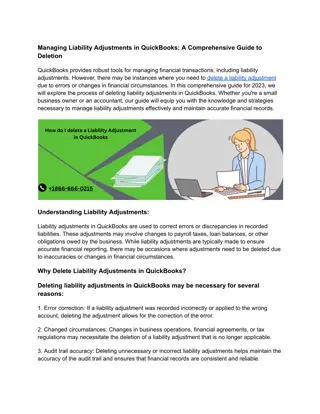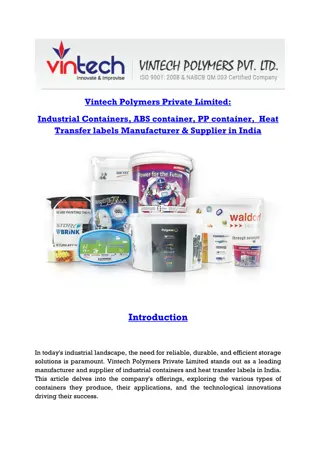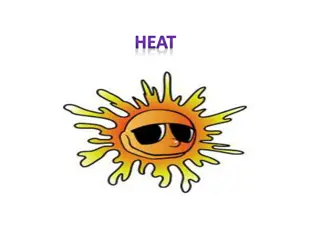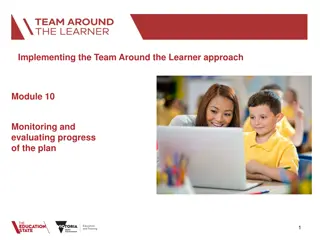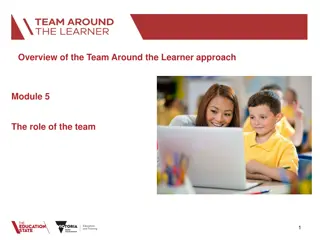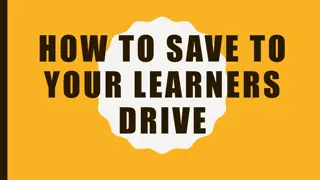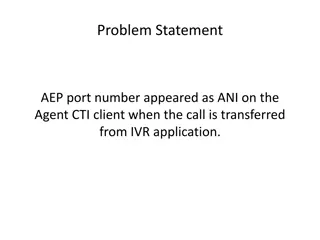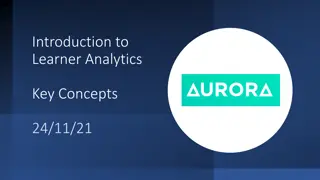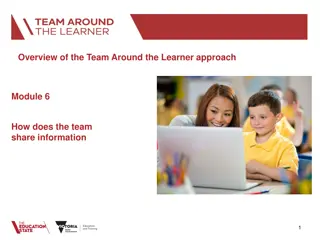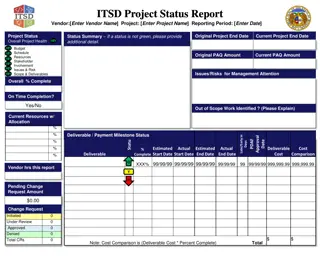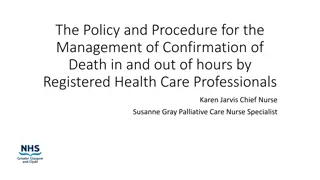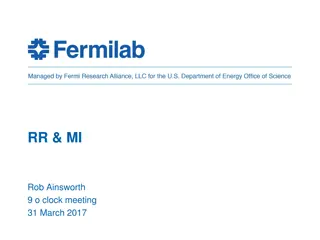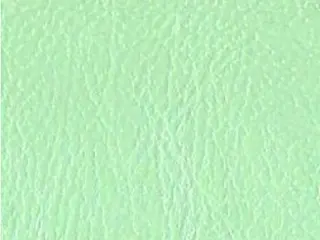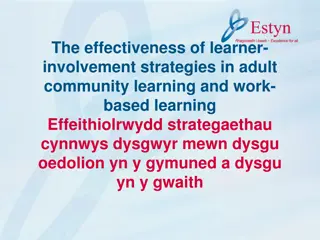How to Confirm Transferred Out Learner and Ensure Proper Status Update
Learn the steps to confirm if a learner has transferred out and update their status accordingly. Follow the process of determining if the learner has already transferred to another school, confirming the transfer out status, updating records, and checking for status changes. These instructions provide a clear guide for managing transferred out learners effectively.
Download Presentation

Please find below an Image/Link to download the presentation.
The content on the website is provided AS IS for your information and personal use only. It may not be sold, licensed, or shared on other websites without obtaining consent from the author. Download presentation by click this link. If you encounter any issues during the download, it is possible that the publisher has removed the file from their server.
E N D
Presentation Transcript
HOW TO CONFIRM TRANSFERRED OUT LEARNER HOW TO CONFIRM TRANSFERRED OUT LEARNER
HOW DETERMINING IF A LEARNER WHO TRANSFERRED OUT IS ALREADY TRANSFERRED TO ANOTHER SCHOOL First, open your record of the learner who transferred out. In Select the Grade and Section and Click View Enrolment
If you see TO in the status of learner who transferred out, it means that the learner is already transferred in to another school, Click Profile to Confirm and change the No Status to Transferred Out
Please Read Click Update Status to Confirm the Transferred Out
Type your Comment - Confirmed Transferred Out, and select the date of acknowledgement
2014-09-01 Click Update
To Check if the status is already changed, Click List of Classes, select the Grade and Section of the learner who transferred out and Click View Enrolment to open the masterlist .you can see Transferred out in the Status Column