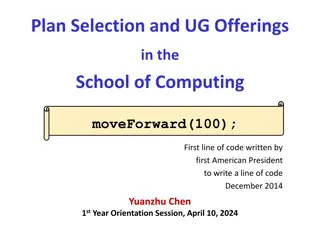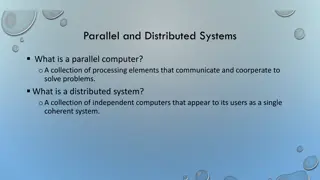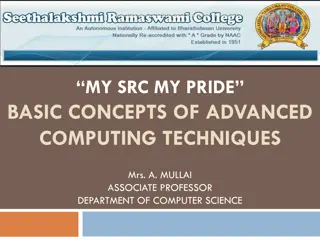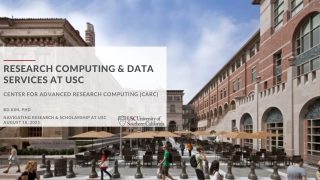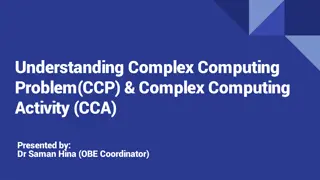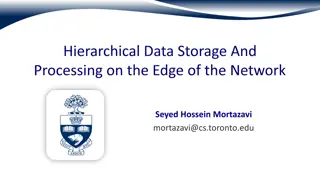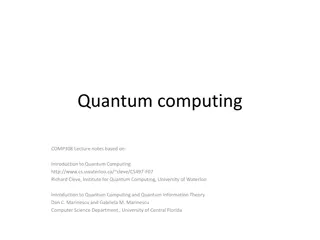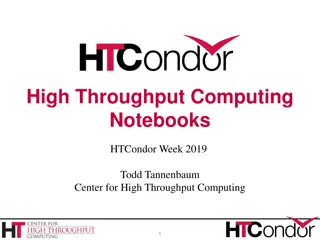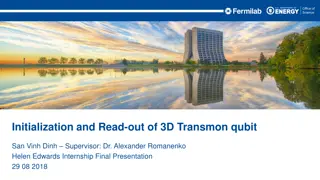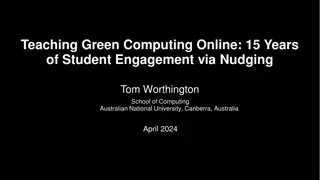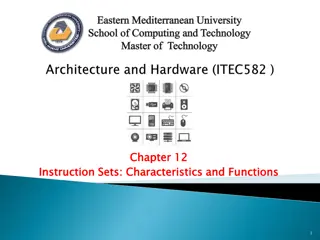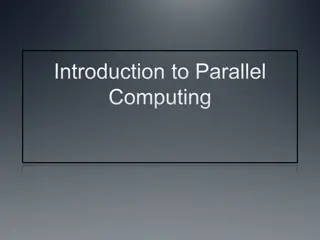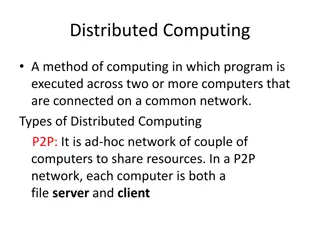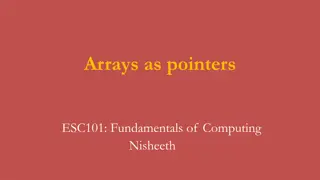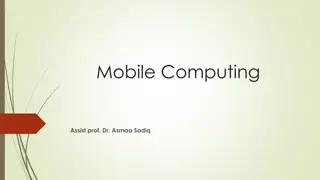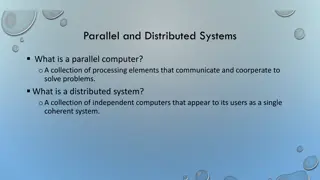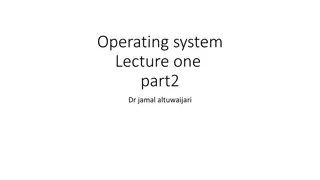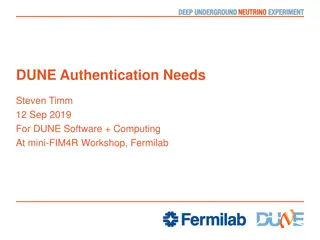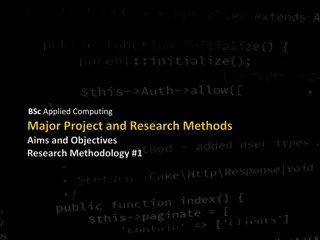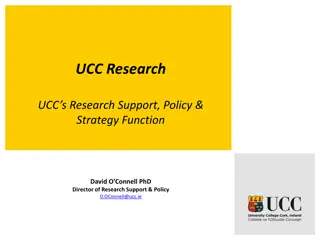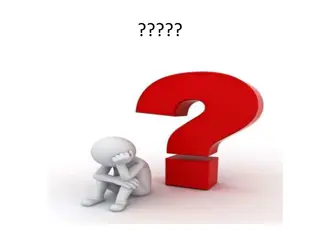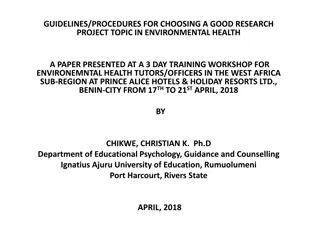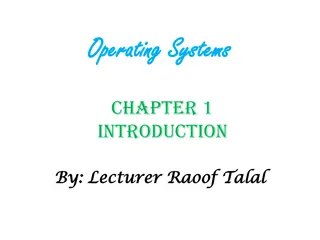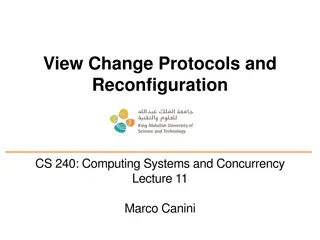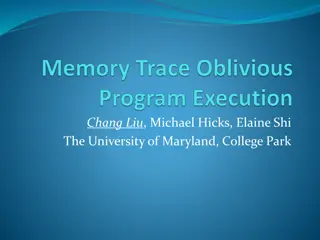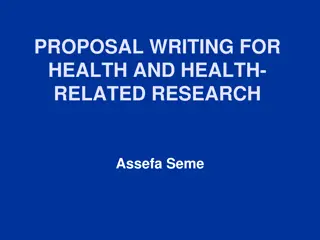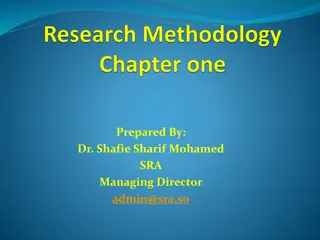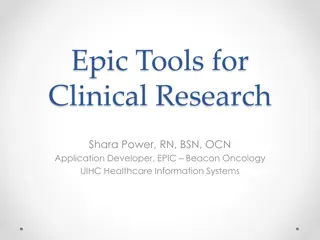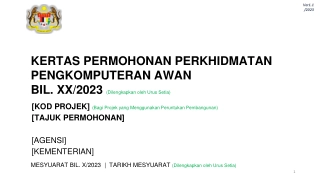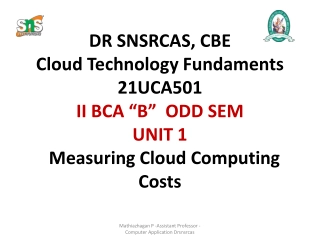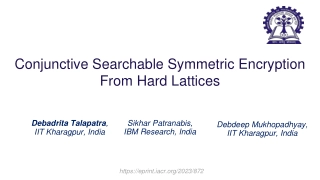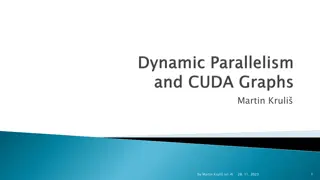Introduction to R for Research Computing
R is a powerful programming language designed for statistical analysis and graphics. It offers simplicity in syntax, object-oriented and functional programming, interpreted execution without compilation, and extensive user-created packages for customization. R is free, has a strong community, and is ideal for academia.
Download Presentation

Please find below an Image/Link to download the presentation.
The content on the website is provided AS IS for your information and personal use only. It may not be sold, licensed, or shared on other websites without obtaining consent from the author. Download presentation by click this link. If you encounter any issues during the download, it is possible that the publisher has removed the file from their server.
E N D
Presentation Transcript
Intro to R UNC Research Computing 28 October 2020 Sean Norton
Class Procedures Please keep your mic muted when not speaking Use the raise hand feature (participants tab) if you have a question at any point during the presentation Feel free to have video on or off - whatever you re more comfortable with! Make sure you re comfortable sharing your screen - I may ask you to do so in order to better assist you during the coding exercises
Summary 1. 2. Why R? 3. RStudio IDE 4. R Basics 5. R Packages 6. R Resources 7. Research Computing Resources 8. Coding exercises set-up 9. Brief introduction to concepts What is R?
Whats R? R is a powerful, flexible, and extensible programming language for statistical analysis and graphics Key features: Designed with statistics in mind Full programming language with simple syntax Object-oriented: everything is an object Functional: based on functions, and functions always produce the same output regardless of global state Interpreted: no compilation, easy to use interactively
Why R? Completely free! TONS of free learning resources Built around and for statistics, making statistical operations simple Extremely extendable: extensive repo of user-created packages; can write own functions or packages Graphics: base graphics simple and powerful, ggplot2 even better R Markdown: create publication quality documents using Markdown/TeX in RStudio Massive online community, particularly in academia
Why not R? Full programming language, meaning it s a bit harder to learn than software like SPSS or Stata Open source means frequent updates and occasional bugs Memory management - R notoriously uses memory inefficiently, and will break with big data before other languages (particularly Python) Speed: most base R code is very efficient, but still substantially slower than Python or Julia
RStudio IDE You can run R from the command line or using the very out-of-date GUI the R Project provides - don t Use RStudio - it provides; Syntax highlighting Panes to see all existing objects, plots, help docs, use a console, use a terminal Cheat sheets Projects: keep code organized, integrate with Git and GitHub RMarkdown Tab completion
Packages R really shines in its package selection - over 15,000 packages on CRAN! Tidyverse: very powerful suite of packages from team behind RStudio; great for data cleaning (tidyr, dplyr) and plotting (ggplot2) Large academic community means a package for your application is probably already out there If you can t find what you need, R makes package development relatively easy Packages are easy to manage and install; less dependency issues than Python
Research Computing Resources Need more cores or RAM than your personal computer can provide? Don t want to leave your laptop open for several days while a model runs? Open OnDemand: allows you to spin up an RStudio server instance to interactively run code just like using RStudio on your own machine - but with access to far more resources https://ondemand.rc.unc.edu/ (must be on UNC VPN to access) Additional job arguments: --mem for RAM (in GB), and --n for CPU cores Longleaf and Dogwood: support submitting batch jobs using R https://its.unc.edu/research-computing/techdocs/
Hints If you think you ll need it later, assign it to an object! Need help with a function? Type ?function_name, e.g. ?mean Writing functions is always preferable to writing repetitive code; if you have to do it more than twice, write a function RStudio will always ask you if you want to save your workspace while editing; generally, the answer is no Take advantage of R s built-in file formats - .RData and .rds - to save intermediate objects, large datasets, etc. (save() for .RData and writeRDS() for .rds) The answer is usually already on StackOverflow The appearance of RStudio is very customizable
Coding Exercises If you haven t already, install R, RStudio, and the swirl package To install the swirl package: Open RStudio Run the following command in the console: install.packages( swirl ) Select a mirror (CRAN server location) Installation will print some text to the screen; as long as you don t get any messages with ERROR in them, it should ve installed correctly
Coding Exercises I recommend going through the first 7 lessons while still on Zoom - they ll give you a handle of the basics - once you understand those, you ll have a solid basis to learn on your own Start a lesson as follows, using the console: 1. 2. Run: swirl() 3. Move through the prompts until asked to install a course 4. Choose course 1, R Programming: The basics of programming in R Load the package by running: library(swirl) Don t be afraid to ask questions!
Lesson 1: Operators <- or = can be used for assignment; <- is generally preferred c() - create a vector; R indexing starts at 1, not 0 Element-by-element: R moves element-wise down vectors when you perform operations Recycling: when you use two vectors of uneven length, R repeats the elements of the shorter vector until it is the correct length - this is not always a good thing!
Lesson 2: Your Workspace Similar to Linux, all file paths are relative to your working directory Make sure you know what directory you re in - otherwise you may load data that you don t intend to or save output somewhere you ll struggle to find it! Your local environment contains every object you ve created in your current R session You can save this on exit, and RStudio will prompt you to do this each time you close it Generally, do not save your workspace - you may save buggy states, intermediate objects you don t need, or end up accidentally loading that workspace with a different script Good practice to remove objects you don t need - makes it easier to find the ones you do, reduces memory footprint
Lesson 3: Sequences These are mainly useful for loops and indexing data : special operator that builds sequences by one : actually calls seq() , which gives you more control over the sequences you can create, namely how much it increments
Lesson 4: Vectors Most basic data type - all other data types in R are based on vectors Atomic vector: made with c(), every value must be of the same type List: allows heterogenous types and recursion - you can have a list of lists The 3 basic R types: Logical: True or False; in R TRUE/FALSE or just T/F for short Character: strings; note that if you attempt to put character types in an atomic vector with other types, all other entries in the vector become character type Numeric: integer and float subtypes; generally the subtype isn t important
Lesson 5: Missing Values NA represents missing values - it s a logical type R is very picky about NA; many functions won t return a result by default if there are NAs in the vector/list/etc provided Most functions have an na.rm or ignore.na argument for this reason NA can t be coerced to other types, unlike TRUE and FALSE
Lesson 6: Subsetting Subsetting is very powerful in R; getting good at it will make data cleaning much, much easier [] is the subset operator You can pass just indices to [], but you can also pass logical statements and the results of functions Indices start at 1, not 0! R isn t statically typed - in some situations it s possible to ask for indices that don t exist and cause bugs/errors
Lesson 7: Matrices and Data Frames If you re doing statistics, you need to become familiar with these! R has data frames built into its base code, unlike Python Matrices are built from row/column atomic vectors; everything in a matrix must be the same type Data frames are lists of lists; the columns themselves are lists, and the data frame is a list of those columns - this means columns can be different types If you work through only one other swirl lesson, make it the one on the apply family of functions Tip: in RStudio, you can open a data frame viewer by clicking on the data frame in the environment tab!
R Resources Free books on R, made in RStudio using the bookdown package: https://bookdown.org/ Advanced R - get to understand R as a programming language, not just a statistical tool: https://adv-r.hadley.nz/ R for Data Science - great reference for all parts of the statistical workflow, from data cleaning to creating graphics for publication: https://r4ds.had.co.nz/ StackOverflow (I m mentioning it so many times because it s really useful!)