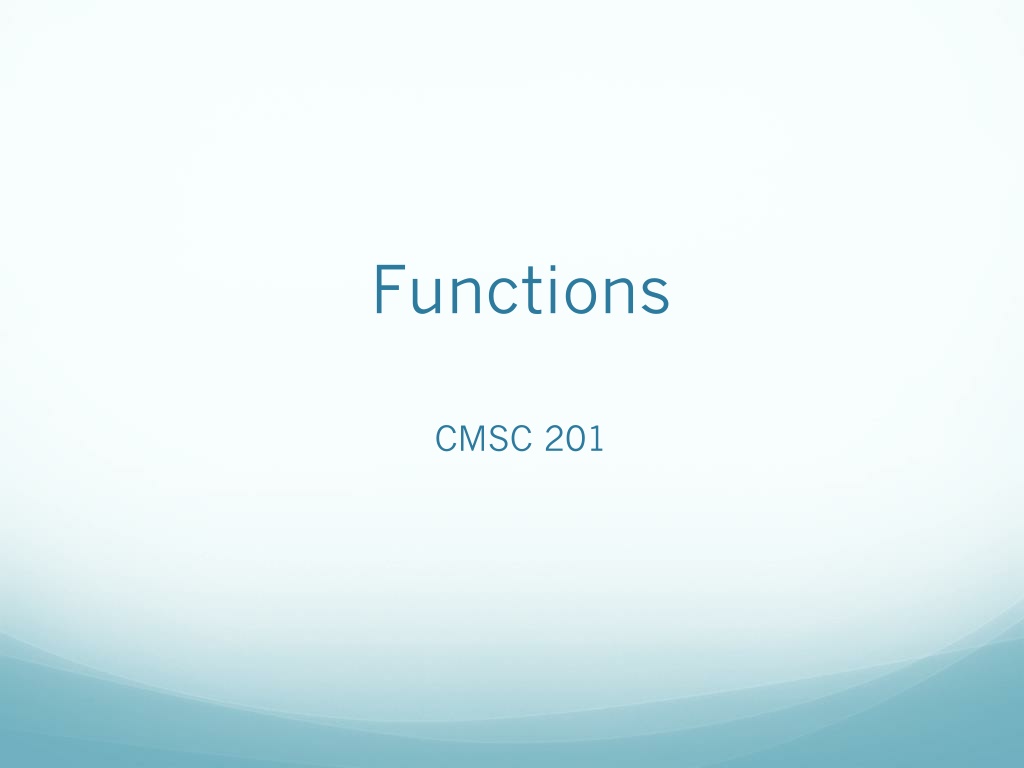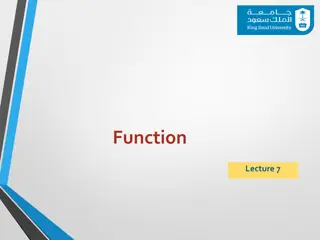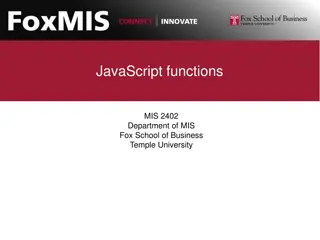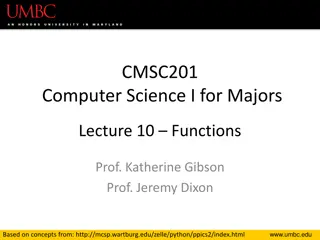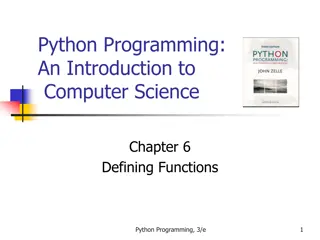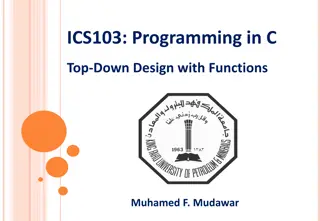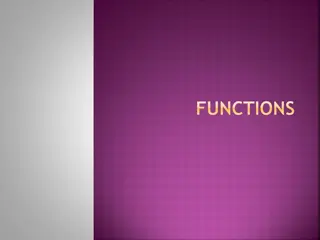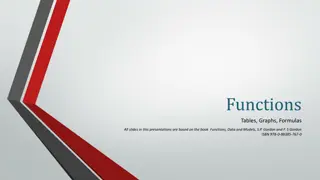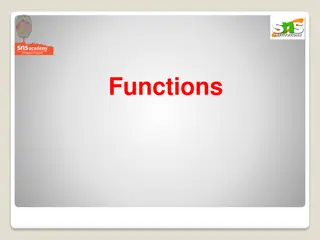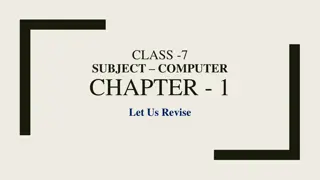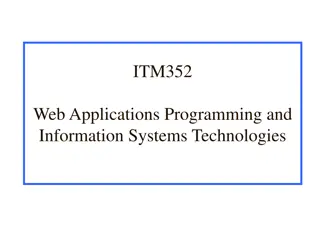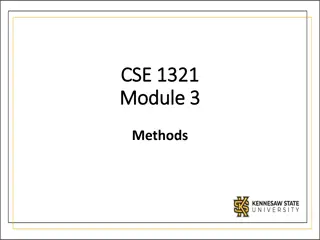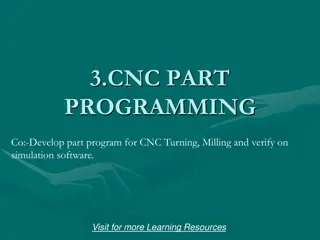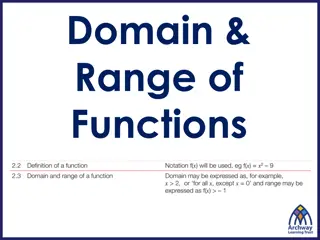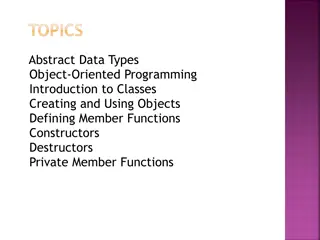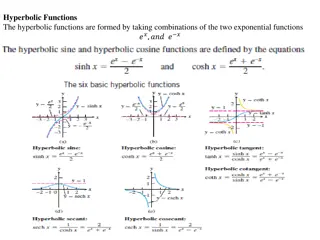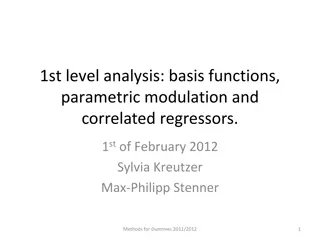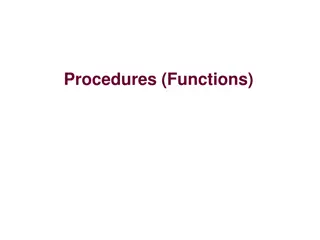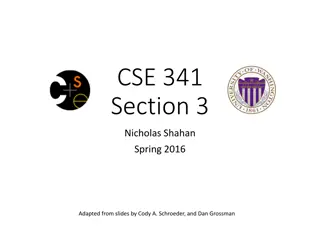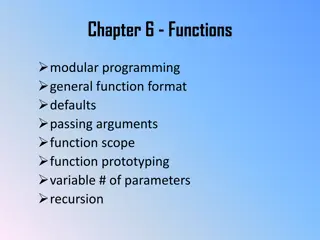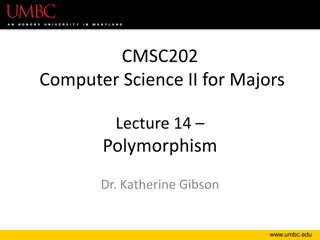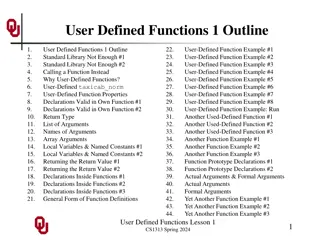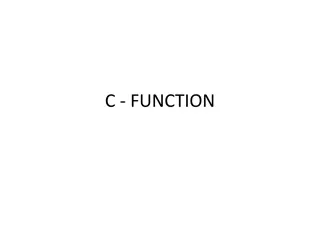Understanding Functions in Programming
In programming, functions are like machines that take input and produce output. They help in organizing code, making it reusable, and reducing redundancy. Functions have inputs called arguments and return values. By creating functions, you can easily perform tasks multiple times without rewriting the same code. This guide explores the concept of functions, their usage, and how they enhance code efficiency.
Download Presentation

Please find below an Image/Link to download the presentation.
The content on the website is provided AS IS for your information and personal use only. It may not be sold, licensed, or shared on other websites without obtaining consent from the author. Download presentation by click this link. If you encounter any issues during the download, it is possible that the publisher has removed the file from their server.
E N D
Presentation Transcript
Functions CMSC 201
Motivation Using the tools we have so far, we can easily write code to find the largest number in a list, right?
Motivation Using the tools we have so far, we can easily write code to find the largest number in a list, right? myList = [1, 2, 3, 4] max = myList[0] for item in myList: if item > max: max = item print(max)
Motivation What if we want to do this multiple times in our program? We don t want to rewrite the code multiple times. What variables do we need access to in order to find the maximum of a list? What piece of information will we have when we re done?
Functions We can create a function to find the maximum whenever we want to! Think of a function as a machine that you stick some input into, and your results pop out. Functio n code maximum myList So for our example, our listMax function would have to have the list go in, and would spit the maximum back out.
Vocab The inputs for a function are called arguments. A function can have as many arguments as it needs to fulfill its purpose. For example, a function that counts the number of times some number x appears in a list would need the number x, as well as the list. The result of a function is called the return value. In the example above, the return value would be the number of times x appears.
Youve Called Functions Before! print( Hello ) The thing you want to print. Print doesn t return anything! It has a side effect, but doesn t give anything back.
Youve Called Functions Before! width = int(input( Please enter the box width: )) Please enter the box width: is the argument, the prompt to the user. The return value of the int function is stored in width.
Youve Called Functions Before! someVar = range(0, 40) This function requires two arguments, the start and end of the range you want. The return value of this function is stored in someVar (in this case, a list of the numbers between 0 and 40)
Functions So in general, when we want to call a function, we use the following format: resultValue = functionName(argument1, argument2)
Writing a Function That s great, but where do functions come from?
Making a Function Say we have the following code to find the maximum of a list: myList = [1, 2, 3, 4] max = myList[0] for item in myList: if item > max: max = item And we want to be able to use it over and over.
Making a Function myList is the list we are finding the max of. Max is the name of the function def max(myList): max = myList[0] def is the keyword for defining a function in python for item in myList: if item > max: max = item return max return is how the function knows what to send back to the main program.
The Life Cycle of a Function someList gets renamed my list and this code is run someList = [1, 2, 3, 4] maxNum = max(someList) def max(myList): max = myList[0] for item in myList: if item > max: max = item return max Whatever was in max gets stored in maxNum
Calling Functions Multiple Times otherList = [8, 9, 10] someList = [1, 2, 3, 4] someList gets renamed myList and this code is run maxNum = max(someList) def max(myList): maxNum = myList[0] Whatever was in max gets stored in maxNum for item in myList: if item > maxNum : maxNum = item return maxNum Next time, otherList gets copied otherNum = max(otherList) def max(myList): maxNum = myList[0] A different max gets copied into otherNum : for item in myList: if item > maxNum return maxNum maxNum = item
Note In the last example, when someList gets put into the function, it gets renamed as whatever argument that function expects. So someList becomes myList. Also, a function only knows about the arguments it s given! Variables from the original program don t carry over!
Scope someList = [1, 2, 3, 4] b = 6 maxNum = max(someList) def someFunction(myList): max = myList[0] for item in myList: if item > max: max = item b = 10 return max Even though the original program has a variable named b, this function doesn t know about it!
Scope This concept is called scope. The variables given to a function as arguments and the variables defined inside the function constitute the scope of the function.
Exercise Write a function called average that returns the average of a list. Then show how you would call this function.
Exercise Write a function called average that returns the average of a list. Then show how you would call this function. def average(myList): sum = 0 for item in myList: sum = sum + item return sum/len(myList) result = average(myList)
Functions With Multiple Parameters In order to make a function with multiple parameters, you can simply say: def someFunction(parameter1, parameter2): You would call someFunction as follows: someFunction(10, 20) Parameter1 would have the value of 10, and parameter2 would have the value of 20. The parameters always go in order.
The Life Cycle of a Function a = 10 b = 15 result = sum(a, b) a and b are copied into num1 and num2 respectively. def sum(num1, num2): return num1 + num2 num1+num2 gets returned into result.
Exercise Write a function that takes two lists as arguments and finds the sum of both lists. For example: listA = [1, 2, 3] listB = [3, 4, 5] result = sumTwoLists (listA, listB) print(result) Prints: 18
Exercise Write a function that takes two lists as arguments and finds the sum of both lists. def sumTwoLists(list1, list2): sum = 0 for item in list1: sum = sum + item for item in list2: sum = sum + item return sum
Exercise Note: Functions can call each other! def sumTwoLists(list1, list2): return sum(list1) + sum(list2) def sum(list1): sum = 0 for item in list1: sum = sum + item return sum
Exercise Note: Functions can call each other! myList = [1, 2, 3] def sumTwoLists(list1, list2): return sum(list1) + sum(list2) otherList = [4, 5, 6] result =sumTwoLists(myList, otherList) def sum(list1): sum = 0 for item in list1: sum = sum + item return sum
Even More Arguments Three arguments work the exact same way: someFunction(arg1, arg2, arg3) def someFunction(arg1, arg2, arg3): #code goes here
Return Statements A function can have multiple return statements! Imagine a function that just takes two numbers and returns the larger. def max(number1, number2): if number1 > number2: return number1 else: return number2 Either return statement ends the program.
Return Statements a = 5 b = 10 result = max(a, b) def max(number1, number2): if number1 > number2: return number1 else: return number2 Only one of these values gets returned!
Return Statements A return statement immediately stops the function. This code doesn t make sense! Line-3 will never be reached, because the return statement ends the function! def someFunction(arg1): line-1 line-2 return someVariable line-3
Exercise Write a function called factorial that finds the factorial of a single argument.
Exercise Write a function called factorial that finds the factorial of a single argument. def factorial(num): result = 1 for count in range(1, num+1): result = count * result return num
Notes The name of the variables in the functions have nothing to do with anything outside of the function. Feel free to name arguments whatever you like, as long as it makes sense. Never name a variable and a function the same thing. This will confuse python terribly.
The Main Function From now on, we will be putting our code in a special function known as main. Main is always called first whenever a program is run. def main(): # All of you code should be here def someOtherFunctions(): # More code main()
When To Create Functions We use functions to organize our code. From now on in this class, we will use functions whenever possible. You should break your code up into functions when: You have a clear, self contained process that can be isolated from the code around it. You have an operation that may need to be performed multiple times. It will simplify the readability of your code.