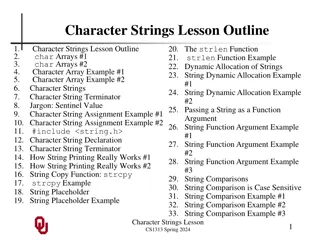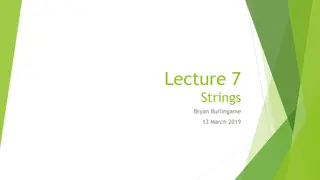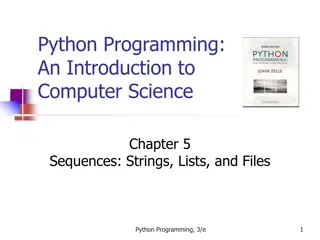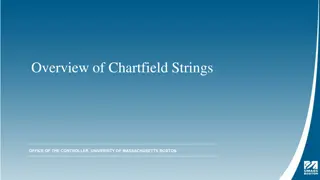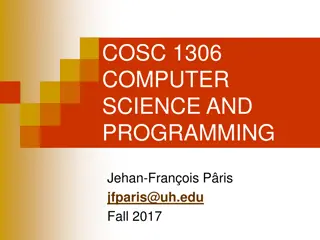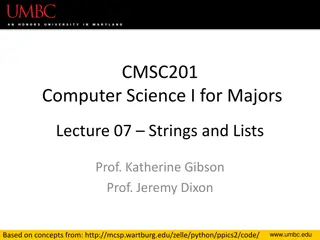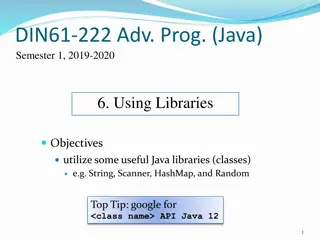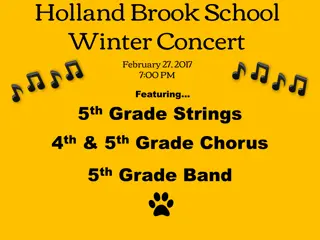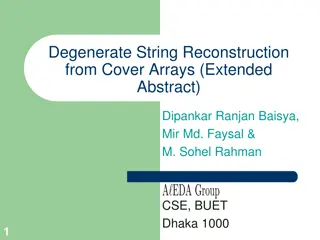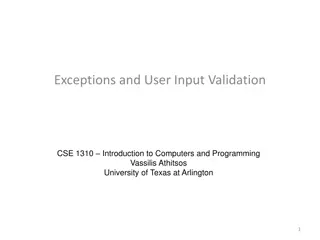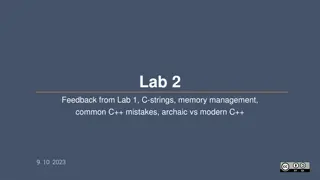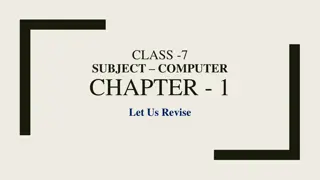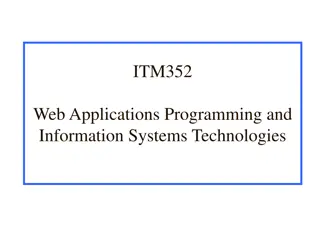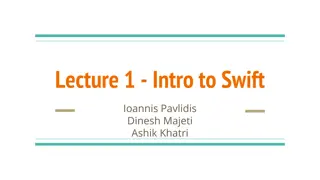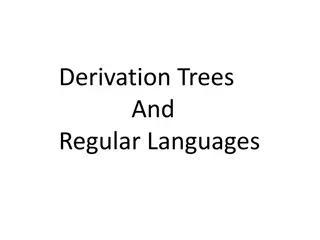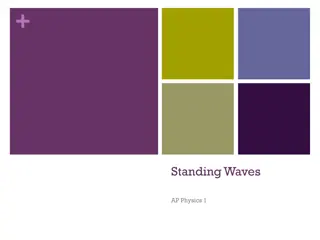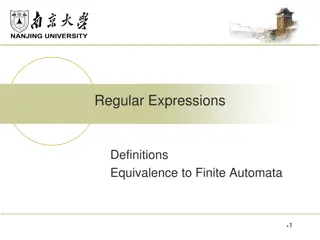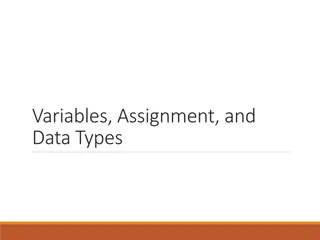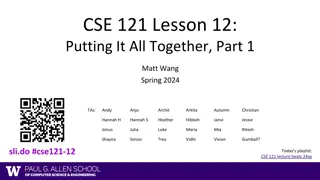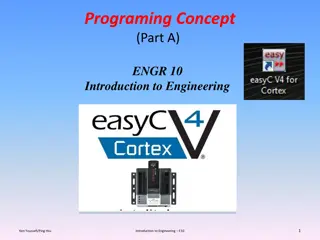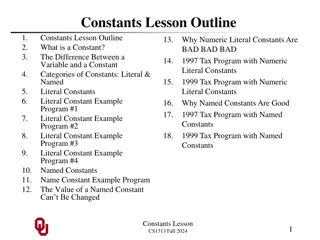Understanding Strings in Programming
Strings are essential in programming for representing various data types, languages, and programs. They offer unique features like slicing, ranges, and comprehensions. This article explores string literals, different forms of strings, similarity to lists, differences between lists and strings, and string splitting.
Uploaded on Sep 23, 2024 | 0 Views
Download Presentation

Please find below an Image/Link to download the presentation.
The content on the website is provided AS IS for your information and personal use only. It may not be sold, licensed, or shared on other websites without obtaining consent from the author. Download presentation by click this link. If you encounter any issues during the download, it is possible that the publisher has removed the file from their server.
E N D
Presentation Transcript
All these things shall give thee experience 2 Nephi 2:11 - For it must needs be, that there is an opposition in all things. Doc & Cov 122:7 know thou, my [child], that all these things shall give thee experience, and shall be for thy good.
Strings, Slicing, Ranges, & Comprehensions
What's in a string? Representing data: '2,400' '2.400' '1.2e-5' Representing language: """Se lembra quando a gente Chegou um dia a acreditar Que tudo era pra sempre Sem saber Que o pra sempre sempre acaba""" Representing programs: 'curry = lambda f: lambda x: lambda y: f(x, y)'
String literals: 3 forms Single quoted strings and double quoted strings are equivalent: ' , I am a string, hear me roar "I've got an apostrophe" !' Multi-line strings automatically insert new lines: """The Zen of Python claims, Readability counts. Read more: import this.""" # 'The Zen of Python\nclaims, Readability counts.\nRead more: import this.' The \n is an escape sequence signifying a line feed.
Strings are similar to lists alfabeto = 'abcdefghijklmn opqrstuvwxyz' len(alfabeto) # 27 alfabeto[13] + "andu" # ' andu' alfabeto + ' Ya conoces el ABC!' # 'abcdefghijklmn opqrstuvwxyz Ya conoces el ABC!'
Differences between lists & strings A single-character string is the same as the character itself. initial = 'P' initial[0] == initial # True The in operator will match substrings: 'W' in 'Where\'s Waldo' 'Waldo' in 'Where\'s Waldo' # True # True
Splitting strings Often you want to split a string up into its component words. You can do this with the split() method. s = "This is a short sentence." words = s.split() # ['This','is','a','short','sentence.'] By default, split() splits the string on whitespace (spaces, tabs & newlines). But you can specify the character to split on as an argument to the method s = "This sentence\nhas a newline." words = s.split('\n') # ['This sentence','has a newline.']
Converting case Sometimes you want to change the case of a string to all uppercase or all lower case. This can be useful when comparing input from some source to values in your program. You convert everything to the same case and only have to compare one value instead of a number of different possibilities You do this with the .upper() and .lower() methods on string objects: someString = "Title Case" someString.lower() # "title case" someString.upper() # "TITLE CASE"
Converting Strings to Numbers (Review) If you have string representing numbers, Python doesn't recognize them as numbers unless you convert them. This is done using the int()and float()functions integer_value = int('2') # converts '2' to 2 float_value = float('3.2') # converts '3.2' to 3.2 Note: if you try to call int() on a string representing a floating-point number, you will get an error We'll see how to easily go the other way in the next section.
String concatenation As we saw in a previous slide, we can use the + operator for combining string literals with the results of expressions. artist = "Bette Midler" song = "The Rose" place = 10 print("Landing at #" + str(place) + ": '" + song + "' by " + artist) But that's not ideal: Easy to bungle up the + signs Hard to grok what the final string will be Requires explicitly str()ing non-strings
String interpolation String interpolation is the process of combining string literals with the results of expressions. Available since Python 3.5, f strings (formatted string literals) are the best way to do string interpolation. Just put an f in front of the quotes and then put any valid Python expression in curly brackets inside: artist = "Bette Midler" song = "The Rose" place = 10 print(f"Landing at #{place}: '{song}' by {artist}")
Formatting decimal numbers (review) When you print floating point numbers, Python will print a number of decimal places that it thinks is appropriate, usually as many as possible. e = 2.718281828459050 print("e = ", e) # e = 2.71828182845905 Often you don't want that. You can specify the number of decimal places by using an f-string: e = 2.718281828459050 print(f"2 decimals: {e:.2f}") print(f"10 decimals: {e:.10f}") # 2 decimals: 2.72 # 10 decimals: 2.7182818285
Expressions in f strings Any valid Python expression can go inside the parentheses and will be executed in the current environment. greeting = 'Ahoy' noun = 'Boat' print(f"{greeting.lower()}, {noun.upper()}yMc{noun}Face") print(f"{greeting*3}, {noun[0:3]}yMc{noun[-1]}Face")
Slicing Slicing a list creates a new list with a subsequence of the original list. letters = ["A", "B", "C", "D", "E", "F"] # 0 1 2 3 4 5 sublist1 = letters[1:4] sublist2 = letters[1:] # ['B', 'C', 'D'] # ['B', 'C', 'D', 'E', 'F'] Slicing also works for strings. compound_word = "corta as" word1 = compound_word[:5] word2 = compound_word[5:] # "corta" # " as" Negatives indices and steps can also be specified. Slicing also works on tuples
Copying whole lists Slicing a whole list copies a list: listA = [2, 3] listB = listA listC = listA[:] listA[0] = 4 listC[1] = 5 list() creates a new list containing existing elements from any iterable: listA = [2, 3] listB = listA listC = list(listA) listA[0] = 4 listC[1] = 5
The range type A range represents a sequence of integers. ... -5, -4, -3, -2, -1, 0, 1, 2, 3, 4, 5... range(-2, 3) If just one argument, range starts at 0 and ends just before it: for num in range(6): print(num) # 0, 1, 2, 3, 4, 5 If two arguments, range starts at the first value and ends just before second: for num in range(1, 6): print(num) # 1, 2, 3, 4, 5
Steps You can also include a step size. range(<start>, <end>, <step>) for num in range(0,30,3): print(num) # 0, 3, 6, 9, 12, 15, 18, 21, 24, 27 You must include the <start> and <end> values when you do this
List comprehension syntax A way to create a new list by "mapping" an existing list. Short version: [<map exp> for <name> in <iter exp>] odds = [1, 3, 5, 7, 9] evens = [(num + 1) for num in odds] Long version (with filter): [<map exp> for <name> in <iter exp> if <filter exp>] temps = [60, 65, 71, 67, 77, 89] hot = [temp for temp in temps if temp > 70]
List comprehension execution procedure [<map exp> for <name> in <iter exp> if <filter exp>] Add a new frame with the current frame as its parent Create an empty result list that is the value of the expression For each element in the iterable value of <iter exp>: Bind <name> to that element in the new frame from step 1 If <filter exp> evaluates to a true value, then add the value of <map exp> to the result list letters = ['a', 'b', 'c', 'd', 'e', 'f', 'm', 'n', 'o', 'p'] word = [letters[i] for i in [3, 4, 6, 8]]
Exercise: Divisors def divisors(n): """Returns all the divisors of N. >>> divisors(12) [1, 2, 3, 4, 6] """
Exercise: Divisors (solution) def divisors(n): """Returns all the divisors of N. >>> divisors(12) [1, 2, 3, 4, 6] """ return [x for x in range(1, n) if n % x == 0]
Exercise: Frontloaded def is_odd(n): return x % 2 == 1 def front(s, f): """Return S but with elements chosen by F at the front. >>> front(range(10), is_odd) # odds in front [1, 3, 5, 7, 9, 0, 2, 4, 6, 8] """
Exercise: Frontloaded def is_odd(n): return x % 2 == 1 def front(s, f): """Return S but with elements chosen by F at the front. >>> front(range(10), is_odd) # odds in front [1, 3, 5, 7, 9, 0, 2, 4, 6, 8] """ return [e for e in s if f(e)] + [e for e in s if not f(e)]