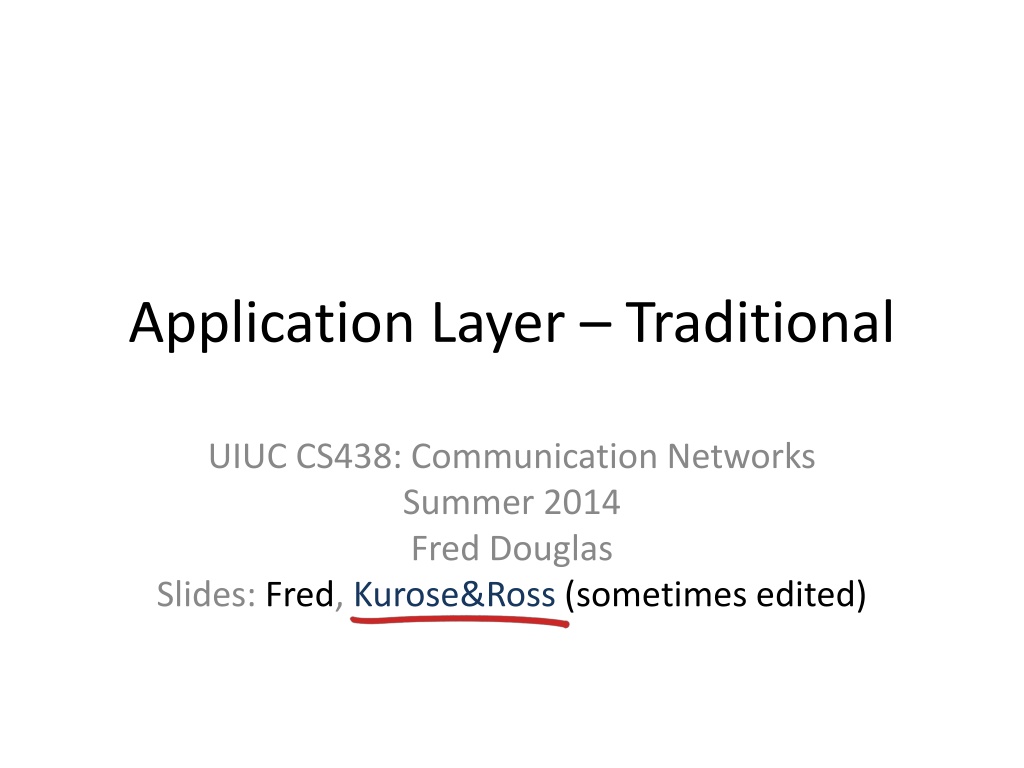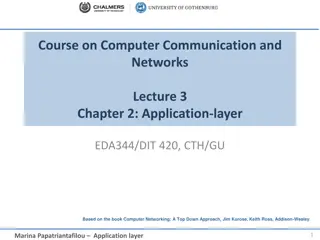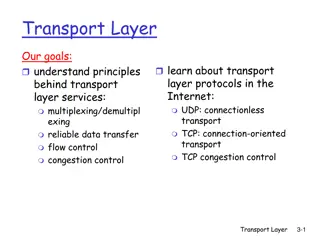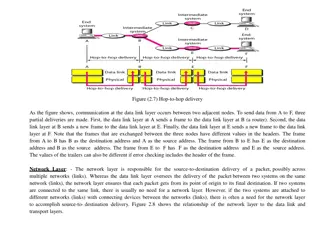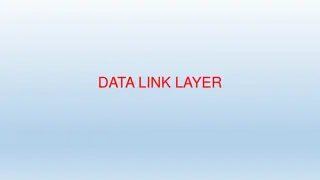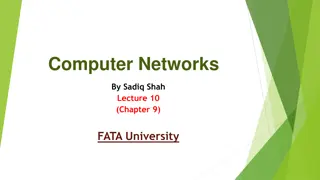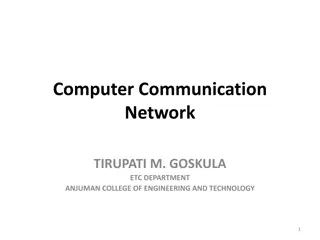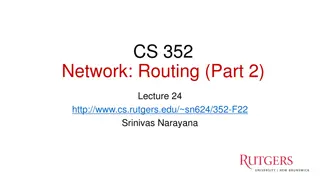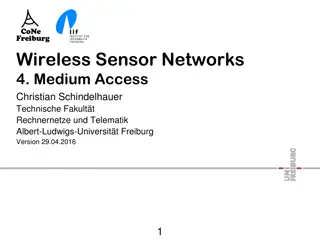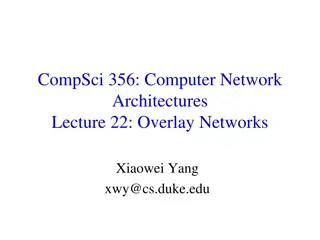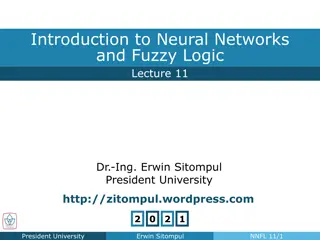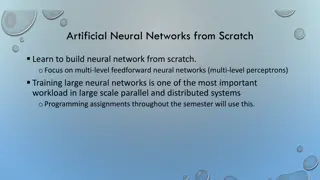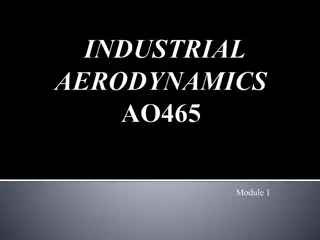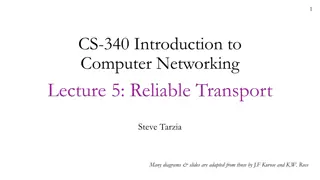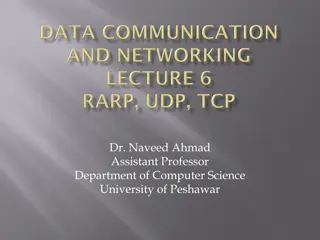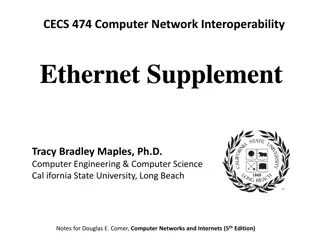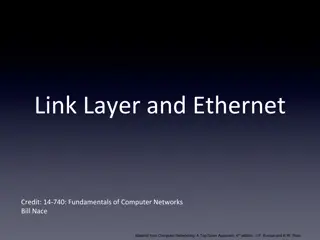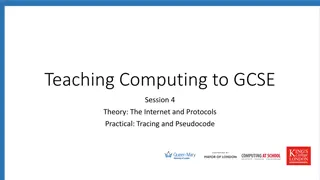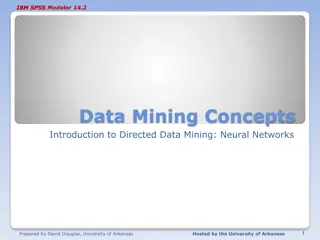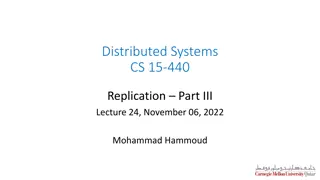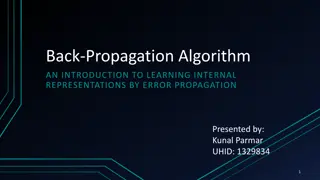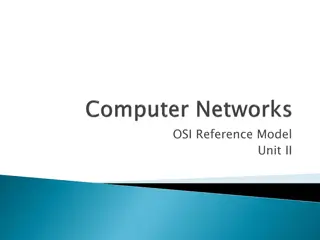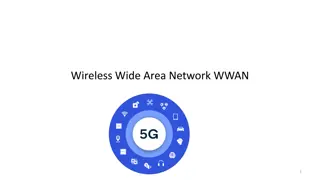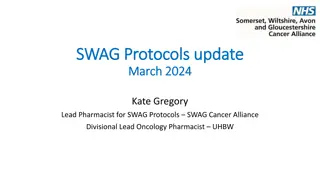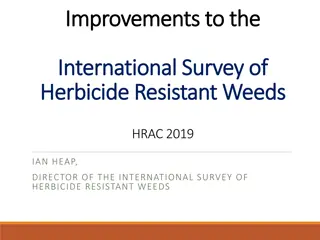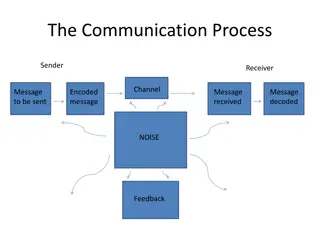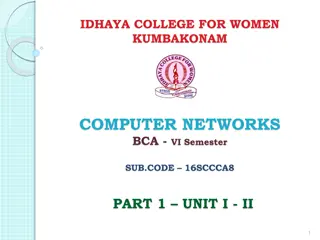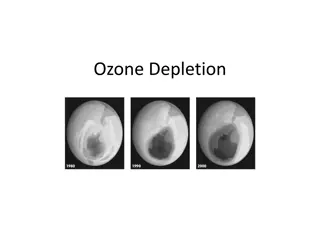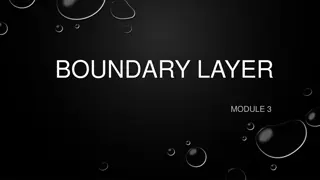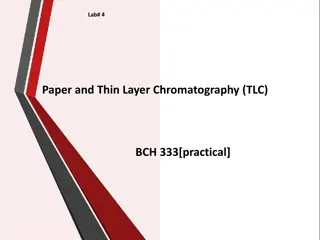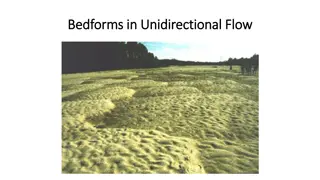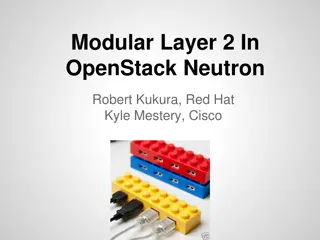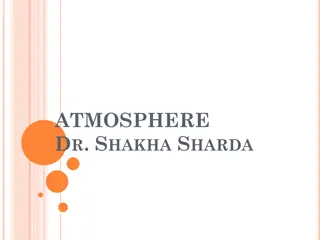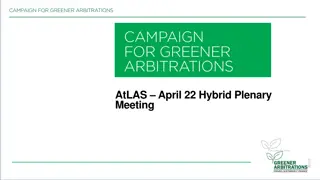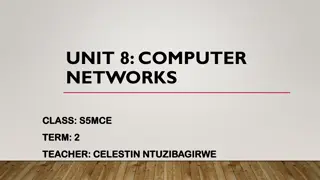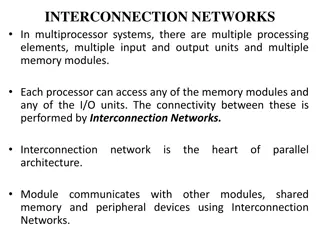Understanding Application Layer Protocols in Communication Networks
Explore the fundamentals of application layer protocols in communication networks, including HTTP, DNS, FTP, and email. Learn about the client-server model, peer-to-peer communication, and the basic workings of TCP sockets. Discover the importance of message syntax, semantics, and processing rules in defining communication protocols.
Download Presentation

Please find below an Image/Link to download the presentation.
The content on the website is provided AS IS for your information and personal use only. It may not be sold, licensed, or shared on other websites without obtaining consent from the author. Download presentation by click this link. If you encounter any issues during the download, it is possible that the publisher has removed the file from their server.
E N D
Presentation Transcript
Application Layer Traditional UIUC CS438: Communication Networks Summer 2014 Fred Douglas Slides: Fred, Kurose&Ross (sometimes edited)
Topics Sockets: the interface you ll code with What is the application layer? Today: just the client-server model Thursday: peer-to-peer HTTP: basic protocol of the world wide web DNS: the internet s phone book FTP: file transfer Email
Super Basic TCP Sockets I own this port Client Server bind(listenSocket, port) listen(listenSocket) Try to establish a connection (may take some time) Put socket = connect(addr,port) connect()s in a queue socket = accept() Respond to the first connect() in the queue (connect returns) send(socket, data) recv(socket) recv(socket) send(socket, data) close(socket) close(socket) Transfer data (reliably) End this connection
App-layer protocol defines types of messages exchanged, e.g., request, response message syntax: what fields in messages & how fields are delineated message semantics meaning of information in fields rules for when and how processes send & respond to messages open protocols: defined in RFCs allows for interoperability e.g., HTTP, SMTP proprietary protocols: e.g., Skype
Web and HTTP First, a review web page consists of objects object can be HTML file, JPEG image, Java applet, audio file, web page consists of base HTML-file which includes several referenced objects each object is addressable by a URL, e.g., www.someschool.edu/someDept/pic.gif pathname host name
HTTP overview HTTP: hypertext transfer protocol Web s application layer protocol client/server model client: browser that requests, receives, (using HTTP protocol) and displays Web objects server: Web server sends (using HTTP protocol) objects in response to requests PC running Firefox browser server running Apache Web server iphone running Safari browser
HTTP overview (continued) uses TCP: client initiates TCP connection (creates socket) to server, port 80 server accepts TCP connection from client HTTP messages (application-layer protocol messages) exchanged between browser (HTTP client) and Web server (HTTP server) TCP connection closed HTTP is stateless server maintains no information about past client requests aside protocols that maintain state are complex! past history (state) must be maintained if server/client crashes, their views of state may be inconsistent, must be reconciled
HTTP request message two types of HTTP messages: request, response HTTP request message: ASCII (human-readable format) carriage return character line-feed character request line (GET, POST, HEAD commands) GET /index.html HTTP/1.1\r\n Host: www-net.cs.umass.edu\r\n User-Agent: Firefox/3.6.10\r\n Accept: text/html,application/xhtml+xml\r\n Accept-Language: en-us,en;q=0.5\r\n Accept-Encoding: gzip,deflate\r\n Accept-Charset: ISO-8859-1,utf-8;q=0.7\r\n Keep-Alive: 115\r\n Connection: keep-alive\r\n \r\n header lines carriage return, line feed at start of line indicates end of header lines
HTTP request message: general format request line sp sp version cr method URL lf value header field name cr lf header lines ~~ ~~ value header field name cr lf cr lf entity body body ~~ ~~
HTTP response message status line (protocol status code status phrase) HTTP/1.1 200 OK\r\n Date: Sun, 26 Sep 2010 20:09:20 GMT\r\n Server: Apache/2.0.52 (CentOS)\r\n Last-Modified: Tue, 30 Oct 2007 17:00:02 GMT\r\n ETag: "17dc6-a5c-bf716880"\r\n Accept-Ranges: bytes\r\n Content-Length: 2652\r\n Keep-Alive: timeout=10, max=100\r\n Connection: Keep-Alive\r\n Content-Type: text/html; charset=ISO-8859- 1\r\n \r\n data data data data data ... header lines data, e.g., requested HTML file
HTTP response status codes status code appears in 1st line in server-to- client response message. some sample codes: 200 OK request succeeded, requested object later in this msg 301 Moved Permanently requested object moved, new location specified later in this msg (Location:) 400 Bad Request request msg not understood by server 404 Not Found requested document not found on this server 505 HTTP Version Not Supported
Trying out HTTP (client side) for yourself 1. Telnet to your favorite Web server: opens TCP connection to port 80 (default HTTP server port) at cis.poly.edu. anything typed in sent to port 80 at cis.poly.edu telnet cis.poly.edu 80 2. type in a GET HTTP request: by typing this in (hit carriage return twice), you send this minimal (but complete) GET request to HTTP server GET /~ross/ HTTP/1.1 Host: cis.poly.edu 3. look at response message sent by HTTP server! (or use Wireshark to look at captured HTTP request/response)
Uploading form input POST method: web page often includes form input input is uploaded to server in entity body URL method: uses GET method input is uploaded in URL field of request line: www.somesite.com/animalsearch?monkeys&banana
Cookies: Undoing Statelessness, or, HTTP s Session Layer Purpose: let the site remember what you did Automatic login Site preferences Tracking where you go Mechanism: HTTP header lines Server asks to establish a cookie in HTTP reply Server will have some database connection Browser saves cookies in a local file Browser volunteers a site s cookies in HTTP request
Cookies: keeping state (cont.) client server ebay 8734 usual http request msg Amazon server creates ID 1678 for user cookie file usual http response set-cookie: 1678 backend database create entry ebay 8734 amazon 1678 usual http request msg cookie: 1678 cookie- specific action access usual http response msg one week later: access usual http request msg cookie: 1678 ebay 8734 amazon 1678 cookie- specific action usual http response msg
HTTP connections non-persistent HTTP at most one object sent over TCP connection connection then closed downloading multiple objects required multiple connections
Non-persistent HTTP: response time RTT (definition): time for a small packet to travel from client to server and back HTTP response time: one RTT to initiate TCP connection one RTT for HTTP request and first few bytes of HTTP response to return file transmission time non-persistent HTTP response time = 2RTT+ file transmission time initiate TCP connection RTT request file time to transmit file RTT file received time time
HTTP Optimizations Optimal time: 1RTT + file transfer Actual time: (#objects)x(2RTT+file transfer) Saving round trips Parallel connections Supposed to be max 2 Reusing TCP connections ( Persistent TCP )
Persistent HTTP persistent HTTP: server leaves connection open after sending response subsequent HTTP messages between same client/server sent over open connection client sends requests as soon as it encounters a referenced object Typical pattern: Client sends GET page.html Client receives page.html after an RTT Client scans page.html, issues GETs (in same connection) for multiple images Client receives images after RTT + transfer time TOTAL: 2RTT + transfer time
HTTP Optimizations Saving round trips Parallel connections Supposed to be max 2 Reusing TCP connections ( Persistent TCP ) Saving download time Caching If-Modified-Since Caching proxies
Local Caching: Conditional GET server client Goal: don t send object if cache has up-to-date cached version no object transmission delay lower link utilization cache: specify date of cached copy in HTTP request If-modified-since: <date> server: response contains no object if cached copy is up-to-date: HTTP/1.0 304 Not Modified HTTP request msg If-modified-since: <date> object not modified before <date> HTTP response HTTP/1.0 304 Not Modified HTTP request msg If-modified-since: <date> object modified after <date> HTTP response HTTP/1.0 200 OK <data>
Web caches (proxy server) goal: satisfy client request without involving origin server user sets browser: Web accesses via cache browser sends all HTTP requests to cache object in cache: cache returns object else cache requests object from origin server, then returns object to client proxy server client origin server client origin server
CDN: Web cache on steroids Service provided by a company (e.g. Akamai) with servers EVERYWHERE User gets directed to a nearby server User is given server s IP address Choice is based on geolocation of DNS resolver CDN vs web cache: CDN speeds up everything by a little Web cache speeds up files requested by other local users by a lot
DNS A simple goal www.cs.illinois.edu 128.174.252.83
DNS: domain name system Domain Name System: distributed database implemented in hierarchy of many name servers application-layer protocol: hosts, name servers communicate to resolve names (address/name translation) note: core Internet function, implemented as application- layer protocol complexity at network s edge people: many identifiers: SSN, name, passport # Internet hosts, routers: IP address (32 bit) - used for addressing datagrams name , e.g., www.yahoo.com - used by humans Q: how to map between IP address and name, and vice versa ?
DNS: services, structure why not centralize DNS? Doesn t scale: single point of failure traffic volume distant centralized database maintenance DNS services hostname to IP address translation host aliasing canonical, alias names mail server aliasing load distribution replicated Web servers: many IP addresses correspond to one name
Whats in a domain name? www.cs.illinois.edu mail.google.com romeo.montague.it Subdomain Subdomain of montague TLD of it Hierarchical names Hierarchical ownership (what makes it not flat) Right to decide what IP a name resolves to Right to delegate subdomains Responsibility to help with resolution Return IP address Return next name server
DNS: a distributed, hierarchical database Root DNS Servers org DNS servers edu DNS servers com DNS servers poly.edu DNS servers umass.edu DNS servers pbs.org DNS servers yahoo.com DNS servers amazon.com DNS servers client wants IP for www.amazon.com; 1st approx: client queries root server to find com DNS server client queries .com DNS server to get amazon.com DNS server client queries amazon.com DNS server to get IP address for www.amazon.com
DNS: root name servers contacted by local name server that can not resolve name root name server: contacts authoritative name server if name mapping not known gets mapping returns mapping to local name server c. Cogent, Herndon, VA (5 other sites) d. U Maryland College Park, MD h. ARL Aberdeen, MD j. Verisign, Dulles VA (69 other sites ) k. RIPE London (17 other sites) i. Netnod, Stockholm (37 other sites) m. WIDE Tokyo (5 other sites) e. NASA Mt View, CA f. Internet Software C. Palo Alto, CA (and 48 other sites) 13 root name servers worldwide a. Verisign, Los Angeles CA (5 other sites) b. USC-ISI Marina del Rey, CA l. ICANN Los Angeles, CA (41 other sites) g. US DoD Columbus, OH (5 other sites)
TLD, authoritative servers top-level domain (TLD) servers: responsible for com, org, net, edu, aero, jobs, museums, and all top-level country domains, e.g.: uk, fr, ca, jp Network Solutions maintains servers for .com TLD Educause for .edu TLD authoritative DNS servers: organization s own DNS server(s), providing authoritative hostname to IP mappings for organization s named hosts can be maintained by organization or service provider
Local DNS name server does not strictly belong to hierarchy each ISP (residential ISP, company, university) has one also called default name server when host makes DNS query, query is sent to its local DNS server has local cache of recent name-to-address translation pairs (but may be out of date!) acts as proxy, forwards query into hierarchy
Iterative and Recursive Queries Recursive: please resolve this query for me End host to local resolver Iterative: tell me the next place to look Local resolver to any other DNS server
DNS Roles: Summary Root name servers Responsible for all the TLDs TLD servers Knows the addresses of all of its domain s name servers Authoritative name servers Responsible for a domain (google.com) For all subdomains, it knows either an IP address the subdomain s name server Recursive resolver Handles lookups for many end hosts Caches IP addresses and name server addresses End host Talks to a resolver Caches IP addresses
google.coms name server is at 1.2.3.4 Typical DNS Query .com TLD name server mail.google.com is at 5.6.7.8 Where is google.com s name server? IP address? What is mail.google.com mail.google.com s is at 5.6.7.8 3 google.com authoritative server 2 5 4 Friendly neighborhood resolver 5.6.7.8, a.k.a. mail.google.com 7 What is 6 1 mail.google.com s IP address? You
DNS Main concepts Domains Top Level Domains (com, edu, uk, mil, gov, ) Subdomains (com example.com www.example.com) Name servers Authoritative (tells you the IP for example.com) Root (tells you where example.com s name server is) Iterative vs. recursive Caching Resolver and host cache end-host IP addresses Resolver caches name server IP addresses Entries expire after a TTL
FTP: the file transfer protocol file transfer FTP user interface FTP client FTP server user at host remote file system local file system transfer file to/from remote host client/server model client: side that initiates transfer (either to/from remote) server: remote host ftp: RFC 959 ftp server: port 21
FTP: separate control, data connections TCP control connection, server port 21 FTP client contacts FTP server at port 21, using TCP client authorized over control connection client browses remote directory, sends commands over control connection when server receives file transfer command, server opens 2ndTCP data connection (for file) to client after transferring one file, server closes data connection TCP data connection, server port 20 FTP client FTP server server opens another TCP data connection to transfer another file control connection: out of band
FTP commands, responses sample commands: sent as ASCII text over control channel USER username PASS password LISTreturn list of file in current directory RETR filename retrieves (gets) file STOR filenamestores (puts) file onto remote host sample return codes status code and phrase (as in HTTP) 331 Username OK, password required 125 data connection already open; transfer starting 425 Can t open data connection 452 Error writing file
FTP: Whats the Point? Public file access HTTP lets you download binary files Most HTTP servers can do directory listings Public access doesn t need uploads When uploads are needed, so is authentication scp, sftp (is NOT ftp) For remote drive access: Samba, sshfs For collaboration: git Is FTP just a relic?
Electronic mail outgoing message queue user mailbox Three major components: user agents mail servers simple mail transfer protocol: SMTP user agent mail server user agent SMTP user agent mail server SMTP User Agent a.k.a. mail reader composing, editing, reading mail messages e.g., Outlook, Thunderbird, iPhone mail client but probably a web interface outgoing, incoming messages stored on server SMTP user agent mail server user agent user agent
Electronic Mail: SMTP [RFC 2821] uses TCP to reliably transfer email message from client to server, port 25 direct transfer: sending server to receiving server three phases of transfer handshaking (greeting) transfer of messages closure command/response interaction (like HTTP, FTP) commands: ASCII text response: status code and phrase messages must be in 7-bit ASCI
Mail message format SMTP: protocol for exchanging email msgs RFC 822: standard for text message format: header lines, e.g., To: From: Subject: different from SMTP MAIL FROM, RCPT TO: commands! Body: the message ASCII characters only header blank line body
MAIL FROM + From: Elegant BCC Blind Carbon Copy (hidden recipients) is nice SMTP doesn t have a specific mechanism for it Instead: RCPT TO: recipient@example.com RCPT TO: cc-recipient@illinois.edu RCPT TO: hidden-bcc-recipient@illinois.edu DATA To: <recipient@example.com>, <cc-recipient@illinois.edu>
Typical Pattern 4) SMTP client sends Alice s message over the TCP connection 5) Bob s mail server places the message in Bob s mailbox 6) Bob invokes his user agent to read message 1) Alice uses UA to compose message to bob@someschool.edu 2) Alice s UA sends message to her mail server; message placed in message queue 3) client side of SMTP opens TCP connection with Bob s mail server user agent user agent 1 mail server mail server 3 2 6 4 5 Alice s mail server Bob s mail server
Addressing Email addresses look like: fed2@case.edu Mail servers have a subdomain smtp.case.edu new.toad.com mail.example.com Q: How does a mail server know to send packets to smtp.case.edu when it only sees fed2@case.edu? A: DNS has mail server records Interesting note: the mail record is a domain name (smtp.case.edu), not an IP address (129.22.105.31)
Sample SMTP interaction S: 220 hamburger.edu C: HELO crepes.fr S: 250 Hello crepes.fr, pleased to meet you C: MAIL FROM: <alice@crepes.fr> S: 250 alice@crepes.fr... Sender ok C: RCPT TO: <bob@hamburger.edu> S: 250 bob@hamburger.edu ... Recipient ok C: DATA S: 354 Enter mail, end with "." on a line by itself C: Do you like ketchup? C: How about pickles? C: . S: 250 Message accepted for delivery C: QUIT S: 221 hamburger.edu closing connection Sadly, for security reasons, you probably can t find a server that will let you actually send mail, but you can go through part of this.
Mail access protocols mail access protocol (e.g., POP, IMAP) user agent user agent SMTP SMTP sender s mail server receiver s mail server SMTP: delivery/storage to receiver s server mail access protocol: retrieval from server POP: Post Office Protocol [RFC 1939]: authorization, download IMAP: Internet Mail Access Protocol [RFC 1730]: more features, including manipulation of stored msgs on server HTTP: gmail, Hotmail, Yahoo! Mail, etc.