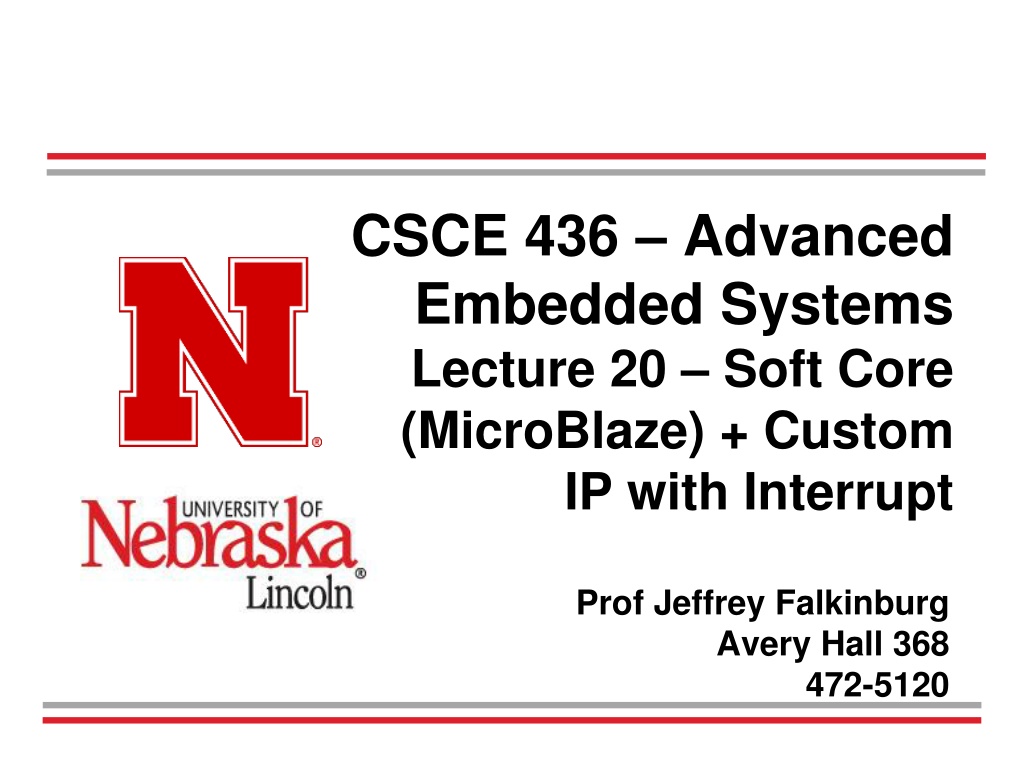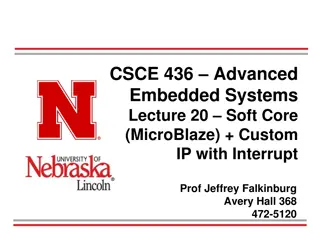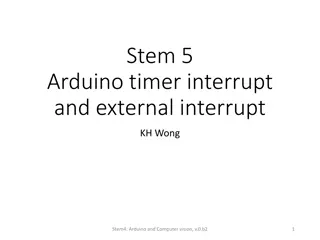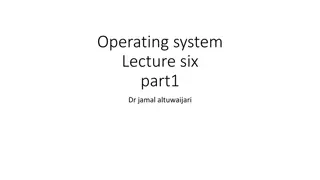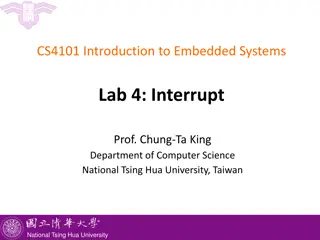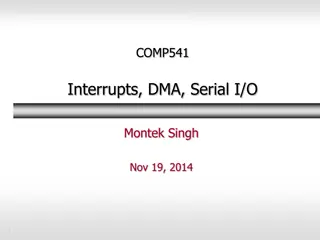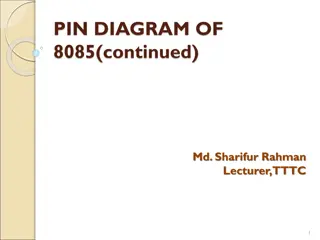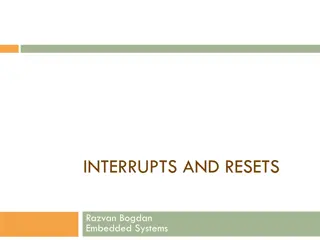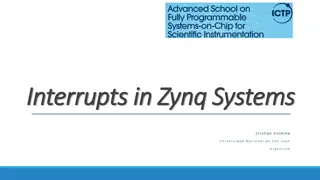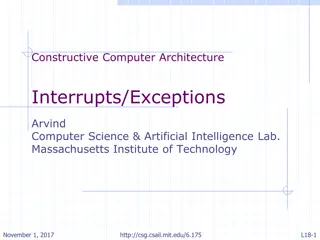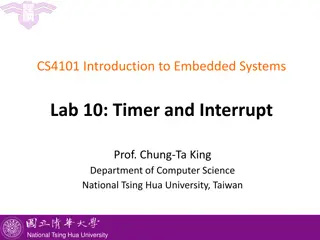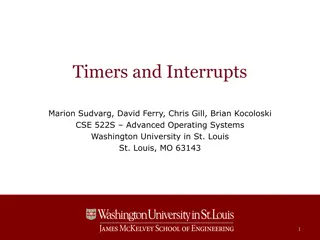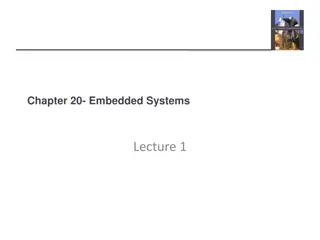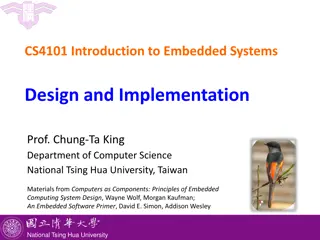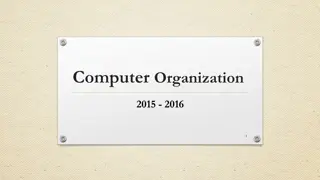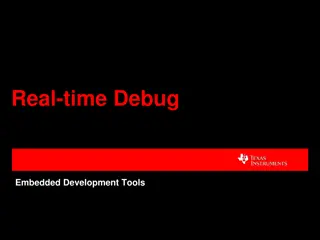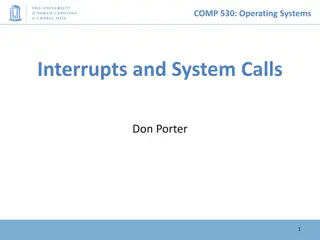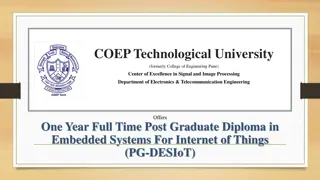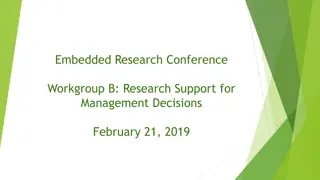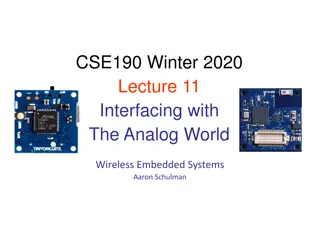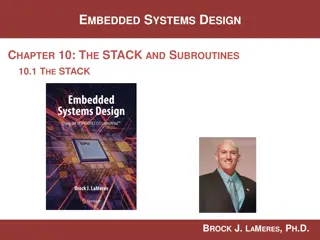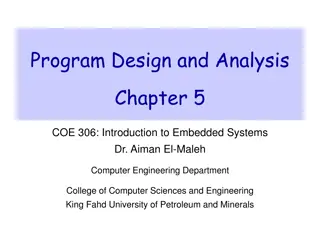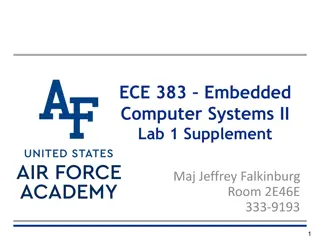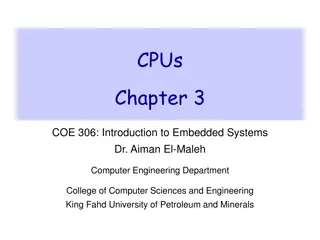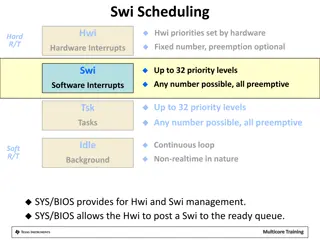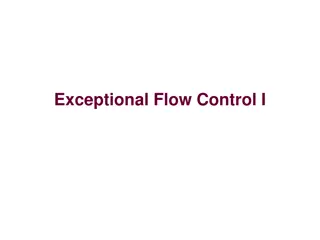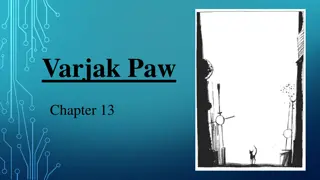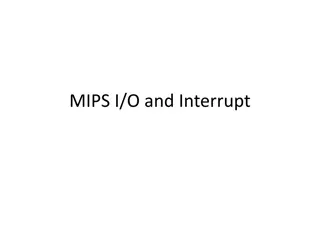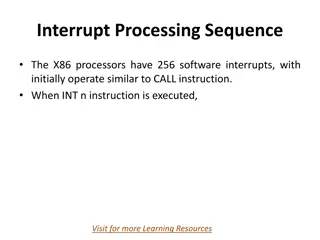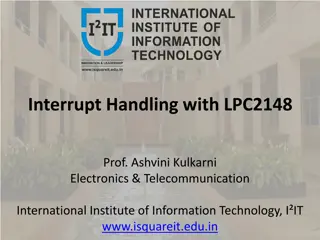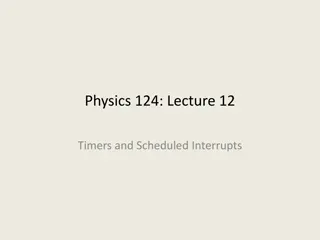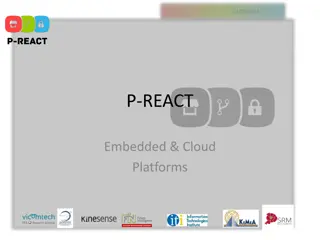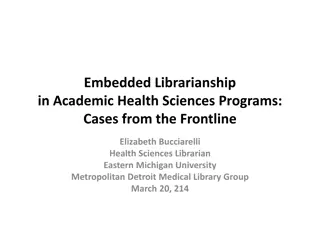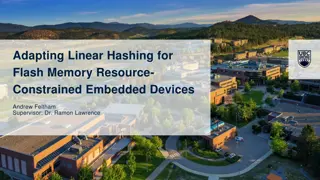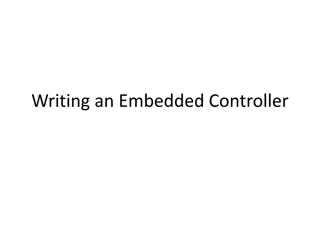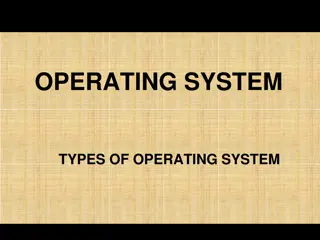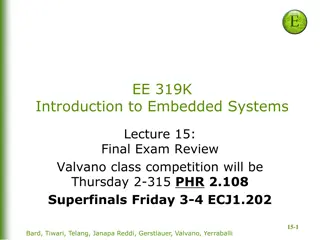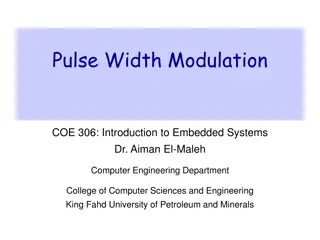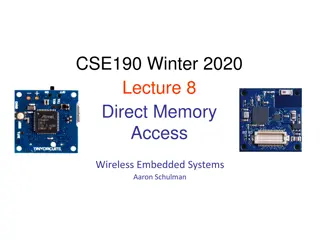Understanding Interrupts in Embedded Systems using MicroBlaze
Dive into the world of interrupts in embedded systems with a focus on using the MicroBlaze soft core processor and custom IP to handle interrupts efficiently. Learn about the significance of interrupt service routines, interrupt handling process, and how to generate interrupts in MicroBlaze for seamless multitasking capabilities in your embedded systems projects.
Download Presentation

Please find below an Image/Link to download the presentation.
The content on the website is provided AS IS for your information and personal use only. It may not be sold, licensed, or shared on other websites without obtaining consent from the author. Download presentation by click this link. If you encounter any issues during the download, it is possible that the publisher has removed the file from their server.
E N D
Presentation Transcript
CSCE 436 Advanced Embedded Systems Lecture 20 Soft Core (MicroBlaze) + Custom IP with Interrupt Prof Jeffrey Falkinburg Avery Hall 368 472-5120
Lesson Outline Time Logs! MicroBlaze + Custom IP with Interrupt 2 CSCE 436 Advanced Embedded Systems
Interrupts 3 CSCE 436 Advanced Embedded Systems
Interrupts Interrupts are used when you want to your system to do more than one thing at a time. An interrupt service routine (ISR) is a subroutine called by hardware. The following figure illustrates the process of "calling" and returning from an ISR. 4 CSCE 436 Advanced Embedded Systems
Interrupts 1. MCU powers up, jumps to RESET vector 2. MCU starts execution of main 3. Dynamic configuration configure hardware clear hardware interrupt flag enable hardware interrupt 5 CSCE 436 Advanced Embedded Systems
Interrupts 4. Event occurs which sets interrupt flag 5. MCU stops running main 6. MCU saves PC 7. MCU disables interrupts 8. Executes "GOTO ISR" at interrupt vector address 6 CSCE 436 Advanced Embedded Systems
Interrupts 9. ISR: Poll interrupt flags 10. ISR: Execute appropriate code in ISR 11. ISR: Clear interrupt flag 12. ISR: executes rted 13. Interrupts are enabled 14. PC is restored 15. MCU resumes running main 7 CSCE 436 Advanced Embedded Systems
Interrupts in the MicroBlaze Today we will examine how to generate an interrupt into the MicroBlaze. 8 CSCE 436 Advanced Embedded Systems
MicroBlaze + Custom IP with Interrupt 9 CSCE 436 Advanced Embedded Systems
MicroBlaze + Custom IP with Interrupt Artix 7 (design_1) AA19 V18 axi_uartlite_0 @ 40600000 RX TX RX TX Design_1.xdc reset_n MicroBlaze my_counter_ip_v2_0.vhd @ 0x44a00000 axi_lite my_counter_ip_v2_0_S00_AXI.vhd Lec20.c R4 G4 clk Lec20.vhd S_AXI_ACLK S_AXI_ARESETN clk reset_n ctrl T14 T15 T16 U16 V15 W16 W15 Y13 main() slv_reg1 slv_reg0Q/D myISR() 32 32 Lec19.xdc LED slv_reg2 Interrupt flagQset clear roll slv_reg3 8 10 CSCE 436 Advanced Embedded Systems
Lab 3 Artix 7 (design_1 for Lab 3) AA19 V18 axi_uartlite_0 @ 40600000 RX TX RX TX Design_1.xdc reset_n my_oscope_ip_v2_0.vhd @ 0x44a00000 MicroBlaze my_oscope_ip_v2_0_S00_AXI.vhd axi_lite Lab3.c R4 G4 Lab2_dp.vhd clk S_AXI_ACLK S_AXI_ARESETN 32x32 clk reset_n Lab2 Signals main() myISR() slv_reg0 31 To/From Microblaze Lab2.xdc Interrupt ready sw cw Pins off chip Lab2_fsm.vhd Nets to Pins Signals going In/Out of Artix 7 Chip 11 CSCE 436 Advanced Embedded Systems
MicroBlaze + Custom IP Workflow The work flow has three main steps. Define a new hardware design (MicroBlaze + axi_uartlite) in Vivado IP Integrator (using the MicroBlaze Tutorial from Lecture 18) Create and package new custom IP (your custom hardware) and import it into your Vivado design Program the resulting hardware in the SDK environment. Lets start with the first step. 1. 2. 3. 12 CSCE 436 Advanced Embedded Systems
Xilinx Vivado IP Integrator This step requires that you start a new hardware design (MicroBlaze + axi_uartlite) in Vivado IP Integrator in a new project called Lecture_20. You will add a new Block Design with a MicroBlaze and axi_uartlite following the MicroBlaze Tutorial. https://reference.digilentinc.com/learn/programmable- logic/tutorials/nexys-video-getting-started-with- microblaze/start 13 CSCE 436 Advanced Embedded Systems
Xilinx Vivado IP Integrator This step requires that you start a new hardware design (MicroBlaze + axi_uartlite) in Vivado IP Integrator in a new project called Lecture_19. You will add a new Block Design with a MicroBlaze and axi_uartlite following the MicroBlaze Tutorial. https://reference.digilentinc.com/learn/programmable- logic/tutorials/nexys-video-getting-started-with- microblaze/start Don t Select! 14 CSCE 436 Advanced Embedded Systems
IP Catalog Adding IP Repo Open IP Catalog Settings and click on Repository Manager and add your IP Repo to your IP Repositories /path_to_ip_repo/git_repo/ip_repo 1 23 4 5 6 CSCE 436 Advanced Embedded Systems 27 September 2024
Edit/Create New IP Package Edit Counter in IP Packager or create a new IP package I chose to create a new package with a new version. 16 CSCE 436 Advanced Embedded Systems 27 September 2024
Edit/Create New IP Package Expose the Roll Signal to the Artix 7 (design_1) block diagram by following the LED port maps 17 CSCE 436 Advanced Embedded Systems 27 September 2024
Xilinx Vivado Create and Package Custom IP 8. Add Custom IP to your design 8.1) In the project manager page of the original window, click Open Block Design. This adds a block design to the project. 8.2) Use the Add IP button to add our v2.0 of our Lec 11 Counter IP Core with the exposed roll signal. Notice it is v2.0 18 CSCE 436 Advanced Embedded Systems
Edit/Create New IP Package Click the + sign by the MicroBlaze to connect the Roll Signal to the MicroBlaze Interrupt input directly 1 3 2 19 CSCE 436 Advanced Embedded Systems 27 September 2024
Verify Design You should verify the addressing for all your design components before continuing. Verify that the base addresses are the same addresses used in the template C-code. Should be no changes at this time. 1 2 3 20 CSCE 436 Advanced Embedded Systems 27 September 2024
Verify Design You should verify the addressing for all your design components before continuing. Verify that the base addresses are the same addresses used in the template C-code. Should be no changes at this time. 21 CSCE 436 Advanced Embedded Systems 27 September 2024
Validate and Export Design 1. First click validate design_1 2. Regenerate the design_1 HDL wrapper. 3. Finally you need to generate the Generate Design bitstream 4. Take a coffee break while it builds 22 CSCE 436 Advanced Embedded Systems
Coffee Break 23 CSCE 436 Advanced Embedded Systems
SDK Project Start with a Hello World project once in the SDK. Rename the hello_world.c to Lec20.c and use the given Lec20.c code to get started Modify the code to handle the interrupt generated from the counter and increment a counter variable for display. 24 CSCE 436 Advanced Embedded Systems
MicroBlaze Interrupts in C Programming 25 CSCE 436 Advanced Embedded Systems
MicroBlaze Interrupts In order to understand how interrupts are handled by the MicroBlaze, its important to understand something about the hardware. I found most of the following information in the MicroBlaze Users Guide. http://www.xilinx.com/support/documentation/sw_manuals/ mb_ref_guide.pdf 26 CSCE 436 Advanced Embedded Systems
MicroBlaze Interrupts The Machine Status Register contains control and status bits for the processor. Bit 30 of this register, IE, is the interrupt enable. The MicroBlaze is a three stage pipeline machine - interrupts will need to flush the pipe before proceeding. The interrupt vector is located at address 0x10-0x14 in memory. MicroBlaze supports a single interrupt source. When an interrupt occurs, the following actions happen. r14 <- PC PC <- 0x00000010 MSR[IE] <- 0 When the interrupt service routine terminates, control is turned over to the instruction at address r14 and MSR[IE] is set. 27 CSCE 436 Advanced Embedded Systems
MicroBlaze Interrupts C Programming Example //------------------------------------------------------------------------- //-- Name: Prof Jeff Falkinburg //------------------------------------------------------------------------- #include <xil_exception.h> void myISR(void); int main(void) { microblaze_register_handler((XInterruptHandler) myISR, (void *) 0); microblaze_enable_interrupts(); stuff(); } // end main void myISR(void) { } isrCount = isrCount + 1; Xil_Out8(countClearReg, 0x01); Xil_Out8(countClearReg, 0x00); // Clear the flag and then you MUST // allow the flag to be reset later 28 CSCE 436 Advanced Embedded Systems 27 September 2024
Manual Easter Egg Hunt Consult the MicroBlaze Processor Reference Guide and convert the following addik r22,r19,1 swi r23, r1, 60 bgei r18, -44 Solutions can be found in the source code of the html page 29 CSCE 436 Advanced Embedded Systems 27 September 2024
OS and Libraries Document Consult the OS and Libraries Document Collection. What string formats are supported by the xil_print instruction? 30 CSCE 436 Advanced Embedded Systems 27 September 2024