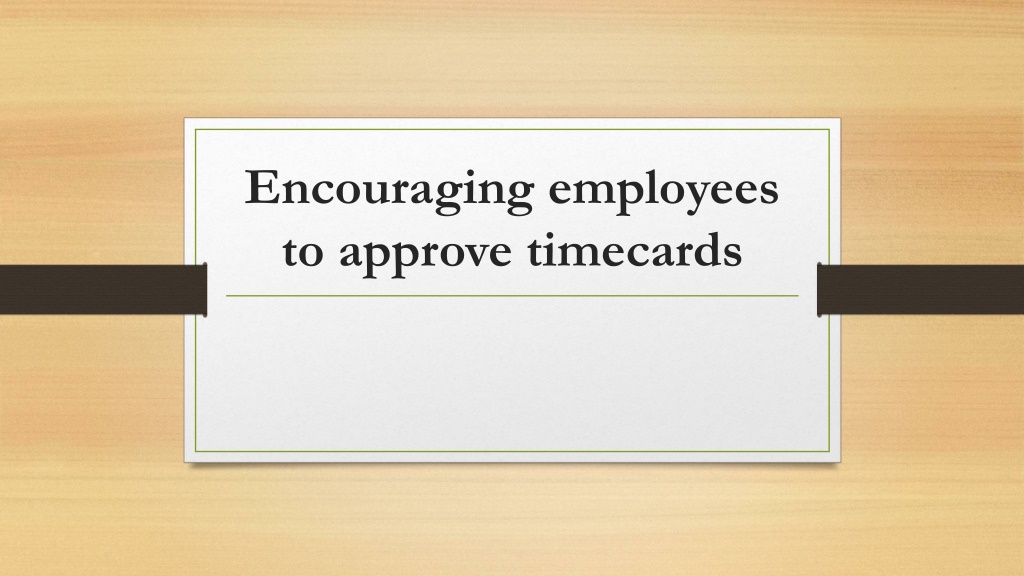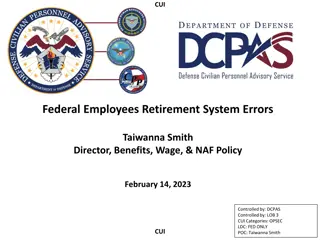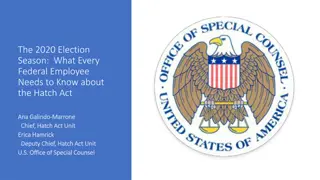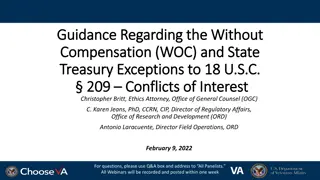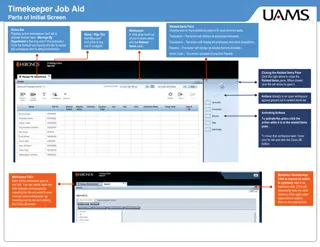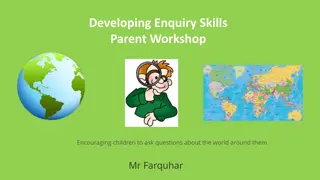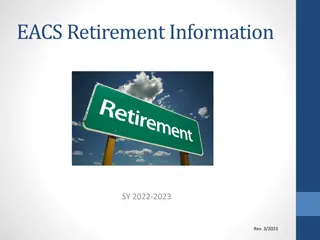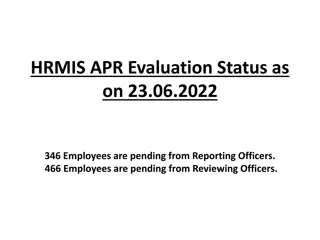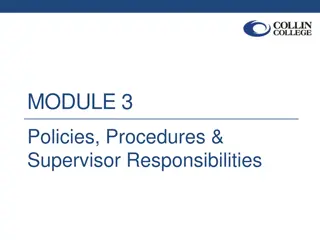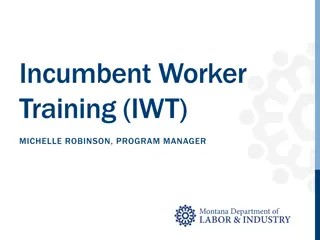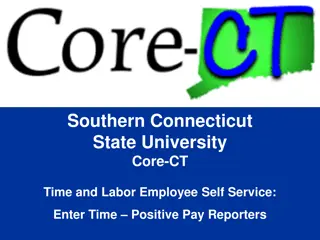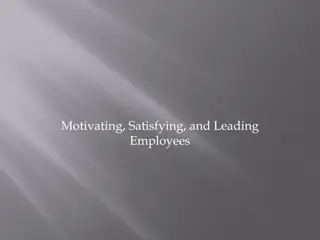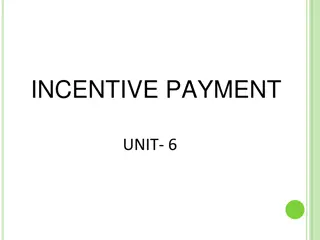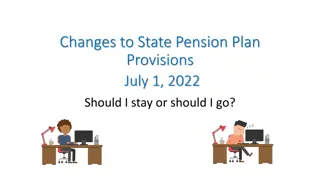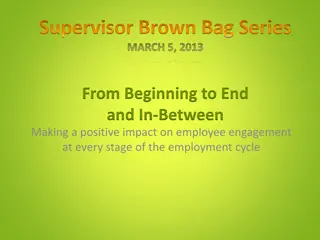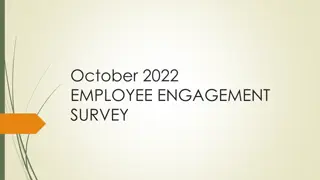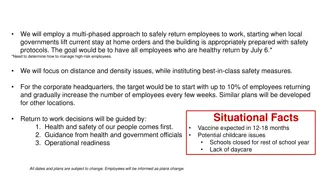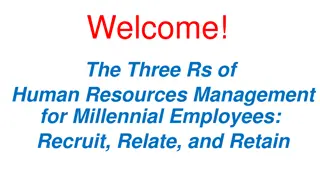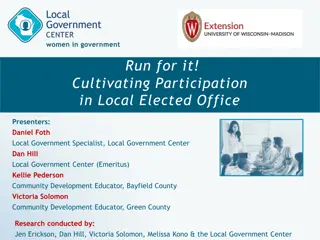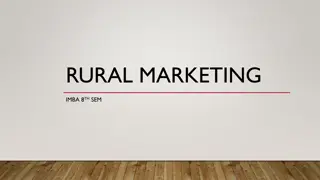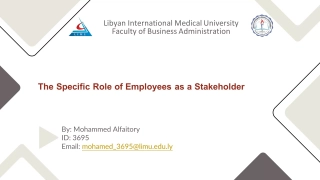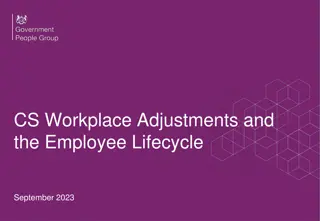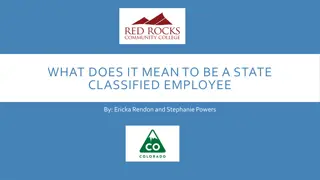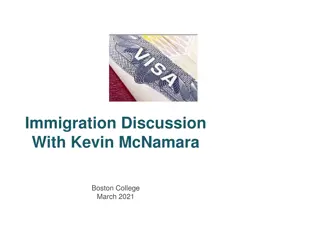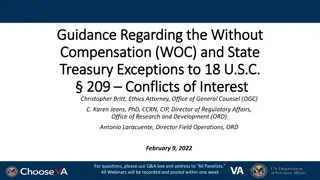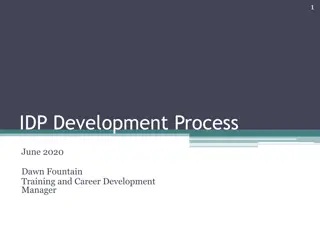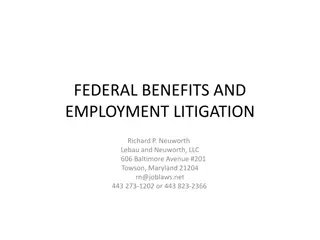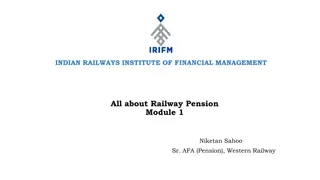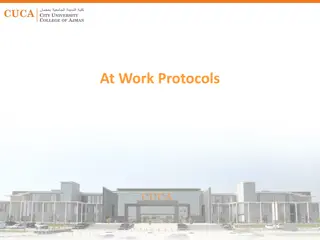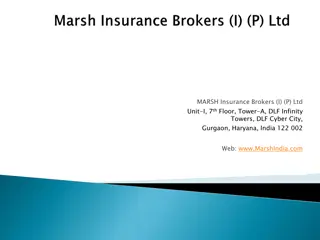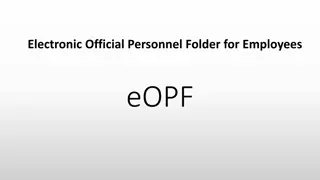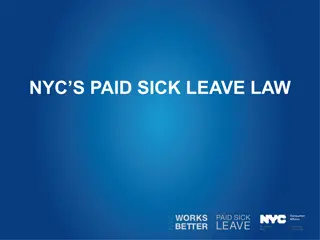Effective Strategies for Encouraging Employees to Approve Timecards
Implementing strategies to encourage employees to approve timecards is essential for efficient payroll processing. Examples include creating training manuals, defining responsibilities and consequences, sending approval reminder emails, allowing email approvals post-payroll signing, and automated email reminders from Payroll. Utilize these methods to streamline the timecard approval process and ensure compliance with company policies.
Download Presentation

Please find below an Image/Link to download the presentation.
The content on the website is provided AS IS for your information and personal use only. It may not be sold, licensed, or shared on other websites without obtaining consent from the author. Download presentation by click this link. If you encounter any issues during the download, it is possible that the publisher has removed the file from their server.
E N D
Presentation Transcript
Encouraging employees to approve timecards
Examples of how departments encourage employees to approve timecards. 1.Some departments have created separate training manuals for supervisors and employees. Explain roles & responsibilities of the employee Give step by step instructions on how to log in, make changes and when & how to approve Payroll can send examples to interested departments
2. Departments can give a short explanation of responsibilities & consequences. Employee Approval of Worked Time Compliance: Each employee is responsible for approving his/her time record at the time clock at the end of his/her shift on the last day of each pay period Wednesday. If an employee s last day for the pay period is prior to Wednesday, the employee shall add his approval when he/she clocks out on that last day. Consequences for Non Compliance: When an employee does not approve on the last day of the pay period or his/her last day worked for the pay period a paper time card will be printed and must be signed. Discipline is progressive. 1st Offense will result in verbal counseling/coaching 2nd Offense will result in written warning/counseling 3rd Offense will result in unpaid suspension 4th Offense will result in Termination of the Employee
3. Supervisors can send emails on a per pay period basis to individual employees who haven t approved timecards. Log into the Kronos system https://mytime.uga.edu/wfc/applications/wtk/html/ess/logon.jsp Choose Pay Period Close under Timekeeping Select the group of employees whose timecards you approve Highlight employees who don t have a check in Employee Approval column Click on Actions drop down just above list of employees Send approval reminder email to employee s UGA email Supervisors can also send a copy to a text email address (i.e. Where 800-555-1212 is the telephone number, type the email address as 8005551212@txt.att.net for AT&T, 8005551212@tmomail.net for T-Mobile, 8005551212@messaging.sprintpcs.com for Sprint or 8005551212@vtext.com for Verizon.
4. Supervisors can allow employees to send an email approving their time after the payroll has been signed off. Attach email to print out of timecard Keep in file for audit trail
4. As the final option, a department can send a list of employees to Payroll. Employee will automatically receive emails at the end of each pay period reminding the employee to approve his time card. Text emails can t be set up for this option due to the rule of only sending emails to UGA email addresses from UGA systems. Note: Emails are tied to the normal pay period cutoff of Wed. Therefore, emails will not be sent for early cutoffs during the Christmas holidays because the deadlines are different.