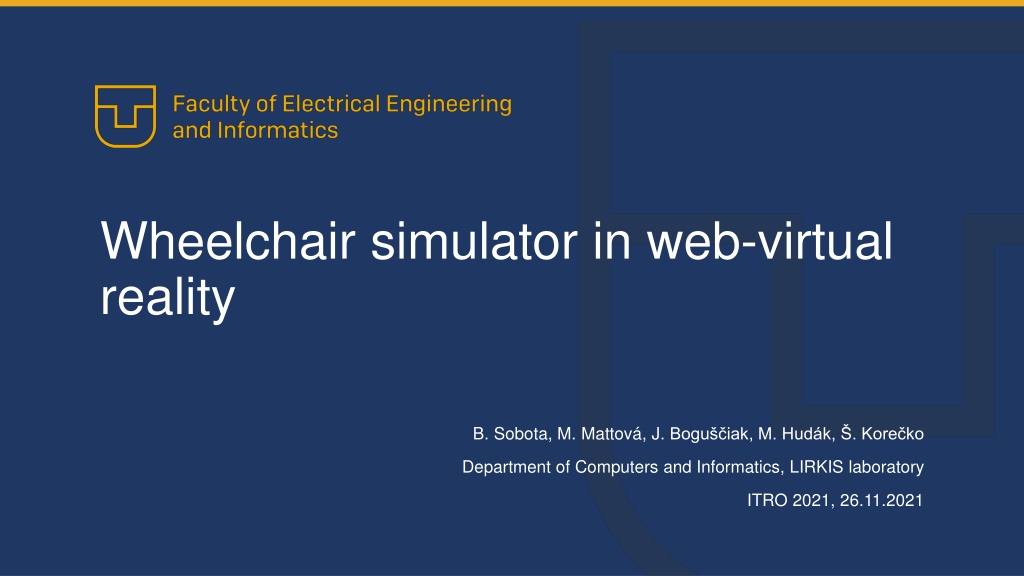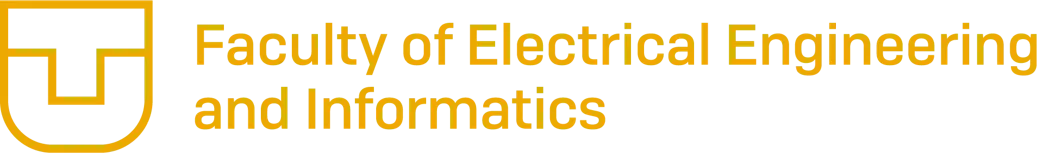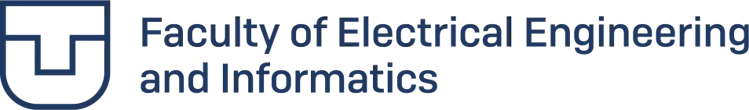Wheelchair Simulator in Web Virtual Reality
The presentation discusses the development of a wheelchair simulator using web-based virtual reality technology, particularly on the LIRKIS G-CVE platform. This system aims to provide a virtual environment for individuals who need to learn wheelchair skills due to temporary or permanent immobilization. Through a headset and controllers, users can interact with the virtual scenes, facilitating learning and practice. The system utilizes advanced technologies like A-frame, WebRTC, and Entity-Component-System pattern for efficient development and user engagement.
Download Presentation

Please find below an Image/Link to download the presentation.
The content on the website is provided AS IS for your information and personal use only. It may not be sold, licensed, or shared on other websites without obtaining consent from the author.If you encounter any issues during the download, it is possible that the publisher has removed the file from their server.
You are allowed to download the files provided on this website for personal or commercial use, subject to the condition that they are used lawfully. All files are the property of their respective owners.
The content on the website is provided AS IS for your information and personal use only. It may not be sold, licensed, or shared on other websites without obtaining consent from the author.
E N D
Presentation Transcript
Wheelchair simulator in web-virtual reality B. Sobota, M. Mattov , J. Bogu iak, M. Hud k, . Kore ko Department of Computers and Informatics, LIRKIS laboratory ITRO 2021, 26.11.2021
Introduction The recent COVID-19 pandemic situation noticeably increased the importance of online learning. One of the most developing technologies that could significantly increase the level of interactivity is virtual reality (VR). In order to the standard VR applications, web-based VR can provide sharing of virtual content and user collaboration in the real-time. The most effective way to practice remote therapy and training are collaborative virtual environments (CVEs) offering unlimited functionality and being multipurpose LIRKIS G-CVE (Global Collaborative Virtual Environments) was designed in authors home laboratory LIRKIS as a web-based globally accessible VR/MR system over the internet. There are accidents every day that results in injuries after which people are temporarily or permanently immobilized. These people suddenly find themselves in a wheelchair and have no experience in operating it. Although they are provided with a number of courses to gain wheelchair skills, it is often financially unavailable. This presentation is dedicated to description of wheelchair simulator using web virtual reality technologies based on mentioned LIRKIS GCVE platform. 2
System design conceptual model The user has headset on the head. This headset will lunch web browser, which can run and render virtual reality environment. The user can interact with the environment using the controllers, which sends the data to the web browser. Browser will process the input from controller and update virtual environment with a minimal response. 3
System design scene design Virtual environment contains several scenes, in which user can move. The diagram contains the most important parts of the scene. 4
System implementation used technologies Primary platform the LIRKIS G-CVE (Global Collaborative Virtual Environments) - the web-based globally accessible VR/MR system over the internet. The system includes Entity-Component-System pattern that allows the rapid development of virtual environments with various extensions and features. Each of the components can perform different functionality: processing physical effects and object collisions, obtaining inputs from the VR/MR interfaces, monitoring user interactions and managing virtual entities. Another used technologies: A-frame version Networked-aframe Aframe-extras Aframe-physics-system WebRTC 5
System implementation role selection Web page was created so the user can switch between scenes. Every scene contains two buttons: First button is Patient, which redirect user into scene as a user on a wheelchair. Second button is Visitor (therapist), which redirect user into scene as a standing visitor (therapist). The collaborative virtual environment can be shared by unlimited number of patients and visitors (therapitsts). But optimal are one or two patients (visitors unlimited ) into scene at same time. 6
System implementation wheelchair movement The most important parts of simulator were to create controller, which belongs to the headset, how to capture its values from analog lever correctly, so the values can be transformed into movement and rotation of wheelchair. Movement of wheelchair was difficult to resolve as in real life, if controller is pushed forward wheelchair will move in its direction. Y Y Y Z Z Y Z y Z X X X X z Rot tion Move Rotation y x Move z Wheelchair objectt Wheelchair object x incorrect and corect (implemented) wheelchair movement 7
System implementation subscenes Every scene was divided into two subscenes, which shared the same environment. In first subscene, user will spawn seated in a wheelchair. After VR mode transition, scene is adjusted for the correct functionality in headset. After second subscene connection, user is spawn into environment as guest and can watch the user in the wheelchair. This user can verbally help other user as it can help with any difficulties associated with the virtual environment. These subscene is more likely adjusted to desktop computers as it is more reasonable to help the user on wheelchair using this platform. Visual representation of wheelchair user avatar and visitor avatar 8
System implementation objects and scenes management Primary goal: Objects and scenes management in real time. This is achieved thanks to so-called templates, thanks to which are information shared. After template definition in HTML section, it is needed to use it on entity. This is achieved thanks to giving the attribute networked into entity, in which is template put. After this process, it is needed to share this information programmatically for other users in the scene. Thanks to scheme it is possible to determine which information will be shared about particular entity. For example, if the rotation is unchangeable, there is no need to share this information. These scheme is written in JSON object, which is shared between all users. 9
System verification Every scene was divided into two subscenes, which shared the same environment. In first subscene, user will spawn seated in a wheelchair. After VR mode transition, scene is adjusted for the correct functionality in headset. After second subscene connection, user is spawn into environment as guest and can watch the user in the wheelchair. This user can verbally help other user as it can help with any difficulties associated with the virtual environment. These subscene is more likely adjusted to desktop computers as it is more reasonable to help the user on wheelchair using this platform. 10
Visual examples of scene with elevator and hallway Visual representation of scene with elevator and hallway Scene usage 11
Conclusion LIRKIS G-CVE is a suitable solution for online collaboration in web-based virtual reality, with a variety of application areas in mind. Final version of simulator contains several scenes, which wheelchair user can try. Every scene contains different kind of movement and rotation for successful scene crossing. Scenes enable to test this skills without the risk of injury. For the correct practicing it is needed to use headset Oculus quest as the desktop computers do not share the authenticity. This work has been supported by the KEGA grant No. 035TUKE-4/2019: Virtual-reality technologies and handicapped people education . 12
Thank for your attention Q & A