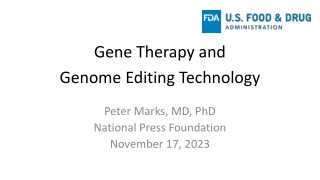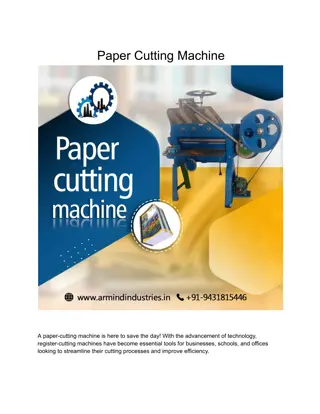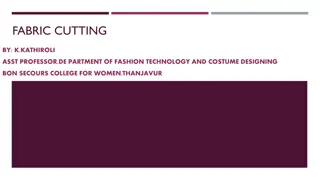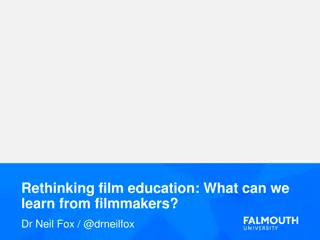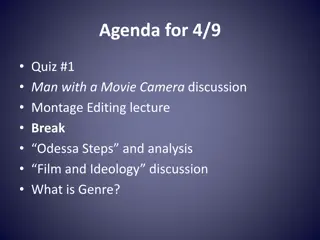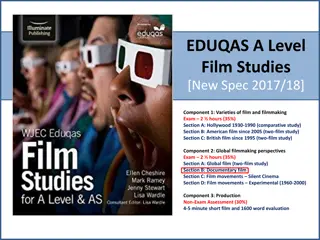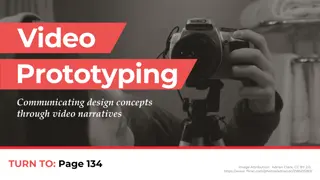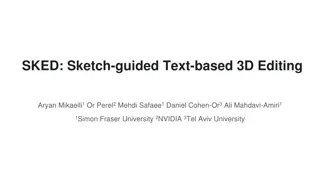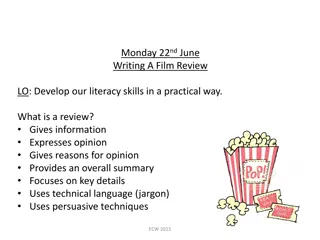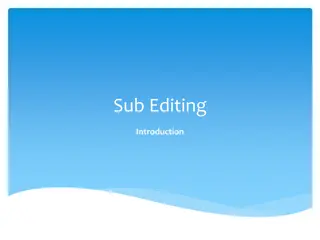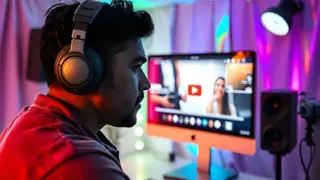What is Cross-Cutting in Film and Video Editing
Cross-cutting in film and video editing is a technique that shifts between two or more scenes to create tension, contrast, or connection. Learn how it works!
Uploaded on Feb 18, 2025 | 0 Views
Download Presentation

Please find below an Image/Link to download the presentation.
The content on the website is provided AS IS for your information and personal use only. It may not be sold, licensed, or shared on other websites without obtaining consent from the author.If you encounter any issues during the download, it is possible that the publisher has removed the file from their server.
You are allowed to download the files provided on this website for personal or commercial use, subject to the condition that they are used lawfully. All files are the property of their respective owners.
The content on the website is provided AS IS for your information and personal use only. It may not be sold, licensed, or shared on other websites without obtaining consent from the author.
E N D
Presentation Transcript
What is Cross-Cutting in Film and Video Editing? Keeping an audience hooked is no small feat in film and video. With so much video content on the internet competing for views, video editors rely on techniques that make videos feel exciting and fresh. One of the most powerful of these techniques they use is cross-cutting. What is Cross-Cutting? Cross-cutting is a film editing technique that involves cutting or switching between two or more scenes to make it look like multiple actions are happening simultaneously. Why is Cross-Cutting Used in Film Editing? Cross-cutting is used in film or video editing to create suspense and keep things exciting. By cutting between two actions that are happening at the same time but in different places, you can keep the audience on edge, anticipating how the scenes will connect. Cross-Cutting in Different Types of Projects Cross-cutting is a versatile technique that can be used in various projects. For example: Film and TV Shows Corporate and Promotional Videos Product Videos Demo Videos Wedding Videos Music Videos Educational and Explainer Videos In all of these cases, cross-cutting can help to create a more dynamic, engaging video. Why is Cross-Cutting So Effective? So, why is cross-cutting such a game-changer in film and video editing? Well, it all comes down to the way it plays with the viewer s emotions and expectations. When done right, cross- cutting creates a sense of urgency, tension, and anticipation. It s also a technique that keeps the audience on their toes. For example, when you see one character in a tense situation, only to cut away to another character facing their own challenge, the audience starts to wonder: How are these moments connected? What will happen next? This back-and-forth movement keeps the energy high and the stakes even higher.
How to Use Cross-Cutting in Your Own Work Now that you know why cross-cutting is so effective, let s talk about how you can use it in your video projects. Here is a quick breakdown of how we approach it: 1. Choose Two or More Scenes with Parallel Action Cross-cutting works best when you have two events happening at the same time that are somehow related. For example, in a thriller, you might cross-cut between a hero sneaking into a building while a villain prepares to escape. In a wedding video, you might cut between shots of the bride getting ready and the groom waiting at the altar. The key is to make sure these moments have a natural connection, whether it is in action, emotion, or timing. 2. Build Tension by Timing Your Cuts Right One of the best ways to use cross-cutting is to build suspense. Start with slower cuts, showing each scene in a bit more detail. Then, as the scenes progress, start cutting faster, switching back and forth between them more frequently. This quickening pace will build tension and keep the audience on the edge of their seat. 3. Keep the Story Clear While cross-cutting can create energy and excitement, it is important to make sure the audience can follow the story. Do not confuse your viewers by jumping between scenes too often or without context. A good rule of thumb is to make sure each cut has a purpose. 4. Use Cross-Cutting to Connect Characters or Ideas Cross-cutting can also be a great way to highlight relationships or contrasts between different characters or themes. For instance, in a corporate video, you might cross-cut between the company s CEO giving a speech and employees at work, showing how their efforts connect to the bigger picture. Do You Need Professional Help with Cross-Cutting? While cross-cutting is a powerful technique, it is not always easy to master. If you are working on a complex project with multiple scenes or storylines, it can be tricky to get the cuts just right. That is where professional video editors come in. If cross-cutting feels a bit challenging or you re not getting the desired effect, hiring an experienced editor like the ones in our team at Motion Edits can make all the difference. They can bring their expertise to the table and ensure your cuts are driving the story forward. Final Thoughts on Cross-Cutting Cross-cutting is one of those editing techniques that, when used right, can elevate your work to a whole new level. So, the next time you edit a short film, commercial, wedding video, or corporate presentation, try incorporating cross-cutting into your workflow. If you need professional help, you can contact our team at Motion Edits and let them handle your video editing needs.
CONTACT US Address - 4010 Stasney street, College station, TX, 77840 E-mail - video@motionedits.com Website - www.motionedits.com