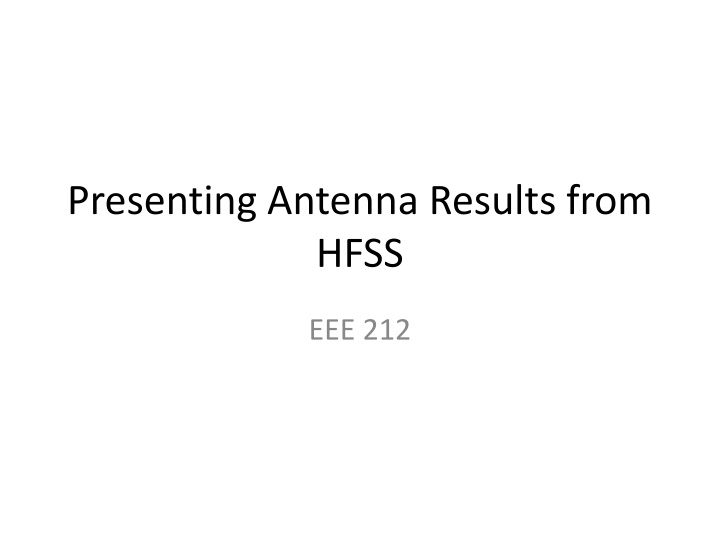
Visualizing Antenna Results in HFSS for EEE 212 Course
Explore how to visualize radiation patterns, important antenna parameters, create far field reports, and generate electromagnetic fields in the air above the antenna using HFSS software for your EEE 212 course.
Download Presentation

Please find below an Image/Link to download the presentation.
The content on the website is provided AS IS for your information and personal use only. It may not be sold, licensed, or shared on other websites without obtaining consent from the author. If you encounter any issues during the download, it is possible that the publisher has removed the file from their server.
You are allowed to download the files provided on this website for personal or commercial use, subject to the condition that they are used lawfully. All files are the property of their respective owners.
The content on the website is provided AS IS for your information and personal use only. It may not be sold, licensed, or shared on other websites without obtaining consent from the author.
E N D
Presentation Transcript
Presenting Antenna Results from HFSS EEE 212
To visualize radiation pattern on top of the antenna HFSS -> Fields -> Plot Fields -> Radiation Field
To see important antenna parameters HFSS -> Radiation -> Compute Antenna/Max Parameters
Plotting Field Magnitude To select the surface: right click -> select object -> click on patch metal
Animation HFSS -> Fields -> Animate Seeing more: double click on E Field[V_per_m] Click on Scale Tab
Radiation Pattern Cuts HFSS -> Results -> Create Far Field Report -> Radiation Pattern
Generate Emag in the air above the antenna First make the air box visible: HFSS -> List -> select all visible. Then Right click, select object, click on air box To generate the surfaces that show the constant electric field in the box: HFSS -> Fields -> Plot Fields -> E -> Magnitude
