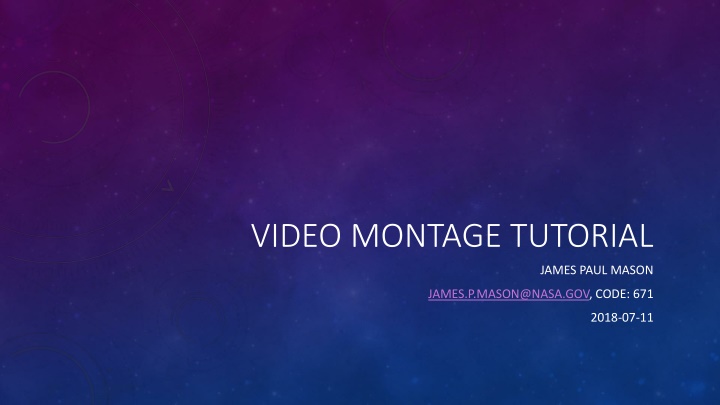
Video Editing Tips and Tools for Creative Montages
Discover expert tips and essential software tools for creating captivating video montages. Learn the art of video editing, from establishing shots to cutting on action. Explore a range of software options and harness the power of modern phone features to enhance your visual storytelling. Elevate your video editing skills with insights from a pro editor's online course.
Download Presentation

Please find below an Image/Link to download the presentation.
The content on the website is provided AS IS for your information and personal use only. It may not be sold, licensed, or shared on other websites without obtaining consent from the author. If you encounter any issues during the download, it is possible that the publisher has removed the file from their server.
You are allowed to download the files provided on this website for personal or commercial use, subject to the condition that they are used lawfully. All files are the property of their respective owners.
The content on the website is provided AS IS for your information and personal use only. It may not be sold, licensed, or shared on other websites without obtaining consent from the author.
E N D
Presentation Transcript
VIDEO MONTAGE TUTORIAL JAMES PAUL MASON JAMES.P.MASON@NASA.GOV, CODE: 671 2018-07-11
ENGINEERING VIDEO MONTAGE The building and testing of the MinXSS CubeSat at University of Colorado, Boulder youtu.be/pw2-xLI6v6A
WEDDING RECEPTION VIDEO MONTAGE Made for my wedding in November, to play on a projector at the reception youtube.com/watch?v=hL58SW4ZI5c
ROCKET LAUNCH VIDEO (SIMPLE) MONTAGE We put two GoPros on a sounding rocket a few weeks ago Montage is just putting the two videos side by side and in sync youtu.be/kDx1Huj8sgQ
SOFTWARE iMovie (macOS free equivalent of Garage Band) Final Cut Pro (macOS professional [$] equivalent of Logic Pro) Lightworks (cross platform free) Adobe Premier Pro (cross platform professional [$]) Lots of others, just Google it
TIPS FROM PRO VIDEO EDITOR (ONLINE COURSE) The two that really stuck with me: 1. Establishing shots: frame the scene then cut to more focused shots* (e.g., Seinfeld caf ) 2. Cut on action: natural transition* (e.g., chef chops knife down, cut to another shot where the knife is still down) *Unless you deliberately want to elicit a particular reaction
OTHER TIPS Modern phones often have a Live ( )/Motion ( ) Photos mode (Harry Potter ( ) pictures) Use it by default!! Use video rather than still images as much as possible to take advantage of the medium* Text should be minimized Show don t tell Plenty of other media for reading Pacing: steady* *Unless you deliberately want to elicit a particular reaction
