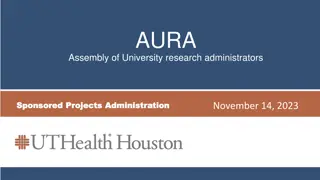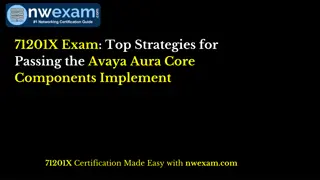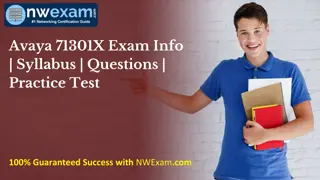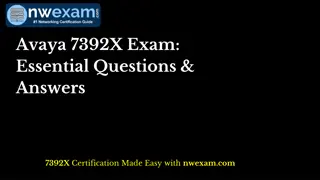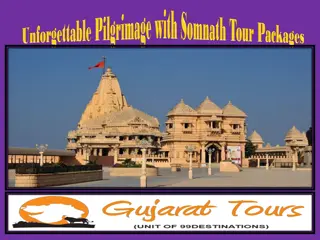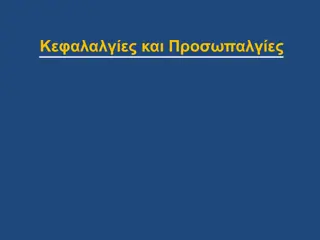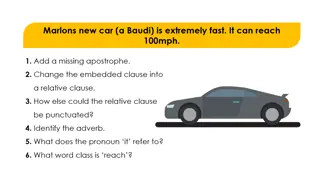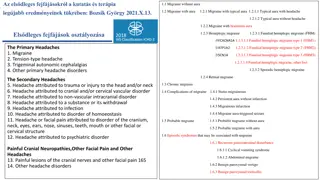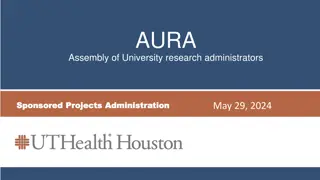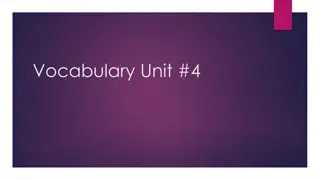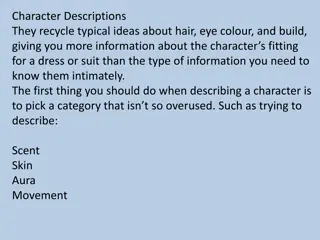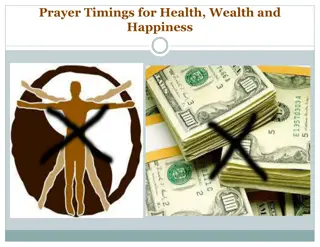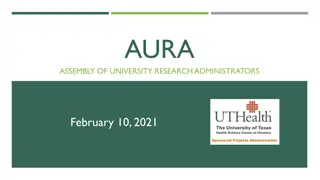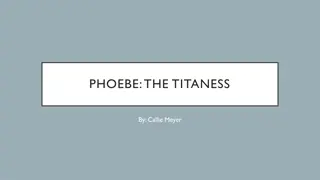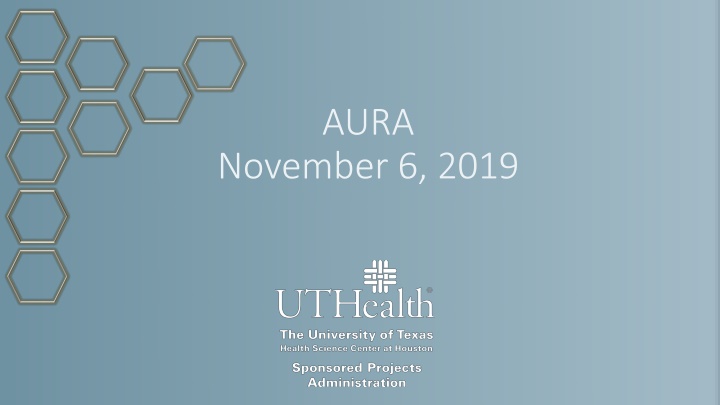
UTHealthStart System Updates and Training Overview
"Get the latest updates on UTHealthStart system including financials, historical data conversion, faculty training, and monetary agreements. Explore the agenda and stay informed about ongoing processes and upcoming training sessions."
Download Presentation

Please find below an Image/Link to download the presentation.
The content on the website is provided AS IS for your information and personal use only. It may not be sold, licensed, or shared on other websites without obtaining consent from the author. If you encounter any issues during the download, it is possible that the publisher has removed the file from their server.
You are allowed to download the files provided on this website for personal or commercial use, subject to the condition that they are used lawfully. All files are the property of their respective owners.
The content on the website is provided AS IS for your information and personal use only. It may not be sold, licensed, or shared on other websites without obtaining consent from the author.
E N D
Presentation Transcript
AURA November 6, 2019
Agenda: 1. Introductions 2. UTHealthSTART: System Updates 3. PI Separation Process 4. Q & A
UTHealthStart Interfaces FMS/PeopleSoft financials: - Completed 11/3/19 - Validating data and nightly load 11/4-11/7 - Available to all departments Friday, 11/8/19 iRIS: - Finalizing build and testing - Scheduled to go live before holiday break Show 0013755
UTHealthStart Historical Data Conversion Pending proposals DONE Brand new awards straight into START Ongoing Includes issuing new subawards Existing Awards as of 9/1/17 about 10% done Priority: 1. In Process awards (manual migration from old system) 2. Amendments to existing awards 3. All remaining monetary awards 4. Non-Monetary agreements Historical Document Links Early to mid 2020
UTHealthStart Historical Data Conversion Existing Awards if amendment received or change needed, first check to see if project has been loaded into START If yes submit a change request via START If no submit amendment/change to Preaward@uth.tmc.edu Do not submit an amendment via START if the initial grant award or agreement is not in START Savitz, active, P001988
UTHealthStart Faculty Training Current faculty members/chairs/DMOs must attend in- person training SPA will conduct a faculty training session if arranged by the department. Must have at least 6 faculty members attend. (Computer room or laptops.) Working on training schedule beyond November On-Line Faculty training Develop December, 2019 March, 2020 4 5 sections of 20-30 minutes each
UTHealthStart Training November, 2019
UTHealthStart Monetary Agreements Create monetary agreement record from the Sponsored Project Record Submit agreement from the Agreements Tab Contract negotiation begins when: - Budget submitted for review and, - Coverage Analysis submitted to CRFA (if applicable) Agreement placed On Hold until budget and CA submitted. Create new monetary agmt
UTHealthStart Monetary Agreements Personnel tab: Industry sponsored clinical trials - List only the PI, no effort or salary. All other monetary agreements require all personnel and effort to be listed. Budget Tab: Industry sponsored Clinical trials non-personnel - One line for total anticipated direct revenue. Build full budget for all other agreement types
UTHealthStart Monetary Agreements Indirect Cost revenue should automatically calculate based on the Program Type selected on Set-Up Questions tab. Attach Completed CA and budget grid (Excel file) for industry sponsored clinical trials Submit for budget review
UTHealthStart Common Errors/Reminders Update the PI Step 0 Add a title. A working title is fine. It can be changed at any time. Please not TBD or blank. One click create in Agreements
UTHealthStart Common Errors/Reminders If you mess up, just let Systems & Reporting know. We will fix or delete. Agreements single click to create is a little dangerous. Abandoned proposals and agreements will be deleted after 2 months (under development and no activity) Budget 100% of project costs, not just the sponsor costs (test P002821)
UTHealthStart Common Errors/Reminders Sub-In Proposals - ALWAYS manual proposal - Sponsor is ALWAYS the prime institution - Set up Questions Flow through project? ALWAYS answer YES Click Save
UTHealthStart Common Errors/Reminders Review route before clicking submit
UTHealthStart Common Errors/Reminders Change from Budget Review to SPA Review After receiving budget approval, complete the proposal except for final science, and submit to SPA review. If you don t change it to SPA review, it will go back into budget review. Check the route to make sure it is going to a SPA specialist before you hit the submit button on the next window.
UTHealthStart PI Separation When a PI is leaving UTHealth: 1. Complete PI Separation Checklist and submit to Carmen Martinez and Sujatha Sridhar https://www.uth.edu/research/docs/pi-separation-checklist.docx Carmen and Sujatha discuss with EVP, Chief Academic Officer What does the PI want to take? What is happening with the grants? EVP, CAO will discuss PI separation with department chair EVP, CAO is the only person who can approve data/materials leaving UTHealth and the only person who can approve grant transfers Departing PI should not contact grant sponsors until EVP, CAO has provided approval. But, this will be done by Director, Grants & Contracts upon approval.
UTHealthStart PI Separation When a PI is leaving UTHealth: 2. Once approval is received: work with PAF to finalize estimated balances to transfer Only current year award dollars can be included on relinquishing statement (without prior year balances.) Contact Valerie Bomben for any data/material transfer agreements to the new institution Follow UTH Policies and procedures (e.g. transferring a capital asset) 3. Monitor PI spending. Do not decrease grant spending to increase internal funds spending.
Q & A Next AURA Meeting: February 5, 2020 9:00am 10:30am