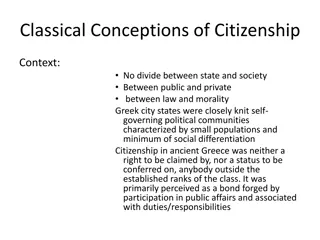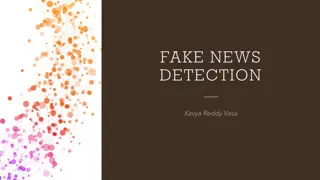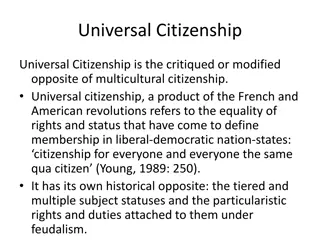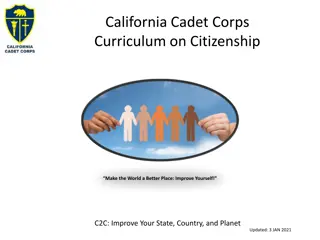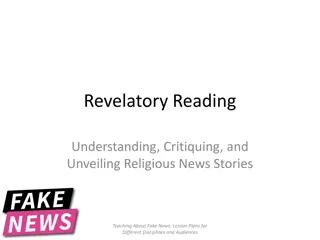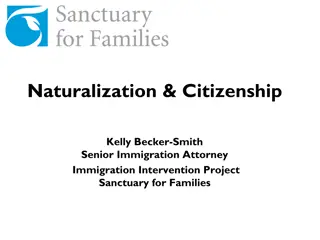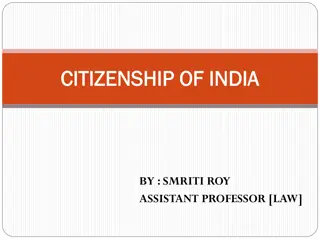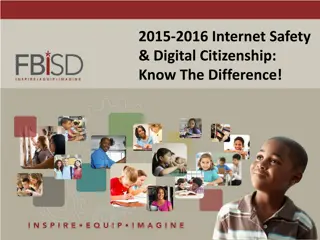Unveiling Fake News: Digital Citizenship Lesson on Spotting False Information
Dive into a Digital Citizenship lesson focused on identifying fake news, exploring categories of false information, analyzing news sources' coverage of high-profile events, and learning tips to evaluate the credibility of news stories. Enhance your internet investigative skills with practical insights and examples.
Download Presentation

Please find below an Image/Link to download the presentation.
The content on the website is provided AS IS for your information and personal use only. It may not be sold, licensed, or shared on other websites without obtaining consent from the author.If you encounter any issues during the download, it is possible that the publisher has removed the file from their server.
You are allowed to download the files provided on this website for personal or commercial use, subject to the condition that they are used lawfully. All files are the property of their respective owners.
The content on the website is provided AS IS for your information and personal use only. It may not be sold, licensed, or shared on other websites without obtaining consent from the author.
E N D
Presentation Transcript
Digital Citizenship Lesson 15 SPOT THE FAKE NEWS INTERNET INVESTIGATOR
Level 2 | Digital Citizenship Level 2 | Digital Citizenship What is fake news? Explain fake news Lesson 15: Spot the Fake News Internet Investigator 02
Level 2 | Digital Citizenship Categories of fake news look like actual news but are completely made up! False stories some mixture of truth with misrepresentations or lies Half-truths attention-grabbing headlines to drive ad revenue Clickbait Lesson 15: Spot the Fake News Internet Investigator 03
Level 2 | Digital Citizenship Is it real or fake? Why would a news website or an individual publish a false story or a half-truth? Can you think of when someone would want a false story to be published? ccc Lesson 15: Spot the Fake News Internet Investigator 04
Level 2 | Digital Citizenship Is it always fake ? Let s examine a high-profile event and how different news sources reported it. In February 2020, the President of the USA, Donald Trump, travelled to India. He gave some speeches, met dignitaries, and visited the Taj Mahal. News outlets across the world reported the visit. Did they all say the same thing? If they did not all say the same thing, are the wrong ? ccc Work in pairs or small groups to analyse the articles. Lesson 15: Spot the Fake News Internet Investigator 05
Level 2 | Digital Citizenship Analysis Which news source had the most positive press coverage? Which news source has the most negative press coverage? Just because they are different, does that make them fake? Lesson 15: Spot the Fake News Internet Investigator 06
Level 2 | Digital Citizenship Level 2 | Digital Citizenship Tips to analyse the news Think. Does the news story make sense when you stop and think about it? If no, then it is likely not true. Gut check. If reading the headline or the story makes you angry, it might be because someone wants you to be angry. Check other news sources. Are all major websites or newspapers reporting the same story? Does the website s URL look suspicious? Fake websites often add .co to the name of a proper website to make it seem real. Example: abc.com.co (fake) as compared to abc.com . If you land on an unknown website, check the about page or section. Then Google the information to see what you can find. Check the date. Sometimes old stories will be forwarded to make it seem like they are new or recent. Check the website and the article. Does it look sloppy? Are there a lot of errors in spelling and grammar? If the website has a lot of pop-ups, then it might be a clickbait site. ALL CAPS is a good sign of clickbait. Lesson 15: Spot the Fake News Internet Investigator 07
Level 2 | Digital Citizenship Level 2 | Digital Citizenship Tips to analyse the news Headline Type of News Is she or isn t she? Is that a baby bump? Prime Minister of Sweden flees country, says she s moving to a warmer country Divorce scandal! Marriage on the rocks. FREE! FREE! FREE! US President living in Alaskan igloo to experience global warming first-hand. What does Anushka Sharma eat in a day? Find out here! 08 Lesson 15: Spot the Fake News Internet Investigator
Level 2 | Digital Citizenship Take-home Activity Write your own fake news headline. Make it seem as real as possible. Lesson 15: Spot the Fake News Internet Investigator 09