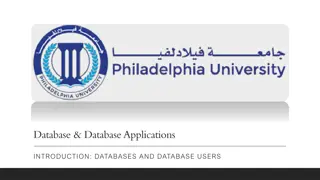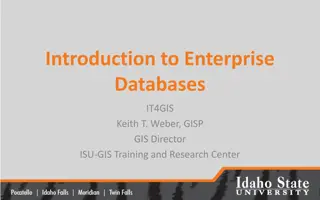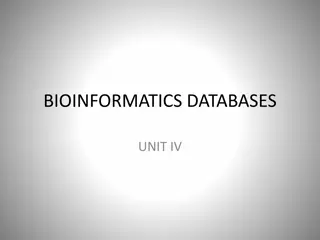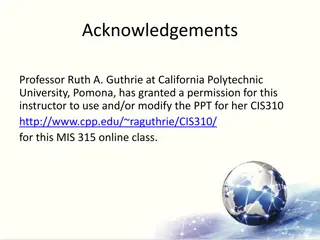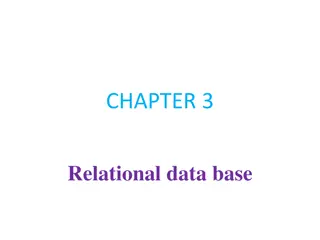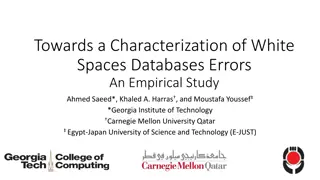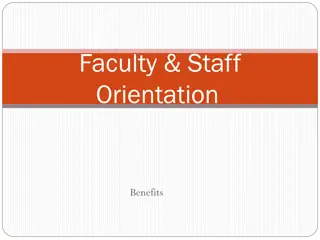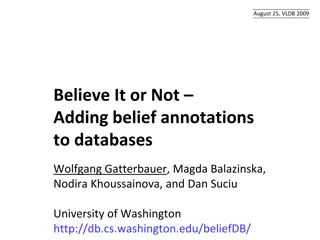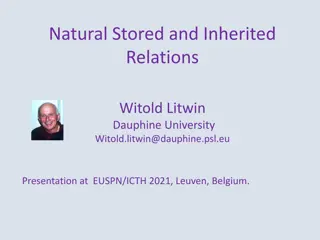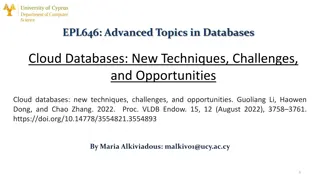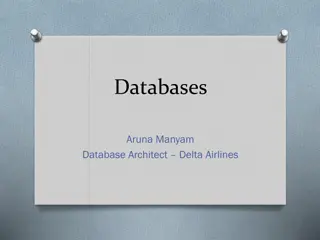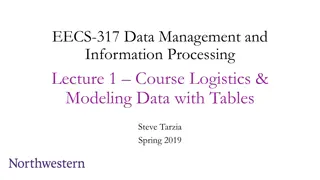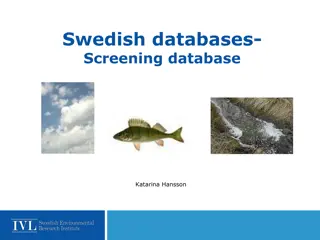Unlocking the Potential of MAGNOLIA Databases for Academic Research
Discover how to access and utilize MAGNOLIA databases effectively for academic research purposes. Learn search tips, explore resources, and make the most of tools like Academic Search Premier to enhance your scholarly pursuits.
Download Presentation

Please find below an Image/Link to download the presentation.
The content on the website is provided AS IS for your information and personal use only. It may not be sold, licensed, or shared on other websites without obtaining consent from the author. Download presentation by click this link. If you encounter any issues during the download, it is possible that the publisher has removed the file from their server.
E N D
Presentation Transcript
MAGNOLIA FLASH SESSIONS SESSION 1: AC ADEMIC SEARCH PREMIER
ACCESSING MAGNOLIA DATABASES Go to http://library.msstate.edu/magnolia/index.html Click on Public Library Find your library If asked for a username, use magn_____
SEARCH TIPS To narrow or broaden your search results, use AND, OR, or NOT Use AND when you have two or more search terms and you want all of those terms to appear in the results. Search: governor and Mississippi and election Use OR when you re searching for something that might be described as another word. Search: teenager or adolescent If you use AND or OR together, be sure to use parentheses to group the OR words together. Search: (math or mathematics or arithmetic) AND teacher Use NOT when you want to exclude terms from your search string. Search: Dolphins and animals not football
MORE SEARCH TIPS Use quotation marks if your search term is more than one word and you want to search for those terms together. Search: John F. Kennedy If you need several articles about the same subject and have only found one, look at the citation of the article you did find; you can then click on the subject term to find additional articles. Example: my search for puppy daycare led me to an article where the subject term was dog day care Once you get your results, you can print them or email them to yourself or a patron. Be sure and click the full text box if you want to only receive results that have the entire article attached (you ll get citations and full text if you don t click the box). If you have any questions about using MAGNOLIA, please give MLC s Information Desk a call at 1-877-KWIK-REF or send us an email at mlcref@mlc.lib.ms.us we d be happy to help!
ACADEMIC SEARCH PREMIER Academic Search Premier the most used database on MAGNOLIA; has full-text on virtually every subject of academic study (arts, literature, education, psychology, history, current events); similar to MasterFILE Premier. Includes [i]ndexing for more than 8200 journals, and unmatched full text coverage in biology, chemistry, engineering, physics, psychology, religion & theology, and more, for over 4500 of those titles.
QUESTIONS? Joy Garretson Library Development Director Mississippi Library Commission 601-432-4498 jgarretson@mlc.lib.ms.us Lucinda Ogden Continuing Education Coordinator Mississippi Library Commission 601-432-4057 logden@mlc.lib.ms.us