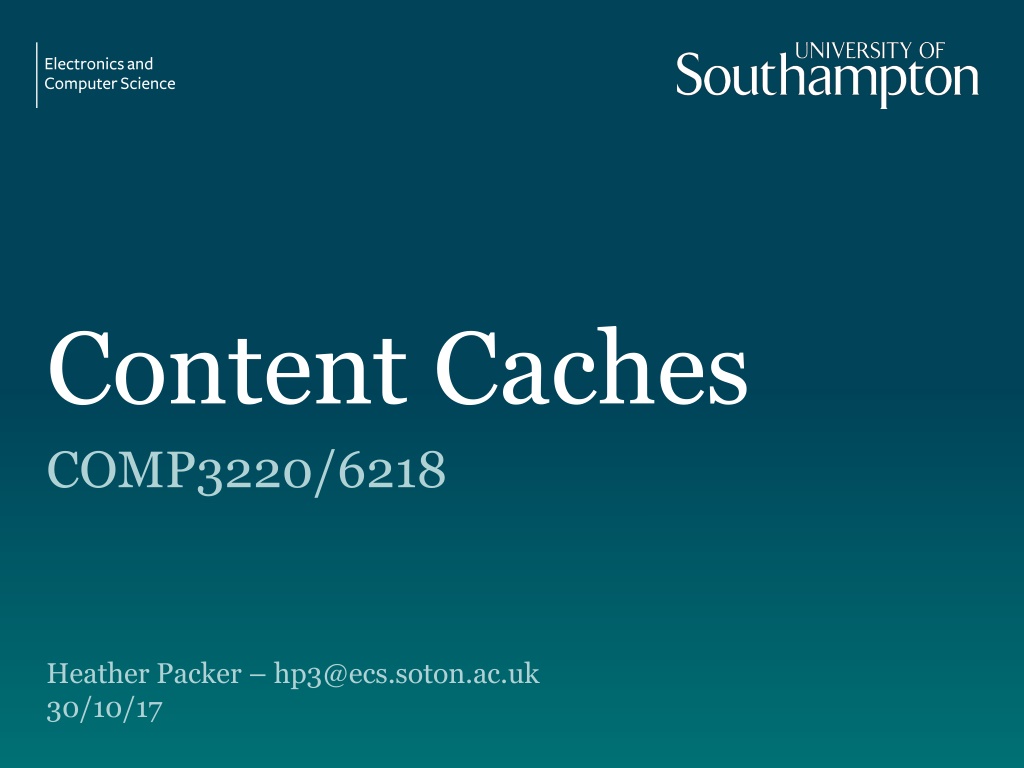
Understanding Web Caching: Benefits and Solutions
Explore the world of web caching, from the Slashdot effect to different caching solutions like browser cache and reverse proxy cache. Learn what can be cached, terminology, and how caching reduces load on servers while improving user experience. Discover the importance of caching in handling traffic spikes and enhancing website performance.
Download Presentation

Please find below an Image/Link to download the presentation.
The content on the website is provided AS IS for your information and personal use only. It may not be sold, licensed, or shared on other websites without obtaining consent from the author. Download presentation by click this link. If you encounter any issues during the download, it is possible that the publisher has removed the file from their server.
E N D
Presentation Transcript
Content Caches COMP3220/6218 Heather Packer hp3@ecs.soton.ac.uk 30/10/17
Motivation Slashdot effect slashdotting occurs when a popular website links to a smaller site, causing massive increase in traffic This overloads the smaller site causing it to slow down or temporarily become unavailable The name stems from the huge influx of web traffic that would result from the technology news site Slashdot linking to websites Somewhat like a DDoS effect 2
Cache The temporary storage (caching) of frequently accessed data for rapid access Web documents HTML pages Images Caches can be located at various points in a network Reduces access time/latency for clients Reduces bandwidth usage across slower links Reduces load on a server 3
What Can be Cached? Be careful caching: Cache friendly: Data Logos and brand images HTML pages Style sheets Rotating images Javascript files, site and library Frequently modified Javascript and CSS Downloadable content Content requested with authentication cookies Media files Never cache Sensitive data User-specific data that frequently changes 4
Terminology Origin server original location of content Hit response in cache Miss response is not in the cache Stale content Expired response Cache hit ratio hits:total requests Validation Check that cached response is most recent version Invalidation Removal of response before it expires, due to update on origin server 5
Different Web Caching Solutions Browser Cache Proxy Cache Reverse Proxy Cache 6
Browser Cache Browsers maintain a small cache Stored locally Cache for a single user or application Browser sets a caching policy, deciding what data to cache User specific content Expensive content 7
Browser Cache Local Machine Origin Server resource Browser Cache 8
Browser Cache vs Cookies Cache Stores files Faster viewing Stored locally Cookies Stores session info or tracking Preferences and targeting advertising Stored locally 9
Tracking and Caches Browser caches can also be used for tracking you It is possible to track you cross-site and across browser restarts, even if you disable or clear cookies and LSO-cookies (flash cookies). Browsers cache content based on the expiration headers provided by the server A web application can include unique content in a page, and then use JavaScript to check if the content is cached or not in order to identify a user. It is difficult to defend against unless you routinely (e.g. on closing the browser) delete all content. 10
Proxy Cache Cache located close to the clients (hosted by University or Internet Service Provider) Decrease bandwidth usage Decreases network latency Scale provides the main advantage: many users within the ISP may all be asking for the same web pages 11
Proxy Cache Server Local Machine resource Proxy Cache 12
Reverse Proxy Cache Cache proxy located closer to the origin web server Usually deployed by a Web host Decreases load on the Web service (e.g. database) Several reverse proxy caches implemented together can for a Content Delivery Network 13
Reverse Proxy Cache Server Local Machine Reverse Proxy Cache resource 14
HTTP with Last-Modified Header GET Conditional GET GET /HTTP/1 GET /HTTP/1 Host: comp3220.ecs.soton.ac.uk Host: comp3220.ecs.soton.ac.uk Accept: */* Accept: */* If-Modified-Since: Tue 14 Nov 2017 08:00:20 GMT HTTP/1.1 200 OK HTTP/1.1 304 Not Modified Date: Wed 15 Nov 2017 07:43:20 GMT Date: Wed 15 Nov 2017 07:55:10 GMT Connection: keep-alive Connection: keep-alive Content-Type: text/html; charset=UTF-8 Last-Modified: Tue 14 Nov 2017 08:00:20 GMT Content-Length: 4003 Etag: W/ f15-182e8c3024 Last-Modified: Tue 14 Nov 2017 08:00:20 GMT 15
Caching Headers Cache-Control flags no-store - no-cache max-age - must-revalidate proxy-revalidate - no-transform Last-Modified Etag used in validation Content-Length can be used in caching policies 16
HTTP with Cache-Control Header GET GET GET /HTTP/1,1 * No request sent * Host: comp3220.ecs.soton.ac.uk Accept: */* HTTP/1.1 200 OK Date: Wed 15 Nov 2017 07:43:20 GMT Connection: keep-alive Content-Type: text/html; charset=UTF-8 Content-Length: 4003 Last-Modified: Thurs 7 Dec 2017 08:00:20 GMT Cache-Control: max-age=86400 17
Content Distributed Networks
Motivation Scenario Stream video content to hundreds of thousands of simultaneous users You could use a single large mega-server Single point of failure Point of network congestion Long path to distant clients Multiple copies of video sent over outgoing link This solution doesn t work in practice 19
Content Delivery Network CDN a geographically distributed network of proxy servers (edge nodes) Hosts static content (such as images, CSS and JS) Data travels to user via the shortest path (reduced latency) 20
CDN User Connection CDN Connection Origin Server Edge Server User 21
Origin Server CDN Edge Server Local Machine Edge Server Edge Server Edge Server Local Machine 22
Commercial CDNs Limelight Networks Level 3 Communications Akamai Technologies Amazon CloudFront CloudFlare 23
Motivational Scenario Streaming video to 100,000+ simultaneous users Working Web solution: store/serve many copies of video at multiple geographically distributed sites (CDN) Two strategies: Push CDN servers deep into many access networks Close to users Used by Akamai, 1700 locations Place larger clusters at key points in the network near internet exchanges Used by Limelight 24
CDN: simple content access scenario A client requests video from a service http://video.netcinema.com/6Y7B23V http://KingCDN.com/NetC6Y7B23V 25
CDN Cluster Selection Strategy CDN DNS decides Pick CDN node geographically closest to client Pick CDN node with shortest delay (min hops) to client (CDN nodes periodically ping access ISPs, report results to CDN DNS) Or let the Client decide give client a list of several CDN servers 27
Case Study: Netflixs first Approach Owned very little infrastructure, uses 3rd party services Own registration, payment servers Amazon (3rd party) cloud services Netflix uploads studio master to Amazon cloud Create multiple version of movie (different encodings) in cloud Upload versions from cloud to CDNs Three 3rd party CDNs host/stream Netflix content: Akamai, Limelight, Level-3 28
DASH DASH - Dynamic Adaptive Streaming over HTTP Server Divides video files into multiple chucks Each chunk stored encoded at different bit rates Manifest file: provides URLs for different chunks Client Periodically measures server-to-client bandwidth Consulting manifest, requests one chunk at a time Chooses maximum coding rate sustainable given current bandwidth Can choose different coding rates at different points in time (depending on available bandwidth at time) 30
MPEG-DASH Adoption MPEG DASH is independent, open and international standard, which has broad support from the industry HTML5 Media Source Extensions and HbbTV are MPEG- DASH enabled Heavy plugins like Silverlight and Flash perform poorly and cause security issues 31
Netflix OpenConnect High optimised for delivery large files Data centers around the world Client Intelligence Calculates best edge server to use Continually probes the best way of receiving content (automatically switches between different CDNs and different bitrate levels) 32
Summary Caches Browser Proxy Reverse Proxy Cache Control Headers Content Delivery Networks CDNs in practice 33
