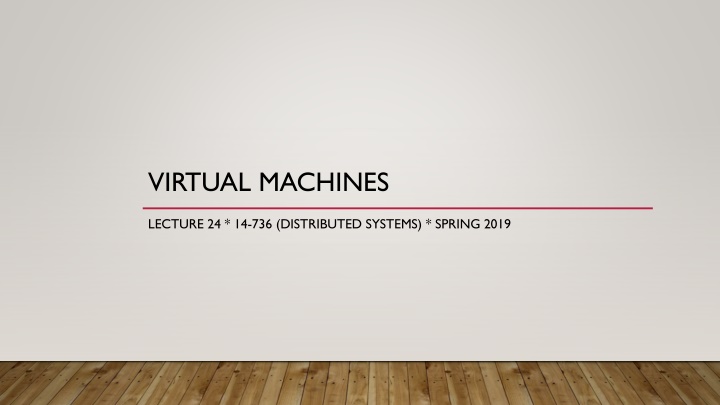
Understanding Virtualization and Virtual Machines in Distributed Systems
Explore the concepts of virtualization and virtual machines in distributed systems, including the benefits, drawbacks, and their critical role in cloud environments. Learn how virtual machines enable resource sharing, improve efficiency, provide isolation, and offer robustness in modern computing environments.
Download Presentation

Please find below an Image/Link to download the presentation.
The content on the website is provided AS IS for your information and personal use only. It may not be sold, licensed, or shared on other websites without obtaining consent from the author. If you encounter any issues during the download, it is possible that the publisher has removed the file from their server.
You are allowed to download the files provided on this website for personal or commercial use, subject to the condition that they are used lawfully. All files are the property of their respective owners.
The content on the website is provided AS IS for your information and personal use only. It may not be sold, licensed, or shared on other websites without obtaining consent from the author.
E N D
Presentation Transcript
VIRTUAL MACHINES LECTURE 24 * 14-736 (DISTRIBUTED SYSTEMS) * SPRING 2019
WHAT IS VIRTUALIZATION? In computing, virtualization refers to the act of creating a virtual (rather than actual) version of something, including virtual computer hardware platforms, storage devices, and computer network resources. -- https://en.wikipedia.org/wiki/Virtualization
WHAT, THEN, IS A VIRTUAL MACHINE? A virtual , rather than actual machine Okay, so what does that mean? Something with the virtues or good parts of a machines Without the realities of being that machine! A software program, known as a guest, that runs on one computer, known as a host, that can run software as if it (the program) were an actual computer, often of a different type.
WHY USE VIRTUAL MACHINES? Share resources among many uses One physical machine can host many guests Decouple the physical environment from the presented environment Run Atari 2600 games on Macs or Windows PCs Run Android and phone software on an Mac or Windows PC Deliver several different Linux environments (different OS versions, libraries, etc) from one Linux host. Provide for protection Different VMs for different domains, applications, users, etc. Provide for elasticity Launch and Recall VMs as needed to meet demand. Provide a unit of accounting, e.g. AWS. Provide a mechanism for migration, checkpointing, etc Recovery, maintenance
WHY NOT USE VIRTUAL MACHINES? Complexity There is overhead in maintaining multiple environments Most of us just run native on our phones, laptops, etc. Efficiency VMs introduce overhead, which can reduce increase costs and latency Of course, sharing efficiently can lower costs and provide better efficiency for the same cost, too. Performance Isolation Hard to manage well with sharing, but there are some tools. Protection VMs mostly provide a better model for this and improve it But, any sharing presents risks that real-world physical separation does not.
WHY CRITICAL IN CLOUD ENVIRONMENTS? Sharing of resources Improve utilization Fungibility Decouple guest hardware and software configuration from configuration Isolation Pretty well defined protection model Elasticity Easy to create and destroy Robustness Model for checkpointing, recovering, migrating Metering Can define to provide various qualities of service, e.g. processor speeds, memory models, networking capacities, etc. All, for example, by time-sharing or space-sharing capabilities of host.
VIRTUALIZED APPLICATIONS In may ways, the ideal model Each app runs in its own VM It has its own environment, which can be unique from the rest. May include a few related apps Has everything it needs packaged But, can mean a lot of overhead if many apps sharing the same host We ll talk about containers soon
TYPES OF VIRTUAL MACHINES Full virtualization Virtual machines runs entirely as a program in guest OS without any special support from guest OS Nice in that it requires no specialized support Not nice in that it has to grind through virtualizing expensive operations that can be done faster in host. Paravirtualization Host OS modified to provide an API to enable VM to request the host to perform operations on behalf of the guest. Makes operations that are inefficient to virtualize efficient Requires a modified guest May complicate protection and/or isolation models, etc.
HARDWARE SUPPORT Can eliminate many of the pain points Traps Hardware access, e.g. for I/O (Interrupts, DMA, etc) Supervisor vs user mode Consider what happens if a guest can run in supervisor mode Consider what happen if a guest OS cannot run in supervisor mode Etc Very powerful when combined with paravirtualization Ties implementation to specific, evolving hardware support.
RELATED TECHNOLOGIES Simulators Simulates internal mechanisms as well as emulating behaviors, even when dramatically inefficient and unnecessary. Mostly used for research, debugging with full transparency, etc Far too slow for production use Containers ( OS-level virtualization ) Share not only hardware, but also OS components (Limits presented OS) Improves efficiency Complicates protection and isolation model Examples: Docker, BSD Jails, etc. More soon
VIRTUAL MACHINE MONITOR (VMM) A.K.A. HYPERVISOR Manages virtual machines Creates Destroys Suspends Resumes Migrates Etc. Typically manages all VMs on one host Name derived from supervisor, an old-school synonym for a running OS (kernel) in its role managing processes and resources The hypervisor is, in some ways, a supervisor for the guest supervisors. Hyper sounding bigger than super, and all
TYPES OF HYPERVISORS Native Hypervisor, a.k.a. Bare-metal Hypervisor Runs on guest hardware instead of conventional operating system Old school IBM stuff and Microsoft Hyper-V (Based on trimmed down Windows) are classic examples Hosted Hypervisor Runs as user software within a conventional operating system environment VMware is classic example Reality isn t always so clear What do you call a hosted hypervisor running on an OS that is hosting nothing but that hypervisor and the VMs it manages? Does it matter if paravirtualization blends the line between OS, hypervisor, and VM? KVM is classic example Obviously, the tighter the integration, the more efficient things likely will be.
CONTAINERS A.K.A. OS VIRTUALIZATION Maintain one host OS Guest OS is the same type Share it for efficiency Isolate guests within host OS For protection purposes For environment purpose (Libraries, file system, users, etc) Maybe for resource management purposes More efficient model More sharing = Less overhead
CONTAINERS A.K.A. OS VIRTUALIZATION, CONT Built using existing OS mechanism In many ways co-developed with those mechanisms But, weaker in some ways Need to present same guest OS Performance/Security model harder to understand Limits to ability to control performance impact Model is share first, isolate second Careful! Careful!
CONTAINER BUILDING BLOCKS: CHROOT chroot = change root Uses any directory within the file system s tree as the root for a process and its descendants. It can t get out of this box in the file system Old school use: chroot a Web server. Breaking the Web server doesn t expose host file system But, only isolates the file system
CONTAINER BUILDING BLOCKS: LINUX NAMESPACES Creates a partitioned view of certain linux kernel resources such that only certain processes can see certain resources Types of namespaces: Mount (mnt) Process ID (pid) Network Interprocess Communication (ipc) Unix Time Share, a.k.a. uname (uts) User ID (user) Control group (cgroup) Basic model is that once resources are isolated into a namespace, only the original processes and their descendants can t get out of that view. Now we can partition the view of the file system and kernel resources
CONTAINER BUILDING BLOCKS: MOUNT (MNT) NAMESPACE Mount points are the points where one file system is grafted onto another file system. For example /afs is the mount point where the AFS distributed file system is graphed into the visible file system. /proc is the mount point where the kernel s virtual file system is mounted into the local file system The mnt namespace allows mounts to be viewed within certain namespaces, but not others Subtrees can also be shared among namespaces. This allows changes to mounts within them to be seen across the namespace. So, now we can not only limit what portion of a file system a process can see, but we can build it up by layering mounts on top of it and deleting them. And define them hierarchically (take X, add Y to form Z; take Z and add A and subtract B, etc)
CONTAINER BUILDING BLOCKS: PROCESS ID (PID) NAMESPACE Basically like a chroot for the pid tree A new namespace is created and a process is forked into it using a more parameterizable version of fork() called clone() This process now has pid=1 in this namespace. Only its descendants are visible within the name space Careful! Careful! Containers are a broken first, fixed from there model Most tools get their process information from /proc, which is in the file system So, unless this, too is fixed , top, ps, etc, will all still show global processes (oops)
CONTAINER BUILDING BLOCKS: NETWORK (NET) NAMESPACE Network namespaces virtualize the network stack. On creation a network namespace contains only a loopback interface. Each network interface (physical or virtual) is present in exactly 1 namespace and can be moved between namespaces. Virtual network interfaces can share physical ones, thereby allowing a physical network interface to be shared. (Kesden note) Each namespace will have a private set of IP addresses, its own routing table, socket listing, connection tracking table, firewall, and other network-related resources. Destroying a network namespace destroys any virtual interfaces within it and moves any physical interfaces within it back to the initial network namespace. -- https://en.wikipedia.org/wiki/Linux_namespaces#Mount_(mnt)
CONTAINER BUILDING BLOCKS: INTER-PROCESS COMMUNICATION (IPC) NAMESPACE Inter-process communication makes use of shared memory to allow processes to communicate with each other Pages of shared memory get mapped into multiple processes virtual memory Libraries make uses of this shared memory to provide structured communication Shared memory, mailboxes, etc. Synchronization primitives may also make use of it Semaphores, mutexes, etc. This has an obvious impact upon isolation. IPC Namespaces partition IPC so it can t be used across name spaces
CONTAINER BUILDING BLOCKS: UNIX TIME SHARE, A.K.A. UNAME (UTS) NAMESPACE UTS is an old school name for what is returned by uname -a Basically, this namespace allows processes to have different hostnames and domain names.
CONTAINER BUILDING BLOCKS: USERID (UID) NAMESPACE You ve guessed this one It lets different name spaces have different userids, including their mappings Including uid(#) userid(string) mappings So, both uids and userids can e reused across name spaces. root and uid=0 can both be reused within each user space The root user within a user space has the ability to do root things with any protected resources owned by that namespace or any of its descendants. Recall, for example, that network interfaces are owned by some namespace and can be moved among them but not shared among them.
CONTAINER BUILDING BLOCKS: CONTROL GROUP (CGROUP) NAMESPACE Control groups (cgroups) are basically a mechanism for the hierarchical grouping of processes for resource management Resource management is applied to a group including its descendants Many different resources can be managed: CPU, Memory, disk I/O. Network I/O, etc Monitoring and accounting can be done on a per-group basis. Some process management can be done on a per cgroup basis Freezing, Resuming, Killing, etc.
UNION FILE SYSTEM (UNIONFS) Ability to mount one file system layered over another See lower level file systems through upper level file systems to the extent non-conflicting. But, upper level file systems hide conflicting things in lower layers Makes it easy to define one file system by specializing another In some sense it enables inheritance for a file system .
CONTAINER BUILDING BLOCKS: CONTAINER LIBRARIES Libraries may package functionality into an interface to support containerizing environments: Examples include libcontainer, LXC, libvirt, &c e These are currently not generally portable But, one can imagine a standardized interface working across operating systems with rich enough features Wouldn t that be nice
DOCKER Probably the best known Linux container solution including: Network, data volumes, images, and containers Onion: Daemon manages the containers API provides for programmatic control of the daemon Command-line interface (CLI) is built upon the API and provides command line tools https://docs.docker.com/engine/docker-overview/#docker-engine
DOCKER ARCHITECTURE/ECOSYSTEM https://docs.docker.com/engine/docker-overview/#docker-architecture
CONTAINERS + VMS In some ways these are competing technologies Clear protection model and independence from host favors VMs Efficiency, tuning a similar base environment, and reasonable isolation favors Containers But, they are also cooperative technologies VMs can contain containers Common model: VM provides hardware independence (for sharing, fungibility, efficiency, isolation, robustness, etc) Containers provide application environment (for deployability and further management)


