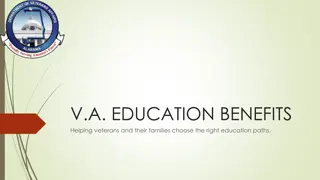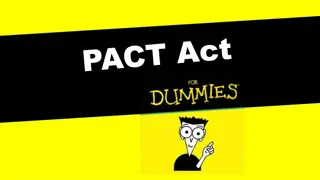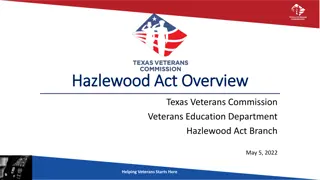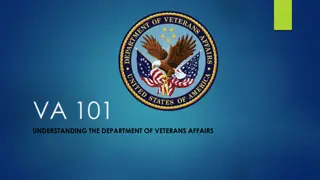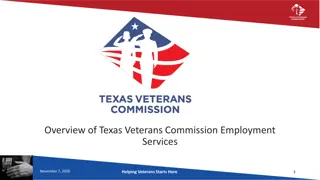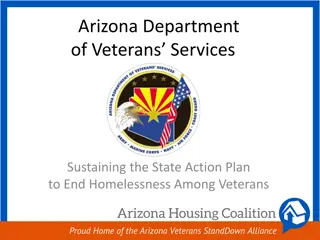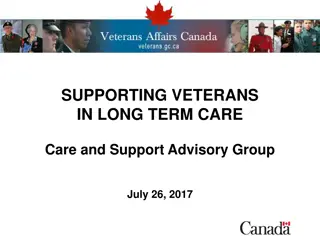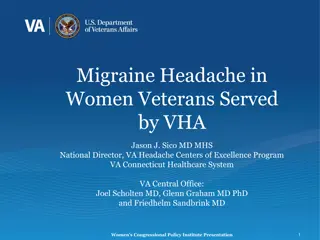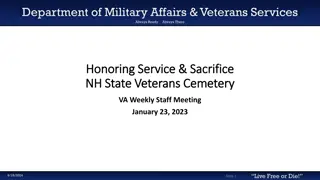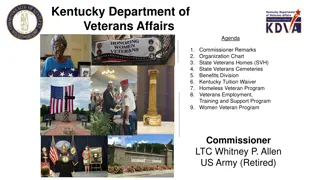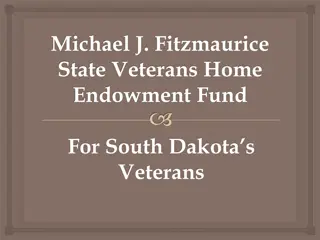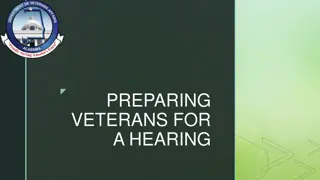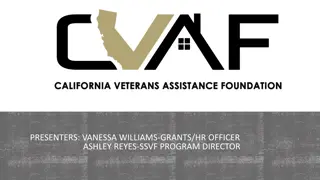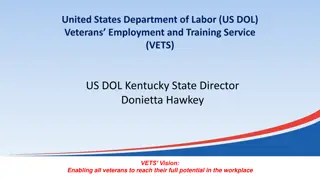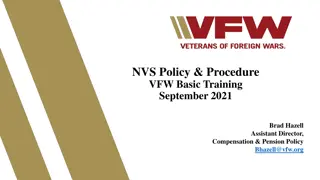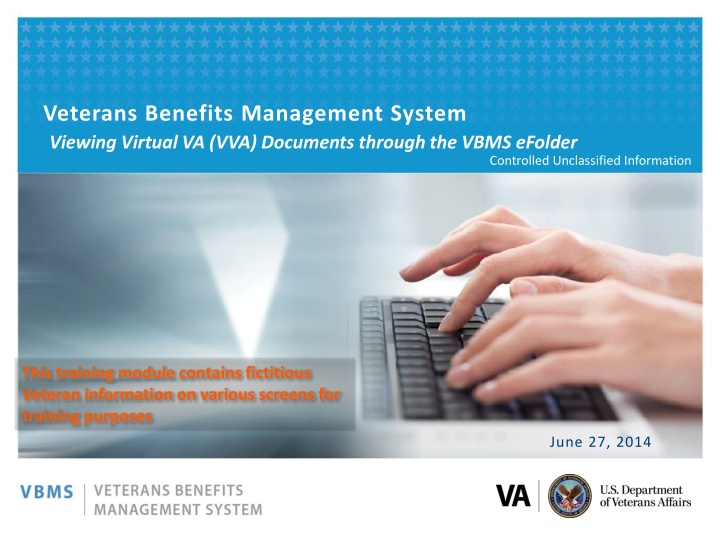
Understanding Virtual VA Documents in the VBMS eFolder
Learn how to access and view Virtual VA (VVA) Documents through the VBMS eFolder system. The documents are view-only and not editable, accessible via specific tabs in the system.
Download Presentation

Please find below an Image/Link to download the presentation.
The content on the website is provided AS IS for your information and personal use only. It may not be sold, licensed, or shared on other websites without obtaining consent from the author. If you encounter any issues during the download, it is possible that the publisher has removed the file from their server.
You are allowed to download the files provided on this website for personal or commercial use, subject to the condition that they are used lawfully. All files are the property of their respective owners.
The content on the website is provided AS IS for your information and personal use only. It may not be sold, licensed, or shared on other websites without obtaining consent from the author.
E N D
Presentation Transcript
Veterans Benefits Management System Viewing Virtual VA (VVA) Documents through the VBMS eFolder Controlled Unclassified Information This training module contains fictitious Veteran information on various screens for training purposes June 27, 2014
eFolder: Virtual VA Documents The Virtual VA (VVA) Document tab on the Documents screen enables users to view VVA Documents. The documents displayed on the VVA Documents screen are view only and are not editable. The Documents Screen contains two tabs: Virtual VA Documents and the eFolder Documents. 2 Controlled Unclassified Information
eFolder: Virtual VA Documents The VVA Documents are view-only documents. Users can access them by selecting the link from the VBMS eFolder in the Document Type Column to view them. If users select a link to a restricted document, a notification screen appears to inform users that this document is restricted. Restricted documents can only be accessed within the Virtual VA system. 3 Controlled Unclassified Information
eFolder: Virtual VA Documents Any action taken on a document through Virtual VA can only be seen via the Virtual VA system. 4 Controlled Unclassified Information