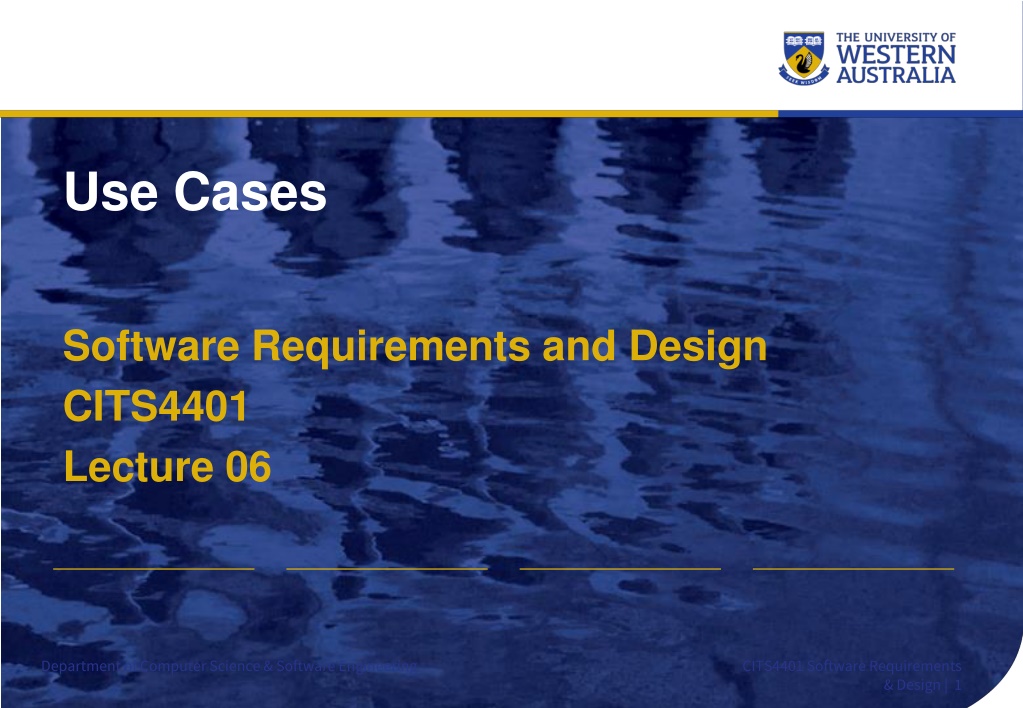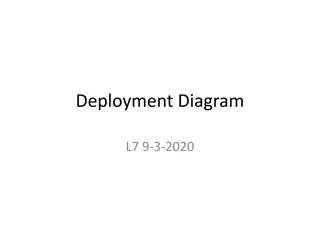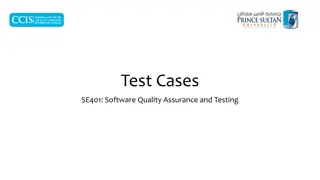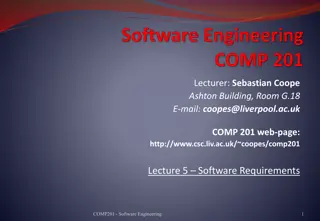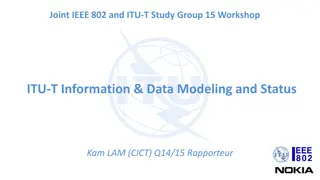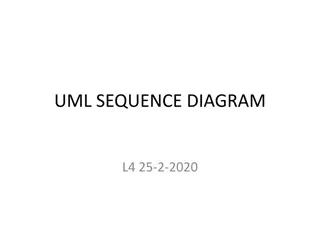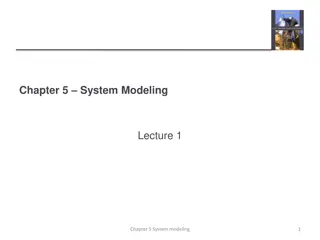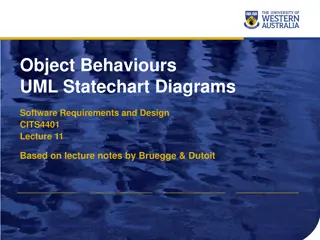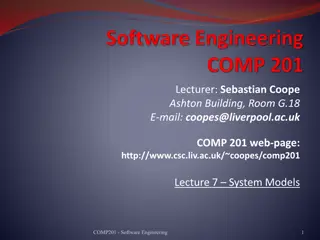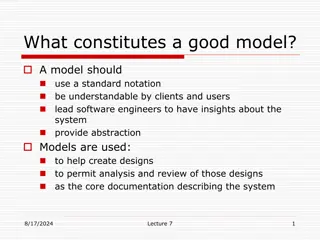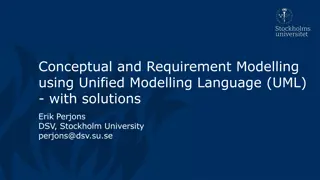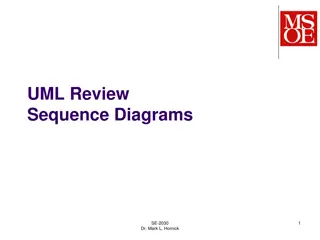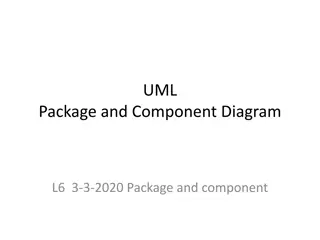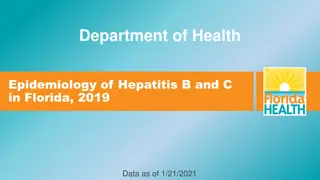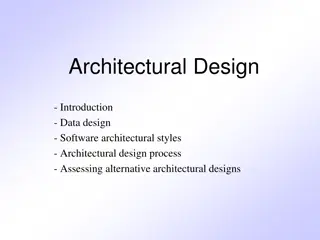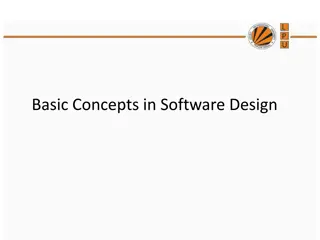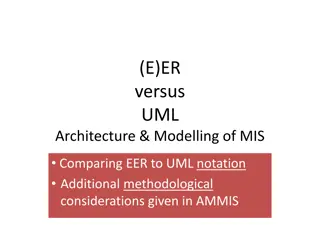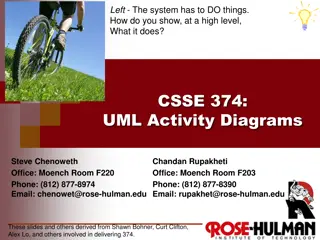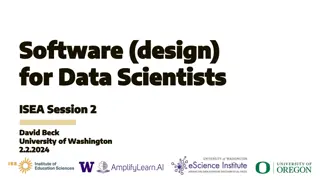Understanding UML Use Cases for Software Requirements and Design
Use cases play a crucial role in defining software requirements and design. They outline interactions between actors and the system, describing functional requirements from the user's perspective. Identifying actors, their interactions, and goals are essential when writing a use case. This process helps in specifying system behavior clearly and comprehensively.
Download Presentation

Please find below an Image/Link to download the presentation.
The content on the website is provided AS IS for your information and personal use only. It may not be sold, licensed, or shared on other websites without obtaining consent from the author. Download presentation by click this link. If you encounter any issues during the download, it is possible that the publisher has removed the file from their server.
E N D
Presentation Transcript
Use Cases Software Requirements and Design CITS4401 Lecture 06 Department of Computer Science & Software Engineering CITS4401 Software Requirements & Design | 1
Outline Defining Requirements with UML use cases Examples What is a use case Specification details Department of Computer Science & Software Engineering CITS4401 Software Requirements & Design | 2
Use Case example 1 Use case name: PlanTrip Flow of events: 1. The Driver activates her computer and logs into the trip-planning Web service 2. The Driver enters constraints for a trip as a sequence of destinations 3. Based on a database of maps, the planning service computes the shortest way of visiting the destinations in the order specified. The result is a sequence of segments binging a series of crossings and a list of directions. 4. The driver can revise the trip by adding or removing destinations 5. The Driver saves the planned trip by name in the planning service database for later retrieval Department of Computer Science & Software Engineering CITS4401 Software Requirements & Design | 3
Use case example 2 Use case name: ExecuteTrip Flow of events: 1. The driver starts her car and logs into the onboard route assistant 2. Upon successful login, the Driver specifies the planning service and the name of the trip to be executed 3. The onboard route assistant obtains the list of destinations, directions, segments and crossings from the planning service 4. Given the current position, the route assistant provides the driver with the next set of directions 5. The Driver arrives at the destination and shuts down the route assistant Department of Computer Science & Software Engineering CITS4401 Software Requirements & Design | 4
What is a UML Use Case? A general sequence of interactions between one of more actors and the system A use case describes major categories of functional requirements from the users point of view To write a use case you need to identify Actors and their interactions A table and text-based template is useful for specifying a use case Department of Computer Science & Software Engineering CITS4401 Software Requirements & Design | 5
Actors external entities that interact with the system an actor can be a user role e.g. an actor can be another system e.g. actors have unique names and descriptions actors have a goal that must be satisfied by the system Department of Computer Science & Software Engineering CITS4401 Software Requirements & Design | 6
Use Case Diagrams UML notation to describe the functionality of a system as seen by the users in terms of actors and their goals the system boundary: what is in scope and out of the scope of the system? the names of use cases for the system Department of Computer Science & Software Engineering CITS4401 Software Requirements & Design | 7
UML Use cases some history Projects have struggled for years to conceive the best approach to elicit, document, and trace functional requirements. Approaches range from mini-specifications -- a text narration of the requirements in paragraph form -- to diagrams that show each requirement's flow of control. Ivar Jacobson pioneered the notion of use cases while working on complex telecommunications projects at Ericsson Department of Computer Science & Software Engineering CITS4401 Software Requirements & Design | 8
UML Use Cases A powerful technique for identifying requirements. One of the foundation techniques used in Object- oriented analysis methodologies such as UML (Unified Modeling language), Objectory and Booch OOA/OOD. A user scenario is a sequence of events that a user performs in order to perform some function within the system. Department of Computer Science & Software Engineering CITS4401 Software Requirements & Design | 9
Terminology - dont get confused A use case diagram is not the same as a UML use case Use cases (planned requirements methodologies) A use case is similar to a user story, because it also describes one specific interaction between the user and the software. Use cases are about the behaviour you ll build into the software to meet those needs. Use cases describe a complete interaction between the software and users (and possibly other systems). A use case diagram is a high level summary of the actors and named used cases of a system Sometimes the term use case is used to describe a specific situation in which a product or service could potentially be used. Department of Computer Science & Software Engineering CITS4401 Software Requirements & Design | 10
Use case diagram for a simple watch Department of Computer Science & Software Engineering CITS4401 Software Requirements & Design | 11
Scenarios vs. use cases Scenario an instance of a use case a sequence of steps describing an interaction between a user and a system used to gather stories and build requirements focus is on understandability Use case an abstraction that describes all possible scenarios involving the described functionality focus is on completeness Department of Computer Science & Software Engineering CITS4401 Software Requirements & Design | 12
Scenarios and Use Cases. Why? Comprehensible by all system stakeholders Describe functional requirements from the users point of view Great tools to manage a project. They can form basis for whole development process User manual System design and object design Implementation Test specification Client acceptance test An excellent basis for incremental & iterative development Department of Computer Science & Software Engineering CITS4401 Software Requirements & Design | 13
Scenario example (from FRIEND system) Scenario name: warehouseOnFire Participating actors: Bob FieldOfficer James Dispatcher Flow of events: Bob is driving down main street in a patrol car and notices smoke coming out of a warehouse. He activates the ReportEmergency function of FRIEND Bob enters the details into the system James is alerted by a several beeps. He reviews the information and records the incident using the OpenIncident function James allocates a fire unit and two paramedic units to the scene with the AllocateResources function Department of Computer Science & Software Engineering CITS4401 Software Requirements & Design | 14
Use cases - overview The use-case approach focuses first on identifying the actors or users of the application Actors have a goal that needs to be satisfied by the system, and they rely on the use cases to accomplish that Use cases represent major categories of functionality as perceived by the application's user A table and text-based template is used to describe each use case Department of Computer Science & Software Engineering CITS4401 Software Requirements & Design | 15
Use Case Text Description (detailed) Use Case Section Description Name An appropriate name for the use case a short active verb phrase e.g. RegisterForCourses Goal A brief description of the use case s role and purpose, that is its goal Flow of Events A textual description (understandable to the customer) of what the system does with regard to the use case (not how specific problems are solved by the system). Collects all requirements on the use case, e.g. non-functional reqs, that are not considered in the use-case model, but that need to be taken care of during design or implementation. Special Requirem- ents Pre- conditions A textual description that defines any constraints on the system at the time the use case may start. Post conditions A textual description that defines any constraints on the system at the time the use case will terminate. Department of Computer Science & Software Engineering CITS4401 Software Requirements & Design | 16
Basic and Alternate Flow of Events Use cases describe possible flows of events. basic flow of events describes what "normally" happens when the use case is performed. alternate flows of events covers behavior of an optional or exceptional character relative to normal behavior, and also variations of the normal behavior. Think of the alternate flows of events as "detours" from the basic flow of events. Department of Computer Science & Software Engineering CITS4401 Software Requirements & Design | 17
RegisterForCourses Basic Flow of Events 1.Logon This use case starts when a Student accesses the University Web site. The system asks for, and the Student enters, the student ID and password. 2.Select 'Create a Schedule The system displays the functions available to the student. The student selects "Create a Schedule. 3.Obtain Course Information The system retrieves a list of available course offerings from the Course Catalog System and displays the list to the Student. 4.Select Courses The Student selects four primary course offerings and two alternate course offerings from the list of available course offerings. 5.Submit Schedule The student indicates that the schedule is complete. For each selected course offering on the schedule, the system verifies that the Student has the necessary prerequisites. 6.Display Completed Schedule The system displays the schedule containing the selected course offerings for the Student and the confirmation number for the schedule. Department of Computer Science & Software Engineering CITS4401 Software Requirements & Design | 18
Some Alternate Flows of Events (1) Unidentified Student 1. In Step 1 of the Basic Flow, Logon, if the system determines that the student ID and/or password is not valid, an error message is displayed 2. Quit The Course Registration System allows the student to quit at any time during the use case. The Student may choose to save a partial schedule before quitting. All courses that are not marked as "enrolled in" are marked as "selected" in the schedule. The schedule is saved in the system. The use case ends. Department of Computer Science & Software Engineering CITS4401 Software Requirements & Design | 19
Alternate Flow of Events (2) 3. Unfulfilled Prerequisites, Course Full, or Schedule Conflicts In Step 5 of the Basic Flow, Submit Schedule, if the system determines that prerequisites for a selected course are not satisfied, that the course is full, or that there are schedule conflicts, the system will not enroll the student in the course. A message is displayed that the student can select a different course. The use case continues at Step 4, Select Courses, in the basic flow Department of Computer Science & Software Engineering CITS4401 Software Requirements & Design | 20
Alternate Flow of Events (3) 4. Course Catalog System Unavailable In Step 3 of the Basic Flow, Obtain Course Information, if the system is down, a message is displayed and the use case ends 5. Course Registration Closed If, when the use case starts, it is determined that registration has been closed, a message is displayed, and the use case ends. Department of Computer Science & Software Engineering CITS4401 Software Requirements & Design | 21
Use Case Template [Cockburn] 1. Title: "an active-verb goal phrase that names the goal of the primary actor" Primary Actor Goal in Context Scope Level Stakeholders and Interests Precondition Minimal Guarantees Success Guarantees 10. Trigger 11. Main Success Scenario 12. Extensions 13. Technology & Data Variations List See the use case template download from unit web page. Remember you don t need to fill every field! 2. 3. 4. 5. 6. 7. 8. 9. Department of Computer Science & Software Engineering CITS4401 Software Requirements & Design | 22
Writing Use Cases - Summary Writing a use case involves a lot of work Ideally, the flows should be written as "dialogs" between the system and the actors Each step should explain what the actor does and what the system does in response It should also be numbered and have a title Alternate flows always specify where they start in the basic flow and where they go when they end Department of Computer Science & Software Engineering CITS4401 Software Requirements & Design | 23
Recommended reading Martin Fowler, UML Distilled Bruegge and Dutoit Section 2.2.1, 2.3.5, 2.4.1, 4.4 Department of Computer Science & Software Engineering CITS4401 Software Requirements & Design | 24