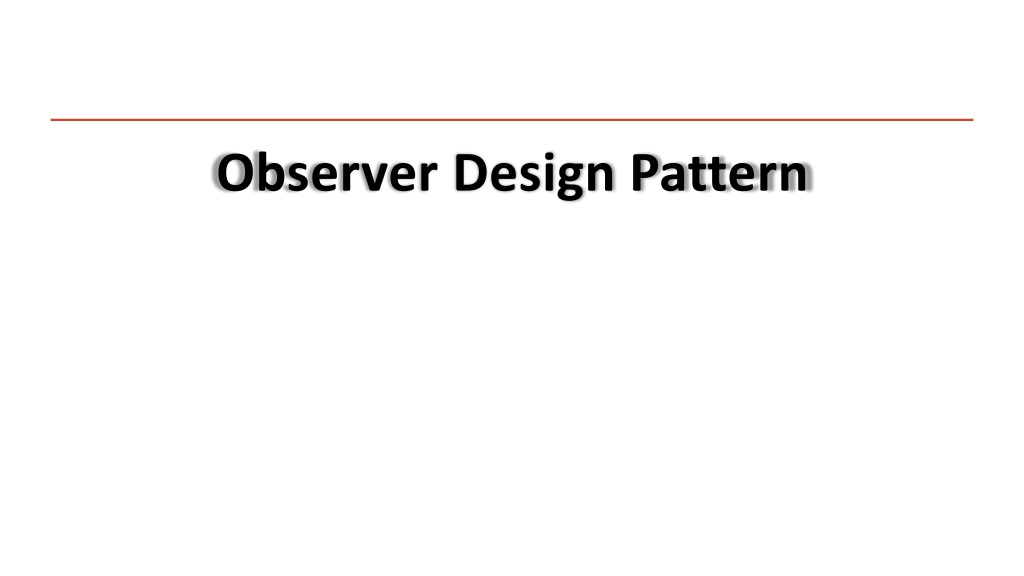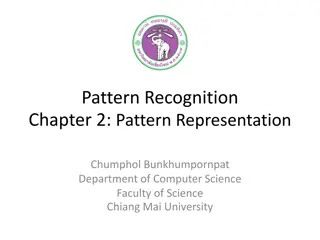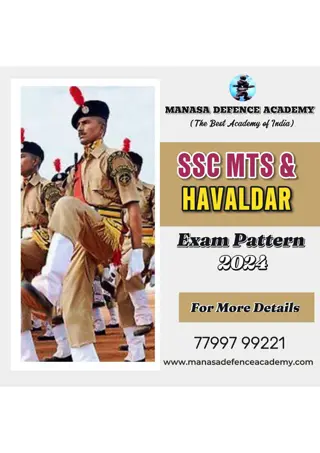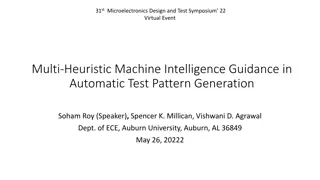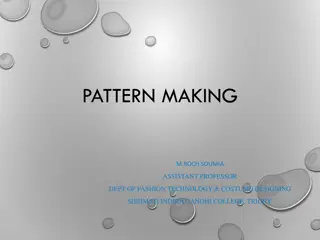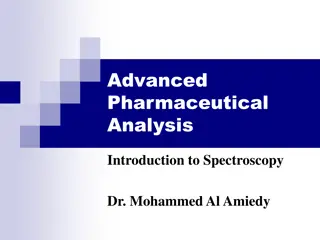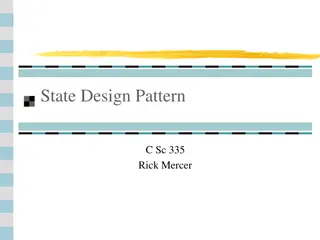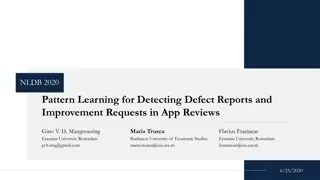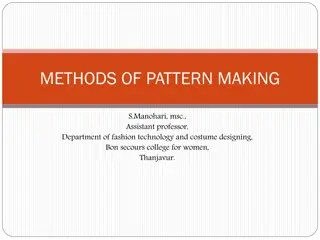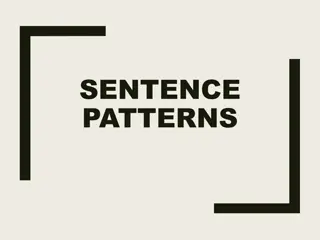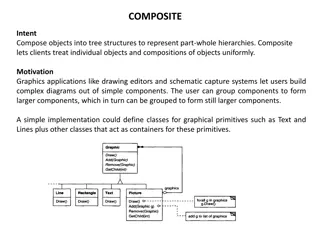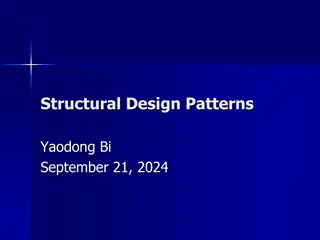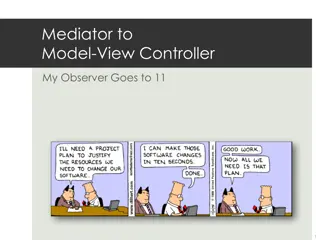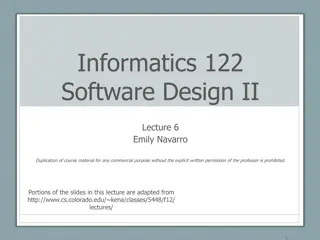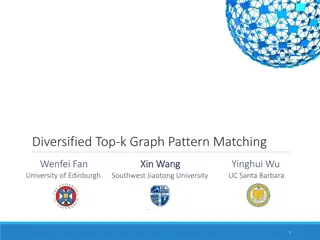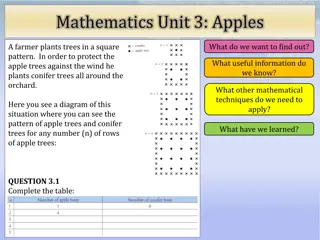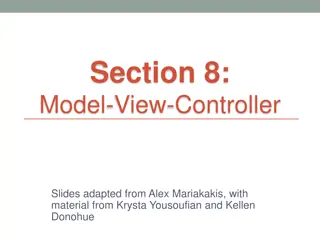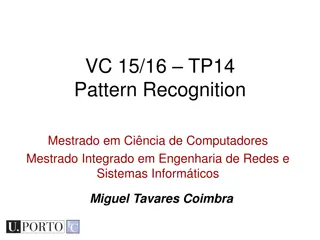Understanding the Observer Design Pattern
Define a one-to-many dependency between objects so that when one object changes state, all its dependents are notified and updated automatically. Learn when and how to use the observer pattern, along with examples in games. Contrasting events vs. polling in software design patterns. Explore the structure of the observer pattern with practical examples.
Download Presentation

Please find below an Image/Link to download the presentation.
The content on the website is provided AS IS for your information and personal use only. It may not be sold, licensed, or shared on other websites without obtaining consent from the author. Download presentation by click this link. If you encounter any issues during the download, it is possible that the publisher has removed the file from their server.
E N D
Presentation Transcript
Observer Design Pattern Define a one-to-many dependency between objects so that when one object changes state, all its dependents are notified and updated automatically.
When to use the observer pattern When you need many other objects to receive an update when another object changes Examples in Games: Notifying UI elements that game state has changed and thus health bar or other needs to be updated immediately Notifying a quest module that certain events have happened that lead towards quest completion
Events vs. Polling Polling A software design pattern (using design pattern a bit loosely here) in which a process repeatedly checks another entity for a status change. Examples: - Keep pinging a server to make sure a connection stays alive - Every 10 ms, check the printer for readiness - In a game, check every frame whether the player incapacitated *Often used in low-level programming (more so than high level)
Polling Example Were you clicked? Button Nah Button Were you clicked? Nah Main Application Button Were you clicked? Yep!!!!! Button
Events vs. Polling Events A software design pattern in which a process waits patiently for an event of interest to occur and only reacts when necessary. Examples: - Server, tell me when you are ready to connect - Printer, let me know when you are ready to print - Game over screen waits to be notified that player is dead *Important: is NOT implemented using polling.
Events Example Let me know when you get clicked, k? Button Sure thing friend! Cool, I ll do something neat I was clicked yo! Button Main Application Cool, I ll do something neat I was clicked yo! Button Hey, so I don t care about your clicks anymore, k? No prob friend!
Observer Design Pattern How is event based programming usually implemented?
Observer Design Pattern Observer Design Pattern: A software design pattern in which an object, called the subject, maintains a list of its dependents, called observers, and notifies them automatically of any state changes, usually by calling on of their methods.
Observer Design Pattern - Example Observable (e.g., jcrew.com) Floryan Contains several state changes of interest: OBSERVERS Sale Begins Sherriff New Store Opening New Product Available Brunelle
Observer Design Pattern - Example Observable (e.g., jcrew.com) I want to know when sales begin and when new products come out Floryan Contains several state changes of interest: Sale Begins FLORYAN Sherriff New Store Opening New Product Available FLORYAN Brunelle
Observer Design Pattern - Example Observable (e.g., jcrew.com) Floryan Contains several state changes of interest: I care about when new stores open and new products available Sale Begins FLORYAN Sherriff New Store Opening Sherriff New Product Available FLORYAN SHERRIFF Brunelle
Observer Design Pattern - Example Observable (e.g., jcrew.com) Floryan Contains several state changes of interest: Sale Begins FLORYAN Sherriff New Store Opening Sherriff New Product Available FLORYAN SHERRIFF Brunelle You guys are lame, I don t care about any of that stuff.
Observer Design Pattern - Example Observable (e.g., jcrew.com) Floryan ***A NEW PRODUCT IS AVAILABLE (PANTS) Sale Begins FLORYAN Sherriff New Store Opening Sherriff New Product Available FLORYAN SHERRIFF Brunelle
Observer Design Pattern - Example Observable (e.g., jcrew.com) Floryan Yo! Some new pants are available A NEW PRODUCT IS AVAILABLE (PANTS) Yo! Some new pants are available Sale Begins FLORYAN Sherriff New Store Opening Sherriff New Product Available FLORYAN SHERRIFF Brunelle
Observer Design Pattern Ok, a little more detail now
Observer Design Pattern UML Diagram So far we have: Observable -------------------- Map<String, List<Observer>> attach(String, Observer) detach(String, Observer) - An observable holds a map of string event types to the list of observable objects that care about that event. - An observer can be attached (register) for an event type (or multiple types. - An observer can be removed from a list (no longer cares about getting those notifications. - One observer can register for many different events on many observables, and visa versa.
Observer Design Pattern UML Diagram Interface Observer -------------------- handleEvent(Event e) Observable -------------------- Map<String, List<Observer>> attach(String, Observer) detach(String, Observer) e.g., attach( SaleBegins , this); this is the observer here (Floryan) Concrete Observer (e.g., Floryan) -------------------- handleEvent(Event e)
Observer Design Pattern UML Diagram Interface Observer -------------------- handleEvent(Event e) Observable -------------------- Map<String, List<Observer>> attach(String, Observer) detach(String, Observer) notify(Event e) Concrete Observer (e.g., Floryan) -------------------- handleEvent(Event e) Event Occurred Call handleEvent on any observer that is registered
Observer Design Pattern UML Diagram Interface Observer -------------------- handleEvent(Event e) Observable -------------------- Map<String, List<Observer>> attach(String, Observer) detach(String, Observer) notify(Event e) Concrete Observer (e.g., Floryan) -------------------- handleEvent(Event e) Event -------------------- Observable source String eventType - Event contains the source (which thing fired this event) and the eventType (in case we are interested in more than one and need to distinguish). ConcreteEvent (e.g., SaleBeginsEvent) -------------------- //Extra data associated w/ event Data SaleDate Location Etc - ConcreteEvent adds extra data the observer might be interested in regarding the event that just occurred and is passed into the handleEvent() method
Observer Design Pattern UML Diagram Interface Observer -------------------- handleEvent(Event e) Observable -------------------- Map<String, List<Observer>> attach(String, Observer) detach(String, Observer) notify(Event e) Attaches, detaches Notifies Passes Event Concrete Observer (e.g., Floryan) -------------------- handleEvent(Event e) Parameter to Notify() Button (e.g.,) -------------------- Reacts to event in meaningful way Event -------------------- Observable source String eventType ConcreteEvent (e.g., SaleBeginsEvent -------------------- //Extra data associated w/ event Data SaleDate Location Etc
Demo Subject.java Subject.java //e.g., Player object extends Subject that contains health, ammo, etc. public interface Subject { public void registerObserver(Observer observer); public void removeObserver(Observer observer); public void notifyObservers(); }
Simple Example Product.java Product.java import java.util.ArrayList; public class Player implements Subject{ private ArrayList<Observer> observers = new ArrayList<Observer>(); public void registerObserver(Observer observer) { observers.add(observer); } public void removeObserver(Observer observer) { observers.remove(observer); }
Simple Example Continue private int health; private int ammo; String id; public Player(int health, int ammo,String id) { super(); this.health = health; this.ammo= ammo; this.id = id; }
Simple Example Continue public void reduceHealth(int amount) { this.health = this.health - amount; notifyObservers(new HealthChangeEvent(this)); } public void notifyObservers(Event e) { for for (Observer (Observer ob ob : observers) { : observers) { ob.update ob.update(e); } } } (e);
Simple Example Observer.java Observer.java public interface Observer{ public void update(Event e); } HealthBar.java HealthBar.java public class HealthBar implements Observer{ GUIElement theBar; public void update(Event e) { //health is now e.getSubject().getHealth(); theBar.showHealth(e.getSubject().getHealth()); } }
Simple Example ObserverPatternMain.java ObserverPatternMain.java public class ObserverPatternMain { public static void main(String[] args) { Player p = new Player(); HealthBar b = new HealthBar(); p.registerObserver(b); }
Observer Pattern Pros & Observer Pattern Pros & Cons Cons Pros: Supports the principle to strive for loosely coupled designs between objects that interact. Allows you to send data to many other objects in a very efficient manner. No modification is needed to be done to the subject to add new observers. You can add and remove observers at anytime. Cons: If not used carefully the observer pattern can add unnecessary complexity The order of Observer notifications is undependable