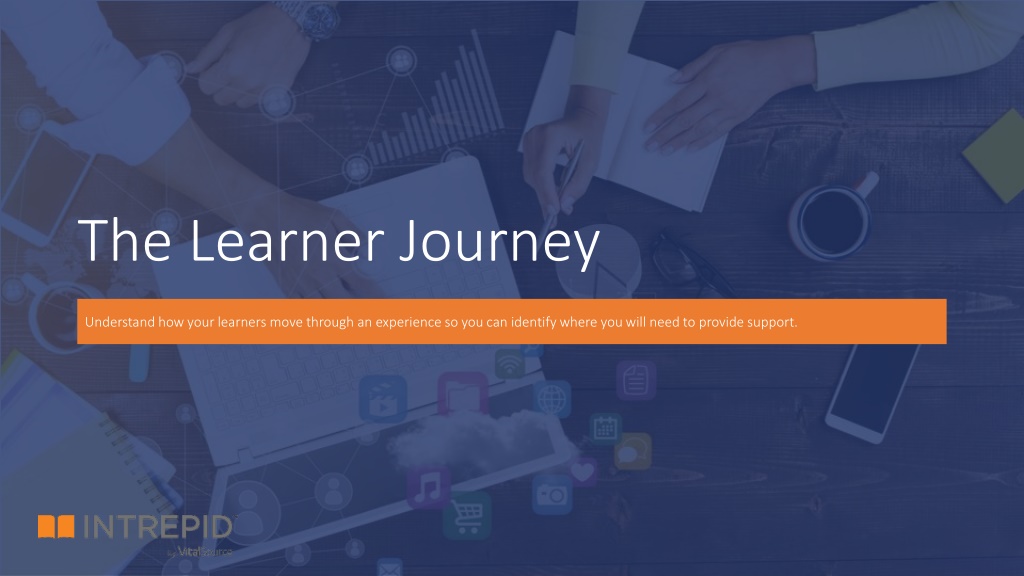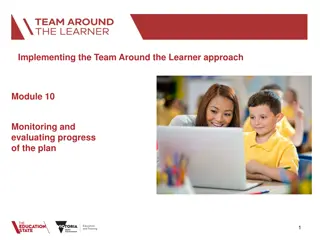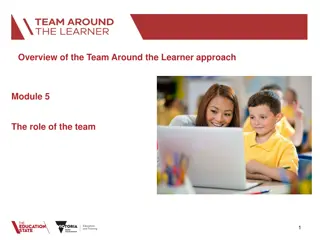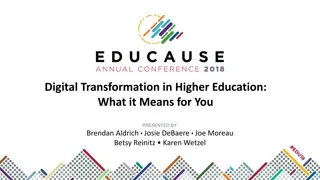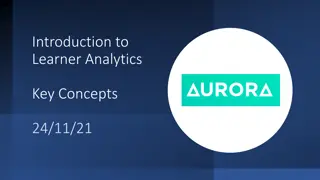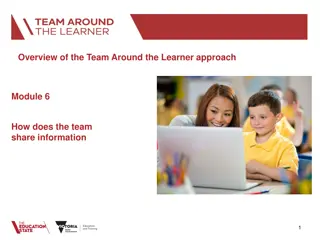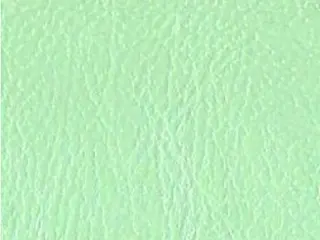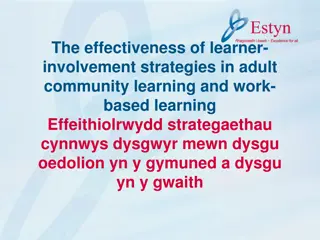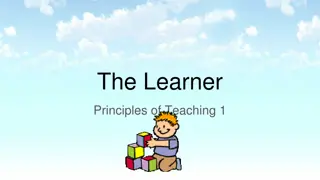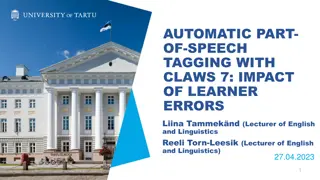Understanding the Learner Journey in Digital Learning Transformation
Learn how to map out your learners' journey through a learning experience to provide effective support. Explore two journey examples in blended and online programs, along with essential workstreams for digital learning transformation. Discover the key points where learners require support and the processes needed to facilitate their learning experience.
Download Presentation

Please find below an Image/Link to download the presentation.
The content on the website is provided AS IS for your information and personal use only. It may not be sold, licensed, or shared on other websites without obtaining consent from the author. Download presentation by click this link. If you encounter any issues during the download, it is possible that the publisher has removed the file from their server.
E N D
Presentation Transcript
The Learner Journey Understand how your learners move through an experience so you can identify where you will need to provide support.
Every journey has points along the way that need support. It s not enough to just provide the tools that power the ecosystem you also need to understand how your learners move through that experience. Mapping out how learners move through a learning experience will allow you to identify areas where they will need support, and then develop processes to support them. We ll start by looking at a couple of example journeys, then think about the sort of workstreams you may want to include in your process.
Journey Example #1 Here s an example of a learner journey through a blended experience. It s broken out by segments and includes information about what is involved in each, as well as the duration. Certification Integration Immersive Workshop Certification Curated content On the job: On the job: Fundamentals Application In In- -person: person: Ongoing performance support tools Kickoff Reflection Flipped classroom Self Self- -paced: paced: Focused content Nomination Topics Cohort: Cohort: Cohort: Cohort: Solution-focused group tasks Assessments Welcome webinar Welcome message with link to home page Continued collaboration Assignments Networking Discussions Peer-reviewed assignments 6 8 weeks 4 weeks 1 week 8 10 weeks Digital solution extends from nomination through in-person and beyond
Journey Example #2 This is an example of a multi-week online program. It s broken out by weeks and includes the learner expectations, content, any live events that happen, and the communication that is sent out. Weekly Experience Closing Activity Ongoing Support Pre Course Launch Program Name Learning Experience Learners register View onboarding material Complete pre- work Learners consume content Participate in discussions Submit assignments Learners access course for performance support Cohort comes together periodically to discuss topic of the month Learners submit capstone activity Complete peer- review grading Learners attend kickoff event Learner Activities Record welcome message Host kickoff webinar Host office hours every Thursday Grade capstone activity Instructor Activities Host monthly webinar Administration Weekly content release announcement Login information Reminder to submit on time Webinar invitation Invitation to webinars Communications Technical support Moderation and curation Posting learner- generated content Technical support Ongoing support Learner Support
Program Instead of a waterfall process, think about the following workstreams that may need to happen in parallel or in a staggered fashion. Some you may already have processes around, while some would need your attention for your digital learning transformation. Workstreams Course Marketing Content Design Visual Design Course Coms Run course Data Course Design Navigation Decisions Learner Recruitment Communication Plan Moderation Plan Design Weekly Reports Vision Setting Final Assignment Course Imagery Promotional Materials Pre, During, and Post Emails Course Soft Launch Business Outcomes Weekly Assignments Stakeholder Reports Content Level Visual Treatment Templates Enrollment Website Participant Support Course Objectives Weekly Outline Manager Coms Stakeholder Presentations Welcome Webinars Upload Just-In-Time Materials Information Architecture Video Recording Stakeholder Coms Video Production Evaluation Design Curate Weekly Highlights Project Management Plan Knowledge Checks Collaboration Activities Supporting Content Peer-Review Materials Your processes may look different. Please adjust as fits your needs.
Be prepared to support the journey. A learner s experience through a program is important. If they run into a block and feel they aren t supported, it increases the likelihood they won t return. The more you understand about the learner s journey through a program, the more prepared you will be to support them at every turn. Map out what you think the journey looks like, then use Voice of the Learner sessions and pilot groups to test those assumptions. Make adjustments to your support process as necessary for a successful full-scale launch!