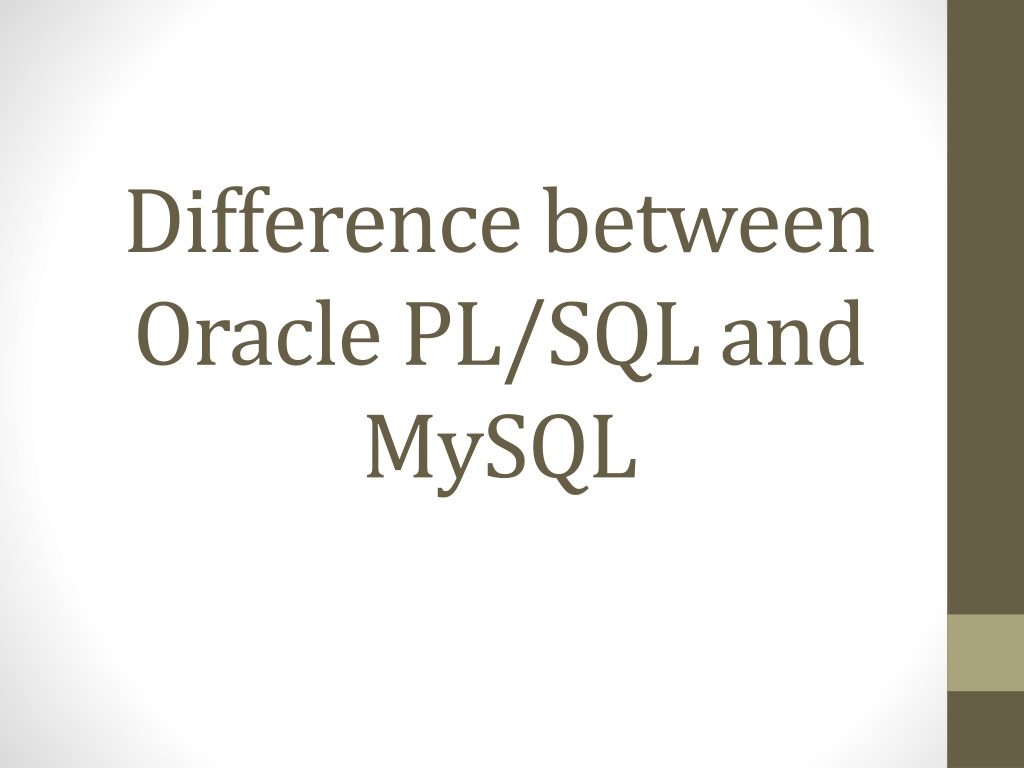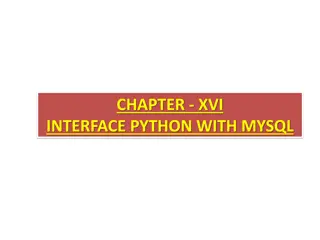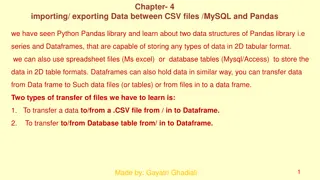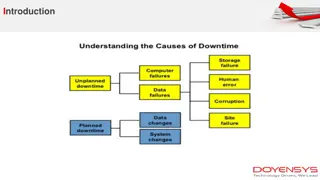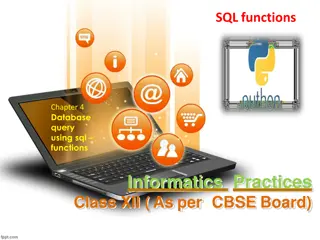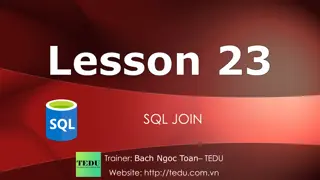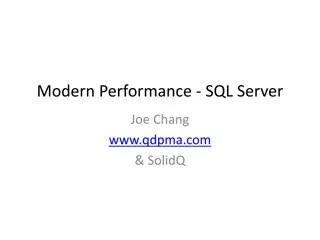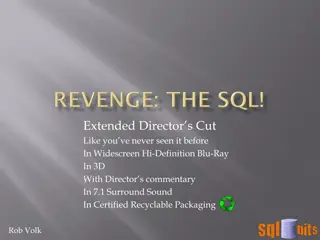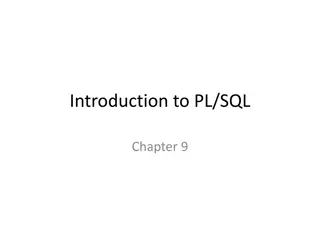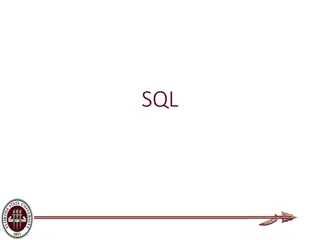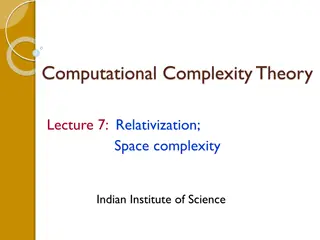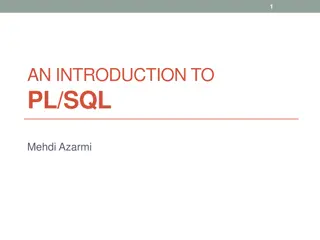Understanding the Difference Between Oracle PL/SQL and MySQL
Explore the distinctions between Oracle PL/SQL and MySQL, such as their control statements, introduction, block structure, and types of blocks. Learn through examples and visuals the differences in syntax, features, and capabilities between these two popular database languages.
Download Presentation

Please find below an Image/Link to download the presentation.
The content on the website is provided AS IS for your information and personal use only. It may not be sold, licensed, or shared on other websites without obtaining consent from the author. Download presentation by click this link. If you encounter any issues during the download, it is possible that the publisher has removed the file from their server.
E N D
Presentation Transcript
Difference between Oracle PL/SQL and MySQL
MySQL PL/SQL control statements
PL/SQL Introduction PL/SQL is a combination of SQL along with the procedural features of programming languages. Basic Syntax of PL/SQL which is a block-structured language; this means that the PL/SQL programs are divided and written in logical blocks of code. Each block consists of three sub-parts
Pl/SQL Block structure Explanation Sections Description This section starts with the keyword DECLARE. It is an optional section and defines all variables, cursors, and other elements to be used in the program. Declarations This section is enclosed between the keywords BEGIN and END and it is a mandatory section. It consists of the executable PL/SQL statements of the program. It should have at least one executable line of code. Executable Commands This section starts with the keyword EXCEPTION. This optional section contains exception(s) that handle errors in the program. Exception Handling
The 'Hello World' Example DECLARE Message varchar(20):= 'Hello World!'; BEGIN dbms_output.put_line(Message); END; /
Types of PL/SQL block PL/SQL blocks are of mainly two types. Anonymous blocks Named Blocks
Unnamed block Examples Not possible in MySQL but possible with oracle SQL
Unnamed block in oracle SQL> set serveroutput on; // to show output on screen SQL> declare // For loop 2 A number:=1; 3 begin 4 for A in 1..10 loop 5 dbms_output.put_line(A); 6 end loop; 7 end;
Unnamed block in oracle SQL> declare // if-else 2 a number(4); 3 begin 4 for a in 5..15 loop 5 if mod(a,5)=0 then 6 dbms_output.put_line(a); 7 else 8 dbms_output.put_line('value'||a); 9 end if; 10 end loop; 11 end;
Named block Examples: Procedures Functions
Some basic difference in PL/SQL (Oracle & MySQL) Oracle MySQL set serveroutput on; Delimiter // dbms_output.put_line Not available in MySQL Unnamed block Not available in MySQL Named block: Stored procedure and Named block: Stored function procedure and function Cursor: Implicit, Explicit Cursor: only Explicit Trigger: Row level and statement level Trigger: Row level
Procedure syntax CREATE [OR REPLACE] PROCEDURE procedure_name [ (parameter [,parameter]) ] as [declaration_section] BEGIN executable_section [EXCEPTION exception_section] END CREATE [OR REPLACE] PROCEDURE procedure_name [ (parameter [,parameter]) ] [declaration_section] BEGIN executable_section [EXCEPTION exception_section] END
Procedure Example and running the procedure SQL> Set Server output on; MySQL> delimiter // SQL> create or replace procedure delcust(id number)as begin delete from cust where cid=id; end; / MySQL>create procedure delcust(IN id int(3)) begin delete from cust where cid=id; end; // SQL> exec delcust(1); MySQL> delimiter ; MySQL>call delcust(1) ;
Function Example SQL> create or replace function Rname(rno1 number)return varchar is mysql> create function Rname(rno1 int)returns varchar begin sname stud.name%type; declare sname varcahr(20); Begin select name into sname from Stud where rno=rno1; return sname; select name into sname from Stud where rno=rno1; return sname; end; end; SQL> select Rname(1)from dual; mysql> select Rname(1) ;
Cursor Example SQL> declare cursor c1 is select rno,name from stud; MySQL>CREATE PROCEDURE Stud1() BEGIN DECLARE c1 CURSOR FOR select rno,name from stud; DECLARE rno1 int(3); DECLARE name1 varchar(20); DECLARE exit_loop BOOLEAN; DECLARE CONTINUE HANDLER FOR NOT FOUND SET exit_loop = TRUE; rno1 stud.rno%type; name1 stud.name%type; begin open c1; loop fetch c1 into rno1,name1; exit when c1%notfound; dbms_output.put_line(cust1.cid ||' '|| cust1.name); end loop; OPEN c1; emp_loop: LOOP FETCH c1 INTO rno1,name1; select rno1,name1; IF exit_loop THEN CLOSE c1; LEAVE emp_loop; END IF; END LOOP emp_loop; END close c1; end; MySQL>call Stud1();
Trigger Example MySQL> create trigger t1 after insert on emp for each row SQL> create trigger t1 after insert on emp for each row begin when(new.sal>10000) IF NEW.sal >10000 THEN begin insert into emphigh values(:new.ename,:new.sal); insert into emphigh values(new.ename,new.sal); End; / End; /