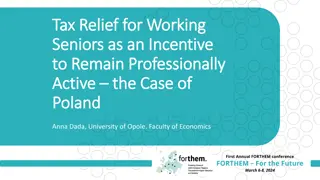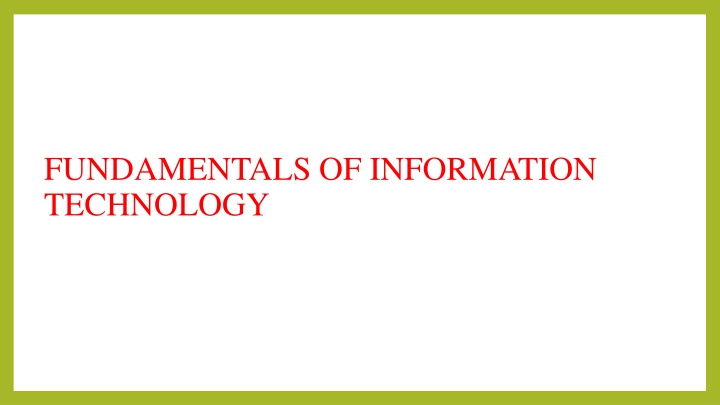
Understanding the Basics of Information Technology
Explore the fundamentals of information technology, from the introduction to computers to the basic parts and characteristics of these electronic devices. Learn about the advantages and disadvantages of using computers in various tasks.
Download Presentation

Please find below an Image/Link to download the presentation.
The content on the website is provided AS IS for your information and personal use only. It may not be sold, licensed, or shared on other websites without obtaining consent from the author. If you encounter any issues during the download, it is possible that the publisher has removed the file from their server.
You are allowed to download the files provided on this website for personal or commercial use, subject to the condition that they are used lawfully. All files are the property of their respective owners.
The content on the website is provided AS IS for your information and personal use only. It may not be sold, licensed, or shared on other websites without obtaining consent from the author.
E N D
Presentation Transcript
FUNDAMENTALS OF INFORMATION TECHNOLOGY
INTRODUCTION TO COMPUTER A computer is an electronic device, operating under the control of instructions stored in its own memory that can accept data (input), process the data according to specified rules, produce information (output), and store the information for future use.
BASIC PARTS OF THE COMPUTER: The basic parts of a computer are as follows Input Unit Devices like keyboard and mouse that are used to input data and instructions to the computer are called input unit. Output Unit Devices like printer and visual display unit that are used to provide information to the user in desired format are called output unit. Control Unit As the name suggests, this unit controls all the functions of the computer. All devices or parts of computer interact through the control unit. Arithmetic Logic Unit This is the brain of the computer where all arithmetic operations and logical operations take place. Memory All input data, instructions and data interim to the processes are stored in the memory. Memory is of two types primary memory and secondary memory. Primary memory resides within the CPU whereas secondary memory is external to it.
Characteristics of Computer Speed Typically, a computer can carry out 3-4 million instructions per second. Accuracy Computers exhibit a very high degree of accuracy. Errors that may occur are usually due to inaccurate data, wrong instructions or bug in chips all human errors. Reliability Computers can carry out same type of work repeatedly without throwing up errors due to tiredness or boredom, which are very common among humans. Versatility Computers can carry out a wide range of work from data entry and ticket booking to complex mathematical calculations and continuous astronomical observations. If you can input the necessary data with correct instructions, computer will do the processing. Storage Capacity Computers can store a very large amount of data at a fraction of cost of traditional storage of files. Also, data is safe from normal wear and tear associated with paper.
Advantages of Using Computer Computers can do the same task repetitively with same accuracy. Computers do not get tired or bored. Computers can take up routine tasks while releasing human resource for more intelligent functions.
Disadvantages of Using Computer Computers have no intelligence; they follow the instructions blindly without considering the outcome. Regular electric supply is necessary to make computers work, which could prove difficult everywhere especially in developing nations.
GENERATIONS OF COMPUTER 1940 1956: First Generation Vacuum Tubes These early computers used vacuum tubes as circuitry and magnetic drums for memory. As a result they were enormous, literally taking up entire rooms and costing a fortune to run. These were inefficient materials which generated a lot of heat, sucked huge electricity and subsequently generated a lot of heat which caused ongoing breakdowns. 1956 1963: Second Generation Transistors The replacement of vacuum tubes by transistors saw the advent of the second generation of computing. Although first invented in 1947, transistors weren t used significantly in computers until the end of the 1950s. They were a big improvement over the vacuum tube, despite still subjecting computers to damaging levels of heat.
Cont 1964 1971: Third Generation Integrated Circuits By this phase, transistors were now being miniaturised and put on silicon chips (called semiconductors). This led to a massive increase in speed and efficiency of these machines. These were the first computers where users interacted using keyboards and monitors which interfaced with an operating system, a significant leap up from the punch cards and printouts. 1972 2010: Fourth Generation Microprocessors This revolution can be summed in one word: Intel. The chip-maker developed the Intel 4004 chip in 1971, which positioned all computer components (CPU, memory, input/output controls) onto a single chip. What filled a room in the 1940s now fit in the palm of the hand. The Intel chip housed thousands of integrated circuits.
Cont 2010- : Fifth Generation Artificial Intelligence Computer devices with artificial intelligence are still in development, but some of these technologies are beginning to emerge and be used such as voice recognition. AI is a reality made possible by using parallel processing and superconductors. Leaning to the future, computers will be radically transformed again by quantum computation, molecular and nano technology. The essence of fifth generation will be using these technologies to ultimately create machines which can process and respond to natural language, and have capability to learn and organise themselves.
CLASSIFICATION DIGITAL COMPUTER According to functionality, Type of computers are classified as : Analog Computer An analog computer (spelt analogue in British English) is a form of computer that uses continuous physical phenomena such as electrical, mechanical, or hydraulic quantities to model the problem being solved. Digital Computer A computer that performs calculations and logical operations with quantities represented as digits, usually in the binary number system
Cont.. Hybrid Computer (Analog + Digital) A combination of computers those are capable of inputting and outputting in both digital and analog signals. A hybrid computer system setup offers a cost effective method of performing complex simulations. On the basis of Size: Type of Computer Super Computer The fastest and most powerful type of computer Supercomputers are very expensive and are employed for specialized applications that require immense amounts of mathematical calculations. For example, weather forecasting requires a supercomputer. Other uses of supercomputers include animated graphics, fluid dynamic calculations, nuclear energy research, and petroleum exploration.
Cont Mainframe Computer A very large and expensive computer capable of supporting hundreds, or even thousands, of users simultaneously. In the hierarchy that starts with a simple microprocessor (in watches, for example) at the bottom and moves to supercomputers at the top, mainframes are just below supercomputers. In some ways, mainframes are more powerful than supercomputers because they support more simultaneous programs. But supercomputers can execute a single program faster than a mainframe.
Cont.. Mini Computer A midsized computer. In size and power, minicomputers lie between workstations and mainframes. In the past decade, the distinction between large minicomputers and small mainframes has blurred, however, as has the distinction between small minicomputers and workstations. But in general, a minicomputer is a multiprocessing system capable of supporting from 4 to about 200 users simultaneously.
Cont.. Micro Computer or Personal Computer Desktop Computer: a personal or micro-mini computer sufficient to fit on a desk. Laptop Computer: a portable computer complete with an integrated screen and keyboard. It is generally smaller in size than a desktop computer and larger than a notebook computer. Palmtop Computer/Digital Diary /Notebook /PDAs: a hand-sized computer. Palmtops have no keyboard but the screen serves both as an input and output device.
ANATOMY OF DIGITAL COMPUTER Central Processing Unit: It consist of three main parts Memory Arithmetic and logical unit Control Unit
FUNCTIONS Memory: It is term, which is used in data storage, and also stored important information of data for future use and also transfer to another device when needed. We can say that it is primary type of storage or internal memory. Internal memory is executed through two types of memory technology RAM (Random-access-memory): It gives direct information on requirement. ROM (Read-only-memory): By the name, it can read only not write, which means CPU can read from storage but cannot write. Control Unit: It defines by controlling all operation of all parts of computer. It takes information from memory and determines where is to be taken. It gives result in the output form in memory section.
Cont Arithmetic and logical unit: Arithmetic means process like addition, subtraction, multiplication & division and all these operation is done by Arithmetic unit. It solves any type of complex arithmetic operation. And in Logical part, all type of logical operations like comparing, selecting, etc. It have few storage for an example registers, and which are basically made-up of electronic circuits. Which having capacity to perform operations like addition, subtraction, multiplication etc.
CPU & MEMORY Central Processing Unit (CPU) consists of the following features CPU is considered as the brain of the computer. CPU performs all types of data processing operations. It stores data, intermediate results, and instructions (program). It controls the operation of all parts of the computer.
CPU LOGICAL FIGURE CPU itself has following three components. Memory or Storage Unit Control Unit ALU(Arithmetic Logic Unit)
Cont Memory or Storage Unit: This unit can store instructions, data, and intermediate results. This unit supplies information to other units of the computer when needed. It is also known as internal storage unit or the main memory or the primary storage or Random Access Memory (RAM). Its size affects speed, power, and capability. Primary memory and secondary memory are two types of memories in the computer. Functions of the memory unit are It stores all the data and the instructions required for processing. It stores intermediate results of processing. It stores the final results of processing before these results are released to an output device. All inputs and outputs are transmitted through the main memory.
Cont.. Control Unit This unit controls the operations of all parts of the computer but does not carry out any actual data processing operations. Functions of this unit are It is responsible for controlling the transfer of data and instructions among other units of a computer. It obtains the instructions from the memory, interprets them, and directs the operation of the computer. It communicates with Input/Output devices for transfer of data or results from storage. It does not process or store data.
Cont... ALU (Arithmetic Logic Unit): This unit consists of two subsections namely, Arithmetic Section Logic Section Arithmetic Section: Function of arithmetic section is to perform arithmetic operations like addition, subtraction, multiplication, and division. All complex operations are done by making repetitive use of the above operations. Logic Section: Function of logic section is to perform logic operations such as comparing, selecting, matching, and merging of data.
INPUT DEVICES Following are some of the important input devices which are used in a computer Keyboard Mouse Joy Stick Light pen Track Ball Scanner Graphic Tablet Microphone Magnetic Ink Card Reader(MICR) Optical Character Reader(OCR) Bar Code Reader Optical Mark Reader(OMR)
Keyboard & Mouse Keyboard is the most common and very popular input device which helps to input data to the computer. The layout of the keyboard is like that of traditional typewriter, although there are some additional keys provided for performing additional functions. Mouse: Mouse is the most popular pointing device. It is a very famous cursor-control device having a small palm size box with a round ball at its base, which senses the movement of the mouse and sends corresponding signals to the CPU when the mouse buttons are pressed.
Joystick & Light Pen Joystick is also a pointing device, which is used to move the cursor position on a monitor screen. It is a stick having a spherical ball at its both lower and upper ends. The lower spherical ball moves in a socket. The joystick can be moved in all four directions. Light Pen: Light pen is a pointing device similar to a pen. It is used to select a displayed menu item or draw pictures on the monitor screen. It consists of a photocell and an optical system placed in a small tube.
Track Ball & Scanner Track Ball: Track ball is an input device that is mostly used in notebook or laptop computer, instead of a mouse. This is a ball which is half inserted and by moving fingers on the ball, the pointer can be moved. Scanner: Scanner is an input device, which works more like a photocopy machine. It is used when some information is available on paper and it is to be transferred to the hard disk of the computer for further manipulation.
Bar Code Readers & OMR Bar Code Readers Bar Code Reader is a device used for reading bar coded data (data in the form of light and dark lines). Bar coded data is generally used in labelling goods, numbering the books, etc. It may be a handheld scanner or may be embedded in a stationary scanner. Optical Mark Reader (OMR) OMR is a special type of optical scanner used to recognize the type of mark made by pen or pencil. It is used where one out of a few alternatives is to be selected and marked.
OUTPUT DEVICES Following are some of the important output devices used in a computer. Monitors Graphic Plotter Printer
MONITERS Monitors, commonly called as Visual Display Unit (VDU), are the main output device of a computer. It forms images from tiny dots, called pixels that are arranged in a rectangular form. The sharpness of the image depends upon the number of pixels. There are two kinds of viewing screen used for monitors. Cathode-Ray Tube (CRT) Flat-Panel Display
Cathode-Ray Tube (CRT) Monitor The CRT display is made up of small picture elements called pixels. The smaller the pixels, the better the image clarity or resolution. It takes more than one illuminated pixel to form a whole character, such as the letter e in the word help. There are some disadvantages of CRT Large in Size High power consumption
Flat-Panel Display Monitor The flat-panel display refers to a class of video devices that have reduced volume, weight and power requirement in comparison to the CRT. You can hang them on walls or wear them on your wrists. Current uses of flat-panel displays include calculators, video games, monitors, laptop computer, and graphics display. The flat-panel display is divided into two categories Emissive Displays Emissive displays are devices that convert electrical energy into light. For example, plasma panel and LED (Light-Emitting Diodes). Non-Emissive Displays Non-emissive displays use optical effects to convert sunlight or light from some other source into graphics patterns. For example, LCD (Liquid-Crystal Device).
Printers Printer is an output device, which is used to print information on paper. There are two types of printers Impact Printers Non-Impact Printers Impact Printers Impact printers print the characters by striking them on the ribbon, which is then pressed on the paper. Non-impact Printers Non-impact printers print the characters without using the ribbon. These printers print a complete page at a time, thus they are also called as Page Printers.
MEMORY A memory is just like a human brain. It is used to store data and instructions. Computer memory is the storage space in the computer, where data is to be processed and instructions required for processing are stored. The memory is divided into large number of small parts called cells. Each location or cell has a unique address, which varies from zero to memory size minus one. Memory is primarily of three types Cache Memory Primary Memory/Main Memory Secondary Memory
COMPUTER SOFTWARES Software is a set of programs, which is designed to perform a well-defined function. A program is a sequence of instructions written to solve a particular problem. There are two types of software System Software Application Software
System Software The system software is a collection of programs designed to operate, control, and extend the processing capabilities of the computer itself. System software is generally prepared by the computer manufacturers. These software products comprise of programs written in low-level languages, which interact with the hardware at a very basic level. System software serves as the interface between the hardware and the end users. Some examples of system software are Operating System, Compilers, Interpreter, Assemblers, etc.
Application Software Application software products are designed to satisfy a particular need of a particular environment. All software applications prepared in the computer lab can come under the category of Application software. Application software may consist of a single program, such as Microsoft's notepad for writing and editing a simple text. It may also consist of a collection of programs, often called a software package, which work together to accomplish a task, such as a spreadsheet package.
PROGRAMMING LANGUAGE The computer system is simply a machine and hence it cannot perform any work; therefore, in order to make it functional different languages are developed, which are known as programming languages or simply computer languages. Following are the major categories of Programming Languages Machine Language Assembly Language High Level Language System Language Scripting Language
LANGUAGES & ITS FUNCTIONS Machine Language or Code This is the language that is written for the computer hardware. Such language is effected directly by the central processing unit (CPU) of a computer system. Assembly Language It is a language of an encoding of machine code that makes simpler and readable. High Level Language The high level language is simple and easy to understand and it is similar to English language. For example, COBOL, FORTRAN, BASIC, C, C+, Python, etc.
OPERATING SYSTEM An operating system is the fundamental basis of all other application programs. Operating system is an intermediary between the users and the hardware. Operating system controls and coordinates the use of hardware among application programs. The major services of an operating system are Memory management Disk access Creating user interface Managing the different programs operating parallel Likewise, it controls and manage the hardware s working
Applications of Operating System An operating system is accountable for the formation and deletion of files and directories. An operating system manages the process of deletion, suspension, resumption, and synchronization. An operating system manages memory space by allocation and de-allocation. An operating system stores, organizes, and names and protects the existing files. Further, an operating system manages all the components and devices of the computers system including modems, printers, plotters, etc. An operating system facilitates the interface to user and hardware.
Types of Operating System Following are the major types of operating system Disk Operating System (DOS) Windows Operating System Unix Operating System Disk Operating System: MS-DOS is one of the oldest and widely used operating system. DOS is a set of computer programs, the major functions of which are file management, allocation of system resources, providing essential features to control hardware devices. DOS commands can be typed in either upper case or lower case.
Windows Operating System The operating system window is the extension of the disk operating system. It is the most popular and simplest operating system; it can be used by any person who can read and understand basic English, as it does not require any special training. However, the Windows Operating System requires DOS to run the various application programs initially. Because of this reason, DOS should be installed into the memory and then window can be executed.
Unix Operating System The Unix Operating System is the earliest operating system developed in 1970s. Let us consider the following points relating to the Unix Operating System It is an operating system that has multitasking features. It has multiuser computer operating systems. It runs practically on every sort of hardware and provides stimulus to the open source movement. It has comparative complex functionality and hence an untrained user cannot use it; only the one who has taken training can use this system.
INTRODUCTION TO DBMS Database is a collection of related data and data is a collection of facts and figures that can be processed to produce information. Mostly data represents recordable facts. Data aids in producing information, which is based on facts. For example, if we have data about marks obtained by all students, we can then conclude about toppers and average marks. Adatabase management system stores data in such a way that it becomes easier to retrieve, manipulate, and produce information.
Applications of DBMS Database is a collection of related data and data is a collection of facts and figures that can be processed to produce information. Mostly data represents recordable facts. Data aids in producing information, which is based on facts. For example, if we have data about marks obtained by all students, we can then conclude about toppers and average marks. Adatabase management system stores data in such a way that it becomes easier to retrieve, manipulate, and produce information. Following are the important characteristics and applications of DBMS. ACID Properties DBMS follows the concepts of Atomicity, Consistency, Isolation, and Durability (normally shortened as ACID). These concepts are applied on transactions, which manipulate data in a database.
Cont.. Multiuser and Concurrent Access DBMS supports multi-user environment and allows them to access and manipulate data in parallel. Though there are restrictions on transactions when users attempt to handle the same data item, but users are always unaware of them. Multiple views DBMS offers multiple views for different users. A user who is in the Sales department will have a different view of database than a person working in the Production department. This feature enables the users to have a concentrate view of the database according to their requirements.
USERS A typical DBMS has users with different rights and permissions who use it for different purposes. Some users retrieve data and some back it up. The users of a DBMS can be broadly categorized as follows
Cont.. Administrators Administrators maintain the DBMS and are responsible for administrating the database They are responsible to look after its usage and by whom it should be used. They create access profiles for users and apply limitations to maintain isolation and force security. Administrators also look after DBMS resources like system license, required tools, and other software and hardware related maintenance. Designers Designers are the group of people who actually work on the designing part of the database. They keep a close watch on what data should be kept and in what format. They identify and design the whole set of entities, relations, constraints, and views.
WORLD WIDE WEB WWW stands for World Wide Web.A technical definition of the World Wide Web is : all the resources and users on the Internet that are using the Hypertext Transfer Protocol (HTTP). A broader definition comes from the organization that Web inventor Tim Berners- Lee helped found, the World Wide Web Consortium (W3C). The World Wide Web is the universe of network-accessible information, an embodiment of human knowledge. In simple terms, The World Wide Web is a way of exchanging information between computers on the Internet, tying them together into a vast collection of interactive multimedia resources.