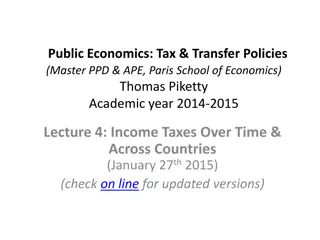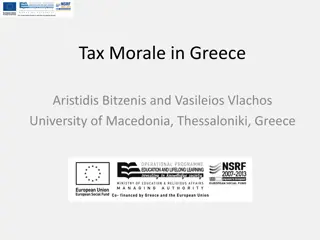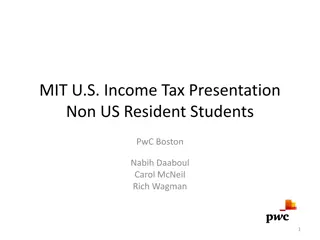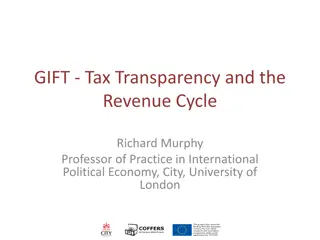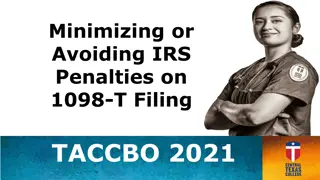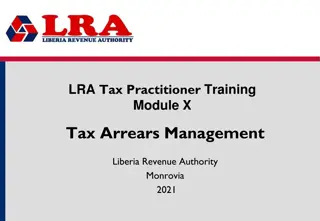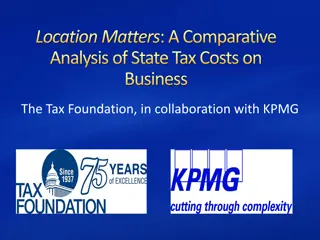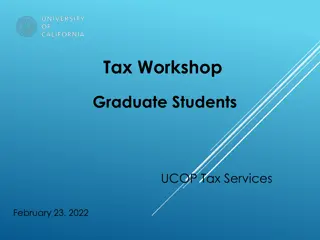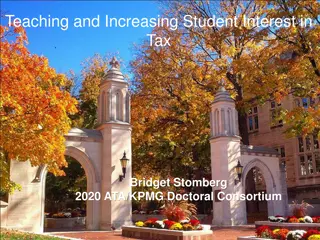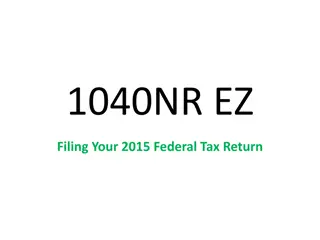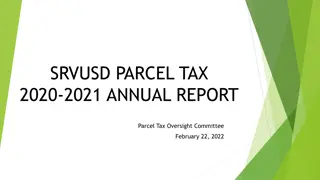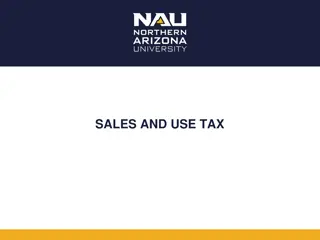Understanding the 1098-T Tax Form for Students
The 1098-T tax form is a crucial document provided by higher education institutions to eligible students who pay qualifying tuition and related expenses. It is necessary for claiming tax credits like the American Opportunity Tax Credit or the Lifetime Learning Tax Credit. Learn about why colleges need to generate the 1098-T, who is exempt from receiving it, and methods for collecting student SSN/TINs. Find out the process for running the 1098-T job successfully.
Download Presentation

Please find below an Image/Link to download the presentation.
The content on the website is provided AS IS for your information and personal use only. It may not be sold, licensed, or shared on other websites without obtaining consent from the author. Download presentation by click this link. If you encounter any issues during the download, it is possible that the publisher has removed the file from their server.
E N D
Presentation Transcript
1098Ts IRS Tuition Statements for Students Presented by: Roselle Hay - Bellevue College - rhay@bellevuecollege.edu
What is a 1098T? The 1098-T tax form is a Tuition Statement provided by higher education institutions to all eligible students who pay qualifying tuition and related expenses during the calendar year. 1098-T s are a requirement of the Taxpayer Relief Act of 1997 and is necessary for students or parents to claim one of these tax credits: o American Opportunity Tax Credit o Lifetime Learning Tax Credit Forms must be sent to the students by January 31st.
Why do colleges need to generate the 1098T? Colleges are required to generate a 1098T for students who self-paid all or a portion of qualifying tuition and related expenses. Forms of self-paid would include: o Cash, Check, Credit Card o Student Loans Federal & Private o Nelnet Payment Plan Payments o 529 College Saving Plans
For whom do colleges not need to generate the 1098T? The IRS allows exceptions for whom you are not required to generate a 1098T. Courses for no academic credit (Continuing Education). Nonresident alien students, unless requested and a SSN or TIN is on record. Students whose qualified tuition and expenses are fully paid or waived with: o Grants o Scholarships o 3rd Party Arrangements
Methods of Collecting Student SSN/TINs. IRS rules require institutions to solicit SSN/TIN s at least once a year. Use a secure website allowing for direct input by the student. Such as the General Admission Application . Send Campus Email Blast attaching IRS W-9S or customized W-9S. Make sure privacy and security precautions are in place if students provide their SSN by return email. o Recommended practice Identify students who will receive a 1098-T by scheduling a 1098T test run late November, beginning of December. Send an email blast out to those student with missing SSN s. Colleges can determine individually how frequent they want to solicit for SSN s during the calendar year.
Lets get started..how to run the 1098T jobwhat information is needed FMS Job Scheduling There are 4 components to the 1098 job. Jobs can be run in test mode as many times as needed prior to the final run. Job #1 - BM1745J - This job extracts student payment information to create the IRS Tuition Tax Credit Extract file. You will need to ask SBCTC-IT to disabled the prior year 1098-T display payment on your college s website before running this job. This job must complete before running the job #2. Job #2 - BM1747J - This job creates a 1098-T print file from the data contained in the IRS Tax Credit file (summary format). This job must complete before running any datax reports. Datax BM1747R This creates an excel 1098-T data file summarized by each student. Datax - BM1745RE This report can create an excel individaul1098-T file by SID.
Job Scheduling BM1745J FMS Job Scheduling BM1745J Parameter Selection Fee Pay Status Exclusions o Enter any Student FPS that you do not want the job to pick up such as: 35 - International Contract o 14 - GED Prep o 98 - Community Service o Etc, (there are likely other FPS that you use) o Important: The Exclusion ONLY looks at Student Fee Pay status, NOT the FPS attached to the class.
Job Scheduling BM1745J FMS Job Scheduling BM1745J Parameter Selection Ususual Action Code Exclusion o Enter any UA codes that you are using to exclude students from the job. Example: If you are including your undetermined students , coded as FPS 33, you can identify those students based upon their FPS in SMS. The majority of these students may be non-citizens, taking either credit or non-credit. If you want to exclude those students only taking non-credit (non-credit is not 1098 reported), you can put a UA code on them to exclude them from the job.
Job Scheduling BM1745J FMS Job Scheduling BM1745J Parameter Selection Fee Class Inclusion o This parameter allows you to include entire groups of fee codes based on their associated fee class. o Example - include all tuition fee classes (10,11, etc), all student fees (14,20,30,etc). o It is important to note that excluding a FPS does not work when the FPS is on the class (not the student), if you are including that fee class as part of your reporting.
Job Scheduling BM1745J FMS Job Scheduling BM1745J Parameter Selection Fee Code Exclusions o Use this parameter to include any fee codes that are not eligible for reporting that are part of the fee classes you are including. This is an important field to use when you have included a fee class that has some fee codes that are not reportable. o Examples might include fee codes used for non-credit courses if you are including the fee class.
Job Scheduling BM1745J FMS Job Scheduling BM1745J Parameter Selection Halftime number of credit definition o Use this parameter to define the numbers of credits necessary to be considered eligible at half time (ex, 6). o Ignore clock hours all colleges use credit. Thank goodness!! Financial Aid Program Code Inclusions (FAPC) o This would include all Student Loans (Federal & Private), the Student Payment Program (Nelnet & STEPP), 529 College Savings Plans (such as GET). This Inclusion parameter allows you to pick up those payments and reflect them as student payments (self-paid) to be included in Tax Credit Extract file. Year - This parameter allows you to select the year for reporting. This is based on the IRS tax year, or calendar year (ex,17 for 2017 year)
Job Scheduling BM1747J FMS Job Scheduling BM1747J Creates the 1098-T File Parameter Criteria Year This is the tax calendar year for reporting (ex, 17 for 2017 tax year). Final Select Y Y or N final run. You will want to do many test runs before the final. N depending on whether it is a preliminary run or Only run Final after you have completed all the test runs and you are 100% sure the output file is correct.
Job Scheduling BM1747J FMS Job Scheduling BM1747J Creates the 1098-T File Parameter Criteria LOC-CD The location code for return address. You can leave blank and it will use your college code. Phone The phone number of a contact person or office to answer student questions related to their 1098-T. Web URL The web address where students can go to find information concerning their 1098-T. This parameter can also display other messages as well.
Datax Reports BM1747R 1098T file summarized by each student
Datax Reports BM1747R 1098T file summarized by each student
Datax Reports BM1745RE Individual 1098T Payment Summary by YRQ.
Datax Reports BM1745RE Individual 1098T Payment Summary by YRQ.
Helpful Tips International Students are typically excluded but may request a 1098T Run the job in trial mode and don t exclude international students. Run the datax BM1747R and save the database so you can easily pull the reportable numbers when you receive requests. When you run the job in final mode, remember to exclude those students Other helpful things .. Remember, if you are including a fee class that includes a fee code that isn t reportable, you must exclude that fee code. Be cautious of fee codes that are used for both non-credit and credit courses. This can create issues.
Helpful Resources IRS website: www.irs.gov IRS Publication 970 : www.irs.gov IRS Instructions for forms 1098-T: www.irs.gov NACUBO website: www.nacubo.org https://wcm.nacubo.org/Topics/Tax/IRS-1098-T
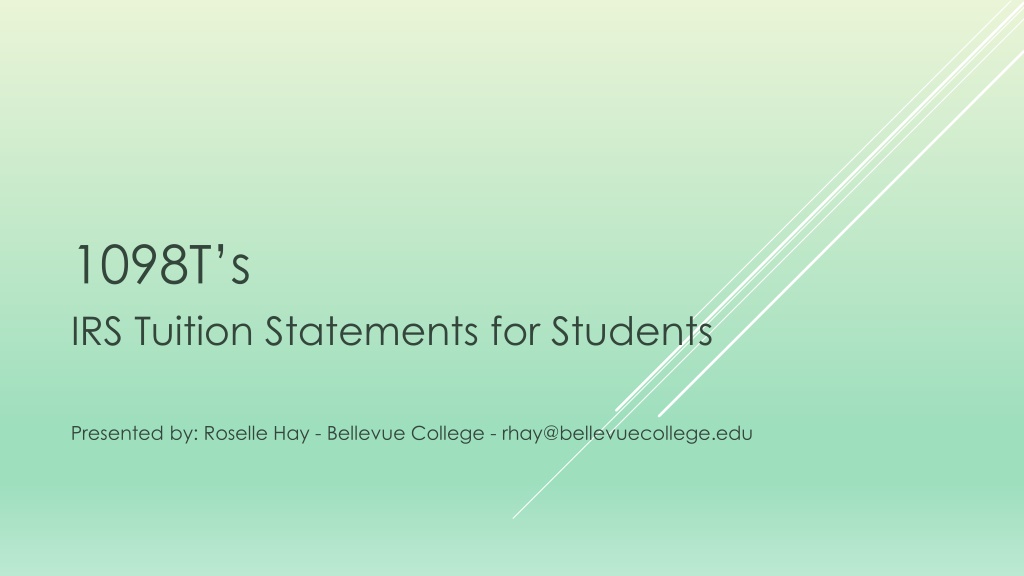



![Town of [Town Name] Real Estate Tax Rates and FY 2024 Budget Summary](/thumb/62211/town-of-town-name-real-estate-tax-rates-and-fy-2024-budget-summary.jpg)