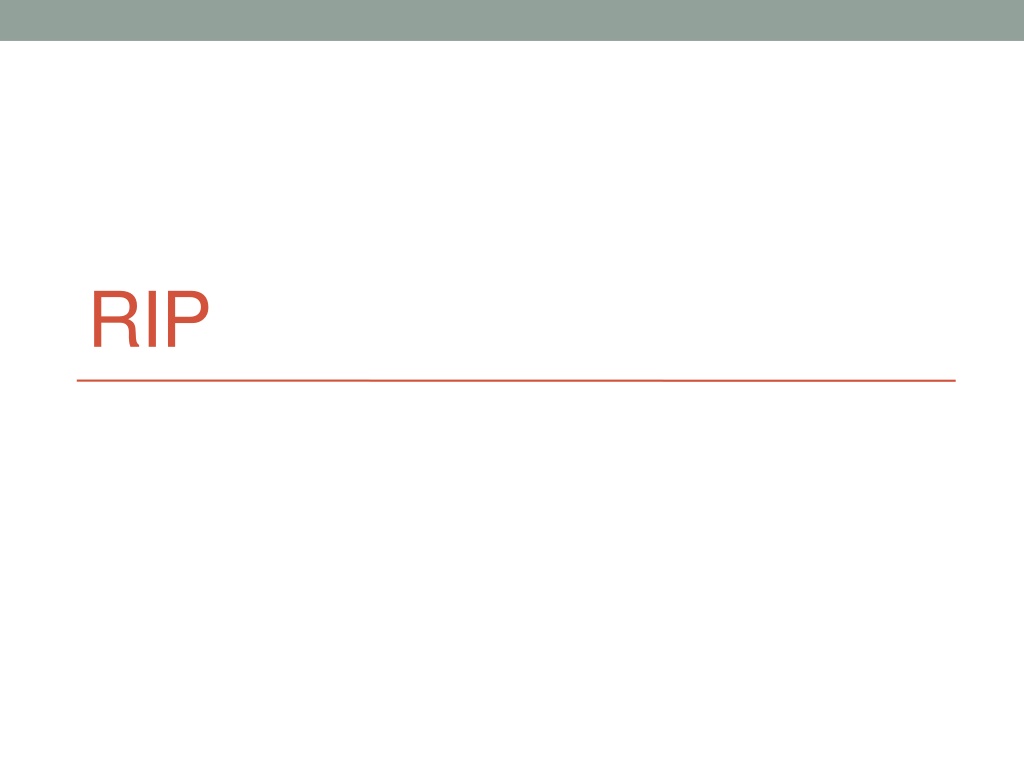
Understanding Routing Protocols in Networking
Explore the concepts of static and dynamic routing protocols, classful vs. classless routing protocols, administrative distances, network discovery, and more in the world of networking. Enhance your knowledge of RIP, VLSM, CIDR, and the characteristics of routing protocols. Dive into the intricacies of network configurations and updates between routers for efficient data transmission.
Download Presentation

Please find below an Image/Link to download the presentation.
The content on the website is provided AS IS for your information and personal use only. It may not be sold, licensed, or shared on other websites without obtaining consent from the author. If you encounter any issues during the download, it is possible that the publisher has removed the file from their server.
You are allowed to download the files provided on this website for personal or commercial use, subject to the condition that they are used lawfully. All files are the property of their respective owners.
The content on the website is provided AS IS for your information and personal use only. It may not be sold, licensed, or shared on other websites without obtaining consent from the author.
E N D
Presentation Transcript
2 Static Routing
3 Dynamic Routing Protocols
4 Classifying Routing Protocols
5 Classful Routing Protocols Classful routing protocols do not send subnet mask information in their routing updates Only RIPv1 and IGRP are classful Created when network addresses were allocated based on classes (class A, B, or C) Cannot provide variable length subnet masks (VLSMs) and classless interdomain routing (CIDR)
6 Classless Routing Protocols Classless routing protocols include subnet mask information in the routing updates RIPv2, EIGRP, OSPF, and IS_IS Support VLSM and CIDR IPv6 routing protocols
7 Routing Protocol Characteristics
8 RIP Administrative Distance
9 Cold Start R1 adds the 10.1.0.0 network available through interface FastEthernet 0/0 and 10.2.0.0 is available through interface Serial 0/0/0. R2 adds the 10.2.0.0 network available through interface Serial 0/0/0 and 10.3.0.0 is available through interface Serial 0/0/1. R3 adds the 10.3.0.0 network available through interface Serial 0/0/1 and 10.4.0.0 is available through interface FastEthernet 0/0.
10 Network Discovery R1: Sends an update about network 10.1.0.0 out the Serial0/0/0 interface Sends an update about network 10.2.0.0 out the FastEthernet0/0 interface Receives update from R2 about network 10.3.0.0 with a metric of 0 Stores network 10.3.0.0 in the routing table with a metric of 1
11 Network Discovery R2: Sends an update about network 10.3.0.0 out the Serial 0/0/0 interface Sends an update about network 10.2.0.0 out the Serial 0/0/1 interface Receives an update from R1 about network 10.1.0.0 with a metric of 0 Stores network 10.1.0.0 in the routing table with a metric of 1 Receives an update from R3 about network 10.4.0.0 with a metric of 0 Stores network 10.4.0.0 in the routing table with a metric of 1
12 Network Discovery R3: Sends an update about network 10.4.0.0 out the Serial 0/0/1 interface Sends an update about network 10.3.0.0 out the FastEthernet0/0 Receives an update from R2 about network 10.2.0.0 with a metric of 0 Stores network 10.2.0.0 in the routing table with a metric of 1
13 Network Discovery R1: Sends an update about network 10. 1. 0. 0 out the Serial 0/0/0 interface Sends an update about networks 10. 2. 0. 0 and 10. 3. 0. 0 out the FastEthernet0/0 interface Receives an update from R2 about network 10. 4. 0. 0 with a metric of 1 Stores network 10. 4. 0. 0 in the routing table with a metric of 2 Same update from R2 contains information about network 10. 3. 0. 0 with a metric of 0. There is no change; therefore, the routing information remains the same
14 Network Discovery R2: Sends an update about networks 10. 3. 0. 0 and 10. 4. 0. 0 out of Serial 0/0/0 interface Sends an update about networks 10. 1. 0. 0 and 10. 2. 0. 0 out of Serial 0/0/1 interface Receives an update from R1 about network 10. 1. 0. 0. There is no change; therefore, the routing information remains the same. Receives an update from R3 about network 10. 4. 0. 0. There is no change; therefore, the routing information remains the same.
15 Network Discovery R3: Sends an update about network 10. 4. 0. 0 out the Serial 0/0/1 interface Sends an update about networks 10. 2. 0. 0 and 10. 3. 0. 0 out the FastEthernet0/0 interface Receives an update from R2 about network 10. 1. 0. 0 with a metric of 1 Stores network 10. 1. 0. 0 in the routing table with a metric of 2 Same update from R2 contains information about network 10. 2. 0. 0 with a metric of 0. There is no change; therefore, the routing information remains the same.
16 CONFIGURING THE RIP PROTOCOL
17 Reference Topology
18 Entering Routing Configuration Mode
19 RIP Configuration Options
20 RIP Configuration Options
21 Advertising Networks To enable RIP routing for a network Enter the classful network address for each directly connected network.
22 Verifying RIP Setting
23 Verifying RIP Setting
24 Enabling RIPv2
25 Automatic Summarization with RIPv2
26 Disabling Auto Summarization To modify the default RIPv2 behavior of automatic summarization
27 Configuring Passive Interfaces By default, RIP updates are forwarded out all RIP enabled interfaces. However, RIP updates really only need to be sent out interfaces connecting to other RIP enabled routers.
28 Configuring Passive Interfaces RIP sends updates out of its G0/0 interface even though no RIP device exists on that LAN. R1 has no way of knowing this and, as a result, sends an update every 30 seconds. Sending out unneeded updates on a LAN impacts the network in three ways: Wasted Bandwidth Wasted Resources Security Risk
29 Configuring Passive Interfaces
30 Propagating a Default Route R1 has is a default static route going out of the Serial 0/0/1 interface Similar default static routes could be configured on R2 and R3, but it is much more scalable to enter it one time on the edge router R1 and then have R1 propagate it to all other routers using RIP.
31 Propagating a Default Route
32 Propagating a Default Route
