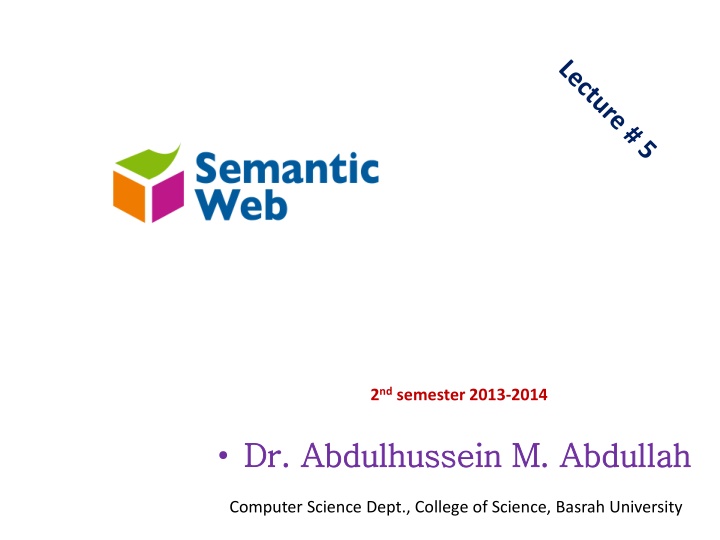
Understanding RDF Graphs: Concepts and Examples
Explore the fundamentals of RDF (Resource Description Framework) graphs, including subjects, predicates, objects, and important concepts. Learn through detailed examples and explanations of RDF terminology.
Download Presentation

Please find below an Image/Link to download the presentation.
The content on the website is provided AS IS for your information and personal use only. It may not be sold, licensed, or shared on other websites without obtaining consent from the author. If you encounter any issues during the download, it is possible that the publisher has removed the file from their server.
You are allowed to download the files provided on this website for personal or commercial use, subject to the condition that they are used lawfully. All files are the property of their respective owners.
The content on the website is provided AS IS for your information and personal use only. It may not be sold, licensed, or shared on other websites without obtaining consent from the author.
E N D
Presentation Transcript
2nd semester 2013-2014 Dr. Dr. Abdulhussein Abdulhussein M. Abdullah M. Abdullah Computer Science Dept., College of Science, Basrah University
Simple Example <?xml version="1.0"?> <RDF> <Description about="http://www.w3schools.com/default.asp"> <author>Jan Egil Refsnes</author> <created>November 1, 1999</created> <modified>February 1, 2004</modified> </Description> </RDF>
Example Explained In the example: the URI http://www.w3schools.com/-default.asp is used to identify a web page, the property "author describes the author of the page, the property value is "JanEgilRefsnes". The property"created tells when the page was created, and the property "modified when it was last modified.
Subject, Predicate & Object RDF terminology also use the words subject, predicate and object. The resource http://www.w3schools.com/default.asp is the subject The property "author" is the predicate The value "Jan Egil Refsnes" is the object
RDF Important Concepts Data is represented in RDF as a directed labeled graph. An RDF graph is a set of triples, of the form <Subject, Predicate, Object> Each Subject and each Predicate must be a URI; that is, it has to be a unique identifier, not a literal. An Object can be either a URI or a literal.
The first line in the XML file is the XML declaration, telling the version of XML. Example 2 <?xml version="1.0"?> <rdf:RDF> xmlns:rdf="http://www.w3.org/1999/02/22-rdf-syntax ns#" xmlns:cd="http://www.recshop.fake/cd" > <rdf:Description rdf:about="http://www.recshop.fake/cd/Empire Burlesque"> <cd:artist> Bob Dylan </cd:artist> <cd:country> USA </cd:country> <cd:company> Columbia </cd:company> <cd:price> 10.90 </cd:price> <cd:year> 1985 </cd:year> </rdf:Description> <rdf:Description rdf:about="http://www.recshop.fake/cd/Hide your heart"> <cd:artist> Bonnie Tyler </cd:artist> <cd:country> UK </cd:country> <cd:company> CBS Records </cd:company> <cd:price> 9.90 </cd:price> <cd:year> 1988 </cd:year> </rdf:Description> </rdf:RDF>
Example 2 The rdf:RDF element indicates that the content is RDF. <?xml version="1.0"?> <rdf:RDF> xmlns:rdf="http://www.w3.org/1999/02/22-rdf-syntax ns#" xmlns:cd="http://www.recshop.fake/cd" > <rdf:Description rdf:about="http://www.recshop.fake/cd/Empire Burlesque"> <cd:artist> Bob Dylan </cd:artist> <cd:country> USA </cd:country> <cd:company> Columbia </cd:company> <cd:price> 10.90 </cd:price> <cd:year> 1985 </cd:year> </rdf:Description> <rdf:Description rdf:about="http://www.recshop.fake/cd/Hide your heart"> <cd:artist> Bonnie Tyler </cd:artist> <cd:country> UK </cd:country> <cd:company> CBS Records </cd:company> <cd:price> 9.90 </cd:price> <cd:year> 1988 </cd:year> </rdf:Description> </rdf:RDF>
Example 2 The xmlns:rdfnamespace, specifies that tags with the rdf: prefix are from the namespace defined by "http://www.w3.org/1999/02/22-rdf-syntax-ns#". <?xml version="1.0"?> <rdf:RDF> xmlns:rdf="http://www.w3.org/1999/02/22-rdf-syntax ns#" xmlns:cd="http://www.recshop.fake/cd" > <rdf:Description rdf:about="http://www.recshop.fake/cd/Empire Burlesque"> <cd:artist> Bob Dylan </cd:artist> <cd:country> USA </cd:country> <cd:company> Columbia </cd:company> <cd:price> 10.90 </cd:price> <cd:year> 1985 </cd:year> </rdf:Description> <rdf:Description rdf:about="http://www.recshop.fake/cd/Hide your heart"> <cd:artist> Bonnie Tyler </cd:artist> <cd:country> UK </cd:country> <cd:company> CBS Records </cd:company> <cd:price> 9.90 </cd:price> <cd:year> 1988 </cd:year> </rdf:Description> </rdf:RDF>
Example 2 The xmlns:cdnamespace, specifies that tags with the cd: prefix are from the namespace defined by "http://www.recshop.fake/cd". <?xml version="1.0"?> <rdf:RDF> xmlns:rdf="http://www.w3.org/1999/02/22-rdf-syntax ns#" xmlns:cd="http://www.recshop.fake/cd" > <rdf:Description rdf:about="http://www.recshop.fake/cd/Empire Burlesque"> <cd:artist> Bob Dylan </cd:artist> <cd:country> USA </cd:country> <cd:company> Columbia </cd:company> <cd:price> 10.90 </cd:price> <cd:year> 1985 </cd:year> </rdf:Description> <rdf:Description rdf:about="http://www.recshop.fake/cd/Hide your heart"> <cd:artist> Bonnie Tyler </cd:artist> <cd:country> UK </cd:country> <cd:company> CBS Records </cd:company> <cd:price> 9.90 </cd:price> <cd:year> 1988 </cd:year> </rdf:Description> </rdf:RDF>
Example 2 The rdf:Description element contains the description of a resource identified by the rdf:about attribute. <?xml version="1.0"?> <rdf:RDF> xmlns:rdf="http://www.w3.org/1999/02/22-rdf-syntax ns#" xmlns:cd="http://www.recshop.fake/cd" > <rdf:Description rdf:about="http://www.recshop.fake/cd/Empire Burlesque"> <cd:artist> Bob Dylan </cd:artist> <cd:country> USA </cd:country> <cd:company> Columbia </cd:company> <cd:price> 10.90 </cd:price> <cd:year> 1985 </cd:year> </rdf:Description> <rdf:Description rdf:about="http://www.recshop.fake/cd/Hide your heart"> <cd:artist> Bonnie Tyler </cd:artist> <cd:country> UK </cd:country> <cd:company> CBS Records </cd:company> <cd:price> 9.90 </cd:price> <cd:year> 1988 </cd:year> </rdf:Description> </rdf:RDF>
Example 2 The cd:artist element describes a property of the resource, and so does cd:country, etc. <?xml version="1.0"?> <rdf:RDF> xmlns:rdf="http://www.w3.org/1999/02/22-rdf-syntax ns#" xmlns:cd="http://www.recshop.fake/cd" > <rdf:Description rdf:about="http://www.recshop.fake/cd/Empire Burlesque"> <cd:artist> Bob Dylan </cd:artist> <cd:country> USA </cd:country> <cd:company> Columbia </cd:company> <cd:price> 10.90 </cd:price> <cd:year> 1985 </cd:year> </rdf:Description> <rdf:Description rdf:about="http://www.recshop.fake/cd/Hide your heart"> <cd:artist> Bonnie Tyler </cd:artist> <cd:country> UK </cd:country> <cd:company> CBS Records </cd:company> <cd:price> 9.90 </cd:price> <cd:year> 1988 </cd:year> </rdf:Description> </rdf:RDF>
Main RDF Properties and Attributes Main RDF Properties rdf:subject The subject of the resource in an RDF Statement rdf:predicate The predicate of the resource in an RDF Statement rdf:object The object of the resource in an RDF Statement rdf:type The resource is an instance of a class Main RDF Attributes rdf:RDF The root of an RDF document rdf:about Defines the resource being described rdf:Description Container for the description of a resource rdf:resource Defines a resource to identify a property rdf:datatype Defines the data type of an element
Database into RDF (Example) S P O :B1 :B1 :B1 :B2 :B2 :B2 :B1 :B1 :B2 :A1 :A1 :A1 :A2 :A2 :A2 :UoM :UoM :UoC :UoC :mt :mt :cy :cy rdf:Type :Title :Year rdf:Type :Title :Year :Author :Author :Author rdf:Type :Name :Affiliation :Type :Name :Affiliation :Type :Country :Type :Country :Type :Name :Type :Name :Article Data Web 2007 :Article Semantic Web 2005 :A1 :A2 :A2 :Person Tom Lara :UoM :Person Bob Hacker :UoC :University :mt :University :cy :Country Malta :Country Cyprus
Semantic Web a way of linking data between systems or entities that allows for rich, self-describing interrelations of data available across the globe on the web.
How Does It Differ From The Web As It Is Today?
Today, much of the data in HTML document forms that are linked to each other through the use of hyperlinks Readable by Human and Machine Machines have difficulty extracting any meaning Seeking Keywords
Semantic Web Semantic Web publishing data in human readable HTML documents machine readable documents. machines can do a little more of the thinking work
Today Web Semantic Web contains lots of information, but the raw data itself isn't available Databases machines can use
semantic web seeks to change the scope of the internet with regard this problem in a number of ways: Opening up the web of data to artificial intelligence processes (getting the web to do a bit of thinking for us). Encouraging companies, organizations and individuals to publish their data freely, in an open standard format. Encouraging businesses to use data already available on the web (data give/take).
The Graph Database For example, take an XML document. An XML document typically contains nodes of information each with a parent node. At the root of the document is the highest level node, which has no parent. For example MySQL, MS SQL For example XML
The Graph Database there is no concept of roots (or a hierarchy). A graph consists of resources related to other resources, with no single resource having any particular intrinsic importance over another. For example MySQL, MS SQL For example XML
An Example Of A Data Graph look at a series of statements about how things relate to each other We can see the properties name, animalType and friendsWith. Bengie is a dog. Bonnie is a cat. Bengie and Bonnie are friends. We can see that our two things Using these three simple statements, let's turn this into a data graph
Important Point The arrows in the previous diagram are properties, sometimes called predicates. Remember for now that the terms property and predicateare interchangable, and that it is the arrows that describe the properties in the graph.
RDF RDF is a common acronym within the semantic web community because it forms one of the basic building blocks for forming the web of semantic data. What it defines is a type of database which something called a graph database.
RDF statement, or sometimes called an RDF triple is consist of three parts: subject, predicate, and object.
Look at the following graph of data describing the color of a T- shirt: Subject Predicate Object
Important Point: RDF, whilst the foundation of defining data structures for the semantic web, does not in itself describe the semantics, or meaning, behind the data.
Building An RDF Document This namespace, and the RDF node, forms the root of all RDF documents. First, add the RDF root node: 1. <rdf:RDF 2. xmlns:rdf="http://www.w3.org/1999/02/22-rdf-syntax-ns#"> 3. 4. <!-- Body Code Omitted --> 5. 6. </rdf:RDF> This namespace tells any machine reader that the enclosing document is an RDF document, and that the rdf:RDF tag resides in this namespace. the standard W3.org namespace
Add A Statement The means "I'm going to describe something (a subject) and I'm giving it the unique ID Unique ID rdf:Description tag simply 01.<rdf:RDF 02.xmlns:rdf="http://www.w3.org/1999/02/22-rdf-syntax-ns#"> 03. 04. <rdf:Description rdf:about="http://www.linkeddatatools.com/clothes#t-shirt"> 05. 06. <!-- Statement Code Omitted --> 07. 08. </rdf:Description> 09. 10.</rdf:RDF>
Add Predicates 01.<rdf:RDF 02.xmlns:rdf="http://www.w3.org/1999/02/22-rdf-syntax-ns#" 03.xmlns:feature="http://www.linkeddatatools.com/clothing- features#"> 04. 05.<rdf:Description rdf:about="http://www.linkeddatatools.com/clothes#t-shirt"> 06. 07. <feature:size> 12 </feature:size> 08. 09.</rdf:Description> 10. 11.</rdf:RDF> "The subject has a property with name feature:size has the literal value 12". which
On line 03, notice that we've defined the XML namespacefeature by giving it the namespace URI http://www.linkeddatatools.com/clothing- features#. The purpose of this namespace is simply to avoid name conflicts with tags of the same name: other tags with the name "size" could be defined with other namespace URIs, and an RDF reader would still be able to tell that they were different properties even though they had the same tag name.
Note XML namespace URIs in RDF are used to distinguish between properties with the same (tag) name. To get the fully qualified URI, simply substitute the namespace prefix with the namespace URI.
add one more predicate: the color of the T-shirt 01.<rdf:RDF 02.xmlns:rdf="http://www.w3.org/1999/02/22-rdf-syntax-ns#" 03.xmlns:feature="http://www.linkeddatatools.com/clothing-features#"> 04. 05.<rdf:Description rdf:about="http://www.linkeddatatools.com/clothes#t- shirt"> 06. 07. <feature:size>12</feature:size> 08. <feature:color rdf:resource="http://www.linkeddatatools.com/colors#white"/> 09. 10.</rdf:Description> 11. 12.</rdf:RDF> "The subject has a property with name feature:color which has ID".
Remember A subject in an RDF document may also be referenced as a object of a property in another RDF statement (in the resource attribute). This can be a confusing concept for those starting out with RDF.
test your understanding identify on the RDF document below the: Subject of the statement Predicates of the statement - including whether they are resources or literals Objects referenced by the resource predicates 01.<?xml version="1.0" encoding="UTF-8"?> 02. 03.<rdf:RDF 04.xmlns:rdf="http://www.w3.org/1999/02/22-rdf-syntax-ns#" 05.xmlns:dc="http://purl.org/dc/elements/1.1/" 06.xmlns:region="http://www.country-regions.fake/"> 07. 08.<rdf:Description rdf:about="http://en.wikipedia.org/wiki/Oxford"> 09.<dc:title>Oxford</dc:title> 10.<dc:coverage>Oxfordshire</dc:coverage> 11.<dc:publisher>Wikipedia</dc:publisher> 12.<region:population>10000</region:population> 13.<region:principaltown rdf:resource="http://www.country-regions.fake/oxford"/> 14.</rdf:Description> 15. 16.</rdf:RDF>
Why Include Semantics In Data? Knowledge Integration two websites are started independently from each other. One site hosts information on current and historic Oscar winning films; the other a large database of biographies of Hollywood actors and actresses.
Sharing Without Semantic Modeling all of the Oscar winning films ever produced and also a list of actors and actresses who starred in them. However, it doesn't hold any other actor information other than their name and date of birth.
Sharing Without Semantic Modeling contains a complete listing of many current and former Hollywood actors, including a complete biography, plus a list of movies that they starred in But, it does not contain any film screenshots of the films. plots, or
Let's look at how these two sites might collaborate Obviously, the users of http://www.oscarwinners.fake would benefit from being able to click on the name of a starring actor and find out more about them - this information is stored in the MySQL database at http://www.actorbiographies2go.fake. Likewise, the users of http://www.actorbiographies2go.fake would benefit from being able to click on the names of films that the actors starred in and find more information. This is stored in the MS SQL database at http://www.oscarwinners.fake.
Any sharing of data between the two sites cannot be done by joining tables in their databases. Firstly, they have been independently designed in the first place and so their primary keys referring to individual actors or films in both databases will not be synchronized. They would have to be mapped. But secondly, they are using different database server systems which are not cross- compatible. To collaborate using their current databases, the owners of either site would have to decide on a common data format by which to share information that they could both understand by using a common film and actor unique ID scheme of their own invention. They could do this, for example, by creating a secure XML endpoint on each of their websites from which they can request information from each other on demand. This way, their shared information is always up to date.
Important Point This sort of information interchange across incompatible, independently designed data systems takes time, money and human contextual interpretation of the different datasets. It also is restrictive to the data domains of only these two websites, any further additions to their knowledge from elsewhere will demand similar efforts. It requires humans to understand the meaning of the data and agree on common formats to collaborate the two databases appropriately.
Sharing With The Semantic Web Model In semantic modeling, the following are important terms you should know: Vocabulary A collection of terms given a well- defined meaning that is consistent across contexts. Ontology Allows you to define contextual relationships behind a defined vocabulary. It is the cornerstone of defining a knowledge domain.
how do we model the two site scenario using semantic modeling? 1. the two sites need to apply a common, standard vocabulary to describe their data that is contextually consistent. 2. the two sites adopting the same base ontology for expressing the meaning behind the data they expose,
