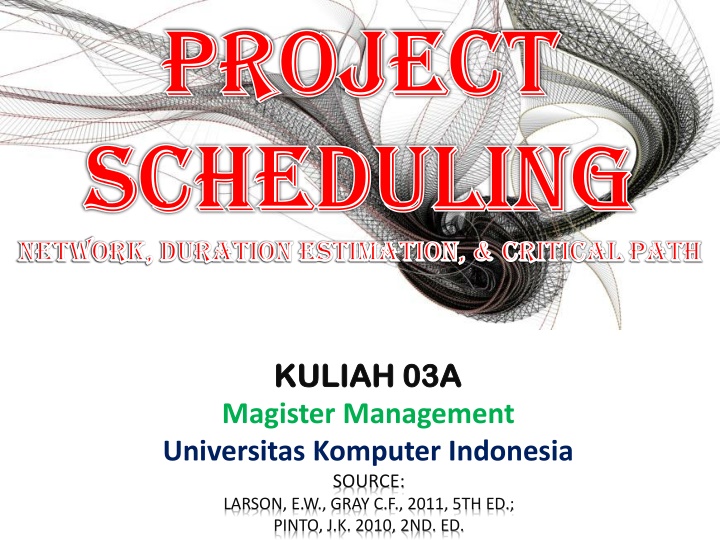
Understanding Project Scheduling and Network Logic
Learn about project scheduling and network logic, essential for planning, monitoring, and completing projects efficiently. Explore terminologies, critical paths, and network diagrams for effective project management.
Download Presentation

Please find below an Image/Link to download the presentation.
The content on the website is provided AS IS for your information and personal use only. It may not be sold, licensed, or shared on other websites without obtaining consent from the author. If you encounter any issues during the download, it is possible that the publisher has removed the file from their server.
You are allowed to download the files provided on this website for personal or commercial use, subject to the condition that they are used lawfully. All files are the property of their respective owners.
The content on the website is provided AS IS for your information and personal use only. It may not be sold, licensed, or shared on other websites without obtaining consent from the author.
E N D
Presentation Transcript
Project Project Scheduling Scheduling NETWORK, DURATION ESTIMATION, & CRITICAL PATH NETWORK, DURATION ESTIMATION, & CRITICAL PATH KULIAH 03A KULIAH 03A Magister Management Universitas Komputer Indonesia SOURCE: LARSON, E.W., GRAY C.F., 2011, 5TH ED.; PINTO, J.K. 2010, 2ND. ED.
PROJECT SCHEDULING Project Scheduling, represents the conversion of projects goals into an achievable methodology for their completion; it creates a timetable and reveals the network logic that relates the project activities to each other in a coherent fashion.
IT NETWORK In information technology, a network is a series of points or nodes interconnected by communication paths. Networks can interconnect with other networks and contain subnetworks.
Business NETWORK Business NETWORK Business networking is the process of establishing a mutually beneficial relationship with other business people and potential clients and/or customers.
Project NETWORK Project NETWORK Network is the tool used for planning, scheduling, and monitoring the project/activity progress. The network is developed from the information collected for WBS and is a graphic flow chart of the project job plan.
NETWORK TERMINOLOGY Activity, is an element of the project that requires time. It may or may not require resources. Merge activity, this is an activity that has more than one activity immediately preceeding it. Parallel activities, are activities that can take place at the same time. Path, a sequences of connected, dependent activities. Critical path, the paths with the longest duration through the network. Event, a point in time when an activity is started or completed. It does not consume time. Burst activity, this activity has more than one activity immediately following it (more than one dependency).
Network & Scheduling Scheduling define network logics for all activities ; that is, must either precede or follow other tasks from the beginning of the project to its completion.
Task Needed to Complete Assignment (Example) Identify topic Research topic Write first draft of paper Edit and rewrite paper Prepare class presentation Complete final draft Complete presentation Hand in paper and present topic in class
Network Diagram Serial Sequential Logic D A B C Edit Paper Identify topic Research Draft Paper G F H E Finish Final Draft Finish Prepare Presentation Presentation
Network Diagram Nonserial Sequential Logic A Identify topic D F Edit Paper Final Draft H C B Finish Draft Paper Research E G Prepare Presentation Finish Presentation
NETWORK APPROACHES Activity on Node (AON) Activity on Arrow (AOA) 2 A D 3 5 E B 7 F 3 1 3 5 4 4 1 C 1 1 12 Both methods use two building blocks the arrow and the node.
BASIC RULES IN DEVELOPING NETWORK Networks flow typically from left to right. An activity cannot begin untill all preceeding connected activities have been completed. Arrows indicate precedence and flow. Arrows can cross over each other. Each activity should have a unique identification number. An activity identification number must be larger than that of any activities that preecede it. Looping is not allowed. Conditional statements are not allowed.
ACTIVITY ON NODE An activity is represented by a node (box). The node can take many forms, but in recent years the node represented as a rectangle. The dependencies among activities are depicted by arrows. The arrows indicate how the activities are related and the sequence in which must be accomplished. Sometimes called the precedence diagram method.
Three Basic Relationship Which activities must be completed immediately before this activity? These activities are called predecessor activities. Which activities must immediately follow this activity? These activities are called successor activities. Which activities can occur while this activity is taking place? This is known as concurrent or parallel relationship.
Activity on Node Fundamentals A is preceded by nothing B is preceded by A C is preceded by B Y and Z is preceded by X Y and Z can begin at the same time X is a burst activity
Activity on Node Fundamentals J,K, &L can all begin at the same time, but all (J,K,L) must be completed before M can begin. M is a merge activity Q is preceeded by O and P R is preceeded by O and P
AON Project Network Example ID Description Preceding Activity A Contract Signing None B Questioner Design A C Target Market ID A D Survey Sample B,C E Develop presentation B F Analyse results D G Demographic Analysis C H Presentation to Client E,F,G
AON Network Example E B Develop Presentation Questioner D F A F Survey Sample Analyse Results Contract Signing Presentation C G Market ID Analyse Results
AON Project Duration Example ID Description Preceding Activity Estimated Duration A Contract Signing None 5 B Questioner Design A 5 C Target Market ID A 6 D Survey Sample B,C 13 E Develop presentation B 6 F Analyse results D 4 G Demographic Analysis C 9 H Presentation to Client E,F,G 2
AON Network Example E B Develop Presentati Question Design 6 5 D F H A Survey Sample Analyse Result Present to Client Contract 5 13 4 2 C G Legend Target Market ID Demog. Analysis ES ID EF Description SL 6 9 LS Dur LF
Fordward Pass Earliest Time 10 E 16 5 B 10 Develop Presentati Question Design 6 5 24 11 D 24 F 28 28 H 30 0 A 5 Survey Sample Analyse Result Present to Client Contract 5 13 4 2 5 C 11 11 G 20 Legend Target Market ID Demog. Analysis ES ID EF Description SL 6 9 LS Dur LF
Backward Pass Latest Time 10 E 16 5 B 10 Develop Presentati Question Design 6 5 24 11 D 24 F 28 28 H 30 0 A 5 Survey Sample Analyse Result Present to Client Contract 5 13 4 2 5 C 11 11 G 20 Legend Target Market ID Demog. Analysis ES ID EF Description SL 6 9 LS Dur LF
SLACK (or FLOAT) Total slack (TS), tells us the amount of time an activity can be delayed and not delay the project. Free slack (FS), it is the amount of time an activity can be delayed without delaying any immediately following (successor) activity.
FREE SLACK EXAMPLE 2 B 7 0 Install drainage 0 A 2 7 D 11 11 E 14 2 5 7 TS=0 FS=0 0 Survey site 0 Excavate site 0 Pour foundation 2 C 5 0 2 2 7 4 11 11 3 14 2 Install power line TS=0 FS=0 TS=0 FS=0 4 3 7 Legend ES ID EF TS=2 FS=2 Description SL LS Dur LF
STEP TO REDUCE THE CRITICAL PATH Eliminate task on the critical path Replan serial paths to be in parallel Overlap sequential tasks Shorten the duration of critical path tasks Shorten early task Shorten longest task Shorten easiest task Shorten tasks that cost the least to speed up
EXERCISE J. Wold, project manager of Print Software, Inc. Wants you to prepare a project network; compute the early, late, and slack activity times; determine the planned project duration; and identify the critical path. His assistant has collected the following information for the Color Printer Drivers Software Project.
EXERCISE (Continued) ID Description Predecessor Time A External specifications None 8 B Review design features A 2 C Document new features A 3 D Write software A 60 E Program and test B 60 F Edit and publish notes C 2 G Review manual D 2 H Alpha site E,F 20 I Print manual G 10 J Beta site H,I 10 K Manufacture J 12 L Release and ship K 3
