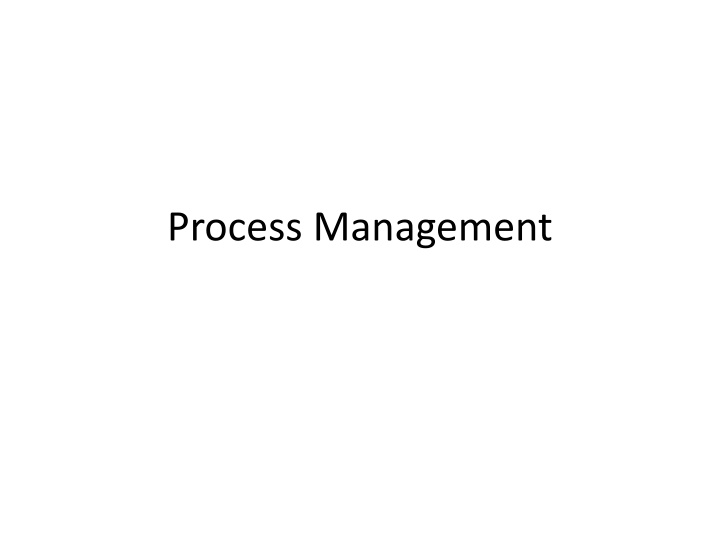
Understanding Process Management in Operating Systems
Learn about the distinctions between programs and processes, the components of process management, the process life cycle, and the different states a process goes through in an operating system. Dive into the details of stack and heap memory usage, text and data sections, and the key stages in the execution of a process.
Download Presentation

Please find below an Image/Link to download the presentation.
The content on the website is provided AS IS for your information and personal use only. It may not be sold, licensed, or shared on other websites without obtaining consent from the author. If you encounter any issues during the download, it is possible that the publisher has removed the file from their server.
You are allowed to download the files provided on this website for personal or commercial use, subject to the condition that they are used lawfully. All files are the property of their respective owners.
The content on the website is provided AS IS for your information and personal use only. It may not be sold, licensed, or shared on other websites without obtaining consent from the author.
E N D
Presentation Transcript
Program vs Process A process is a program in execution. For example, when we write a program in C or C++ and compile it, the compiler creates binary code. The original code and binary code are both programs. When we actually run the binary code, it becomes a process. A process is an active entity, as opposed to a program, which is considered to be a passive entity. A single program can create many processes when run multiple times; for example, when we open a .exe or binary file multiple times, multiple instances begin (multiple processes are created).
Process Management A process is mainly a program in execution where the execution of a process must progress in sequential order or based on some priority or algorithms. In other words, it is an entity that represents the fundamental working that has been assigned to a system. When a program gets loaded into the memory, it is said to as a process. This processing can be categorized into four sections. These are:
Stack The process Stack contains the temporary data such as method/function parameters, return address and local variables. Heap This is dynamically allocated memory to a process during its run time.
Text This includes the current activity represented by the value of Program Counter and the contents of the processor's registers. Data This section contains the global and static variables.
Process Life Cycle When a process executes, it passes through different states. These stages may differ in different operating systems, and the names of these states are also not standardized.
New- The process is in new state when it has just been created. Ready - The process is waiting to be assigned the processor by the short term scheduler. Running - The process instructions are being executed by the processor. Waiting - The process is waiting for some event such as I/O to occur. Terminated - The process has completed its execution.
Process Control Block (PCB) A Process Control Block is a data structure maintained by the Operating System for every process. The PCB is identified by an integer process ID (PID). A PCB keeps all the information needed to keep track of a process as listed below in the table
Process State The current state of the process i.e., whether it is ready, running, waiting, or whatever. Process privileges This is required to allow/disallow access to system resources. Process ID Unique identification for each of the process in the operating system.
Pointer A pointer to parent process. Program Counter Program Counter is a pointer to the address of the next instruction to be executed for this process. CPU registers Various CPU registers where process need to be stored for execution for running state.
CPU Scheduling Information Process priority and other scheduling information which is required to schedule the process. Memory management information This includes the information of page table, memory limits, Segment table depending on memory used by the operating system.
Accounting information This includes the amount of CPU used for process execution, time limits, execution ID etc. IO status information Includes a list of I/O devices allocated to the process.
Process Scheduling There are many scheduling queues that are used to handle processes. When the processes enter the system, they are put into the job queue. The processes that are ready to execute in the main memory are kept in the ready queue. The processes that are waiting for the I/O device are kept in the device queue. The different schedulers that are used for process scheduling are:
Long Term Scheduler The job scheduler or long term scheduler selects processes from the storage pool and loads them into memory for execution. The job scheduler must select a careful mixture of I/O bound and CPU bound processes throughput. If it selects too many CPU bound processes then the I/O devices are idle and if it selects too many I/O bound processes then the processor has nothing to do. to yield optimum system
Short Term Scheduler The short term scheduler selects one of the processes from the ready queue and schedules them for execution. The short term scheduler executes much more frequently than the long term scheduler as a process may execute only for a few milliseconds.
Medium Term Scheduler The medium term scheduler swaps out a process from main memory. It can again swap in the process later from the point it stopped executing. This is helpful in reducing the degree of multiprogramming. Swapping is also useful to improve the mix of I/O bound and CPU bound processes in the memory.
Context Switching Removing a process from a CPU and scheduling another process requires saving the state of the old process and loading the state of the new process. This is known as context switching. The context of a process is stored in the Process Control Block (PCB) and contains the process register information, process state and memory information. The dispatcher is responsible for context switching.
It saves the context of the old process and gives control of the CPU to the process chosen by the short term scheduler. When the scheduler switches the CPU from executing one process to execute another, the state from the current running process is stored into the process control block. After this, the state for the process to run next is loaded from its own PCB and used to set the PC, registers, etc. At that point, the second process can start executing.
Context switches are computationally intensive since register and memory state must be saved and restored. To avoid the amount of context switching time, some hardware systems employ two or more sets of processor registers.
When the process is switched, the following information is stored for later use. Program Counter Scheduling information Base and limit register value Currently used register Changed State I/O State information Accounting information
Process Operations in operating system The operations of process carried out by an operating system are primarily of two types: Process creation Process termination
1) Process Creation Process creation is a task of creating new processes. There are different situations in which a new process is created. There are different ways to create new process. A new process can be created at the time of initialization of operating system or when system calls such as fork () are initiated by other processes.
The process, which creates a new process using system calls, is called parent process while the new process that is created is called child process. The child processes can create new processes using system calls. A new process can also create by an operating system based on the request received from the user. For instance, a new process is created every time a user logs on to a computer system, an application program such a MS Word is initiated, or when a document printed.
2) Process termination Process termination is an operation in which a process is terminated after the execution of its last instruction. This operation is used to terminate or end any process. When a process is terminated, the resources that were being utilized by the process are released by the operating system.
When a child process terminates, it sends the status information back to the parent process before terminating. The child process can also be terminated by the parent process if the task performed by the child process is no longer needed. In addition, when a parent process terminates, it has to terminate the child process as well became a child process cannot run when its parent process has been terminated.
The termination of a process when all its instruction has been executed successfully is called normal termination. However, there are instances when a process terminates due to some error. This termination is called as abnormal termination of a process.
Inter process communication (IPC) Interprocess programming interfaces that allow a programmer to coordinate activities among different program processes that can run concurrently in an operating system. This allows a program to handle many user requests at the same time. Since even a single user request may result in multiple processes running in the operating system on the user's behalf, the processes need to communicate with each other. The IPC interfaces make this possible. Each IPC method has its own advantages and limitations so it is not unusual for a single program to use all of the IPC methods. communication (IPC) is a set of
Basics of Inter Process Communication Information sharing: Since some users may be interested in the same piece of information (for example, a shared file), you must provide a situation for allowing concurrent access to that information. Computation speedup: If you want a particular work to run fast, you must break it into sub-tasks where each of them will get executed in parallel with the other tasks. Note that such a speed-up can be attained only when the computer has compound or various processing elements like CPUs or I/O channels.
Modularity: You may want to build the system in a modular way by dividing the system functions into split processes or threads. Convenience: Even a single user may work on many tasks at a time. For example, a user may be editing, formatting, printing, and compiling in parallel
There are two primary models of interprocess communication: shared memory and message passing.
In the shared-memory model, a region of memory which is shared by cooperating processes gets established. Processes can be then able to exchange information by reading and writing all the data to the shared region. In the message-passing form, communication takes place by way of messages exchanged among the cooperating processes.
