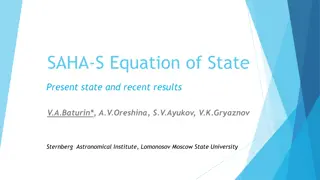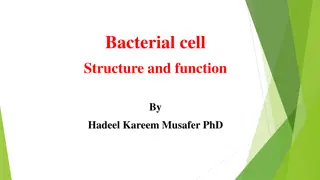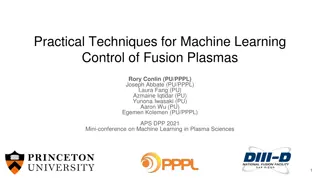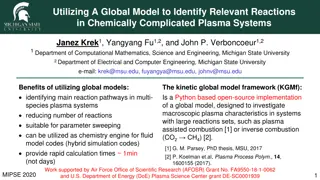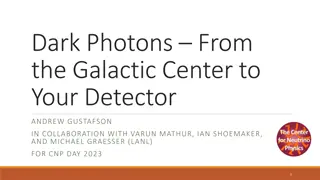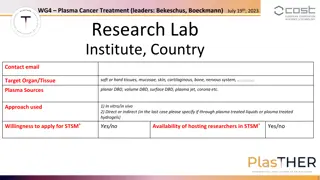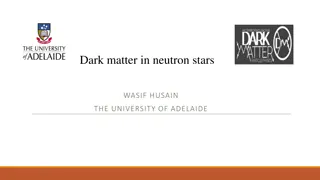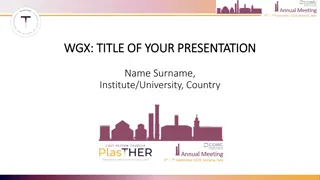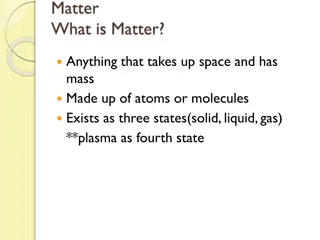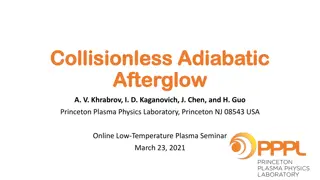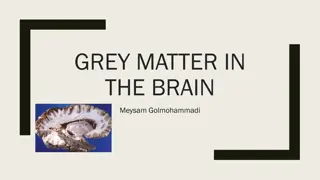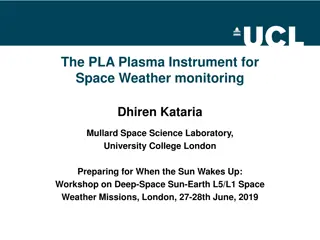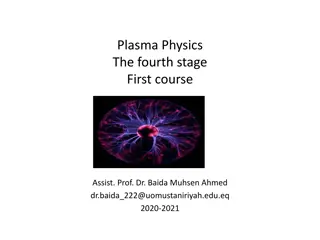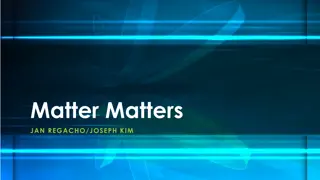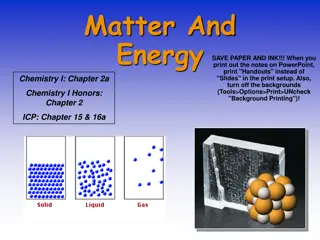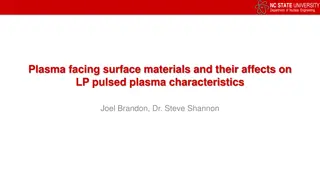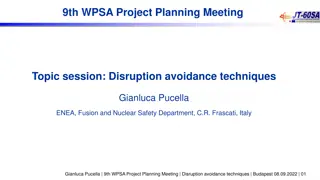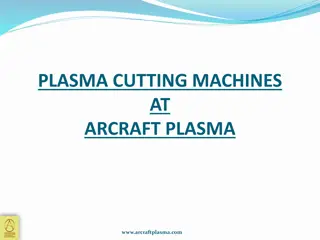Understanding Plasma - The Fourth State of Matter
Plasma, the fourth state of matter, is a unique form where electrons freely move among atomic nuclei. It is created when atoms are ionized and can conduct electricity. This article delves into how plasma is produced, its applications like plasma display panels, and the construction of a plasma display.
Download Presentation

Please find below an Image/Link to download the presentation.
The content on the website is provided AS IS for your information and personal use only. It may not be sold, licensed, or shared on other websites without obtaining consent from the author. Download presentation by click this link. If you encounter any issues during the download, it is possible that the publisher has removed the file from their server.
E N D
Presentation Transcript
Plasma - Definition Plasma is a form of matter in which many of the electrons wander around freely among the nuclei of the atoms. Plasma has been called the fourth state of matter, the other three being solid , liquid , and gas . Normally, the electrons in a solid, liquid, or gaseous sample of matter stay with the same atomic nucleus. Some electrons can move from atom to atom if an electrical current flows in a solid or liquid, but the motion occurs as short jumps by individual electrons between adjacent nuclei. In a plasma, a significant number of electrons have such high energy levels that no nucleus can hold them.
Plasma How plasma is produced An atom that has lost some of its electrons, thereby attaining an electric charge, is an ion . When a gas is subjected to heat or an electric field , some of its atoms become ions, and the gas is said to be ionized. An ionized gas, unlike a gas in its normal condition, can conduct electrical current to a limited extent. If the heat or electric field becomes extreme, many of the atoms become ions. The resulting super-ionized gas is a plasma, which can conduct a large and sustained electric current.
Plasma display panel (PDP) The basic idea of a plasma display is to illuminate tiny, colored fluorescent lights to form an image. Each pixel is made up of three fluorescent lights -- a red light, a green light and a blue light. Just like a CRT television, the plasma display varies the intensities of the different lights to produce a full range of colors
How big a plasma TV screen may be ? The 152 inch plasma TV from Panasonic. The biggest till now
How A Plasma Display Works Construction of a Plasma Display A plasma panel is two sheets of 1/16 inch glass The glass is shown here in edge view
Construction of a Plasma Display Uniform spacers separate the sheets of glass The spacers also create R-G-B sub- pixels Transparent electrodes are coated inside the glass Two on the front and one on the rear glass
Construction of a Plasma Display Phosphor is coated into the inside of the rear glass This phosphor resembles CRT phosphor The sub-pixel is filled with a mixture of neon & xenon
Creation and Activation of Plasma A voltage differential is created between the front electrodes A voltage differential is created between the front electrodes The resulting electric field adds energy to the gas mixture
Creation and Activation of Plasma A second voltage is applied to the rear glass electrode A voltage differential is created on the ADRESS electrodes A second voltage is applied to the rear glass electrode This electric field changes the gas to a plasma state
Creation and Activation of Plasma The change of state to plasma releases ultraviolet energy The change of state to plasma releases ultraviolet energy The UV excites the phosphor and it emits visible light
How a plasma display works (cont) The noble gas in a plasma display is contained in hundreds of thousands of tiny cells positioned between two plates of glass. Long electrodes are also sandwiched between the glass plates, on both sides of the cells. The address electrodes sit behind the cells, along the rear glass plate. The transparent display electrodes, which are surrounded by an insulating dielectric material and covered by a magnesium oxide protective layer, are mounted above the cell, along the front glass plate.
Plasma screens are composed of millions of cells sandwiched between two panels of glass. Placed between the glass plates extending across the entire screen, are long electrodes known as address electrodes and display electrodes which form a grid. The address electrodes are printed onto the rear glass plate.
The transparent display electrodes, insulated by a dielectric material and covered by a protective magnesium oxide layer, are located above the cells along the front glass plate. The electrodes intersecting a specific cell are charged in order to excite a xenon and neon gas mixture contained within each cell. When the gas mixture is excited creating a plasma, it releases ultraviolet light which then excites the phosphor electrons located on the sides of the cells.
How a plasma display works (cont) Both sets of electrodes extend across the entire screen. The display electrodes are arranged in horizontal rows along the screen and the address electrodes are arranged in vertical columns. As you can see in the diagram the vertical and horizontal electrodes form a basic grid. To ionize the gas in a particular cell, the plasma display's computer charges the electrodes that intersect at that cell. It does this thousands of times in a small fraction of a second, charging each cell in turn.
When those electrons revert back to their original lower energy state, visible light is emitted. Each PDP pixel is composed of three cells containing red, green, and blue phosphors respectively. The phosphors are separated by ribs which prevent the phosphors from chemically contaminating each other (crosstalk). Activating these colour combinations at varying intensities, by the amount of current generated, results in the colour generation as seen on the display
Some of the advantages of plasma technology include:
Higher Resolution Plasma Televisions have higher resolution than most conventional TV sets, and are capable of displaying full HDTV and DTV signals as well as XGA, SVGA, all the way up to UWXGA (1920 X 1080) signals from a computer. For example, a plasma display with a 1366 x 768 native resolution can display images from 1080i and 720p HDTV resolution, as well as 480i, 480p, 1080i and 720p DVD video signals.
No Scan Lines Conventional CRTs use an electron beam to scan the picture tube from top to bottom at regular intervals, lighting the phosphors to create the image. With standard (NTSC) TV, visible scan lines can be seen. Plasma screens have no scan lines due to the fact that each and every pixel cell has its own transistor electrode. This creates a smooth, evenly lit image across the entire surface of the display. Most current plasma displays also include built-in line doubling to improve image quality from low resolution analog video signals.
Exceptional Color Accuracy Due to advances in both plasma panel technology and digital video processing, today's top-of-the-line plasma televisions can display billions of colors, resulting in smooth gradations between even very subtle shades, and an overall picture quality that is extremely lifelike and realistic. Plasma TVs in general boast the best color reproduction of any flat panel TV technology, and advances are made with each new model year in plasma production. For color accuracy, Plasma televisions are simply without compare (with the exception of the new OLED TV technology).
Wide Screen Aspect Ratio Plasma televisions have a widescreen 16:9 aspect ratio, which was originally designed to match the natural field of view of the human eye. Of course you're familiar with the wide screen aspect from watching movies in the theater and a widescreen plasma TV allows you to watch movies in the format the director intended. The 16:9 aspect ratio is also the chosen format for HDTV content, whether it's broadcast over the air or through digital cable or satellite TV.
Wide Screen Aspect Ratio But what happens when you watch a standard (4:3) TV program or a computer image? Choosing a plasma TV that scales images appropriately will give you the most enjoyment from your plasma, as well as extending its life. There are several algorithms used to scale incoming video signals to match the plasma's native 16:9 aspect ratio. All plasma screens can show the image in its original 4:3 format with bars (either black or gray) on the sides of the image, but there can be some variation among plasma screens in how well they convert a 4:3 image to the widescreen monitor.
Manufacturing engineers accomplish a "best of both worlds" approach by limiting the stretching in the center of the screen, or by enlarging the entire image to larger than the screen size, and "cropping" the edges. This scaling technique allows the most stretching to be located on the edges of the image, thus reducing visible distortion.
So basically there are a number of ways to display an incoming "standard" 4:3 picture from satellite, VCR, or cable TV, and some plasma televisions do it better than others. It can be displayed as is, with the bars on the sides. In "Zoom" mode, the image will have very little distortion or stretching and will fill the entire screen area. However, this mode often cuts off too much of the picture around the edges, and can cause motion artifacts and pixelation resulting in a "grainy" or jagged appearance.
Typically the best option for converting a 4:3 NTSC TV signal is the "Just" or "Full" mode you'll see the same idea called different names by different plasma manufacturers. This aspect ratio option converts the 4:3 image with specially designed algorithms, which reduce the visible "stretching" as much as possible by using a combination of techniques, cropping very little of the image and situating any stretching or distortion to the outer edges where it will be less noticiable. If it's done well, you'll hardly notice any difference at all.
Perfectly Flat Screen Plasma HDTVs have screens that are perfectly flat, with no curvature whatsoever. This eliminates the edge distortion that can occur in CRT displays and also assists in allowing the wide viewing angles that are a trademark of plasma displays. The glass-encased plasma display element is most often protected by a Plexiglas layer; some of the better plasma TVs incorporate anti-glare coatings and special color filters to further enhance the picture quality and viewability of the flat screen.
Uniform Screen Brightness Unlike some rear and front projection televisions that suffer from uneven screen brightness seen as "hot spots" in the middle of the screen or a darkening near the corners of the image plasma displays illuminate all pixels evenly across the screen. This gives plasma displays their "smooth" appearance, and ultimately a more accurate picture.
Slim, Space-saving Design Plasma display monitors are only a few inches in depth, providing installation options never before possible. Depth is usually measured at around 3.5 inches on 42" displays and 4" for 50" screens. In addition to table stand mounting, they can be hung on a wall or from a ceiling, allowing you to enjoy big-screen impact from a component that doesn't dominate floor space. Conventional CRT's, DLP TVs, and rear projection TVs take up far more space and are much more limited in placement flexibility.
Plasma TVs are constructed with a bezel that's not much wider than the actual display screen, giving the monitors an elegant, understated "picture frame" appearance that blends inconspicuously with any d cor. Because they eliminate the need for a front projection unit and a projection screen, commercial style plasma displays are also ideal for use in a wide variety of business and commercial applications where the use of a front projector would not be feasible.
Wide Viewing Angle Today's plasma screen TVs offer viewing angles approaching sometimes even exceeding 170 , much better than rear- projection TVs and LCD displays. Coupled with the perfectly flat plasma screen, a good plasma TV even rivals a CRT TV in viewing angles. This allows a bright, clear picture for anyone in the room no matter where they're sitting.
Universal Input Capability Nearly all plasma monitors will accept standard video signals via composite video and s-video inputs, as well as higher-quality component video terminals. An important consideration in choosing the right screen for you, however, lies in what other inputs you may need. Many of the newer plasma TVs on the market include digital inputs such as HDMI or DVI, which can accept HDTV signals from your cable box or satellite even some DVD players in an all- digital format. Some plasma TVs also include a VGA or DVI PC input, allowing your plasma television to pull double-duty as a PC monitor.
Immunity From Magnetic Fields Components such as loudspeakers that contain strong magnets can distort the picture if placed too close a standard TV. However, because plasma displays do not use electron beams, as conventional CRT displays do, they are immune to the effects of magnetic fields. Plasma TVs can be placed in close proximity to any type of loudspeaker and not experience image distortion. This is also the case when crossing into the Southern Hemisphere. Boats may use plasma displays as they are not sensitive to the earth's magnetic fields.
Due to the fragile nature of plasma screens (it utilizes glass panels as a substrate), professional installation is required. Another disadvantage is that PDPs are susceptible to burn-in from static images and as a result they are not suitable for billboard-type displays, or channels that broadcast the same image constantly, i.e. news station logos. Increased power consumption is also a problem because ionizing the plasma requires a substantial amount of power; consequently, a 38-inch colour plasma display can consume up to 700 W (power levels generally used by appliances such as vacuum cleaners) where the same sized CRT would only require 70 W. Lastly, unless the prices of these displays are reduced, many other high quality display technologies can replace plasma displays and hence render it useless in the future.